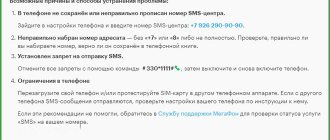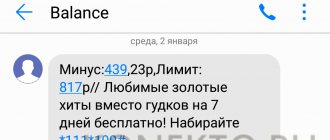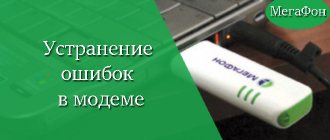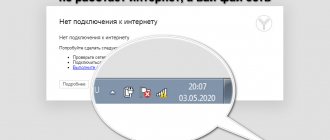Today, the majority of cellular subscribers actively use mobile Internet services. And if we talk about young people, then, perhaps, in their case, it is the mobile Internet that is the resource that is most widely used within the framework of the connected tariff plan. Thanks to modern 3G and LTE speeds, subscribers have long been able to access the Network at really high speeds and comfortable conditions that we could not have imagined just 5 years ago. However, sometimes problems occur with mobile Internet connections. And today we want to figure out why the Internet usually doesn’t work on a MegaFon phone.
Content
Any Internet outside the city can be slow, both wired and mobile. Often, subscribers of the cellular operator Megafon complain about the terrible connection speed or the absence of the Internet completely. Clients of other companies, Beeline and MTS, may also periodically complain about low-quality connections. You can solve Megafon Internet problems yourself. But first, it’s worth identifying the reasons why Megafon’s Internet constantly disappears. In today's article we will talk in detail about why communication problems arise and what to do for owners of 4G/3G Megafon modems.
How to increase the signal?
How to improve the 4G modem signal from Megafon? The most popular methods include:
- Moving a laptop/computer with a connected device closer to the window.
- Buying a USB extension cable. With its help, the USB device can be placed on the windowsill on the street side.
- Buying a factory signal amplifier.
- Personal creation of a reflector (a device created from improvised means that can increase the signal).
If the Megafon 4G usb modem has low speed, remember that you can try to fix the situation yourself. How to strengthen the signal of a 4G modem megaphone with your own hands? Using a special antenna, which can be created from a metal can. An extension cord and scissors for cutting metal are also used for work.
Poor connection Megafon
Despite a lot of positive feedback from subscribers about the work of Megafon, periodic failures of the mobile Internet still occur. It’s impossible to say unequivocally that Megafon’s Internet is bad. If you notice that the Internet has suddenly become glitchy, do not rush to conclusions; you can change your operator at any time. The causes of the problem can be eliminated on your own without the involvement of specialists.
Below we will look at the reasons why connection quality may drop:
- A phone or other gadget sets a limit on data transfer. Even SIM cards can limit the threshold.
- Your mobile device is not capable of supporting the latest data transfer formats. Therefore, the gadget is not able to connect to the Internet in the area at normal speed and consume traffic.
- The cellular operator's network is heavily loaded. In such situations, the Internet may stop working altogether. Many users notice how much Megafon connection speed drops on weekends or in the evening.
- The subscriber has reached the limit on the main tariff plan. The Internet will not turn on, you will have to buy additional packages with gigabytes.
- A large number of applications are running simultaneously on a mobile device. This will have a detrimental effect on your connection speed.
- The operator introduces restrictions if the client does not pay for the services on time. To resume access to the network, all you need to do is pay for the services.
Such phenomena are the main reasons for slow Internet or its complete absence. When Megafon's network has poor reception, many users prefer to first contact technical support or write complaints and send them to the company. But it is necessary to take into account that the provider may not always be the cause of a poor connection. There are many other factors that can cause poor connection quality.
Restrictions
Megafon has restrictions on traffic from torrents. To solve this small problem, you can improve your speed significantly by using a proxy:
- In the search bar of your browser, use the phrase “Proxy for torrent” to find the SOCKS4 proxy. The lower the ms, the better.
- Go to the torrent client, open “BitTorrent” in the settings. Set the encryption protocol to “Forced”.
- In the “Connection” section of the proxy server, enter its IP, port and SOCKS
- Also, don’t forget to check the box next to “Use a proxy for p2p connection.” Done, check the operation of the torrent.
A publicly accessible proxy server will not always provide good speed, so experiment with different types of proxies. It is not always possible to catch up the speed or make a connection with a torrent client right away - so it is recommended to wait 5-10 minutes before changing the settings.
If you change your tariff plan
Often, users who are tired of poor mobile connection speeds decide to switch to a different tariff plan. Megafon offers tariffs separately for each type of device. Please note that packages for a smartphone are not suitable for a router or modem.
Below we will look at which tariff plans are most popular among the company’s subscribers:
- XS is an economy option with a daily subscription fee. Every day, the operator withdraws seven rubles from the subscriber’s balance, for which you can get seventy megabytes of mobile Internet.
- S – the cost of this offer is three hundred and fifty rubles. The amount assumes the use of three gigabytes of traffic.
- M – eight gigabytes during the day and the same at night for five hundred and ninety rubles monthly.
- L – eighteen GB during the day and night for eight hundred and ninety rubles monthly.
- XL – thirty gigabytes during the day (unlimited at night) – the monthly fee will be one thousand two hundred and ninety rubles.
If Megafon doesn't pick up
Subscribers often ask: what to do if Megafon has a bad connection? The first thing you need to do is check your network coverage area. It may happen that the subscriber was actively moving and the network suddenly disappeared. This can only indicate one thing - the user has left the coverage area of the Megafon network. To check, try calling someone on the phone or sending a text message. If this fails, it means that you are indeed outside the coverage area of your operator. Quite often, Megafon's Internet slows down when a user moves from the coverage area of the fourth generation network to the 3G coverage area. You need to understand that the further you are from the base stations of a cellular operator, the worse the network reception will be. This problem is often faced by summer residents and owners of country real estate.
Reasons for low speed
There are many reasons for the drop in speed in the networks of the Internet provider Megafon. The main ones include:
- Problems with equipment on the provider's side.
- Low signal level due to interference or distance from the repeater.
- The load on the tower to which the modem is connected.
- There is no coverage area at all - and the Internet does not work at all.
- The package's traffic or money ran out, which is why it was not renewed for the next period.
- Package restrictions are set for a certain category of traffic (for example, low speed when downloading from torrents).
The first reason is not under the control of subscribers and remains in the care of the provider. The subscriber (which you probably are too) can handle all the rest and increase the speed on the modem to Megafon.
Setting up mobile applications
Users often resort to actions such as setting up smartphones. This allows you to slightly improve the connection speed. There are a number of applications that can consume mobile traffic without the subscriber noticing. If you configure background applications, you can significantly speed up Megafon's Internet. You need to understand that the applications installed on your gadget have a great influence on the loading time of pages, videos and content. Such software can work in the background. This means that even when the user is not online, applications are still using up megabytes.
As a result, the Internet begins to freeze and slow down a lot. What needs to be done:
- Deactivate those programs that you do not need for daily use.
- Run programs only when you need them. Close immediately after work.
- Configure services that operate online.
- Set a ban on downloading and installing software updates without the user's knowledge.
- Do not download or install suspicious applications.
Please note: some gadget models can limit bandwidth, which prevents you from using the Internet at maximum speed. To improve the quality of your Internet connection, try using special programs that change device parameters. We looked at the main reasons why the Internet for the Megafon dacha is slow and how to deal with it. Next, we will try to analyze in detail why the Internet disappears altogether.
Internet lost Megafon
It is important to understand that any Internet service provider will not be able to guarantee optimal network operation in an emergency situation.
Below we consider the most common reasons for the lack of Internet:
- The device does not have auto settings for the Internet.
- The settings were entered incorrectly by the user.
- The gadget is loaded with processes. Therefore, you can often solve the problem by restarting your smartphone or tablet.
- Data transfer settings are out of date. For example, the parameters were configured from a different SIM card.
- Your data plan is running out of mobile data. If your tariff limit has been reached, you can connect additional packages with megabytes. Register on the operator’s official website and in your personal account you can check your traffic balances. Here you can top up your account via a bank card.
- Your account has a negative balance. Please note: Internet access will only be available if the balance is positive.
- Your gadget is technically faulty. You need to check: put the SIM card in a known good device. If the network works, then the problem is with the device.
- The operator carries out emergency or preventative work on the line.
Next, we will talk in detail about what needs to be done when MegaFon’s Internet refuses to work.
What to do?
When Megafon malfunctions, you need to immediately determine the nature of the problem. Very often, the organization notifies about possible problems using official pages on social networks or sending messages. You can also talk to the hotline representatives.
When the source is not a connection failure, it is better to perform the following manipulations:
- reboot the phone;
- take out the SIM card and put it back in place;
- insert the SIM card into another device;
- Configure the network manually.
Often one of the above methods helps.
Performing settings manually
If the network does not function on your smartphone, you can solve the problem yourself without contacting a specialist. There are situations when the Internet is unavailable for one extremely simple reason. Users accidentally turn off mobile data on their smartphone. This can happen quite often. You can fix the problem by activating this option on the device. If, after enabling data transfer on a smartphone with two SIM cards, there is still no Internet, go to the “SIM Card Manager” item. Here you can check the settings of both SIM cards. Check whether data transfer from a megaphone SIM card is indicated. It is also worth considering that there are device models that do not provide support for Internet auto settings. If you are working with just such a gadget, you will have to configure the network manually.
To do this, you must first go to the operator’s website and in the appropriate section find the necessary data to enter, namely:
- APN;
- login;
- password;
- APN type;
- MCC and some other information.
On Apple brand gadgets, Internet settings are usually set automatically. The same applies to smartphones based on Android OS. If all the parameters have been entered correctly, but the Internet still does not appear, this is a reason to contact a technician. Sometimes, due to hardware problems, the connection cannot be established.
Signal quality: what does it depend on, how to check?
What factors most strongly influence the quality of the Internet provided by a USB device? So, how high-speed the Internet is depends on:
- Distances from the operator's communication tower.
- The fact that there are wireless devices nearby (they may cause interference).
- Proximity to large-scale production, factories, landfills. Some of the listed objects jam communications.
- Room insulation, wall thickness.
- Weather conditions. In good weather, the Internet speed of a 4G modem increases.
- Computer/laptop software. A system with overloaded operating memory and viruses will itself slow down the data transfer process.
- Operator tower overload.
How to check the Internet speed if the user feels a significant decrease in speed? To do this, he can use various sites, or look in the computer/laptop itself for information about the connection status.
Connection problem on modem and router
If you cannot access the Internet from a modem device or router, you should also check that the entered settings are correct. The procedure is carried out by analogy with smartphones. Modems and routers are most often configured automatically and do not require users to perform complex actions. To check the modem parameters, you need to get into its profile. Here you will be interested in the APN block. The word Internet must be specified. If it is not specified, we enter it manually. After making changes, be sure to reboot.
The main reasons why there is no Internet on a Megafon modem device:
- Negative balance. As we said above, the Internet will function only with a positive balance. This condition also applies to modem devices. Account verification can be done in various ways: personal account or numerical combination.
- The traffic within the connected package has been exhausted. To check your remaining megabytes, use the functionality of your personal account. To resume access, you can extend the Internet for the required amount of traffic.
- The device is overloaded with tasks. Reboot.
- Install a SIM card from the modem into your smartphone. If the Internet does not appear, you should contact the company’s office for help. You need to have your passport with you. If the problem is with the SIM card, you can replace it for free without changing the number.
- Be sure to check the basic settings of the device.
- Reinstall the Megafon Internet application.
- The problem may be a faulty USB connector.
- Outdated firmware version of the modem device.
Problems with the router can be solved in the same way:
- The first step is to check the functionality of the device that will connect to the router. There is a possibility that a device of a certain model is not designed to support data transfer mode via wireless networks.
- If the router is physically working, check the SIM card, namely, whether it has GPRS service.
- If the problem is with the SIM card, it can be replaced by contacting the nearest company office.
- If the router was damaged and the Internet disappeared after that, you should contact a service center.
If the Internet begins to load pages slowly and periodically disappears, then there are objective reasons for this. Installing amplification equipment will help improve speed. If there is no Internet at all, you need to try to fix the problem yourself.