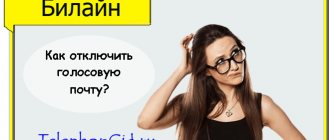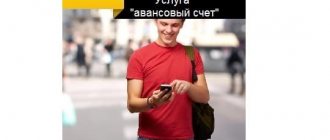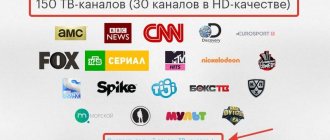What is a mobile TV: general provisions of the service
Beeline subscribers, having connected the Beeline tv service, can watch their favorite programs anywhere, anytime and as much as they want. Internet traffic spent for viewing is not charged. And if a subscriber has activated unlimited Internet traffic for a mobile phone, then the phone can completely replace digital home television.
The service operates in 3G and 4G format, as well as via Wi-Fi.
Reference! If the subscriber is in roaming, when watching television, he should do it via WiFi, since he will have to pay additional money for watching under general conditions. In addition, all USSD commands for managing the service are not active for use when staying abroad.
The free list of TV channels includes 8 main Russian channels:
- First;
- Russia 1;
- Russia 2;
- NTV;
- Channel 5;
- Russia-K;
- Russia 24;
- Children's channel Carousel.
Additionally, you can connect other channels in other packages, but you will have to pay extra for this.
In order to use this service, Beeline subscribers need to download the program from one of the available services:
- Windows phone marketplace;
- APP store;
- Google Play;
- BEELINE. SPBTV. COM.
At the same time, only authorized users in the system can download this application.
Login to the application
How to connect mobile TV from Beeline
To watch TV from Beeline, you need to install the application on the device from which you will watch it.
The company provides access to television on 3 types of devices:
- Android and iOS devices require downloading a free mobile application and registering;
- on Samsung TVs released in 2021, you need to press the “Smart Hub” button, go to the “Samsung App” and enter Beeline TV in the search bar. Then you need to install and run the application. On LG TVs produced in 2021 and later, you need to click “Recents/Home”, go to “LG Content Store” and download the Beeline TV application;
- Beeline TV connection is also available to users with a set-top box.
Of the options presented, the easiest way is to install the application on a tablet or smartphone, but many users find it more convenient to watch television on a big screen.
How to check the balance on Beeline for postpaid and prepaid tariffs?
On what devices can I use the service?
To watch the mobile version of television, not only a phone is suitable, but also other devices that support the Beeline - PC or tablet connection.
Mobile TV on a tablet
The version of the application also depends on the operating system that is installed on the user’s device.
When downloading the application, the subscriber will be offered a list from which he can choose the parameters that suit him.
Attention! Users of the Interactive TV service must have devices based on the platforms iOS5, Android 4.0, Blackberry version 4.7, Symbian S60 3rd edition, Feature Pack 1, and Windows Phone ver.7.1. The service does not work on older devices.
Is it possible to watch Beeline TV on a computer?
There is no official program for watching TV from Beeline. However, it is known that there are programs that allow you to run Android inside Windows. Using such a program you can open the official Beeline TV application on your computer. The most popular program for these purposes is called BlueStacks.
Important ! BlueStacks (like all emulators) is quite demanding on the performance of a computer or laptop. You may have to buy a better video card for comfortable use.
Video instructions for installing applications from Google Play Market on your computer using BlueStacks:
In addition, there are other unofficial methods for watching Beeline TV on a computer using VLC player or other streaming video players. However, this method requires downloading playlists from third-party resources. Such playlists are constantly blocked and it is simply impossible to watch television consistently using this technology.
Price policy
Now I would like to take a little look at the tariff packages that include the option to display television on a mobile phone.
As already mentioned, immediately after connecting the service, the user can watch standard TV channels, the list of which consists of 8 TV channels (their list can be found above). They are provided free of charge and are included in all packages presented, without the use of traffic.
It will be useful to view:
In addition, at the client’s request, for a certain daily subscription fee, he can be connected to one of the following TV channel packages:
- Package Light;
- Basic package;
- Premium package.
They differ from each other, as you probably already understood, by the monthly fee and the number of channels included in each of the packages presented.
Package "Light"
With this package at the lowest price, users can set up 12 channels on their smartphone.
That is, four more are added to the eight free channels: BBC World News, Mir-TV, RBC and Who's Who.
For this service you only need to pay 5 rubles. in a day.
Tariffs of the “Basic” package
Presents subscribers with an expanded list of TV channels on various topics to cater to different categories: women, men and children. Here you will find news, cartoons and cooking channels along with TV series. The presented service package is suitable for use by the whole family. Its cost is already slightly higher - 8 rubles per day for access to 47 different channels:
| For men | Women | For children | Are common |
| BBC World News | Food SD | Carousel | First channel |
| RBC | India TV | Gulli | Russia 1 |
| Who is who | Mother and child | TiJi TV | Russia 2 |
| Top secret | OTR | — | NTV |
| A country | My joy | — | Channel 5 |
| Shant TV | Sundress | — | Russia K |
| euronews | Success | — | Russia 24 |
| France 24 | Amazing Life | — | Mir-TV |
| Galaxy TV | A-One | — | TV channel 8 |
| Ocean-TV | Bridge TV | — | MGM |
| Russia Today | DW Europe | — | Mezzo |
| STV | Europa Plus TV | — | Music Box Ru |
| — | MCM TOP | — | Music Box TV |
| — | RUSONG TV | — | RTD |
| — | RU TV | — | RTG TV |
| — | Total Music Boom | — | — |
| — | Zee TV | — | — |
Premium package
Despite the fact that the number of channels here is inferior to the previous package - there are only 31 of them, the cost of the package is 12 rubles. per day. The fact is that some channels presented in this package have age restrictions.
| For men | Women | For children | Are common | Limited audience |
| BBC World News | World TV | Carousel | First channel | FHM |
| RBC | Newlook | Gulli | Russia 1 | Penthouse |
| Who is who | Sundress | TiJi TV | Russia 2 | — |
| Rain | Amazing Life | — | NTV | — |
| Expert TV | A-One | — | Channel 5 | — |
| Russia Today | Bridge TV | — | Russia K | — |
| — | MCM TOP | — | Russia 24 | — |
| — | RUSONG TV | — | MGM | — |
| — | RU TV | — | Mezzo | — |
| — | Zee TV | — | RTG TV | — |
Connecting the service
As practice shows, there are no particular difficulties with connecting TV to Beeline.
To do this, you just need to download the Mobile TV application. Two services, the App store and the Google market, will help you do this.
And for the extended line, activation is required, which can be done using special commands:
| Plastic bag | Team |
| Light | *540# and call button |
| Base | *543# and call button |
| Premium | *530# and call button |
Reference! At the moment, it is possible to activate only one package; if you activate another, the previous one ceases to be valid automatically.
How to use the service
In order to use the mobile TV service from Beeline, install the “Mobile TV” application from the Google play app store, AppStore and Windows PhoneMarketplace. Or you can download the application by following the link.
I would like to note that when you first connect to paid channels, you must be connected to the mobile Internet from Beeline so that your device is assigned a unique identifier. Afterwards you will be able to use the mobile TV service both through the Beeline network and via WIFI.
Management and configuration of Mobile TV
After activating and starting the program, the user opens a window that provides information about the first channel in the list of the package he has selected. If you click on the window with the program that is currently broadcast on the channel, it will expand to full screen. In the same way you can find out all the information about the TV channel and the program.
Settings for iOS
The “Channels” section presents all the information about the available TV channels, and here you can also find out which channels and for how much you can additionally connect. All information is sorted into categories.
Another tab “Channel Management” allows the subscriber to manage the channel list - add and move channels in the broadcast list.
Why is it worth connecting to Beeline mobile TV?
Mobile TV from Beeline is quite capable of replacing home television, and using the mobile version is more accessible without loss of quality. To do this, you must have a connection at a speed of over 3.5 Mbit/s; to receive an image in HD quality, you need 6 Mbit/s. If you are the owner of a SmartTV, then you can connect your phone to the screen and watch programs, movies, and cartoons in high quality.
Beeline mobile TV interface
Important! The minimum speed at which you can watch television, but with low image quality, is 150 Kbps.
Other positives include:
- Traffic when watching mobile TV is not written off.
- Unlimited access to mobile TV is available even with domestic roaming.
- A package of 8 channels listed above is provided absolutely free.
- It’s easy to connect: through your personal account, by calling the operator or by visiting the official website.
- For trial viewing, the subscriber receives 7 days, subject to the first connection. There is no charge for this period, regardless of the package chosen.
How to disable the service?
If you stop using the service, you need to delete the software that you downloaded at the time, but before that you should call the operator and inform about your intention to refuse to use the service, so that in the future he will not charge you a subscription fee.
Each Mobile TV package has its own number to contact the operator:
- Package Light 0684210111;
- Basic package 0684210131;
- Premium package 068411103.
There is also a hotline 0611 at your service, whose operators will always help you with connecting and disconnecting services.
How to disable paid channel packages
You can disable a subscription to paid packages in your Beeline personal account, directly in the mobile TV application, or using short numbers.
| Channel package "Light" | Off 068421133 |
| Channel package “Basic” | Off 068421131 |
| Video package “Cartoons” | Off 068421140 |
Remember that even if you disable paid packages, you will always have access to 8 free TV channels.