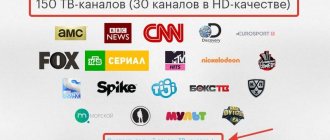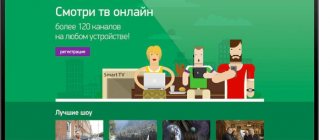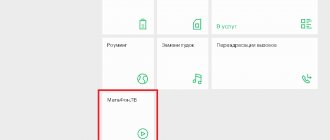Megafon is a popular telecommunications service operator that provides subscribers with cellular communications and fast Internet. The company is constantly evolving and developing new services for the convenience of users. A useful innovation was the advent of mobile television. The function allows you to watch your favorite channels on almost any modern device - TVs, phones, computers.
The service is available to all subscribers of the mobile operator. You are allowed to link up to five devices to one account. The service has gained great popularity among users. Statistics say that two million people have connected to the service. The only requirement to use the service is the availability of high-speed Internet. Broadcast reception is implemented through it.
Megafon TV opens up wide opportunities for every television fan. The number of channels reaches 150 pcs. They show entertainment, information and children's programs. There is a built-in search engine that allows you to find interesting content in a few seconds. Just indicate your preferences and click the search button.
Megafon TV - television of the 21st century
It is not difficult to notice from the name Megafon TV that the service was created by the mobile operator MegaFon. More recently, only its subscribers could subscribe to this service. But now anyone has the opportunity to purchase this type of service and use it.
Megafon TV provides access to a huge variety of television channels using the worldwide Internet, which can be used both on the TV and on other gadgets - from personal computers to smartphones. This service is a real boon: housewives will be happy to watch their favorite soap operas, avid sports fans will stop missing sports events, and you will also stop being tormented by tedious boredom on the road!
It is worth noting that the device does not need to be equipped with a SIM card, but only subscribe to it. You can use the operator and provider you want, but you must have access to the Internet. You will connect to the broadcasts using the login form (username and password) on your device. Let's look at how this happens below.
If you use the services of the MegaFon provider, then you will not be charged for the traffic used in your home region. And traffic from other operators must be paid in full.
How to connect or disconnect home Internet and television from MegaFon
To become a client of the company and connect MegaFon digital television and Internet in Yegoryevsk to a private home, you can use several available methods.
Official site
You can connect to the Internet for a private home through the official website of the provider. To do this, you need to come up with a username and password and activate in your personal account.
Application for home Internet connection
If you want to connect to the Internet and TV from the MegaFon operator, you need to perform the following steps:
- On your work browser, open the official MegaFon website.
- Select your region of residence from the list provided.
- You will be offered current tariff plans, select the most suitable one and click the “Connect” button.
- A form will appear in which you must fill in your contact information - first name, last name, contact phone number. After entering all the data, click “Submit Application”.
- After some time, a representative of the provider will call you at the specified number. You need to clarify the day and time when a technician can come to you to install equipment for connecting to the Internet.
Connection
Changing the status of MegaFon's TV service can be done on the company's official website and in special applications for mobile devices with different operating systems.
To do this you need to register:
- Go to the provider’s website, find the button in the upper right corner that says “Registration” and click on it.
- A window will open in which you need to enter your contact phone number and click “Next”.
- Enter your email address and continue registration.
- Create a password, enter it in the new window and click the “Login” button. The password must have a complex combination, preferably containing letters and numbers.
- An SMS message with a login code will be sent to the specified phone number. Enter it in the new field.
- Your personal account will open, in which you need to find the “Packages” section. Select the option that suits you, mark it and click “Connect”.
- All information regarding the selected tariff will appear on the screen. You will be notified that the first 7 days of television will work for free, then payment will be charged according to the tariff plan.
- If you are satisfied with the proposed conditions, enter your bank card details in the form that opens and click “Connect package”.
Call support
You can connect to the Internet or cancel the service by calling the company’s multi-line phone number, which is listed on the website.
Users can call the following numbers:
- 0500 – for MegaFon subscribers.
- 8-800-550-05-00 – for clients of other operators.
- 8-800-550-90-65 – for users who want to connect to the MegaFon operator.
By calling the indicated numbers, you can ask any question you are interested in to the company manager - find out from him about current tariffs, agree on the installation of equipment, extend the Internet, find out about current discounts and promotions.
Megafon TV channel packages
There are only 9 packages that are available for connection. The largest of them – “Main” – includes seventy-one channels and is connected free of charge for one month. The remaining packages are not as extensive, but give the user the opportunity not to pay more for something that they do not plan to watch, or complement the functions of the Main package. You don't have to be connected to the main one to join them.
It should be noted that when the free service period ends, money will not be withdrawn immediately, but the client will receive a notification. The cost will be 8 rubles per day. But the client has a choice whether to continue using the services or not. That is, you can not be afraid of unexpected charges and continue to use the service.
The service also provides additional services - you can rent a film of any genre: feature, animated, documentary, and watch them at a time convenient for you.
If you want to use this service from a computer, you need to access it through the form on the megafon.tv website. To do this, just enter your credentials: mobile phone or virtual number (number if you are not a MegaFon subscriber) and password , which you received. Don't forget to accept the terms of the agreement!
How to call the Megafon hotline technical support operator?
You can contact the operator at the following phone numbers:
The first free short number: 0500. It is intended only for calls from mobile phones within the Megafon network.
Second number. It is suitable for calls from any telephone numbers, be it mobile or landline. In the Megafon network it is free, and from numbers of other telecom operators - at their tariffs. You can contact technical support for help at any time of the day or night.
Megafon TV on mobile devices
In order to watch something on your phone or other device, you need to install the MegaFon.TV application and be connected to the service. Subscribers of the MegaFon operator can activate the service automatically with just one free SMS message to number 5500 with the text “tv”. You can also connect directly from the app.
Android platforms, just click on the “Send” button, as a result of which the message will be automatically sent, and after the response arrives, the user will have access to the system.
For people using Apple , the procedure is a little more complicated. To authorize, they will have to follow the link in the pop-up window in the application options.
Subscribers of other mobile operators will first need to register on the MegaFon.TV website. And after that they will be able to connect to the service from any device.
How does this happen:
As soon as you dial the number, a virtual assistant will first contact you. You talk about your problem or voice your question. The robot will immediately provide you with the information you are interested in or suggest how to solve the problem. If you hear what you want, you can end the connection. You can ask an additional question or initiate a transfer of the call to a human operator.
Please note that you will not be able to reach a “live” operator right away. And this practice is used almost everywhere, on any hotlines. After all, the answering robot is programmed in such a way that it gives answer options as correctly as possible. Therefore, you will have to start by communicating with a virtual assistant. There is an alternative option - go to your nearest Megafon service center.
Megafon TV on a tablet
Pleasant appearance and clear navigation are perfectly combined in the Snowflake interface used in the application.
You are presented with six options in the main menu:
- "Media library";
- "Movies";
- "Search";
- "TV";
- "Program";
- "Subscriptions";
- "Check".
These elements appear on top of the ongoing broadcast, making it very convenient to manage and work with the interface in the application and continuously monitor the screen.
Advantages and disadvantages
Most of the user reviews are positive, but there is also criticism, which is mainly aimed at some technical features of the video portal. For clarity, the advantages and disadvantages of Megafon TV are summarized in a table.
| Positive traits | Negative points |
| A large number of different channels. | The service does not support video transmission on some protocols, such as AirPlay. |
| Daily tariffing, which allows you to pay only for those days when there is a need for television. | You cannot play video content using the Chromecast digital media player. |
| Possibility to watch recorded programs and films. | The application interface is overloaded with information, which can make navigation difficult. |
| You can simultaneously watch TV in different places and on different devices. |
Summarize. Megafon TV is a new, but already quite successful direction of the largest Russian telecom operator. Due to the fact that its subscribers are provided with preferential conditions, this video service has become a priority among similar software. But for third-party users, the volume of services provided and the fees charged for them are very interesting.
Setting up Megafon TV
In the application, according to the established settings, the “TV” tab first opens. The most important processes take place in this tab. TV shows are broadcast here, previous and subsequent programs and information about them are shown, as well as announcements. Unfortunately, the application does not have the function of viewing past programs, and you will not be able to view upcoming ones. But in the “Movies” section you can rent a movie. According to the developers, it is possible that a recording function will appear in the subsequent development of the application.
The broadcast quality can be adjusted. Channels will be transmitted even with a slow or intermittent Internet connection, but the quality will be lower.
Switching between channels occurs by scrolling up or down; you can also use the TV program guide in the main menu or get quick access to TV shows from the Megafon TV channel grid.
In the application, channels are depicted not by their name, but by their logos. This may make it difficult to watch channels you haven't seen before.
If you forgot what channel or at what time a program is on that you really wanted to watch, you can use the “Search” function in the broadcast grid of TV channels.
The “Media Library” tab displays movies that you have rented and are available for viewing during the rental period. You can use them like in any other media player: scroll back and forward, pause.
You can rent movies in the “Movies” tab. There is no specific total price shown here. It depends only on what kind of movie you want to rent, and its amplitude is quite large. You watch the film you borrowed as many times as you want, but there is a limit - 2 days. You can also purchase a movie from your computer and later watch it, for example, on your phone. Very convenient, you must agree!
You can subscribe to available Megafon TV channel packages in one of the menu sections. You pay for them daily, so you don’t have to pay in advance for a long time. Moreover, this is not recommended. You can even purchase a specific package for just one day to watch a specific program. The price is very affordable, and such actions will not cause difficulties.
Despite the previous paragraph, do not forget to occasionally look at your balance in the “Account” tab. If you watch TV shows on TV, then money is still withdrawn from your mobile account. Be careful!
Cost of packages and additional services
For using the services of the application in question, a fee of 5 rubles is charged. in a day. This is relevant for tariffs without Megafon TV or for other operators. If you connect to the Megafon TV tariff plan, subscribe to paid packages or during the promotion period, no monthly fee will be charged.
The price of television packages ranges from 0 to 9 rubles. per day, and TV series - from 5 to 17 rubles. Connecting and deactivating the service is free of charge . The subscription fee is debited once a day automatically from the specified telephone or bank account.
For the Megafon and Megafon-Business tariff plans, 50 channels are available, and no separate viewing fee is charged. There is also a basic “Basic” package, which consists of 29 Russian public channels and is priced at 5 rubles. per day. Other packages are paid separately.
| Package name | Incoming services | Price |
| Maximum | 206 channels, 13 series, 1 film | 24 rub. in a day |
| Optimal | 112 channels | 12 rub. in a day |
| Large children's | 26 channels, 252 series and 172 films | 16 rub. in a day |
| 18+ | 8 channels and 289 movies | 21 rub. in a day |
| Cinema HD | 35 channels and 10 series | 9 rub. in a day |
| Premier match | Channel about Russian football, where all matches, teams and tournaments are presented | 299 rub. per month |
| Football match | 3 world football channels | 380 rub. per month |
| Amediateka | Amediateka 152 series, 200 films and 2 channels | 20 rub. in a day |
| Russion serials | 204 domestic series | 14 rub. in a day |
| Cinema by subscription | 2575 films and 26 TV series | 21 rub. in a day |
| Start | 195 TV series and 204 films of domestic production | 16 rub. in a day |
| Bloggers | 64 TV shows. | 9 rub. in a day |
Important! For users who want to connect to the service for the first time, a promotion is available that provides free viewing of some packages for a week or three days, depending on the conditions. At the end of the test period, funds will be debited according to the selected tariff plan.
MegaFon TV on other devices
Watching programs on a computer requires installing the Verimatrix ViewRight plugin. But it is not at all necessary to have it in order to simply manage your account.
In the browser, in addition to the above functions, several new elements await you. It differs from the mobile version, first of all, in the presence of a personal account with implemented management of both devices and users, with access to the current user.
A computer always has more options than a phone. Therefore, the transition through channels and programs has been improved here. TV shows are divided into categories. Viewing is available in a browser window and, of course, in full screen mode.
On the TV , Megafon TV uses the Dune HD media player. It also supports both cable and wireless Internet connections. Not long ago, support for Smart TV was introduced, which is very modern and valuable for people using this technology. Another advantage of TVs is full HD quality, which will not leave you indifferent.
Available channels
For television lovers, the Megafon-TV video service provides access to 150 different channels, 30 of which are presented in HD format. All of them are divided into thematic groups and are charged separately. So, application users can watch TV channels:
- in HD format: House of Cinema Premium, Russia, MTV, etc.;
- educational: Discovery, Travel and Adventure, My Planet, Wild, Zoo, Living Planet, Science, etc.;
- children's: Carousel, Disney, Cartoon, Multilandia, Children's, Penguin Lolo, Captain Fantastic, etc.;
- sports: Match TV, Boxing TV, KHL, World of Basketball, Match Premier, Eurosport, etc.;
- erotic: Russian night, Playboy, Naughty, O-la-la, etc.;
- with films: Trailers, Mystery, Promotion, Comedy, Eurocinema, Russian Illusion, Russian Detective, etc.;
- entertainment: Yu, Channel 8, O!Kino, Open World, Kitchen TV, Tochka TV, Kaleidoscope, KVN TV, etc.;
- news: Russia, Yugra, TNV, Mir 24, RBC, RT, TV Channel 360°, Euronews, Izvestia, etc.;
- musical: MTV, Muz TV, Zhara, Nashe TV, A minor, Vostok TV, etc.;
- federal: Channel One, Channel Five, Russia - 1, NTV, OTR, Russia 24, etc.
For connected users
Access to television content and the ability to watch channels from the free “Basic” package is provided without a subscription fee in the following cases:
- If a paid package is activated.
- If television packages are connected under other conditions.
For corporate users of the operator, access is provided to the Megafon Business with the “Corporate Unlimited” tariff connected. While watching channels, mobile traffic is charged.
How to watch for free without traffic
All megafon subscribers who use mobile communication services at the tariffs of the “Turn on!” line. can count on free viewing of films, TV series and other videos, in accordance with the current tariff conditions.
Unlimited viewing is available to subscribers of the following plans:
- Tariff Get involved Communicate.
- Tariff Turn on Look.
- Tariff Turn on Listen.
All of the above starter packages do not consume paid traffic, which is set by different limits, that is, on Megafon TV all restrictions have been removed and you can watch as many films for free without traffic as are provided to the client each month as part of the subscription fee.
Useful information : You can watch Megafon TV for free during the test period.
Subscription promotion
New users of the service can evaluate a number of offers for free, with the exception of the “All at once” and “Russian TV series” tariffs. The remaining options from the list can initially be viewed without purchase within 3-14 days. The promotion period for each subscription is indicated in the “Connect” block.
Additionally, you can also activate the trial mode for partner subscriptions - more.tv, START or Amediateka.
You can view the list of active promotions yourself. In the application or website, open the “Profile” section and go to the appropriate tab.
The official Megafon TV website also provides the opportunity to use a promotional code to receive an additional discount. To activate, log in to the website, go to the “Profile” section and enter the value in the “Promotional Code” tab.