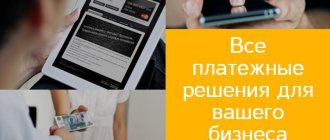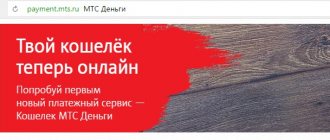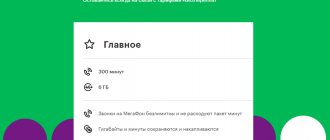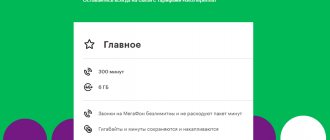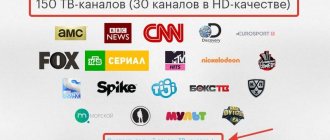Conditions for transferring money to Megafon via the Internet
You can’t deposit money on Megafon using just any credit card. The following types of bank cards are suitable for this:
- VISA;
- MasterCard;
- World.
You can also top up your phone balance using a virtual card for online payments. For example, you can use VISA Qiwi for this purpose.
There are other restrictions for replenishing your Megafon account. They relate to the transfer amount:
- The minimum replenishment limit via the Internet is 100 rubles;
- You are allowed to transfer a maximum of 15,000 rubles at a time;
- per week you can send a total of no more than 30,000 rubles to your phone balance;
- You can top up your phone via the Internet for up to RUB 50,000 per month.
Translation using a mobile application
The subscriber can also pay for the Internet and mobile communications using an application that is installed on a phone or tablet. To do this, you need to download and install the program in question on your device. This can be done using App Store or Play Market applications that operate on phone platforms. After installation, you will be able to pay using your personal account number or other details. Also, before making a transaction, you need to top up your bank card balance. Making a payment is as follows:
- log into the application by entering a five-digit access code;
- go to the “Payments” tab;
- select “Mobile communications”;
- find Megafon in the list;
- enter your phone number or personal account for payment;
- indicate the payment amount;
- check that the form is filled out correctly;
- click “Pay”;
- confirm the operation by entering the password received in the form of SMS;
- keep the receipt.
Important! If you decide to pay using the method in question, please note that no commission will be charged, which is a definite plus. To complete the transaction, uninterrupted Internet operation is required.
Via the official Megafon website
The official website of the mobile operator suggests fast payment from any Visa, Mir or Mastercard bank card. Go to Megafon website - megafon.ru
To use this function it is not necessary to go through the authorization procedure on the service. Simply go to the main page and select the “Payment” tab.
- In the menu that opens, you must select the line “ Top up balance
”.
Next, the system will redirect you to a page where you will be asked to enter your mobile number in international format. There is no need to enter the initial number “+7”; it is automatically entered by the system. In the window below you need to enter the amount by which you want to replenish the balance. After filling out the appropriate fields, proceed to the next step, to do this you need to click on the “Continue” button. A page for entering your card details should then open. The site will automatically determine by the card number that it belongs to the payment system. If your bank card is not suitable for payment, you will be notified.
- After entering the number, the system will request additional information - expiration date and the three-digit CVV code indicated on the back of the card.
- After entering all the necessary information, a window will appear where you will need to perform the final action - enter a one-time password, which will come in an SMS message.
Funds are credited to your account instantly
. And the bank card can be saved in the settings for faster bill payment in the future.
Important! The official website offers payment without commission, but there is a minimum limit of 100 rubles and a maximum of 15 thousand.
Where and how to pay?
Anywhere in the world where contactless payments are accepted, touch your phone to the payment terminal: money will be debited from your phone account, and you will receive an SMS with payment information.
If you buy on the website of an online store, online game or other platform, then select the payment method “From phone account” → enter your number → confirm payment with the code from SMS.
Or use the MegaFon.Money service.
- Mobile transfers may incur a fee.
- Minimum amount of one payment 1 ₽
- The maximum amount of one payment is 15,000 ₽
- The total amount of payments for the month is 40,000 ₽
- Acceptable balance after payment 0 ₽
In the application/personal account
The most popular replenishment method is your Personal Account or its mobile version installed on your smartphone. This is due to the simplified procedure, minimal time costs, security of payment, and speed of enrollment. In addition, the software helps you top up your MegaFon account with a bank card without commission.
If you are not yet familiar with the LC interface, go to the official Megafon website and click on the button located at the top right. You will find yourself on the authorization page, where you will be able to register by requesting a password or SMS to your phone. The “Top up account” block will immediately appear in the menu.
After clicking on it, provide your phone number and payment amount (from 100 to 10 thousand rubles).
Click “Next” to enter your bank card details and transfer money.
It's even easier when using the mobile app. On the MegaFon website, go to the “Support” - “Applications” tabs. Find the program you need, click on its name, and then click on the store button depending on your platform (Google Play/App Store), install it on your phone.
“Autopayment” function
Megafon provides its users with the opportunity to activate automatic balance replenishment. This system works according to the following scheme:
The subscriber sets a certain threshold, upon reaching which the balance will be replenished, as well as the required amount;
Then, when the amount in the account is equal to the minimum, the system will send a replenishment request to the bank; The bank debits the funds from the specified card and transfers them to the account;
After this, the balance will be replenished.
This method also implies the absence of any commission; activation of the service is free. The operator guarantees the security of the user's banking data, since the information is not stored in clear form, but is transmitted encrypted through closed channels.
You can enable this option in several ways, for example, on the website or via voice command. The parameters of the minimum threshold and replenishment amount can be changed at any time using your personal account.
Internet banking
The online bank provides ample opportunities to its users, and one of the available services is replenishing a Megafon account. Let's look at the example of Sberbank. To carry out the operation, it is important to take care of connecting to the Internet banking service in advance. After this you need to do the following:
- By going to the Sberbank website, we register to gain access to the system and manage services.
- After logging in, select mobile balance replenishment from the menu.
- In the window that appears, indicate the amount that needs to be credited to the account.
- An SMS message is sent to your phone containing a code. We enter the data in a special cell for confirmation.
- The “Pay” option confirms all previously performed actions, and the amount specified by the user is transferred to the balance of the mobile number, as evidenced by the message received from the operator.
Replenishment via QIWI and Yandex Money
Both services are among the most popular and used in the Russian Federation. Every second subscriber has his own wallet there. Replenishment through WebMoney through the operator’s website is also available, but there is a commission of 0.8%. But you can do this through Qiwi and Yandex for free.
Instructions
The replenishment procedure through both services is the same and consists of the following steps:
- We find on the website the same section called “Top up your account”.
- Select a payment system from those provided and put a tick in front of it.
- Next, enter your mobile phone number and the desired top-up amount. Then click “Continue”.
- After this, the interface of your payment system will open, where you will need to confirm the operation.
If you need to deposit into your account an amount less than the limit on the operator’s website, that is, less than 100 rubles, then you need to carry out the operation directly from the payment system website, but in this case there will be a commission.
Via USSD command
If your bank card is linked to your mobile phone, you can deposit funds into your account without any problems. To do this, you need to enter a short USSD command on your mobile device. We will give an example for users of the most popular bank in Russia - Sberbank.
To deposit money into your mobile account, you need to dial the following USSD command: *900*100# (where the number 100 indicates the amount of funds being transferred). If you want to top up your account on your other phone or another SIM card that is not linked to a bank card, then dial the following command: *900*98689037829*100# (where you first need to indicate the phone number where the payment will be made, and then amount of funds transferred).
When transferring currency using this method in Russia, no commission will be charged.
What it is
When we buy a SIM card and sign a service agreement with a mobile operator, we are assigned two identifiers:
- Personal account (l/s) - assigned to the subscriber forever.
- Mobile number - Belongs to the subscriber as long as the service agreement is valid. After termination the latter may be transferred to another user.
While we use a SIM card, we only have mobile data in use. It is used for everything: calls, messages, replenishing balances, money transfers to various payment services, paying for purchases and much more. We can also call this number “account”, by analogy with electronic wallets (Ya.Money, QIWI, WebMoney, etc.).
Via SMS
MegaFon also allows you to top up your phone or someone else's phone around the clock via SMS. You don't need an Internet connection or a computer. And a significant advantage is the absence of commission. The operator will not even charge for SMS. You need to use the SMS-bot 007 service. First, link a bank card to your mobile phone.
It is possible to add multiple payment instruments, regardless of whether they are credit or debit. The exception is MegaFon digital cards and those previously linked to another number. When there is more than one, you have to indicate which one to transfer funds from. Send a message to 007 with the following content: “ Maps ”. Follow the link in the reply SMS. In a special form, enter her/their details and the name of the holder.
It is also easy to register a card in your Personal Account or using the IVR interface (call 0500910 ). You can delete it via personal message or similar SMS. Only in it you should already write: “ Delete X ”. Instead of X you need to put the number under which the bank card is in the list. To top up your MegaFon account, an SMS is sent to 007 indicating the amount.
And if the recipient is another subscriber, enter his contacts after the space. For example: 600 9259637001 . The minimum amount is 100 rubles.
Sending SMS to number 900
Sberbank allows you to make payments not only via the Internet. Using the Mobile Bank service, you can easily top up the balance of any phone by sending a message to number 900. To top up an account linked to a bank card, you just need to send an SMS with the amount to number 900.
Another method of transfer is possible, through a USSD request. For this:
- Dial *900*Amount# Call. Enter any amount;
- To top up another number, dial the message *900*9ХХХХХХХХХ*Amount# Call. Here 9ХХХХХХХХХ is the number of the subscriber whose account you want to top up.
The number linked to the card can be topped up with a maximum of 3,000 rubles. Someone else's number can be topped up with up to 1,500 rubles per day.
Traffic extension
This is not all, but the most popular ways to pay for a SIM card for a modem. No one will stop you from carrying out this process using other actions. Some people really like to use the capabilities of Megafon’s personal account for these purposes, and some even top up the balance of one SIM card using their own mobile account. This is done very simply: in the same personal account (section “Internet”), select a payment method called “From a mobile phone account”. But it is worth considering that in this case you pay not only the amount of the Internet subscription fee, but also a rather large percentage. So, if possible, resort to this option only in the most extreme cases.
Subscribers who have exhausted their mobile Internet traffic limit may not replenish their balance ahead of schedule, but extend the speed using their personal account or entering the combination *558#. For 1 gigabyte you will need to pay 150 rubles, and 5 gigabytes will require 390 rubles in payment. Whether such an offer is profitable for you or not, you have to decide for yourself.
The most fearless ones can order the automatic speed extension service. It will turn on after the traffic is used up, and for every additional 200 megabytes you will be charged 30 rubles. The main thing is to notice in time that you are using “overtime” traffic so as not to spend all the money in your account.
Top up your balance by calling the operator
MegaFon subscribers can use the balance replenishment service by calling 0500 910. After dialing numbers and pressing the “Call” key, the voice menu is activated. To successfully make a payment, you need to listen to the autoinformer's prompts. When the money is credited, an SMS notification with the corresponding content will be sent to your phone.
A longer way is to call the MegaFon information service at 0500 or. The operator on the line will help you transfer money from your bank card to your phone.
On the bank's website
The Megafon company is expanding the range of its services, as a result of which it has become possible to order a bank card from the provider (digital or plastic). Clients have the opportunity to issue a plastic card directly at their operator’s communication stores; all they need is a passport. After receiving the card, the client needs to activate it with a purchase. After making a purchase, you need to dial 5555 on your phone in the Contacts application and follow the instructions to complete the activation.
To pay you will need:
- Go to the provider's website.
- Then click on the “Megafon Bank” section. In the upper right corner there will be a key icon (sometimes a person icon) and the “My Bank” command.
- You will need to enter your phone number and password; you can get the code by dialing the USSD command *105*00#.
- Afterwards you will receive an SMS notification with a code value, which also needs to be copied into the password window.
- Thus, the client will log into his personal account. To pay, you will need to fill in all the necessary data in the lines (phone number, amount) and confirm the payment.
In addition to the Megafon card, the user can pay for services from any other card, for example, using the Sberbank website:
- You should go to the site.
- Fill in the login and password line, which the user receives with the help of a bank employee by typing commands at the ATM.
- Once logged in, you need to click on the “Payments and Transfers” section.
- Then select a service category by clicking on the “Mobile Communications” command.
- The desired provider is selected from the list, and the payment form is filled out (phone number and amount are entered). The subscriber will need to confirm the operation; funds are usually credited instantly.
Using an ATM or terminal
Using a bank card through these devices, it is very easy to pay for Megafon communication services, and at the same time, the confidentiality of your data will not be violated.
Another positive feature of this method is that when making a payment using an ATM of the bank that issued the card, you can avoid commissions , but this information requires confirmation, since each structure has an individual approach to its clients.
In addition to cards, the terminals can also accept cash for payment, so if you didn’t take a payment card with you, it doesn’t matter at the nearest self-service terminal, you can top up your phone number with the required amount.
Is it possible to withdraw money from Megafon without commission?
Like any other mobile operator, Megafon does not want to lose money from subscribers. Therefore, it is simply impossible to receive funds deposited or transferred to a personal account without a commission. The system will not allow you to make a free transfer, and no discounts or bonuses will save you from this.
The only possible way at the same time will be the last operation that the subscriber will carry out from this phone number. Megafon will return the entire amount from the account if the user decides to terminate the contract with the company. To do this, just contact any operator’s office and write a corresponding application.
Remember that upon final termination of the contract, the phone number will be irretrievably lost.
Within a few weeks after this, the money will be returned to your bank card or account. To do this, you will have to indicate the full account details - TIN, BIC and others. You will need to find them out at the bank office or from the agreement.