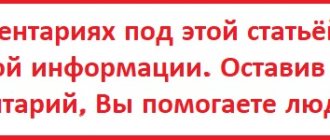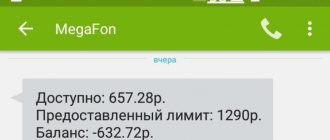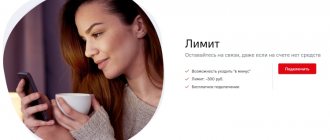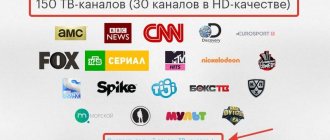Disabling Lifecell services by phone
Sometimes the easiest way to deactivate a particular feature is through the voice menu over the phone. Carefully study the combinations we have given and listen to the advice from the answering machine. Call the fast number 900, 909 or 920, decide which language is most convenient for you to communicate in and enter one of the following combinations:
909-Zvonok-3-1 – management of services according to tariffs for one day 909-Zvonok-3-2 – control of services for a month 909-Zvonok-3-3 – opportunities for communication in roaming 909-Zvonok-3-4 – service control “Speed up your day” 909-Call-3-5 – “Stop payment” function 909-Call-3-6 – activation/deactivation of “Credit for the day” 909-Call-3-7 – control of the “Bonus for incoming” function 920 -Call-2-1 – “Voicemail” service 920-Call-2-2 – activation/deactivation of the “Who called?” function. 920-Call-2-3 – “Back on the Network” service 920-Call-3 – control 920-Call-4 – enable/disable the “Caller ID” service 920-Call-5 – control 920-Call-6 – activation/ deactivation of the “Static IP address” feature 9201 – control of the “Meloring” service
How to disable the credit limit
If the subscriber is not interested in the service, he has the right to remove the limit on MTS. There can be many reasons - dissatisfaction with automatic connection, lack of need, etc. If there is a child in the family, parents may end up in debt due to random calls to different numbers.
According to the rules of the system, the function is turned off automatically if a person does not use it for more than two months, and funds are regularly received from the account. But if you wish, you can remove the limit on MTS yourself. To do this, use the capabilities of your personal account, USSD command, SMS or contacting the office. Let's look at these methods in more detail.
How to disable through your personal account
MTS subscribers can register on the website and gain access to their personal account to manage restrictions and disable unnecessary options. If you have not yet created a personal account, do so, because in your personal zone you can not only disable the limit on MTS, but also manage other services without communicating with an operator or visiting mobile communications offices.
To disable an unnecessary option, follow these steps:
- Log in to the MTS page and log in to your account. If you wish, you can log in via social networks.
- Go to the Number management section.
- Select the unnecessary feature and turn it off.
After making the settings, they immediately take effect, and a message is sent to the subscriber’s number. There is no need to take any other actions to cancel the limit on MTS.
Disabling using USSD request
The simplest method to disable a negative MTS balance is to use a USSD request. The company's subscribers, as a rule, choose this method due to the high disconnection speed and the absence of additional conditions. All you need is to have your phone handy and know the required code. To turn off the limit on MTS, take the following steps:
- Dial the following characters on your phone - *111*32# and press the Call button.
- Wait for a message to turn off the service.
As an alternative, use another option - dial *111*32# and click Call. As in the previous case, within a minute the phone receives an SMS about turning off the option. Just in case, send a request to *132# to clarify the amount of credit funds available in your account.
How to disable via SMS
When considering options for removing the limit on MTS, use an SMS message. All that is required is to send a message to a specific number with a code. To solve the problem, take the following steps:
- Go to the messaging section of your phone.
- Send a message to 111 indicating the number 2118.
- After confirming the SMS, you can assume that the function is disabled.
After completing these steps, you can use the service as usual.
How to disable through the MTS office
If none of the proposed options suits you, you can choose another method on how to disable the MTS limit. We are talking about direct contact to a mobile phone salon or office. There are specialists here who are ready to help solve the problem. In this case, turning off the option is available at any MTS branch.
To solve the problem, you must have a passport with you, which must be presented to a company employee to confirm your identity.
Another important condition is that the transaction can only be carried out by the real owner of the SIM card. If a person wants to disable the limit on MTS for another number, they must present a power of attorney issued by the owner of the SIM card and drawn up in accordance with current legislation. You will also need a copy of the passport of the owner who issued the power of attorney.
To disable the service, there must be no debt on the account. Otherwise, the office employee will refuse to provide the service. The shutdown process itself takes several minutes, and information about a successful transaction comes via message, as in the previously discussed cases.
Characteristics of the “In Full Trust” function
allows the company's clients to stay in touch and call other subscribers on credit. The initial limit is -300 rubles, and the option itself is completely free to activate.
The function is available to customers of almost all tariffs, with some exceptions. This group includes Basic, Guest, Cool, MTS Connect, Resort, For Tablet, Your Country, MTS iPod, My Friend and Smaile+. The excluded category will also include corporate rates.
connects for free. However, the limit is not fixed and changes over time. For example, for the first 30 days this parameter is equal to -300 rubles. In the future, it increases with increasing terms of use of the service and user costs. After four months, 20 percent is added to the indicated figure. The limit is increased once a month, provided that payments are made on time, communication costs increase, and there is a difference between the current and new limits of more than 50 rubles.
Disable Life services using USSD commands.
USSD commands are a fairly convenient method; you don’t need to call anywhere, go to any websites, etc. We invite you to familiarize yourself with the list of USSD commands associated with disabling Life services.
- *105*7 #
— deactivation of services with currently closed connections. - *110#
— management of tariff services. - *120#
— management of additional services. - *120#
- the most universal team. The control system is made like a menu: you select a section, then a service from the list, and then disable it. For example, to get rid of the “Unlimited Internet” function, you need to follow the following chain: InternetPoslugy -> Bezlimitnyi I-net -> Vidkliuchyty.
"Limit" from MTS
Usually, if a subscriber goes into the red, his number is blocked until he brings his balance back to positive. There is no need to worry about blocking, since you have the opportunity to go “in the red” up to a certain amount.
The maximum minus that you can go into is determined automatically by the MTS system, and depends on communication costs and the period of use of the MTS SIM card.
Terms of service:
- The service can be activated on all tariffs, with the exception of the tariffs of the “Cool”, “Guest”, “Basic”, “MTS Connect”, “For Laptop”, “For Tablet”, “MTS iPad”, “Resort”, “Your Country” lines ", "Smile+", "My Friend", "Go-Smart" and corporate tariffs.
- Service on the MTS tariff for at least 90 days.
- Positive account balance at the time of service activation.
- Expenses on mobile communications for the last three months - at least 600 rubles.
- No debts on your other MTS personal accounts.
How the limit is calculated:
When you activate the service for the first time, you are given a limit of 300 rubles. It will change periodically, and the amount will depend on your mobile communications expenses and period of use.
The limit is recalculated every month. If the new amount turns out to be less, then the limit remains the same, that is, it does not decrease. Over time, the limit will increase - up to 800 rubles or up to the average monthly expenses for communication services + 20% on top. Whatever is greater will be the limit.
If you do not want your limit to be recalculated and you are satisfied with the current value, you can freeze the limit size. This can be done using the command *111*2136# or in your MTS personal account.
When should you pay off your debt?
The debt for the previous month must be repaid by the 24th of the current month. If the bill is not paid in full, then 7 days and 2 days before the specified due date, MTS will send you an SMS with a reminder - how much you need to repay, and by what date. Otherwise, the number will be blocked.
How to extend the Life promotion?
To order an extraordinary withdrawal of the Life subscription fee from your SIM card account, you must use one of the following methods:
- enter the USSD combination *100#,
- order the option in your personal account on the operator’s website;
- contact a consultant by calling the toll-free line 5433.
Interesting materials:
How to use a compass rose? How to plant border roses? How to plant roses in open ground? How to plant rose seedlings? How to plant a rose cutting in the ground? How to plant an indoor rose? How to plant climbing roses? How to plant garden roses? How to plant rose seedlings? How to plant climbing roses in spring?
Rules, fees and restrictions
- All life subscribers of the Republic of Belarus can activate the service, provided that they have been life clients for at least 90 days and have topped up their account by 4.00 rubles or more over the last 60 days.
- If you took the promised payment and within 24 hours made an amount similar to or exceeding 2 rubles, no commission will be charged and the service will be deactivated.
- The next day after activation the fee will be 19 kopecks. This payment will be written off as a one-time payment;
- If you do not spend all 2 rubles, then only the amount spent is refundable;
- The term for providing the promised payment is 7 days, after which the service ceases, the issued funds are canceled and the balance becomes negative. If the balance is negative, the SIM card is blocked.
How to take the Promised payment on life
You can activate the service in any of the following ways:
- USSD request: *120# ;
- Voice menu 900;
- Connection in your Personal Account on the website https://life.com.by/
- Through the Smart life mobile application:)
With a zero balance, the user can take an additional 2 rubles to extend the tariff plan, connect to a package of minutes or the Internet . Funds issued on credit cannot be spent on transfers to another subscriber, payment of current payments and use of the iPay service.
How to disable traffic limit
The “Mobile traffic limit has been exceeded” notification appears if you have used more data in a day than you should have used, so as not to be left without any traffic at all during the remaining days of the month. But it’s one thing when a smartphone simply notifies about exceeding, and completely different when it forcibly blocks Internet access. In such cases, it would be more logical to simply disable the traffic tracking mechanism in order to continue using the mobile Internet without any difficulties.
- Go to “Settings” and open “Mobile network”;
- In the window that opens, select “Traffic Statistics”;
- Go to “Other settings” - Traffic notifications;
If it is not possible to turn off notifications, simply move all the bars to maximum
- Turn off “Mobile Disable.” data when the limit is exceeded";
- Under Daily Traffic Notification, select 100%.
Which Android smartphones take the longest to update?
This instruction allows you to solve two problems at once. Firstly, the Internet will no longer turn off if you have used more traffic than the smartphone algorithms calculated. And, secondly, you will no longer receive annoying notifications that the available amount of cellular data has been used up until it runs out altogether. Yes, in this case you will have to control yourself so as not to go beyond the established limit and not overpay extra money. But no more notifications.
life:) offered the My Limit service
Telecom operator life:) offered .
When a subscriber connects, he will be credited with 5 rubles for any communication services. They can be used within 30 days from the moment the money was first spent.
The company offered limits of 5, 10, 15 and 20 rubles.
You can find out more about the service by following the link.
Similar provider news:
Olya
Living deliciously is a whole science!