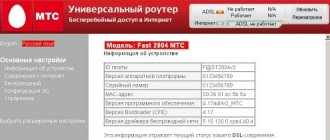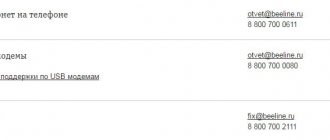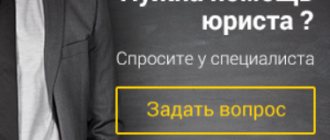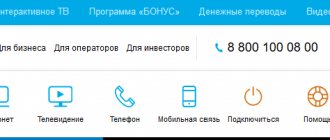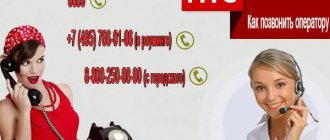To use the mobile network, a person needs to connect to the services of a cellular operator. MTS is a fairly large, well-known and reliable organization. Favorable tariffs, high-quality communications, variety of services - all this attracts people. If a client has any questions regarding the services provided to him, he can contact representatives of the organization and receive a free consultation. Next, we will try to figure out how to quickly contact the MTS operator. What methods of maintaining contact with representatives of this company exist in practice? And what difficulties may citizens encounter in the process of implementing this task?
For mobile devices
At the moment, there are various MTS operator numbers. They are used under different circumstances. Calls to a live operator are generally very popular. It is this option of communication with MTS representatives that we will focus on.
Residents of Russia (including Crimea), as well as Uzbekistan and Belarus, can use the free short number 0890 to quickly call the company from mobile devices.
How to quickly contact an MTS operator? In some cases, you just have to wait for an answer after “ringing” the above number. Most often, after a call, the answering machine turns on.
To quickly communicate with a mobile operator representative you will need:
- Switch the mobile phone to tone mode (dialing a number).
- Click on “2”.
- Tap on the “0” button.
Now all that remains is to evaluate the performance of the service and wait. After completing the steps, the client will be directed to a “live” operator. True, this is far from the fastest method. Sometimes you need to wait 10-15 minutes for an answer.
How to create a white and black list
Whitelist is an optional feature. With it, you can receive calls without confirmation. To create the presented list, you need to activate the “Personal List” feature (completely free) by dialing *111*785#. Setting:
- Enter *880*0# and select the second option. Next, follow the system instructions and specify the phone that will be added to the White List.
- The second method also involves dialing the command – *880*22*number (10 digits)#.
- The third option is to send a message to phone 8800 with the number “22”.
To erase the phone, enter *880*23*number# or via SMS to the same phone, sending “22*9188181818”. You can also send a notification with a request to be added to this list - *880*41*9878787987#.
The second function is Blacklist. It allows you to restrict certain users. That is, if, with a minus balance, a person tries to send you a notification asking “call me back,” then he will receive a refusal. Before creating, be sure to activate the “Personal List” function. To add to the emergency situation you need:
- enter the combination – *880*26*phone#;
- send a message with the number “26” to 8800.
To remove a subscriber from the emergency situation, dial 880*27*phone#, or send SMS “27*9879877183”. One list can contain a maximum of 10 phones.
Any operator or landline number
How to quickly call a “live” MTS operator? This issue worries many people in Russia. Calls are possible not only from SIM cards of this company, but also from other operators. Even from a landline phone you will be able to reach an MTS representative. The main thing is to know how to act.
How to quickly contact an MTS operator? You can call number 8. In this case, you will also have to listen to answering machine messages. To contact a “live” representative of the organization, you will need to click on “1”, then on “0” and evaluate the performance of the service, as in the previous case.
Practice shows that this particular technique takes a minimum of time. The waiting time for a response takes only a few minutes.
Help Iota
Yota's support service works around the clock, but with its own peculiarities, since the operator for a long period did not have a helpline number to call. Instead, they offered a chat on the website and in the application, as well as a free Iota support number via SMS - 0999.
Now the operator also offers a support call. To do this, just dial the number 88005500007 from any phone in Russia. Calls to this number will be free both from a Yota SIM card and from another cell phone or landline phone.
Internet use when visiting the site and application is not paid, and is available even when the number is blocked. Additionally, you can send your question to the operator’s email
Roaming
How to quickly contact an MTS operator while roaming? This question usually arises among those who love to travel. And it’s better to think about it in advance, so that, if necessary, you don’t spend a lot of time, effort and money on solving the problem that has arisen.
A person who is roaming needs to use the previously specified numbers of the MTS operator. This method only works when a person is within his own country.
Otherwise, the number helps to maintain contact with company representatives. They use it when traveling abroad.
Price
The cost is completely fixed and depends on the location. For example, when you are abroad, different prices apply. Below we will study this issue in more detail.
In Russia
The option does not charge a fee to the subscriber who uses it. Money is debited only from the interlocutor who accepted the call. Price:
- within one region – 2 rubles/minute;
- if the subscriber is in another region - 3 rubles per minute;
- in intranet roaming – 8.9 rubles.
Abroad
The price for calls depends on the country. Basically, the cost is 20 rubles per minute of conversation, but in some countries the price can be 80 rubles. At the moment of using the option, the autoinformer will definitely notify the called subscriber about the cost.
Residents of Ukraine
Would you like to contact MTS technical support? How to quickly contact the operator of the mentioned company if the person is in Ukraine? The previously indicated contacts are not relevant under such circumstances.
You can call a paid short number. The cost per minute is only 50 kopecks. Contact number: 555.
Would you like to contact the MTS operator hotline? Free telephone communication with representatives of this organization can be carried out in various ways. For example, subscribers in Ukraine have the right to a free call to the help desk. To do this, use the number 111. After listening to the robot voice, you need to press “0” and then wait.
MegaFon Help Desk
MegaFon has all the standard toll-free numbers for a large operator to contact support. To connect with a specialist, you will also need to listen to information automatically, and depending on the load on the support service, you can also wait a long time for a connection.
| MegaFon Help Desk | |
| From MegaFon mobile number | 0500 |
| From any operator's number | 8 800 550 0500 |
| From MegaFon mobile in international roaming | +7 926 111 0500 |
You can also call an operator for free from your MegaFon mobile from anywhere in the world, or from numbers of other operators.
Among the additional channels, it is worth noting the ability to send a question via SMS using the short help service number 0500. This service is available for free only when sending a message in Russia.
On the site
How to quickly contact an MTS operator? It can be difficult to call this company directly. Customer reviews emphasize that communication with a “live” representative of the organization leaves much to be desired. It is worth stocking up on extra time and great patience to achieve what you want. Or look for alternative ways to communicate with representatives of the cellular operator. These techniques will be discussed further.
For example, you can go to the MTS website and log in to your “Personal Account” there. After this, the person will have access to the full functionality of the service.
There is a red circle in the lower right corner. If you click on it, a chat with the operator will open. In it, a person can ask questions that interest him.
Important: if you have a “Personal Account”, all issues are often resolved independently. The company's website has everything you need to work with a SIM card.
Cities in which Sberbank of Russia offices are open
The bank's branches and mini-offices are located in the following regions and cities of Russia (the largest cities are indicated; for the availability of Sberbank offices in other cities and towns, check the Hotline numbers, which are listed in the section How to call Sberbank):
Moscow and St. Petersburg (St. Petersburg) (Sberbank of Russia Open Joint Stock Company), Republic of Adygea (Maikop), Altai Territory (Barnaul), Amur Region (Blagoveshchensk), Arkhangelsk Region (Arkhangelsk, Koryazhma, Kotlas), Astrakhan Region (Astrakhan )
, Belgorod region (Belgorod, Stary Oskol, Gubkin), Bryansk region (Bryansk, Klintsy, Novozybkov), Republic of Buryatia (Ulan-Ude), Vladimir region (Vladimir, Kovrov, Murom, Alexandrov, Gus-Khrustalny), Volgograd region (Volgograd ), Vologda region (Vologda, Cherepovets, Babaevo)
, Voronezh region (Voronezh, Borisoglebsk, Rossosh, Liski), Republic of Dagestan (Makhachkala), Jewish Autonomous Okrug (Birobidzhan), Transbaikal Territory (Chita), Ivanovo region (Ivanovo), Republic of Ingushetia (Magas), Irkutsk region (Irkutsk), Kabardino -Balkarian Republic (Nalchik)
, Kaliningrad region (Kaliningrad, Sovetsk, Chernyakhovsk, Baltiysk), Republic of Kalmykia (Elista), Kaluga region (Kaluga, Obninsk), Kamchatka Territory (Petropavlovsk-Kamchatsky, Elizovo), Karachay-Cherkess Republic (Cherkessk), Republic of Karelia (Petrozavodsk, Kondopoga, Kostomuksha, Segezha)
, Kemerovo region (Kemerovo, Novokuznetsk, Prokopyevsk, Leninsk-Kuznetsky, Mezhdurechensk), Kirov region (Kirov, Kirovo-Chepetsk, Vyatskie Polyany), Komi Republic (Syktyvkar, Ukhta, Vorkuta, Pechora), Kostroma region (Kostroma, Bui, Sharya ), Krasnodar region (Krasnodar, Sochi, Novorossiysk, Armavir)
, Krasnoyarsk Territory (Krasnoyarsk), Kurgan Region (Kurgan), Kursk Region (Kursk, Zheleznogorsk, Kurchatov and other cities), Leningrad Region (Gatchina, Vyborg, Sosnovy Bor, Vsevolozhsk and other settlements in the region), Lipetsk Region (Lipetsk, Yelets )
, Magadan region (Magadan), Republic of Mari El (Yoshkar-Ola), Republic of Mordovia (Saransk), Moscow region (Odintsovo, Sergiev Posad, Ramenskoye, Lyubertsy, Krasnogorsk, Mytishchi, Shchelkovo), Murmansk region (Murmansk, Apatity, Severomorsk, Monchegorsk, Kandalaksha, Kirovsk)
, Nenets Autonomous Okrug (Naryan-Mar), Nizhny Novgorod region (Nizhny Novgorod, Dzerzhinsk, Arzamas, Sarov), Novgorod region (Veliky Novgorod, Borovichi, Valdai), Novosibirsk region (Novosibirsk, Berdsk, Iskitim, Kuibyshev), Omsk region (Omsk)
, Orenburg region (Orenburg), Orel region (Orel, Livny, Mtsensk), Penza region (Penza), Perm region (Perm), Primorsky region (Vladivostok), Pskov region (Pskov, Velikiye Luki), Altai Republic (Gorno-Altaisk ), Republic of Bashkortostan (Ufa, Sterlitamak, Salavat, Neftekamsk, Oktyabrsky)
, Rostov region (Rostov-on-Don, Taganrog, Shakhty, Novocherkassk), Ryazan region (Ryazan, Kasimov, Skopin), Samara region (Samara, Tolyatti), Saratov region (Saratov), Sakhalin region (Yuzhno-Sakhalinsk, Korsakov, Kholmsk, Okha), Sverdlovsk region (Ekaterinburg (Ekb)
, Nizhny Tagil, Kamensk-Uralsky, Pervouralsk, Serov, Novouralsk), Republic of North Ossetia-Alania (Vladikavkaz), Smolensk region (Smolensk, Vyazma, Roslavl), Stavropol Territory (Stavropol), Tambov region (Tambov, Michurinsk, Rasskazovo)
, Republic of Tatarstan (Kazan), Tver region (Tver, Rzhev, Vyshny Volochyok), Tomsk region (Tomsk, Seversk, Strezhevoy), Tula region (Tula, Novomoskovsk, Donskoy), Republic of Tyva (Kyzyl), Tyumen region (Tyumen), Udmurt Republic (Izhevsk, Sarapul, Votkinsk, Glazov)
, Ulyanovsk Region (Ulyanovsk), Khabarovsk Territory (Khabarovsk), Republic of Khakassia (Abakan), Khanty-Mansi Autonomous Okrug - Yugra (Khanty-Mansiysk), Chelyabinsk Region (Chelyabinsk, Magnitogorsk, Zlatoust, Miass, Kopeisk), Chechen Republic (Grozny) , Chuvashia (Cheboksary), Chukotka Autonomous Okrug (Anadyr), Republic of Sakha (Yakutsk), Yamalo-Nenets Autonomous Okrug (Salekhard) and Yaroslavl Region (Yaroslavl).
The list of regions and bank contact details are subject to change. Check information about all current financial offers of the bank (mortgage, loans, deposits, SberCard, social payments to pensioners) using the single hotline number of Sberbank in Russia:
Feedback form
And there is another rather interesting method for solving the problem - filling out a feedback form. It can be found on the MTS website.
To use it, the user will need:
- Go to moskva.mts.ru/personal/feedback-fix. The example is relevant for Moscow.
- Indicate the reason for your request and click “Next”.
- Fill out the feedback form. It is customary to indicate the problem with its detailed description and the applicant’s contacts.
- Submit a request for processing.
Now what? All that remains is to wait. As soon as the message is examined by representatives of the MTS company, the client will be contacted.