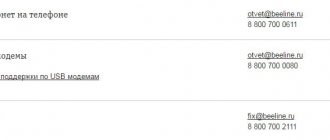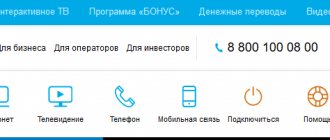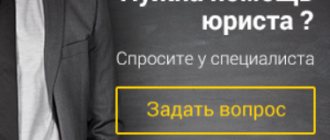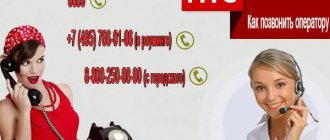Mobile TeleSystems Company provides quality service and a wide range of interesting offers to reduce costs and increase the efficiency of a cell phone. Sometimes the consumer has situations or questions that he cannot solve on his own. For example, how to call the MTS operator?
What to do in this case? The provider found a way out. The company has organized a convenient and high-quality feedback system - a hotline.
Let's look at all the effective methods.
All MTS free hotline phone numbers
- 0890 is a free short number of the MTS operator for subscribers in Russia, Belarus and Vodafone Ukraine. A live specialist answers from 8.00 to 22.00 Moscow time. During other hours, it is impossible to reach a real person on this number, the answering machine answers.
- 0605 is a toll-free customer support number not advertised by the operator. You only need to call from MTS numbers. Using this number you can easily reach customer service and get help from a live person. How to read the article and watch the video.
- 8 (800) 250-08-90 - MTS hotline phone number for calls from any Russian phones , as well as operator clients with premium status. The toll-free line operates around the clock, but only VIPs can call this number directly to a live operator, without an answering machine. How to communicate with a support person to “mere mortals” was described in the article, read.
- +7 (495) 766-01-66 - free hotline number for contacting an operator from abroad. Calls from an MTS number are free from anywhere in the world, even from neighboring countries, even from Africa or the North Pole.
- 8 (800) 250-09-90 support phone number for clients with corporate SIM cards and the same tariffs.
Emergency numbers in the Russian Federation
Use one of the numbers of special government emergency response services to call from your mobile:
- 101 – fire rescue (EMERCOM).
- 102 - call the police.
- 103 - Calling emergency medical care.
- 104 - gas service.
- 112 - state rescue service.
Important: all of the above short numbers are not charged, are free and operate in all regions of Russia.
How to quickly reach a live MTS support employee
All subscribers are familiar with the 24-hour telephone number of the MTS operator 0890. A call to the contact center on this telephone number is free, but there are two significant drawbacks:
- You can call the free MTS hotline using a short number only from the mobile phone of Mobile TeleSystems PJSC.
- It is almost impossible to contact a live operator on this phone - you can “hang” on the line waiting for a connection for hours.
Few people know that the operator also has another short number for a toll-free support line - 0605. You can only call it from an MTS phone. You can connect to support on this phone in a matter of minutes.
Don't believe me? See how easy it is to call the MTS customer assistance service at 0605 in the video. In short, the instructions are extremely simple: call and listen to the answering machine (it doesn’t take long, about 10 seconds), and when it finishes, press “star”. That's it, wait to connect with a specialist. The method works 100%, we checked it.
Video “How to call an MTS operator 2020” (by number 0605):
How to call the MTS Ukraine operator from a mobile phone
For Ukrainian subscribers of the company, contact center employees can be contacted in the following ways:
- 111 – free of charge from mobile numbers of the Ukrainian network to dialogue with an employee you need to dial “0”.
- 555 – paid emergency connection with an MTS support worker in Ukraine.
- 0-800-400-000 – free for all Ukrainian mobile network operators and landline numbers.
- 044-240-00-00 – paid connection for calls from any number except Kyiv landlines.
Free hotline MTS 8 800
The MTS operator has a multi-channel 24/7 customer support number 8-800. It operates throughout Russia, you can call it from the phones of all Russian mobile and landline operators. The call is free from any phone in the country.
If you are not a VIP client, you will not be able to contact the operator directly, without an answering machine. You need to understand that hundreds of thousands of subscribers contact the MTS help desk every day. The auto-informer, “greeting” callers, sorts requests and helps resolve simple issues.
For example, a robot can help you find out your phone number, service package balances and balance, tell you about the terms of a tariff plan and select a new tariff, check for connected paid services and disable them, block a SIM card if your phone is stolen, and also tell you about the conditions roaming tariffs or find out why MTS mobile Internet does not work.
Therefore, there is no way to avoid communicating with an answering machine when calling the MTS hotline, but we will tell you how to minimize it, quickly call the help desk and talk to the operator:
- Call 8 (800) 250-08-90 from any phone not registered in the MTS network (for example, Megafon, Tele2, Beeline or Yota, or any other).
- The robot will greet you and begin to voice menu items. Press key 1 - “Communication services from a phone or tablet...” .
- In the next menu, from the proposed options, select the item “Other questions” - key 3.
- At the last stage, we do not wait for all menu items to be announced, but boldly press 0 - “Specialist Help” , and finally we hear from the answering machine the secret “Wait for a response from the operator.”
Other MTS toll-free hotlines
The number 0890 works throughout the Russian Federation, as well as Belarus and in the Vodafone Ukraine network.
If you are in another country, call the free MTS support phone in roaming +7 (495) 766-01-66. You must dial the number using “seven”, that is, “+7” and so on, otherwise you will not be able to get through.
VIP clients served under the MTS Premium program can call MTS and talk to the operator directly at the number, without an answering machine.
Useful commands
There are simple codes called USSD combinations - they are created for simple interaction between the operator’s database and the subscriber’s number.
The most popular and frequently used USSD codes in MTS:
- *100# — check your cash balance.
- *152# - update the cost of the last 5 calls, SMS or other paid operations.
- *111*59# - the request will generate a notification with the name of the user’s tariff plan.
- *100*1# — check the balance of services for connected packages (minutes, traffic, SMS).
- *111*0887# - will help you find out your MTS number quickly in a few seconds.
How to contact MTS support service in other ways
MTS subscriber service is available not only by telephone. The television company's clients can receive online consultation:
- in the chat of the “My MTS” mobile application;
- in social networks.
Online chat with customer support on the official MTS website is not available at the time of writing this review (September 2020). Perhaps this is a temporary phenomenon and soon the operator will return the big red help button to his portal. This is what it looked like before:
Chat with a specialist
Online chat with an operator in the mobile application works around the clock. Starting a dialogue with support is very simple:
- Open the program on your smartphone, the system will recognize you automatically if MTS mobile Internet is turned on. If not, you need to enter your login and password for your Personal Account.
- Scroll down the screen and on the Support tab, tap the chat icon.
- The “Smarty robot” will greet you and offer its assistance. You can briefly outline the situation, and perhaps artificial intelligence will offer a solution to the problem, or immediately ask to connect you with a living person. To do this, simply write and send the word “operator” .
Consultation via social networks
MTS official public pages are available on all major social networks:
- VKontakte - vk.com/mts;
- Facebook - www.facebook.com/mts;
- Odnoklassniki - ok.ru/mts.
To communicate with an MTS help desk specialist, you just need to have a personal page on one of these social networks. Just follow one of the links and contact support via private messages. Just like in a chat, a robot will answer you first, but he will switch you to a live consultant at the first request.
We hope that now you have no questions about how to call the MTS hotline and reach a live operator or chat with a person from online support. If you have any questions, ask them in the comments, we will try to answer!
Operating mode
The operator's head office is open every day except Sunday. If necessary, you will be able to receive qualified assistance if you call the technical support service. The central office itself operates according to the following operating hours:
- From Monday to Friday - from 09.00 to 18.00.
- On Saturday – from 09.00 to 16.00.
At this time, you are free to contact the office for help. Keep in mind that every day specialists go on a lunch break from 13.00 to 14.00. There are always operators on duty in the department who will help you deal with emergency situations.
But it is better to apply during full working hours, when specialists from all departments will be at the workplace. If you need to clarify details, you will have to wait until the end of the lunch break.
Possible causes of failure
Failures in the operation of the MTS home Internet occur extremely rarely, but for some reason they are always at the wrong time: when you need to finish urgent work or watch the final episode of an exciting series. For the peace of mind of users, the mobile provider has outlined a range of possible problems and created short guides for resolving each of them.
Problems with the router
One of the common reasons for lack of connection to the Internet and access to the web is considered to be a malfunction of the router or a malfunction in its operation. This occurs because:
- The cable connector is not firmly inserted into the WAN port.
- The location for receiving a stable signal is incorrectly selected (with a wireless connection). The best option would be to install the router at a height of 1-1.5 m from the floor and closer to the window.
- A frequent cause of device breakdown is careless handling: due to frequent falls, it may fail, although this will not be noticeable outwardly.
If you suspect it, you need to take the modem for repair or replace it with a new one.
call me back
Leave your contact details and our manager will contact you within one business day
Settings error
If the problem cannot be resolved, you should pay attention to the system settings. Sometimes settings reset for some reason interfere with the correct operation of the equipment. To correct the situation, you need to install fresh software for the router, after which the necessary parameters will be set (changed) automatically. During the installation process, it is important to ensure that no glitches occur.
Carrying out technical work at the provider
One of the conditions for stable operation of the router is the satisfactory condition of the communication equipment on the tower. And it periodically needs diagnostics. Therefore, a mobile operator may experience a lack of connection to the global network during technical work and maintenance. Since such events are held rarely and end quickly, and interruptions are short-term (“We’ll fix everything today!”), it has long been no longer customary to notify users about them. They are notified only if the process extends over a long period of time.
After detecting a lack of connection, the client can call the hotline number and clarify the situation. If repair work is actually being carried out in the area (as usual or after an accident), he will be apologized to and asked to be patient. After the completion of the events, connection to the Internet will be restored, and data transfer will resume at the previous speed.
You can also view the crash report at https://downdetector.ru/ne-rabotaet/mts/.
Lack of drivers
In order for the computer to “see” the router and clearly interact with it, it is necessary to install the appropriate software. The lack of drivers or reset hardware settings can lead to the fact that MTS Internet will not work for users.
The problem can be solved easily and simply. To perform the check, you just need to go to https://mgts.ru/home/internet/equipment/, open the instructions and double-check the correctness of the entered data, since they may have been changed or partially or completely deleted. Another option is to install the latest version of drivers. It can be downloaded from the official MTS website.
Consequence of downloading virus programs to a PC
Do not forget that users are not able to have free access to global network resources due to the presence of viruses on a modern device. Moreover, this applies equally to smartphones and computers, however, when using a PC, the problem occurs more often. If sites load slowly or do not open at all, it is possible that the download traffic is being used by viruses or may be occupied by other programs.
To clean your smartphone, you usually contact a service center or the nearest MTS office branch. In the case of a PC, it is enough to install a reliable antivirus program and perform a full scan of the computer. You will need to remove viruses, disinfect dangerous files, and then reboot your home device.
Device incompatibility with OS
And another reason why the Internet from MTS may not work is the incompatibility of the modem with the PC operating system. This problem is encountered mainly by users who have updated their computer to Windows 10.
It's also easy to solve. To do this, you need to connect the device to another PC, but with a similar version of the operating system. If the connection is established, you need to reconnect the router to your own “machine” and study the system requirements necessary for this pairing. If you find parameters that differ from the actual ones, it is recommended to change the operating system and repeat the process.