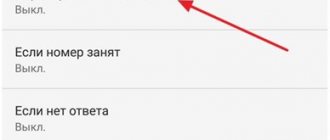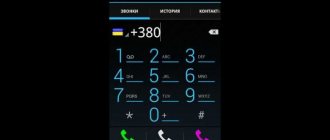In the event that you are outside the coverage of your operator's network, additional services will come to the rescue. For example, Tele2 has the “Who Called” service, thanks to which you can always find out about calls missed due to the phone being turned off or lack of connection. But if you know that at a certain time your number will be unavailable, but still want to stay in touch, then you can always foresee this situation in advance. To do this, you need to set up forwarding from Tele2 to the number that you expect will be active - MTS, Megafon, Beeline or even another Tele2. The main thing is that the number is online - and forwarded calls will begin to arrive to it, provided that the conditions under which you set up forwarding are met.
How does forwarding work on Tele2?
The essence of the “Forwarding” service is that all incoming calls to a number with forwarding installed are sent to another number that you previously specified when activating the service. The caller will not know which number he ended up calling. The maximum that he will see is a notification about the enabled forwarding service. But now almost everyone has it connected - the service is needed for Voicemail and “Who Called” functions. Therefore, in this way you can hide the fact that your number is disconnected if you suddenly have a similar need.
You cannot forward SMS using this service on Tele2.
Forwarding is very convenient to use when you are not sure about your phone - if it turns off, calls will be transferred to another phone.
How to log into your personal account without a number
Is it possible to set up SMS forwarding?
Setting up forwarding at the cellular operator level using USSD requests Operators have included in their list of services not only call forwarding, but also transferring SMS messages to another number. Unlike standard forwarding, this service will be paid. If you feel the need for it, you should contact your communications provider. We will provide information from major operators regarding SMS forwarding.
- Conditional. It is used in cases where the subscriber is outside the network coverage area or his phone is turned off.
- Unconditional. This type assumes that all calls are forwarded to the specified number by default.
Types of redirects.
There are four different conditions that trigger call forwarding. Let's look at each type of forwarding in Tele2.
- Due to unavailability . This is the most popular and convenient type of forwarding. It is convenient to use it if you suspect that your number will be unavailable. Under this condition, incoming calls are forwarded only when your phone is offline. In this case, it does not matter at all for what reason this happened: lack of operator coverage or the phone is turned off.
- Due to non-response . Under this condition, calls are redirected if you do not answer the call - for example, if you do not pick up after five rings. It’s convenient when you have several phones and you don’t know which one you will hear a signal from at the moment.
- If you're busy . Everything is clear from the name - calls are sent to another number when your number is busy. In a normal situation, such calls would be placed on hold.
- Unconditional forwarding . This type of service forwards all incoming calls no matter what. Whether your phone is on or off, whether you are talking or not, whether you are in the service area or not - the subscriber on your phone with this type of forwarding set will not get through, and his call will be sent to another, pre-specified number. It’s convenient to use when you know for sure that you won’t be using your number in the near future.
How to find out if calls are forwarded to another Tele2 number?
If you cannot remember whether you have activated this option on your SIM card or not, then you can check call forwarding on Tele2 as follows:
- Check the status of all incoming calls - *#21#
- Find out if there is an option “due to unavailability” - *#62#
- Find out if it is connected - *#61#
- Find out if the “busy” option is activated - *#67#
If you want to find out how to disable forwarding on Tele2, then you can read our other article on the same site. So, now you know perfectly well how to redirect from Tele2 to the number of the same operator or MTS, MegaFon, Beeline, and so on. We hope that we were able to resolve all the issues related to this topic and now you can easily cope with a similar task if necessary.
How to connect call forwarding from Tele2 to another number?
For each condition there is its own connection combination.
- To enable unavailability , dial the command **62*+79XXXXXXXXXX# ;
- To redirect calls in case of no answer , use **61*+79XXXXXXXXXX#;
- To activate call forwarding in case your number is busy , dial ** 67*+79XXXXXXXXXX# ;
- If you need to forward all incoming messages without exception, the combination **21*+79XXXXXXXXXX# ;
You can connect several types of forwarding from your number to different ones at once.
+79XXXXXXXXX is the number to which calls should be forwarded, it is dialed via +7.
After typing the command, press the call key to connect the service. If successful, you will see a corresponding message on your phone screen.
Call forwarding from MTS to Tele2 Set up in Phone
The question of how much redirection costs is not an idle one. In addition to the connection fee for this service, you will need to spend a certain amount of money on ongoing calls, and this can become quite expensive, especially when it comes to roaming.
Connecting forwarding (read more...)
To use any option that is not included in the tariff plan, you must first activate it. Forwarding can be activated through the mobile portal. To do this, dial the command *111*40#call. Some people use the Internet assistant's prompts on the MTS website or send an SMS to the short number 111. The message should include the numbers 2111.
How to disable forwarding on Tele2?
Each forwarding type has its own shutdown command.
- Due to unavailability - ##62#;
- Due to non-response - ##61#;
- By employment - ##67#;
- Unconditional – ##21#;
In addition, there is a command that disables all types of redirects at once: ##002# . We recommend using it before traveling to other countries to avoid unexpected charges.
Please note that forwarding may be enabled by default, even if you did not do it yourself - for example, for the correct operation of Voicemail or other services. If you are in roaming, this fact may lead to unnecessary charges. Therefore, we recommend checking the status of the service or completely disabling all types before traveling.
Redirection function and its varieties
Call redirection works according to the following principle:
- The subscriber does not accept the call. The reason doesn't matter. His phone may be turned off, the battery is low, or there is no signal.
- When you try to reach him, the call is redirected to another mobile number or to a landline phone, depending on the user’s settings.
- The subscriber accepts the call.
In tele2, forwarding can be used in smartphones that support the use of two SIM cards simultaneously. This will be useful in a situation where the balance on one of them is zero or when a person has just changed his number.
Important! The operator offers additional use of notification about a number change; this service is also free. However, for it to work correctly, the account status must be positive.
After replacing a SIM card and switching from another operator without saving the number, the new Tele2 subscriber needs to dial 81[space][previously valid number] and send an SMS to number 813 . A special service combination will be sent in the response message. Now you need to insert the old SIM card into the phone and dial **21*[received service combination]# . Now, for 90 days, all callers will listen to the notification about the number change.
Tele2 subscribers may have several reasons for setting up call forwarding. Depending on this, several service formats are available:
- Unconditional. Without exception, all incoming calls are transferred to the number specified by the client, even if the subscriber’s original number is working and it is within the network coverage area. If the forwarded number is also unavailable, the call is disconnected. At the same time, the caller himself does not know whether he is dialing the number directly or whether his contact has the forwarding option enabled.
- If it's busy. It will turn on only when a call comes in, but the person is already communicating with another interlocutor.
- If the device is turned off. An option for classic situations when the smartphone is dead, there is no network or the mobile is turned off at night. When you try to call this contact, redirection will work automatically.
- No answer. The beeps keep ringing, but there is still no answer - then after a certain time, forwarding will be activated.
- Conditional. The user chooses when and in what situation to forward incoming messages. For example, only when he is outside the network area.
Cost of the service in Tele2.
For forwarded calls from your number on which forwarding is set, you will be charged depending on your tariff plan. The calculation is as if you called yourself from the number where the forwarding is set to the one you specified when connecting. For you, formally, this call is incoming, however, for the number with forwarding, it is outgoing. Hence this payment scheme. The calling subscriber does not pay anything additional, and no money is withdrawn from your number receiving the call.
In what cases are redirects made between different operators?
You can activate the service in the following cases:
- if you often forget your phone at home, but don’t want to miss important calls;
- if you are going to go to a place where the MTS operator’s network does not work, but Tele2 has towers in this area and can receive incoming calls;
- if you have connected a new Tele2 number, but do not want to lose contact with subscribers who call you on MTS.
Unconditional forwarding
One of the areas of the service is unconditional forwarding. What it is?
All incoming calls, without exception, are redirected to the Beeline forwarding number, which can be set with the combination **21*number# , and then press the call button.
If you need to solve the problem of how to enable conditional forwarding on Beeline, then to do this you need to enter the following command **61*number**time# . In this case, the word “time” means the term in seconds, after which the forwarding to another number will be activated.
Call forwarding
If your phone doesn't work or you forgot it at home, enable incoming calls to be forwarded to any phone that is near you - landline or mobile.
There are several types of redirection:
- all incoming calls are forwarded to the selected number;
- the call is forwarded if the phone is turned off or is out of network coverage;
- the call is forwarded if the number is busy;
- the call is forwarded if you do not answer.
detailed information
Peculiarities
You can set up call forwarding only to mobile and landline numbers in the Russian Federation.
Call forwarding does not interfere with making outgoing calls.
Enabling unconditional forwarding cancels all other forwarding modes.
You can connect all types of conditional forwarding at the same time, and they will complement each other. In this case, you can forward calls to different numbers.
Call forwarding does not work together with the Call Barring service.
When call forwarding is set, SMS and MMS forwarding is not carried out.
Setting up forwarding outside your Home region may result in additional costs, so we recommend setting up unconditional forwarding while in your Home network.
Call forwarding outside the Home region
Forwarding all incoming calls is paid in the same way as when you are in the Home region.
The cost of conditional forwarding (no answer, number unavailable, busy) consists of the cost of an incoming call when outside the Home Region + the cost of an outgoing call to the number specified in the forwarding tariff.
How to check which redirects are already connected
- use your Personal Account;
- dial the command: * # 21 # to check unconditional forwarding;
- *#61# to check for forwarding if you do not answer;
- *#62# to check forwarding if the number is unavailable;
- *#67# to check forwarding if the number is busy.
How to set up forwarding
- use your Personal Account;
- dial the appropriate command: forward all calls * * 21 *phone number #
- forwarding if you haven't answered in 30 seconds * * 61 *phone number # you can change the response timeout. To do this, dial the command * * 61 *[number to which calls should be forwarded] * *[waiting time for response] # By default, the waiting time for response is 30 seconds, it can be changed to 5, 10, 15, 20 or 25 seconds.;
- forwarding if the number is busy * * 67 *phone number #
- forwarding if the number is unavailable * * 62 *phone number #
- +7 (area code) (subscriber number) - for forwarding to a city number, for example, +7495XXXXXXXX
How to disable forwarding
- use your Personal Account;
- enter the appropriate command: # # 21 # to cancel unconditional forwarding;
- # # 61 # to cancel forwarding if you do not respond;
- # # 62 # to cancel forwarding if the number is unavailable;
- # # 67 # to cancel forwarding if the number is busy;
- # # 002 # to cancel all redirects.
How to enable the service?
You can activate the Tele2 “Forwarding” option to another number in two ways: through the phone settings or a USSD request.
To install the service on your phone using system settings, you need to perform the following steps.
Go to the phone menu “Call Settings” and select a specific type of service from the list. Next, you will need to enter the phone number combination in the column of the selected redirection option. It is important that the mobile number starts with +7.
You can also install the function via USSD requests:
- unconditional – dial **21*your number# and press the call key;
- “due to unavailability” is activated by the command **62*your phone# and the call button;
- “no answer” can be activated by requesting **61*phone# and the “Call” key;
- “network busy” is turned on after sending the command **67*your number#;
- You can enable SMS redirection by requesting *286*1*your mobile#.
We remind you that before installing the feature, you need to find out if it works in your region. You can check the status of the SMS option using the command *286#.
How much does it cost to forward within the network and to numbers of third-party operators?
All calls from the caller are paid according to the same tariff schedule as for regular calls to the Tele2 number. Nuances are possible if other conditions are specified within the tariff plan.
For the person being called, the call is an incoming one, so no fee is charged for it.
Important point! The forwarding service is free - you do not need to pay for connection or use. If according to the tariff the cost of an outgoing call to MTS is 1.5 rubles, you will have to pay that much for both a regular and forwarded call.
Additional costs are incurred when using the service outside the Russian Federation. Fee for forwarded to international numbers:
- 30 rubles per minute to CIS countries.
- 49 rubles per minute for the Baltic countries and Europe.
- 69 rubles per minute for calls to other countries.
The most expensive cost is when activating redirection to satellite operators such as Aeromobile, Cubio, DTAG, Ellipso and others - 399 rubles per minute. Communication with international premium destinations will cost 200 rubles per minute.
Disabling the service
Of course, the forwarding service may be unnecessary. In this case, it must be disabled. Disabling is carried out in the following ways:
- ##21# — deactivate all call forwarding.
- ##61# — deactivation of forwarding due to “non-response”.
- ##67# - deactivate busy forwarding.
- ##62# - deactivate call forwarding to a switched off phone.
- In order to completely disable all types of services, you must enter the request ##002#.
In addition, the service can be disabled by calling the Customer Support Center, or through your personal account.
Step-by-step instructions for the process of setting up forwarding
Depending on the type of service, the setup process varies slightly. The code for connection and deactivation is separate in all cases.
Performing settings through your personal account on the website
The tele2 website allows you to activate the desired service in just a few mouse clicks, for which you need to go to the “Service Management” section.
The same procedure is carried out in your personal account in the mobile application.
Note! Even if you have not created a personal account on the operator’s website, authorization is only possible by number. In this case, the code to enter the site is simply sent to the client in SMS format.
Using USSD commands
Short digital commands allow you to quickly manage the service, check its status and disable it if necessary.
Each is activated through a separate combination:
- Unconditional is connected via **21*(subscriber number)# . To disable you need to type ##21# , and to check the status *#21# .
- By employment – **67*(required number)# . You can disable it by entering a request in the format ##67# , and check the status - *#67# .
- When the subscriber is unavailable – **61*(number to which the call will be forwarded)# .
- If you need to enable call redirection if communication with the subscriber cannot be established - **62*(phone number)# .
Remember! You must always dial a command starting with “+7”. Always press the call key after dialing USSD.
Activation in call settings on your phone
The feature is implemented on every phone, it’s just inactive by default. To activate, in your phone settings you need to go to “Settings”, then to “Phone” and click on “Forwarding”. A field will appear here for entering the mobile phone number to which calls will be received.
Using a similar principle, the option is deactivated. No additional manipulations are needed, just delete the entered number. This setup scheme can be used by both owners of Android-based smartphones or iPhone owners, as well as those who have old push-button phones.
Note! When setting up the service on your phone, you will not be able to select a specific type of forwarding, for example, when busy. Incoming calls are redirected in any case.
Contacting an office or call center
During the installation process, questions or additional difficulties often arise. The operator on the Tele2 website will help you understand the nuances and solve problems (communication is available both by calling 611 and via instant messengers or directly in the chat on the website). An employee of any nearest Tele2 office will also help you set up call forwarding to another number. Keep in mind that it is free, but you will need to have your passport with you.
Disabling forwarding
When the subscriber no longer needs to forward incoming calls, it is recommended to turn off the service so as not to pay extra money. This can be done in the following ways:
- Visit the nearest operator's office. The manager will help solve the problem by first checking the citizen’s passport.
- Dial the short toll-free technical support number - 0611. The operator will help you stop the option over the phone.
- Independently via a personal account on the website or an application installed on a smartphone.
- Dial the combination ##002# on the keyboard of your mobile device. Press the call button.
The “Forwarding” function allows Beeline customers to stay in touch, even if the smartphone is turned off or there is no provider coverage area. Users can enable/disable the service independently at any time.
Connection and control
Tele2 offers several methods to activate the option, including the following:
- You need to go to the settings on your mobile device and go to the call settings, where you select the required call routing option. After this, you need to enter the mobile number in the field where calls will be sent.
- To activate, you can use quick commands from the operator, which can enable certain types of options. Thus, if you need to enable unconditional forwarding, enter **21*other mobile phone#, for the view when unavailable **62*phone#, if you need to set it to not answer **61*phone#, for a busy call **67* telephone#.
- You can set up all types of forwarding at once with a single request *004*mobile dialing#.
The number format is indicated by +7. After activation, the client receives a text confirmation of a successful connection.
How much does the service cost?
When used in the home region, 1 minute of forwarded conversation will cost 3.75 rubles, unless otherwise specified in the tariff conditions.
If calls are redirected to a phone from another region, then the cost is summed up for calls on the home network and long-distance calls.
When a subscriber is roaming abroad, absolute forwarding will cost him the same as when he is on his home network. When using other types of service, the payment corresponds to regular calls in this zone according to the terms of the tariff.
The connection is free, there is no subscription fee, money is withdrawn only upon the fact of a redirected call.
Disconnection methods
If this Tele2 service is no longer needed, then it can be quickly disabled at any time and anywhere. To do this, you will need to know which type is active; you can use the following queries to deactivate:
- You can deactivate the unconditional view using the command ##21#.
- Disabling the service due to unavailability is carried out using the command ##62#.
- Deactivation of the employment service is carried out using the code ##67#.
- If unanswered view is enabled ##61#.
- To deactivate the entire service at once, you need to dial ##002# on your device.
The service from Tele2 will allow you to always stay in touch, and when traveling abroad, this option will save money.
In what cases is it useful to enable this function?
Tele2 forwarding will be useful for subscribers in this case:
- There are 2 SIM cards from different mobile operators in the country, which will receive the network differently in different regions.
- One mobile phone is used for work, and there is no desire to use a personal number for calls.
- The client is located abroad, where he uses the services of a foreign operator.
- It is not possible to use two mobile devices at once, but you want to always stay in touch.
The main advantage of the option is its ease of use and connection. In addition, calls can be forwarded not only to mobile numbers in the country, but also to phones of foreign operators.