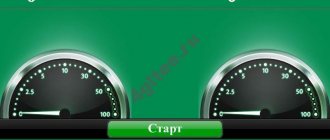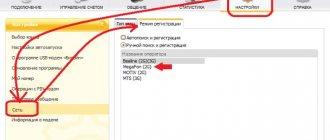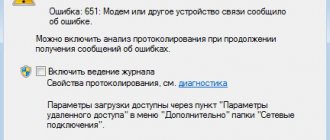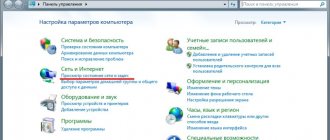Nowadays it is almost impossible to imagine a subscriber who would not use the mobile Internet. But sometimes even a simple connection to the World Wide Web can cause difficulties. The only solution to this problem is to correctly configure the MTS Internet.
The operator tried to make access to your favorite sites as simple and convenient as possible, so that anyone, even the most inexperienced and unprepared user, could cope with the difficulties that arise.
And in the most difficult situations, when the recommendations and instructions of the mobile company do not help, you can contact the contact center consultants. They will help you connect to mobile Internet and explain how to make the settings yourself. As a result, customers will have to replenish their balance in a timely manner and simply enjoy visiting their favorite sites.
How to set up MTS Internet on your phone?
There are several basic methods for setting up MTS Internet on your phone. Subscribers interested in connecting to the global network are able to:
- request suitable parameters using a special command;
- perform the operation yourself by manually making changes to the conditions for accessing the network.
It is necessary to clarify that the use of the second approach depends on the type of operating system installed on the smartphone.
Owners of iPhones and Android devices will have to take different actions. Devices using Windows Phone also have their own configuration features.
Another important nuance that you need to remember is the existence of a special option that allows you to avoid difficulties with preparing mobile phones for work. This option is present by default in all tariff plans, but can be disabled at the request of users.
WAP setup
WAP (Wireless Access Protocol) involves setting up MTS Internet on your phone both manually and automatically. To get settings in auto mode:
- send an SMS with the text “WAP” to the number “1234”,
- Dial 0876 and get the desired file by following the audio instructions.
In manual mode, you will need to create an access point with the following parameters.
I would like to warn you that the WAP Internet is a rather outdated method of connecting to the World Wide Web; it arose in the “golden age” of the advent of television systems, and by today’s standards it is a slow and expensive connection. Therefore, I recommend using this connection option only as a last resort.
Automatic Internet settings MTS
The simplest way to prepare a cell phone for work is to obtain automatic settings. Those who do not know how to order Internet settings on MTS should follow the steps below:
- first of all, you need to visit the official portal of the cellular operator and go to the “help” section;
- in it you will have to switch to the subsection dedicated to the mobile Internet;
- and select the item offering to order settings;
- after loading a new tab, you will only need to indicate the phone number where the message will be sent;
- pass the robot test by selecting the appropriate pictures;
- Click the button labeled “send”.
After that, all you have to do is wait for the procedure to complete and make sure that the network connection has become available. If unexpected difficulties arise, you should set up access yourself or contact the company’s consultants.
Manual setting
If requesting settings does not produce results, you can try changing them yourself in the device settings. To do this, you need to follow simple instructions, depending on the gadget platform.
Android
To set up a network on Android, you should complete the following steps:
- Go to the phone system menu.
- In the “ Communication ” section, move the indicator in the “ Mobile Internet ” line to the “ on ” state.
- Open mobile networks.
- Select or create a “ MTS internet ” profile.
- Enter the correct parameters.
Using manual settings, access to the Internet will be open.
Order settings
iOS
In order to create MTS Internet settings on an iPhone, you need to:
- Open smartphone settings.
- Select the “ Cellular Communications ” section.
- Go to “ data parameters ”.
- Open " Cellular Network ".
- Enter parameters.
Instructions for optimizing modern gadgets for connecting to the network can be found on the operator’s official website at https://moskva.mts.ru/personal/podderzhka/mobilniy-internet/ruchnie-nastroyki-internet.
Getting MTS Internet settings is quite simple. But if nothing has changed after the “send parameters” request, the subscriber can independently carry out the necessary actions. For advice, you can also contact specialists at 78002500890.
How to get MTS Internet settings to your phone via SMS?
It is important to clarify that possible difficulties with automatic configuration via SMS will not prevent users from visiting their favorite sites. It was already mentioned above that there is a special option “access without settings” that allows you to use the Internet without performing additional actions.
Since 2010, it has been included in the basic package of services of any MTS tariff plan and does not require connection. The exception is cases when the subscriber has deactivated this service independently, and now wants to make it active again. To do this you will need:
- dial a special USSD request *111*2156# and press the dial key;
- send a short SMS message 2156 to a special service number 111 (disconnection is carried out by message 21560);
- by connecting to the subscriber’s personal account on the company’s official portal.
The option is free and will not lead to additional expenses.
Access without settings
If the user does not want to set up mobile Internet, he can use access without settings, which allows him to use the network access for his needs.
Since 2010, this service has been available to all subscribers who have subscribed to a tariff with a mobile Internet option. The client can activate the option himself, but only if he does not already have the mobile Internet function connected. To do this you need:
- use your personal account by logging into the website and entering the “Services” section of the user menu;
- by dialing the USSD command *111*2156#;
- send an SMS message to number 111 - with the text “2156” or “21560” to connect and disconnect, respectively.
The main feature of the option is that it does not require a monthly payment and is completely free to disconnect and connect. When using MMS messages or trying to access the Internet with incorrect mobile hotspot settings, the user receives a special notification where the operator automatically tells you that it is possible to connect the access option without preliminary settings.
The function works independently and does not require further control. For example, if a subscriber has incorrectly configured his smartphone to access the Internet, the option will adjust his Internet and MMS requests automatically, if any.
Internet access is charged in accordance with the established package plan that the subscriber uses to gain access. The option does not in any way affect the cost of the active user plan.
The function does not work for the “Cool” and “Nika” (corporate) tariff plans. Please contact your operator for details.
How to set up MTS Internet on Android?
Those who want to set up MTS Internet on an Android phone will need to perform a number of simple steps:
- enter the smartphone menu and select the item mentioning “settings”;
- open the “wireless communications” subsection;
- activate the mobile Internet and switch to the “mobile networks” subsection;
- choose the “MTS Internet” option or create an APN connection;
- indicate MTS Internet in the name line, enter APN internet.mts.ru opposite, use the words mts as the login and password;
- leave other parameters unchanged;
- save the result.
If difficulties arise, you must additionally select “no” as the authentication type. If other difficulties arise, you will have to seek support from specialists who will immediately correct errors and set appropriate parameters.
4G network
The 4G network is the fourth level of cellular communication and Internet speed. These networks reach speeds of up to 112 Megabits per second. At this speed, high-quality, high-speed downloading of films, programs, conferences - online and much more takes place. All gadgets from cell phones to laptops support the 4G network.
4G network construction diagram
The MTS operator offers a convenient service called “Mobile Internet”, which is supported by the GPRS system and the latest generation computer networks.
Setting up the Internet on iPhone
Setting the correct parameters on iPhones looks a little different. To connect to the World Wide Web, you will need:
- go to the settings menu;
- select the special section “cellular communications”;
- switch to the parameters subsection;
- open a tab mentioning the cellular data network;
- indicate in the APN line internet.mts.ru;
- enter the word mts in the login and password lines;
- save the changes made.
Additionally, users can manually configure the reception and sending of MMS. To do this, open the same section and enter the following conditions into the MMS settings:
- APN – mms.mts.ru;
- name and standard password – mts;
- MMSC – http//mmsc.ru;
- proxy – 192.168.192.192:8080.
As a result, there will definitely not be any difficulties with receiving messages.
How to configure a router from MTS to access the Internet
Setting up an MTS router will require some experience. If you are an expert in such gadgets and their management or have already done this before, follow our instructions - it will be simple. First connect your new 3G generation router to your computer via a cable. You will be automatically prompted to install a driver called “MTS Connect Manager”. The program is the same as for modems, but with a separate section for Wi-Fi. the settings will contain the name of the access point, and you enter the password and encryption type. The default password is already set, it is written on the packaging with the router , you can change it later.
The router supports cable or Wi-Fi, so you can customize the settings for yourself. In offline mode, settings are accessed via the web interface. In this case, you connect the cable and open the browser. There will be a window on the page where you need to enter the address: https://192.168.0.1/ . Enter your login and password to get to the admin panel, where settings will be available.
You simply check the settings themselves and if everything is as we described above, do not change anything. Login, password, encryption type and access point are the same, add only the dial-up number - *99#. If you need to increase the range of IP addresses, go to the DHCP server settings section.
Set up mobile internet manually
The easiest way for owners of other smartphones and phones is to get MTS Internet settings automatically. If the operator cannot send the correct parameters, you will have to prepare the device yourself. To do this, you will need to specify the same parameters that were used for devices on Android or iPhones. Phone owners will have to specify an access point, write down a password and specify the network name.
If this procedure causes insurmountable difficulties, subscribers should contact support operators or visit the nearest branded communication store. The managers working there will help you cope with existing difficulties.
Let's talk about unlimited
If you travel a lot around the country, you probably need an unlimited MTS tariff in Russia along with unlimited Internet. Why? – You shouldn’t pay large sums for being outside your region. Now this is possible! The system works on the principle of providing as much as 100 megabytes of traffic at the maximum permissible speed in essence. The cost of the option is only 299 rubles. The Network works anywhere in the country, so you don’t have to worry that there may be no connection in one region or another.
To receive the specified service on your cell phone, you are invited to visit MTS branches in Moscow at any time convenient for you. Remember that the addresses are located on the main websites and mobile portals. Moreover, a number of locations operate not only during the day, but also at night, so you can stop by at any time of the day.
In general, activating the selected service package will help you stay in touch online with friends and family, share your travel experiences, etc. Remember that you can connect for 0 rubles and only 299 rubles for 30 days of use.