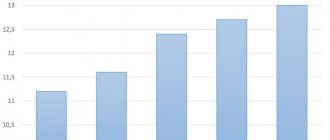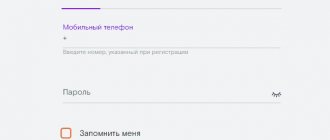Yota is extremely popular in the mobile Internet market. This wireless connection is in demand due to its high speed, simple management and connection, as well as reasonable prices for services.
However, when buying a SIM card, many new users sooner or later have a question: how to find out your personal account number by phone number? If at first you can’t remember your personal account, you can use several options, which will be discussed below.
Figure 1. Instructions on how to determine your Yota mobile number
How to find out your Yota account number
For several years, Yota has been one of the most popular operators offering the highest speed Internet.
There are several reasons for this, such as reasonable price of services, good speed, and easy adjustment of settings. Recently, Yota Internet has been on everyone's lips, and it is very famous among operators in the country. Yota works efficiently everywhere, in any space: be it indoors, transport or nature. Most subscribers are interested in how to find out the Yota personal account number, because it is necessary for transferring funds.
Mobile communications from this operator are in great demand due to attractive tariffs, high-speed Internet and the absence of difficulties in use. After purchasing the required modem, the client will be able to find out his personal account number from the contract.
New subscribers must first register on the Yota website, and then select the most suitable tariff. Next, you need to create a personal profile and enter the required data for activation. At this point, the question may arise: how to find out your Yota personal account? Because without it it is very difficult to pay for communication services. It is quite easy to find out this account, consisting of 10 digits, in the account section. That is, at any time when the need arises to look at your personal account number, you can find it in your Personal Account. And knowing this number, it is very easy to top up your balance using a terminal, electronic payment, ATM and other convenient methods.
How to find out the status of your personal account on Yota
You can also see your balance using your Personal Account on the Yota website. Users often have problems related to replenishing funds. For example, where to see whether money has arrived in the account after replenishment. You can find out about this via SMS to the phone number listed on the website. You can also find out about the receipt of funds in your Personal Account.
If the SMS did not arrive, you need to make sure that the device has enough memory and whether the network is available. It may be necessary to clarify whether the payment details are correct. And if the funds have not arrived, you should contact the support service.
The situation of loss of basic personal data is quite common. In this case, solve the problem “how to find out Yota’s personal account?” possible using your Personal Account by logging in by phone number or email.
In general, there are several main ways on Yota to find out your personal account number:
- firstly, it is possible to call the operator and, having provided the necessary information about yourself, get the required number;
- secondly, registered subscribers can find the necessary data on the Yota website;
- thirdly, you can write 10.0.0.1 in the search bar of your browser, but the Internet connection must be via a Yota modem using your personal account number;
- fourthly, you can look it up in the Yota documents.
Existing restrictions and commission
All payment restrictions depend on the financial institution through which the subscriber tops up the balance. The operator itself does not set any commission fees or additional payments for clients. In addition to the commission, there is a restriction on the funds limit - you can top up from 1 to 15 thousand rubles.
Topping up your Yota account is very easy. This can be done in absolutely any popular way - from SMS banking to electronic wallets. The user can personally visit the company's office if this option suits him best. Payment can be made without commission, but only in a certain way - Internet banking allows you to do this with minimal expenses. The operator itself does not charge any additional fees.
How to find out the Iota modem number: instructions
If you are interested in how to find out the Iota modem number, then our publication will definitely be useful to you. We will tell you about all the possible ways to restore treasured numbers in your memory.
First of all, let's find out what combination of numbers we are talking about:
- The number of the SIM card inserted into a special slot on the modem.
- Personal account of the user of Yota services;
- Serial code of the device receiving and distributing the network.
What specific combination do you want to know? Why are they even needed?
- Well, firstly, with the help of the first two you can top up your balance through payment terminals, ATMs, or via the Internet;
- Secondly, without them you cannot enter your personal account on the ETA website or the mobile application on your smartphone;
- Thirdly, knowing the router number will allow you to quickly identify yourself on the network if you change your region of residence.
- The serial data of the router can be useful when contacting a service center if a breakdown suddenly occurs. In addition, this data will help you prove that you really are the owner of the device.
So, let’s figure it out how to find out the Yota modem number to pay for services or log into your personal account on the website.
How to find out SIM card details
You can find out the SIM number in a Yota modem in different ways:
- Take the SIM card out of the router and insert it into your mobile. Now you need to make any outgoing call and see what numbers are displayed on the machine receiving the call.
- You can find out the Yota modem number to pay for services, if you do not want to bother anyone with unnecessary calls, by dialing the short command *103# from your smartphone. The system will send SIM card data in a response SMS.
- Please note that immediately after registering a SIM card on the network, an SMS notification about the successful completion of the manipulations will definitely be sent to the attached phone. Just save this message in your notes and you will be able to remember the router combination at any time.
- Get a contract for the provision of Yota services, and also find the envelope or plastic in which you were given the Sim card - there you will certainly find the phone numbers.
- You can find out the phone number on the Yota modem using your personal account. Log in through it to your personal account on the website or in the mobile application and look at the phone number there;
Additionally
It also happens when it is not possible to top up your account. The reason for this may be various factors. For example, illness or treatment in a hospital. In this difficult moment, family and friends will be able to help and respond to requests to transfer funds to the account. However, this should not be regarded as one of the ways to stay in touch.
As you have seen, it is possible to find out and top up your Yota account in several ways. Choose the one that suits you best!
- How to get a loan with the help of a loan broker
- Reviews about Emorio Trading
- SMS Finance company phone number
- Quickmoney mode
- SMS Finance official website and personal account
How to find out your personal account
A personal account is a personal identification code of a company’s client, which must be indicated in the contract for the provision of services.
So, how to find out your Yota modem number, here is a list of effective methods:
- Look it up in the contract;
- Log in to the website or mobile application by entering your phone number as a login, and you will immediately see your personal account combination;
- Send an SMS to 0999 and in the response message they will send you the router ID;
- You can also call the support hotline or go to the company office in person.
- You can find out the personal account number of the Yota modem by contacting the manager on duty via online chat.
As you can see, finding out the ETA number on the modem is not at all difficult, the most important thing is to remember to write it down somewhere. Then you won't have to look for the numbers again every time.
View via app
Yota is actively developing its own application. The operator program is one of the main ways to interact with the account. In it you can:
The application is a modern multifunctional tool. It allows you to gain full control over your account and perform various actions with it.
How can I find out the number in the application?
We have already written many times about the Yota mobile application - it was created to manage a set of tariffs and services, as well as to pay for these same services, including with a zero balance. It is available for smartphones and tablets running Android OS, Windows Phone and iOS. If you use the services of the Yota operator, then you most likely already have it installed.
In order to view your number on Iota, just open the installed program. This is the easiest and most obvious way to check your number from your phone or tablet - now you can add it to your contacts list.
How to find out the serial data of the router
So, you now know how to find out the Iota modem account number, and you can also easily determine the combination of your SIM card. With a serial number, everything is more complicated, because it is not recorded in the same way as a personal account or phone number.
To find out the phone number on the Yota modem, first inspect the device body itself. It must have a special data sticker on it. If the router is old and the inscriptions on the sticker are no longer readable, try to find the box from it. It also always indicates the serial number of the modem.
People rarely keep packaging from small equipment; very often the box from the router is thrown into the trash immediately after 14 days from the date of purchase. That is, when it is no longer possible to make a return. However, there was still a warranty card inside, and its period is usually at least 1-3 years. It’s unlikely that you threw it away, but meanwhile, the treasured combination is also written in it.
Well, that’s all, we finish the publication with a calm heart, because now you can find out the account number of the Eta modem, literally, in a couple of minutes. You can also easily restore the SIM card combination. As for the serial data, don’t be upset if you don’t find the box, sticker, or warranty card. Take the device to the service center, the guys will perform a short diagnostic and find out the necessary data.
By the way, you can do this yourself:
- Connect your router to your computer;
- Press the key combination Win+X;
- Select "Device Manager";
- Find your modem and click on the “Properties” command;
- Next, you need the “Diagnostics” tab and the “Poll the modem” button;
- Done, in a second you will see the treasured numbers in the window.
Why do you need to know your personal ID?
As we mentioned above, a personal account must be specified in the agreement between the client and the provider. However, the document is often lost, and few people have time to remember the long combination. And who would even think of learning it by heart?
Before we figure out how to find out the Yota personal account number, let's figure out what it might be needed for.
- To replenish the balance of Internet or mobile services through a payment machine, ATM, through banking, from an electronic wallet;
- The personal account remains active even if the client stops using the services of the Yota company. If you find out that you still have some debt to your old provider, in order to pay it off, you will also need a personal account;
- Entering a combination is one of the methods for authorizing a subscriber in your personal account on the Yota website;
- If you have changed your region of residence, knowing your personal account will help you quickly identify and connect to your new location.
Electronic payment services
In addition to replenishing via a bank card, there are many more methods that the operator has provided. Basic:
- electronic wallets – QIWI, TeleMoney, WebMoney, etc.;
- Internet banks - Alfa-Bank, Avangard, VTB24, Citibank, HabdyBank, etc.;
- mobile banks – City Mobile;
- SMS banking.
This is only a small part of the available services. Each of them has its own commission fee, which may also differ depending on the region of payment, which should be taken into account when carrying out the operation.
In most cases, the required section is called “Services”, and the operator itself can be located in the subsection “Mobile communications (operators)” or “Internet and TV”.
How to find out?
Fortunately, there are many ways in which you can easily find out your Yota account number.
Through your personal account on the website
- Open the provider’s website https://www.yota.ru/;
- In the upper right corner, find the icon with a man, click;
- Enter your mobile or email (specified in the contract);
- Enter your password (if you don’t remember, use the “Forgot password” button);
- Click Enter;
- Inside you will find the account combination right on the main page of your account, in the block with account information.
Via mobile application
How can I find out my ETA personal account number through a mobile utility that can be easily downloaded from the Play Market or App Store? We will answer this question - no way. If you don’t have a Yota SIM card on your phone (with which you automatically log in), then you have the option of using the official website.
- Open the official website in a browser;
- Log in using your phone or email;
- Enter your password;
- Click “Login”;
- Just like in your personal account on the website, information about your Yota personal account will immediately catch your eye.
Call the hotline
A fundamental feature of service at Yota is priority in communicating with subscribers through an application, website or online chat. However, the call center still exists, and operators will be happy to help you find out your ID.
- Call 8 800 550 0007;
- Wait for a response, listen carefully to the voice menu prompts;
- Explain your problem to the operator;
- Get ready to give your passport, mobile, email details, possibly modem ID or other personal information.
Contacting the sales office
This method is one of the most inconvenient, since it requires a personal trip to the Iota communication center. Find the nearest office on the map, check its opening hours, lunch break schedule, and don’t forget your passport. And, yes, the contract must be concluded in your name. The manager will help you find out your Yota personal account for the Internet and mobile communications, and will also answer any related questions.
Chat with an operator
This is the fastest way to ask any question, get advice, and get a personal account number. The chat is easy to open both from the mobile application and from your personal account.
- Go to the main page of the official website;
- Click on the “Help” section;
- Find the line “Contact support”;
- A field for entering a message will open, it will look like a standard messenger;
- As soon as you send your text, the manager will immediately begin typing a response, of which you will be immediately notified;
- Wait for a response. If necessary, continue the conversation.
Sending SMS
From the number linked to your personal account (specified in the contract), send a question mark to the short number 0999. The answer most often comes within 1-3 minutes.
Call a friend or operator
You can, again, view the status of your balance through your Personal Account. They go there through the operator’s website. Often, beginners are also interested in issues related to replenishing their balance.
At this point you will read how to find out other things that may interest you when using Iota mobile communications.
You can find out the speed of the Iota Internet connection by conducting a special test - SpeedTest. You can read how to do this in the article “Internet speed Iota”.
This service helps simplify the procedure for managing your tariff plan and connected services. You don’t need to contact customer service centers or go anywhere. Just log into your account using the link.
In this situation, the solution is simple - you can simply call a friend and ask him to dictate the number from which the call was made. But this is not always possible, since there may be no funds on the balance sheet. In such a situation, you need to remember the mobile operator Yota, a call to which will be completely free for the subscriber. The operator number can be found on the company’s official website in the FAQ section, or look here:
An important fact: when a new user connects to Yota, he receives a text message with a number on his phone (upon registration). And if the subscriber did not accidentally delete it, then you can find out your number from this very message.
How to find out the combination by modem ID?
It is not difficult to find out your Yota personal account via a modem; make sure of this by reading the instructions:
- First, let's find out how to find out the personal account number of the Yota modem, that is, the ID of the device itself. Usually it is indicated on the back of the modem on a special sticker, and is always written on the box and in the warranty card;
- Or open any browser and write 10.0.0.1 in the address bar and click Enter. You will find yourself in the Yota web interface system, and right on the main screen you will see the identification number of the device through which you access the network;
- After receiving the numbers, contact the company via online chat or by calling the hotline (the first priority). Write in a message all the available data and ask for your Yota account number.
Well, that’s all you need to know in order to find out your ID in Yota. As you can see, if you are the owner of a SIM card, you have a lot of possibilities. And yet, we recommend not to lose contracts, you never know why they might be useful to you!
How to find out your Yota account number by phone number
Yota is extremely popular in the mobile Internet market. This wireless connection is in demand due to its high speed, simple management and connection, as well as reasonable prices for services.
However, when buying a SIM card, many new users sooner or later have a question: how to find out your personal account number by phone number? If at first you can’t remember your personal account, you can use several options, which will be discussed below.
Why this might be needed
All subscribers who have a Yota Internet connection have entered into an agreement with the provider, which specifies all personal information and terms of service, including a personal account number and a personal access password.
The personal account number is a unique identifier for the user of Eta services, it consists of 10 digits, and is valid even after the expiration of the period of use of mobile communications and the Internet from the company. If you haven’t had a Yota number for a long time, but it turns out that you have an outstanding debt, and you don’t know how to pay so that the money is credited, then you can use your individual account number to pay.
Where can you use your account number:
Instructions on how to find out information about your personal account number using your phone
As mentioned above, the personal account is specified in the contract. But as practice shows, more often than not there is no contract at hand. Moreover, the client may not save it at all. But such a document is important. Therefore, if the contract is lost, a person wonders whether it is possible to find out the account by phone number.
To determine your subscriber account, you can use the following methods:
- log into your personal account on the operator’s official website;
- use a special mobile application (Figure 3);
- consult with a specialist via online chat;
- Find out the information you are interested in by calling the hotline;
- by sending an SMS with a question to number 0999.
In addition, you can make a request by email or contact an authorized Yota customer service point. You can perform all these operations using the Google Chrome browser.
By contacting the call center
The Yota company has created an additional customer service center (Figure 4). You can call the center and find out the information you are interested in at 8 800 550 0007. The operator does not indicate this number to contact for resolution of issues that have arisen. However, if you don’t have a service agreement at hand and there is no other option to find out your personal account, you should call by following the voice menu prompts.
Note : But here it is worth emphasizing that in order to solve problems with communication and the Internet in this way, you need to be ready to provide passport data, modem number and other information if necessary.
Call yourself
To determine a personal phone number, Yota subscribers can call from their phone to another. However, before performing this action, you must install an operator card. This way you can easily find out the number.
Contact support
The Yota company provides many options for conveniently determining the number of a SIM card or modem. One of these is contacting the company’s technical service. To call the provider's technical support, you will need to activate the card in the modem. After activating the SIM card, the client should call 8-800-550-00-07 from a landline or mobile phone (Figure 5).
All calls are free, and operators will help resolve issues related to the Internet, telephony, television and other technical problems.
Information in your personal account
You can view the information you are interested in on the official website. For these purposes, you will need to perform the following actions:
- enter the company’s website www.yota.ru in the address bar;
- then click on your personal account;
- indicate your phone number and password. If you have forgotten your password, fill out the form to reset it;
- after logging into your account, the account is indicated on the main page containing the account (Figure 6).
In addition, in your personal account you can check your ID, view your balance, learn more about tariffs, and also get acquainted with promotions and advantageous offers from the Yota company.
Using the app
The mobile application will also help you find out the number. For these purposes, it is recommended to perform a ussd request, with which you can request information about the number and receive a response in the form of SMS information.
To obtain information, you need to create a request by typing *103# on the keyboard. In a few minutes the user will receive an SMS containing the number. The request is sent free of charge, the only condition is that the gadget supports such a command.
View in device settings
Without exception, all modern smartphones, tablets and other gadgets have a section in their personal settings with which you can easily find out personal data about its owner.
In many ways, this development was introduced to ensure high-quality interaction between many applications. This is especially relevant, for example, if you need to top up your balance using the Mobile Bank service or if you need to send any important data to another person.
Depending on whether we are talking about an iPhone or smartphones running on Android, the procedure will differ, which is why we will consider the available features for each of them separately.
On iPhone
If you need to find out the phone number details from the IOTA operator in this way, you must follow the standard algorithm of actions:
- The user navigates to the settings category on the smartphone.
- Next, select the “Phone” subcategory.
Based on the simple steps taken, all the necessary information will be displayed on the phone screen, including the SIM card number.
This option brings with it a lot of advantages, the main ones of which are considered to be:
- no need to install additional applications;
- no need to generate any requests;
- no need to call the support hotline;
- there is no need for unhindered Internet access.
You just need to use the functionality of your phone and find out all the necessary parameters in a matter of seconds.
The iPhone version does not matter in this case - the option is available on all devices.
On android
Finding out your SIM number from the cellular operator yota on phones running the Android operating system is not difficult.
Algorithm of actions:
- On a smartphone, the user selects the “About phone” option.
- Next, select a subcategory of general information.
- The user can view the information presented on the screen.
It is necessary to pay attention to the fact that, depending on the type of firmware, the smartphone may contain additional sections, including, for example, “SIM card status”. This category is used by Xiaomi developers
How to remember your Yota number
When you change your telecom operator, it is difficult to remember the new number at first. Therefore, in order to avoid difficulties with your search in the future, you can use the following tips:
- After activating the SIM card, an SMS containing the phone number is sent to your phone. It is better not to delete the received SMS and save it in the gadget’s memory, and when the need arises to contact it;
- When purchasing a SIM card, the client receives an envelope with this information. All that remains is to transfer the data to your phone, to notes and save. And if you need to make a request, the required information will always be at hand. It will be very convenient to use the Evernote application to add notes.
The Yota company values each subscriber and tries to simplify the methods of obtaining the information of interest.
News
01/16/2019 Unlimited within the network on Beeline became paid
Beeline has changed the terms of service for the “EVERYTHING” tariff line. The unlimited limit operating within it was allocated as a separately paid option. Get detailed information about this innovation.
01/15/2019MegaFon launched the “Unlimited minutes” option
A new option from MegaFon has been discovered, available to a limited number of subscribers. It opens up real unlimited calls with an additional subscription fee. We have clarified the conditions and presented them for your consideration.
01/14/2019Beeline closes “Unlimited Internet”
Beeline announced closure. It ceases to exist, and in its place the operator offered a cheaper alternative. Find detailed information about the upcoming innovation.