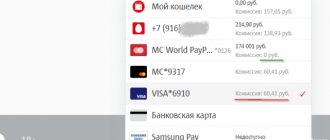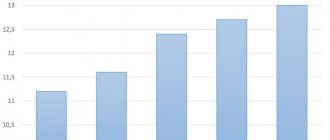Regardless of the operating system and brand of smartphone, the phone balance is checked in the same ways:
MTS
1. MTS
-
checking the current balance through the USSD command
Having made a USSD request *100#, information about the validity period of the SIM card and account balance (in Russian) will be displayed on the smartphone screen.
If the phone does not have Russian, the USSD command will be #100#, the information will be displayed in English. More detailed information about the number of SMS, package minutes, etc. can be found by executing the command *100*2#. To determine the GPRS USSD balance, the request looks like this - *111*217#. You can have the most up-to-date information about your account by connecting by entering the USSD request *152*3#. With a daily cost of ten kopecks, after each SMS message, call, etc., the account balance will be displayed on the display. 2. MTS - find out the balance through the service number
Without being able to view the information on the phone screen, you can call 111. By following the instructions of the automatic information service and pressing the appropriate buttons, the account balance will be announced by an answering machine. If you send an SMS with the text 11 to this number, a message with the account balance will come in a reply message.
3. MTS - find out balance by phone number
You can check the balance on another person’s phone account by making a USSD request *140*phone number#. This command can be executed if the phone number is in the Favorite list.
4. MTS - find out the status of your balance by calling the operator
You can call the operator at 0890. This will take much longer, but it may be one of the possible options.
5. MTS - phone applications
Modern smartphones have the ability to expand their functionality by installing a variety of applications. In this case, there is a special “MTS service”, with the help of which, in addition to managing the SIM card, services and tariffs, it allows you to receive information about the account balance. You can download the application in the relevant stores. For Android this is the Play Market, for iPhone - the App Store.
Megaphone
Five ways to check your account status.
The main options for checking your account status are the same as with the previous operator. 1. Megafon - checking balance via USSD command
You can find out the balance of funds by executing the request *100#. For roaming, it is preferable to use *111*1#. By connecting, you can receive such information daily for 30 rubles per month. To do this, you need to perform a USSD request *134*1#.
2. Megafon - find out balance through service number
If you send an empty SMS to the number 000100, the balance will appear on the smartphone screen in a few seconds. To constantly monitor your account balance, the SMS balance service is suitable. If there is any change in the balance status, you will receive a notification via SMS. You can connect it by making a USSD request *105*600#.
3. Megafon - find out your balance by calling the operator
You can contact the operator by calling 0501.
4. Megafon - find out the balance of another phone number
You can check the account status of other phones if they are added to a special list of allowed subscribers. To do this, make a USSD request *438*1*9ХХХХХХХХХ#. And then from the number 9ХХХХХХХХХ it will be possible to check the account balance of your phone number.
5. Megafon - find out your balance online
You can check your balance by going to the website www.megafon.ru. Balance information and phone number will be displayed at the top of the site.
Beeline
Checking the balance of your personal account occurs through a USSD request, a call to the operator or an application.
Let's consider the options. 1. The balance will be displayed on the smartphone screen
, supporting Cyrillic, when entering the USSD request *102#. If the phone does not display Russian letters, use another set - #102#. Users of the Beeline postpaid system use the request *110*45#.
2. Using the Internet
, you can go to the website beeline.ru and log into your personal account to see your account status.
3. You can find out your balance using a regular cellular connection
and a call to the answering machine 0697. The account status will be announced in the operator’s voice.
4. To constantly monitor your balance, execute the USSD command *110*901#. Now the account status will be displayed on the smartphone screen after each call or message sent. The cost of the service per day is 1 ruble.
Tele 2
1. The main way to check your balance is to execute the USSD command *105#, after which you need to press the call button.
2. To check your account, you can use the menu call. To do this, by executing the request *111# and pressing call, the personal account menu will be displayed on the smartphone screen: 1.Balance 2.Tariff 3.Number 4.Personal account 0.Return
3. Call the operator’s answering machine at number 697.
4. You can find out your balance via the Internet by logging into your account on the website https://ru.tele2.ru/.
What is a personal account
A Beeline personal account is an identification code through which the user logs into the network and uses the operator’s services. When registering and signing the agreement, it is assigned to all subscribers. It is located in the company database and, if necessary, can be used in the following cases:
- top up your balance;
- find out the price and scope of services of the tariff package;
- analyze payments and get detailed expenses;
- indicate subscriber numbers when contacting technical support.
Do not confuse the personal account number and the contract number - these are different things. The subscriber code is used for many manipulations, and the contract indicates the numbers of the paper containing the signatures of both parties.
It is recommended that you remember or write down the unique code so that you can use it at any time. But sometimes users lose or forget the number. That is why we will consider all the ways to find out your Beeline personal account number.
Helpful: What does an invoice adjustment mean?
What is it needed for
L/s is used mainly in the following cases:
- When there is a need to make an advance payment for communication services through bank receipts or to pay off debt not by number, but by Megafon personal account. Relevant for individual entrepreneurs.
- When a subscriber, in addition to mobile communications, uses home Internet from Megafon.
- The service agreement with the subscriber was terminated, but he still owed a debt. This debt is listed on the l/s and is paid according to it.
Official site
To find out your Beeline personal account in your personal account, follow the instructions:
- Go to the official resource of the Beeline operator.
- Click on the personal account button, which is located in the upper right corner, and log in using your phone number or login.
- After logging in, a new window will open where your personal account number will be displayed.
Through the subscriber's account, you can manage services and additional options, view the account balance, as well as find out detailed information about the cost and conditions of the tariff plan and the date of the next debit. How to find out the Beeline contract number? This can be done through the official website and subscriber account.
Contracts or receipts
In order to find your personal account number, you will need to study the agreement issued upon conclusion. Often the contract number is a personal client account. The data may not match. Re-checking of information is necessary.
Don't know where to find the number you need? An inscription in the text called “l/s” or a more detailed transcript with the required numbers will come to the rescue. According to a significant proportion of clients, the contract number with Rostelecom refers to the personal account number, which is not always the case in practice.
In addition, you can study receipts for payment for services in paper form, received by mail from numerous Russian regions. Take a closer look at the documents and see your identification number. As a rule, it is placed under the Rostelecom PJSC logo on the top of the page. Often it is also in the text of the document. If the receipt arrives by email, its appearance will be slightly different and contain the most important data.
Multiple facial identifiers can be registered for one person. Different services can unlink different personal accounts. To do this, you will need to clarify how many accounts you have. You must provide your personal account number to pay for Internet services, TV and landline telephone.
Calling the operator's phone
The Beeline operator allows you to find out your personal account by phone number. This method will help if you cannot access the Internet and the contract is lost. The subscriber can call the call center staff at any time: technical support is available around the clock. In addition, you can make a call even if your balance is zero or negative.
To obtain any background information, including invoices, just call 8(800)7000611 and explain the situation to a specialist. He will answer any questions and help you remember the contract and personal account code.
It is also possible to find out the necessary information through SMS messages. To do this, you will need to send a letter with a detailed description of the problem to the short number 0622. After a while, you will receive a comprehensive answer. Here we will tell you how to disable the daily package.
On MTS
MTS subscribers have the largest selection of short commands to check their account:
- Dial *100# and press call. A notification will appear on the screen with the amount on your balance.
- Send a message to number 111. In the SMS text, write 11. The answer will also come in the form of SMS.
- Call 111 - this is “Mobile Assistant”. The voice menu will tell you which numbers you need to press to find out your phone balance. For quick access - number 1, then 1 again.
- "MTS Service" is a mobile menu. Opens with the request *111#, call button. We send the numbers corresponding to the required command: 2 – account, then 1 – balance. The information will be sent via SMS.
Go to your profile on the operator’s website or download the “My MTS” application on your smartphone from Google Play or the AppStore.
Questions about balance can be asked to office staff. To call technical support, dial 0890. To get help from specialists, have your passport ready.
Visiting Beeline offices
Another effective way is to visit the official representative office of the company. Despite its effectiveness, there are several disadvantages: not every locality has an operator’s office, and it can take a lot of time to get to the company.
Office consultants have full access to Beeline databases, so when you visit, you can describe the problem and present your passport. They will be able to find the personal account code, as well as indicate the telephone numbers used by the subscriber.
Now you know how to find out your Beeline personal account number. There are several ways to do this. The fastest way, if the contract is lost, is to visit the official Beeline website and go to your personal account. The subscriber can also call support or send them an email. If you describe the essence of the problem in detail, then the response message will not keep you waiting long. As a last resort, take your passport and visit the operator’s office in the city. Read reviews about the tariff plans Close People - you might want to connect.
In technical support
When deciding to find out the phone number in Rostelecom by dialing 8-800-100-0-800, you will have to prepare to wait. The line is often significantly overloaded, with callers complaining about waits that sometimes last over 40 minutes. However, this option is the only one if the documents have been lost.
In this case, obstacles arise. The fact is that the manager will not give you information just like that. You will need to prepare documents of the people for whom the contract was drawn up. A personal account is classified as personal information and is not disclosed to third parties. The Rostelecom operator must personally verify that you are the account owner.
To do this, the employee will require you to provide a number of necessary data:
- data specified in the passport;
- the code word you provided;
- your residential address.
You may be asked about the date you last topped up your balance and the amount. This will prove that the account owner is you, if the code word was not indicated.
The personal account number allows you to easily manage services and obtain the necessary information. To ensure that no one can intentionally cause damage to RTC clients, information related to accounts is kept strictly confidential. Therefore, if you want to find out this data solely by name and address, most likely you will not succeed.
Call number 0501
If the previously discussed methods of checking a balance are not suitable for a person for some reason, you can find out about the account status by calling the operator’s short service number:
- Open calls, dial the number combination 0501, click on the green “Call” button.
- Wait for a response from the robot - a female voice will announce how much money is left on your phone number (down to kopecks).
You can contact the system informant an unlimited number of times, day or night, and there is no charge for the service.
How to pay for a mobile phone via SMS to 900?
You can top up your phone balance from a Sberbank card using a message to 900:
- Open the appropriate window to create a message.
- In the “Recipient” column, enter the number 900.
- In the “Message” field, enter the amount (in rubles, without kopecks). The amount is written in numbers.
- Send a message.
SberBank, Lit. No. 1481
SberCard Cashback
SberBank, Lit. No. 1481
Apply for a card
This is one of the fastest and easiest ways to top up your balance account without using plastic cards or the Internet.
Cost of the service and restrictions on operations by dialing 900
You will have to pay for both map notifications and SMS messages with commands. However, there is a promotion for notifications - two free months. When the grace period ends, you will need to pay either 60 rubles per month when choosing a full package of services, or 0.3 rubles for each operation with an economical package.
How much you have to pay for an SMS request depends on your mobile operator.
Let's take Tele2 tariffs as an example. For each SMS to number 900 you will have to pay 3 rubles. The service is valid only in Russia; it will not be possible to send a message while roaming.
Beeline's prices are slightly lower - 2.5 rubles per SMS. But the operation is possible only when the subscriber is on the home network or traveling around the Russian Federation, but on the Beeline network. SMS will not be sent on other networks. You also cannot send SMS while roaming.
Costs from other mobile operators:
SberBank, Lit. No. 1481
SberCard Cashback
SberBank, Lit. No. 1481
Apply for a card
- MTS - 2 rubles for each message;
- Megafon - 3 rubles per operation.
Topping up another person's phone balance from a Sberbank card
To send money to another person, the subscriber must be registered with Mobile Banking. This condition is not mandatory for the recipient, however, more stringent daily restrictions on making payments apply to unauthorized users.
The balance of someone else’s number can be topped up from a Sberbank card via SMS message:
- In the “Recipient” column, enter the short number 900.
- In the message field, enter the text: TEL ********* 800 . Information is indicated separated by a single space.
- Send a message.
Funds will be withdrawn from the card designated in the system as a payment card. If more than one card is connected, then after the amount you can add the last four digits of the identification number of the card selected for payment. You will get a message like this:
TEL ********** 800 xxxx
where xxxx are the last digits of the card.
- ********** - ten-digit telephone number of the subscriber - the recipient of the transfer, must begin with the number 9;
- 800 – amount to be credited;
SberBank, Lit. No. 1481
SberCard Cashback
SberBank, Lit. No. 1481
Apply for a card
TEL is a command. Instead of "TEL" you can specify any of the following words:
- PAYMENT
- REPLACEMENT
- PAY
- PAYMENT.
To write commands, it is allowed to use the Latin alphabet, for example, OPLATA, PLATEZH.
If you do not specify a specific card, payment will be debited from the account that has enough money to complete the transaction.
Replenishment in your personal account
When you log into your account, the left menu “Quick payment” displays the phone number associated with your account. You need to click on it. In the form that opens, enter the amount and click “Continue.” Then the operation needs to be confirmed. If you need to top up your balance on another device, the required number is indicated in the payment form. Another method of online payment is to select “Payments and transfers” in the menu, go to the “Mobile communications” tab, select the desired network, then follow the same procedure as described above.
USSD request
Today, many operators offer their customers a huge number of tariff plans, where the subscription fee is often charged once a month. There are also offers where withdrawals for the service are carried out daily. In any of these cases, it is important to control payments and replenish the balance in a timely manner so as not to go into the red and not be left without communication.
The first way to find out the status of your account is to send an automatic USSD request to the system:
- Dial the symbol combination *100#.
- Complete the manipulation by sending the command by pressing the green button.
- In just a few seconds, a pop-up window will appear on the display of your electronic device, the content of which is the personal account balance (after closing, the service message is not saved on the phone).
Sending a command does not imply debiting funds, even if the subscriber is located outside of his home region. Requests can be made at any time of the day.
Limits, restrictions and commissions
The bank has set limits on transfers from card accounts for crediting to the balance of mobile phones. The minimum payment is 10 rubles, the maximum is 3000 rubles per day to your phone account. For a number that is not linked to Mobile Bank - no more than 1,500 rubles. There is also a limit on the number of transactions - no more than 10 per day. Topping up any number in your region costs no commission.
Through Sberbank Online, as well as from terminals and ATMs, the replenishment limit has been increased to 10 thousand rubles. When payment is made using a Sberbank card, but on the website of a cellular company, a daily transfer is possible within 15 thousand rubles.
Let's sum it up
We looked at the most popular ways to monitor your balance on Megafon. Having understood each method, the user will be able to check his account in a few seconds, choosing the most convenient solution for him. By the way, Megafon offers its subscribers a huge number of quick tools - anyone can instantly make a transfer to another person, find out their phone number on Megafon, or change the tariff without leaving the couch.
How to find out the balance on a USB modem
The program has a “Find out traffic” function. Pressing this command allows you to receive a response to your request via SMS.
Determining the account status on a mobile device is not difficult for anyone. A company specialist will quickly inform you about cash expenses and the balance of the tariff plan. Each subscriber has the right to choose a method convenient for him.
The representative of cellular communications has developed to control the money of third parties. The function can only be activated with the permission of the client whose financial results will be checked. Details can be found on the official website.