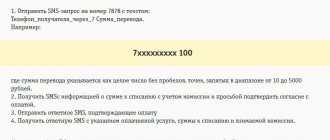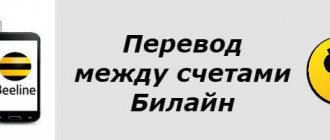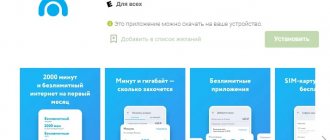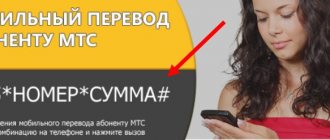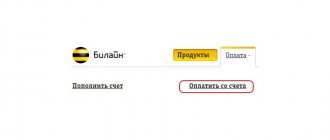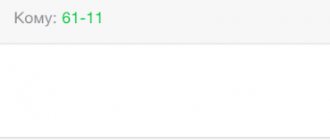MTS-bank and website payments.mts.ru (MTS-money)
In November 2021, a commission was introduced for paying for all services if you pay through this service or application with cards from any banks except MTS:
And only when paying with an MTS Bank card there will be no commission. But she is not interested in paying, she gives only 1% cashback on housing and communal services, a total of 2% is not much. Therefore, I still pay with a Vostochny card - 5% cashback. The intermediary is MTS or the Tinkoff service, it turns out that there is no commission. If your supplier is not there, then you need to look for another service, and there will already be a commission.
However, an additional 1% cashback with MTS points remains.
Commission 1% and cashback 1% - with your own
To receive it, you must first register through their application - MTS-Cashback. You need to pay through the MTS Bank application by logging into it or through the website payment.mts.ru. If you register with the promo code GEgbZL2Y and make a purchase today and receive 250 ₽ gift cashback . Just follow the link and the promotional code will be automatically applied upon registration: https://mtscashback.app.link/and/GEgbZL2Y
It’s interesting that you can get 1 ruble cashback not from 100 rubles, but from 50, rounding up. For example, when paying 350 rubles, you get 4 rubles cashback, i.e. may come out to a little more than 1%:
In any case, it is recommended to first check which MCC code will be issued when paying through an intermediary card to a particular supplier; they may change and be different. And be very careful when entering payment details, if you make a mistake, you will have to take a paper payment, but at Vostochny Bank they are paid, they ask for 800 rubles (!):
“I ordered a receipt or payment slip to confirm payment (Housing and Communal Services-Mosenergosbyt and Vodokanal of the Moscow Region). I wrote a statement at the office. Now I have received an email. mail - 800 rubles per receipt. I was a little stunned"
Third-party payment services for Beeline phone with commission
To pay for mobile communications, you can use terminals designed for payment. Most of them have access to replenishment of mobile operator accounts. Each terminal has its own commission, so when making such payments, read the conditions in advance.
In addition to terminal machines, electronic payment systems are available to you. For September 2021, Beeline works in the payment system with the following:
- WebMoney;
- QIWI Wallet;
- Yandex money.
Let's look at the example of the latter. In this system, you can transfer up to 5,000 rubles without commission; everything higher is subject to interest. To top up through a payment system, you need a wallet in it, as well as the necessary funds on it. You can make a payment in two ways:
- In your Beeline personal account. To do this, click on the “Top up balance” button, which is located below the balance amount. Select the payment method “Electronic money” and click on “Yandex.Money”. Then enter your phone number, payment amount and confirm with the payment code from the message on your phone.
- In your personal account Yandex.Money. In this case, find the “Products and Services” tab, go from it to the “Mobile phone” section. Further, the scheme is similar to payment in Beeline Personal Account.
Is it possible to borrow from Beeline?
There are situations when there is no Internet access, there is no money on the card account, and there are no payment terminals nearby. Even in this case, you will not be left without communication. Beeline offers its subscribers. To receive such a loan there are conditions:
- communication costs per month from 200 rubles;
- time of purchase of the SIM card more than 3 months ago;
- Be sure to repay the debt within 3 days.
Note! Trust payment is a paid option. Its size depends on the amount you borrow from Beeline.
To obtain a loan from the provider, use the USSD command. The funds will arrive in your account within a few minutes, but remember that they are only valid for three days. To receive a loan:
- Dial the short command *113*amount#.
- Activate it with the “call” button.
- Within a few minutes, your account will be replenished and all communication services will be resumed.
How to pay
Knowing that you can pay from a Beeline account, you can proceed directly to the transaction. In this case, the subscriber’s actions depend on what kind of transaction he is conducting.
Purchases
The simplest task is to pay for your purchase using your Beeline account. The company's subscribers can make such payments using Google Play, which will withdraw funds from their mobile account. At the same time, there is no need for bank card data - you just need to set up Google Play once, and then pay for any purchases in the store through Beeline.
To use the option, do the following:
- Sign in to Google Play. First log into your account using your username and password.
- Go to the menu by clicking on the three horizontal bars. In new versions of Android, you need to click on the account avatar.
- Find the "Payment Methods" item.
- Select the “Payment via Beeline” option.
After this, all purchases will be made from the provider’s account without linking a card or other data.
Housing and communal services
The next available option is to pay for housing and communal services through Beeline. For this purpose, the “Mobile payment” option is provided, with which you can pay for all the services discussed above. Phone transactions for postpaid subscribers occur through a special Mobile Payment account. To create it, you need to create it by dialing the special command *110*271#. Before paying for services, you must top up your account using any convenient method. During the replenishment process, you need to specify 10 phone characters, and change the first digit of the number from “9” to “6”. To check your balance, just dial *222# and call.
For a prepaid system, you can pay using “Mobile Payment” almost immediately - after spending 150 rubles on communication services: SMS, MMS, voice / additional services, international / long-distance traffic, etc. The option is activated automatically.
You can pay for housing and communal services through Beeline directly from the official website. Take the following steps:
- Go to the “Payment for services” section on the official website moskva.beeline.ru/customers/how-to-pay/oplatit-so-scheta/.
- Click on the “Utility Payments” item.
- Select your organization.
- Enter payment code/type, reading date, meter details and phone number.
- Enter the code from the picture and agree to the terms of service.
- Click on the “Pay” button.
Transfer of funds from a subscriber of another operator
You can top up your account with a transfer from a subscriber of other telecom operators. To do this, go to the website of the operator from which the payment will be made, select the “Payments” item, then find the “Money transfers” item and the operator of the payment recipient, in our case it is “Beeline”. Enter your phone number, transfer amount, and select “Phone Account” as the payment method. Read the terms of payment and possible commission. If all the data is entered correctly and the conditions suit you, confirm the transfer.
You can also make a payment using USSD commands and SMS messages:
- To transfer from MTS, dial *115#, in the menu that opens, select “Mobile communications”, then “Beeline”, indicate the number and amount. Or send an SMS with the text #transfer 200, where 200 is the transfer amount and follow the instructions on the screen.
- Megafon subscribers need to dial *133*transfer amount*subscriber number# and confirm the payment.
- To transfer from Tele2, send a short command *135# from your phone and follow the instructions received.
Use your phone as a wallet
This is possible with free . It is available to all Beeline subscribers, but connection conditions differ for prepaid and postpaid tariff plans.
- Prepaid payment system. The service does not require a connection and is available to every user. The only condition is that communication costs must exceed 150 rubles from the moment the SIM card is activated. This includes any paid actions, including subscription fees for the tariff.
- With a postpaid payment system it is more complicated. To use the service, you must create a special account. To do this, dial the command *110*271# call . It is replenished in any usual way. The only difference is that when entering a 10-digit phone number, replace the first digit “9” with “6”. For example, 909ХХХХХХХ will become 609ХХХХХХХ. You can check the balance on your second account using *222# call.
Using your phone balance, you can pay for the Internet, traffic police fines, loans, pay for parking, air tickets, movie tickets, and make money transfers. At the same time, we must not forget about the restrictions.
- The minimum one-time amount depends on the category of payment and ranges from 10 rubles to 1300 rubles;
- The maximum one-time amount also depends on the category and varies from 5,000 to 15,000;
- The threshold is set at 15,000 rubles per day, no more than 10 transactions;
- You will not be able to spend more than 40,000 rubles per week, maximum 20 transactions;
- The maximum amount spent from the account per month is 40,000 rubles, maximum 50 transactions.
There are two types of payment: via SMS and from the website. Let's look at both of these methods.
How to pay for a Beeline phone with a short command (no commission)
There is a method proposed by Beeline to top up your account without going online. In this case, you first need to link your bank card to your personal phone account. In the future, all operations are performed using short USSD commands.
- To link a card, go through the authorization procedure on the website beeline.ru. You will need to enter your card details and confirm them via SMS code.
- To pay, use the USSD command *114*amount#call.
- A card linked to an account also allows you to make payments on your own and other people’s bills for all types of Beeline provider services, and make advance payments.