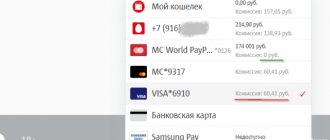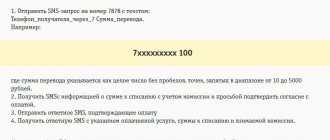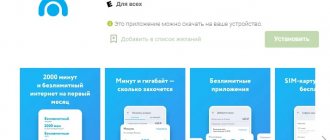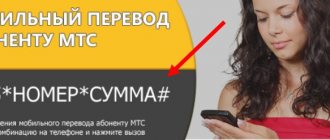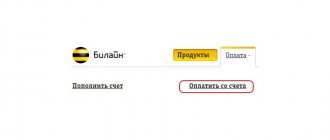- 1 How can you transfer money from Beeline to Beeline
- 2 USSD command for transfer between Beeline accounts
- 3 How to transfer money from Beeline to Beeline via SMS
- 4 How to transfer money through your Beeline personal account
If you are faced with an unexpected problem, such as a lack of funds on your balance? You can ask a friend to transfer money from Beeline to your Beeline number. You can also top up the balance of your child’s SIM card in this way. There are a lot of situations in which Beeline will be useful, and I will tell you how to use this option below.
USSD command for transfer between Beeline accounts
To transfer from Beeline to Beeline, most subscribers use the USSD command, which helps transfer money from account to account. This is the easiest and fastest way. To transfer, dial USSD request *145*recipient number*amount# (the number should be entered without 8 and +7). In response, you will receive an SMS containing a confirmation code. To confirm the transfer, dial *145*code from SMS#.
- The service does not provide any additional fees for the transaction and is provided completely free of charge. Also, be careful when typing your request; all numbers and symbols are entered without spaces.
Service management
Beeline subscribers registered in the customer database as individuals can make transfers and pay for goods and services. included in the main list of free services on SIM cards with a prepaid payment system.
Additional activation of the option will be required on tariffs where money is deposited after the end of the reporting period (postpaid system). Subscribers receiving services on such tariff plans must create a special account. The connection command is *110*271#. To carry out any financial transactions, you need to top up your virtual wallet. Money is credited in any usual way, only when dialing a phone number, the number “9” is replaced by the number “6”. For example, to transfer money to a special account at number 9035678909, you need to enter 6035678909 on the terminal.
Newly connected subscribers may not be able to take advantage of the Money Transfer service right away. Mobile payments become available after the user has spent more than 150 rubles on communications. When calculating the amount, funds spent on calls, Internet, SMS and mms are taken into account. This does not include fees for connecting additional options, roaming, international and long-distance calls.
You can disable the service yourself using the combination *110*171#. A ban is established in cases where a SIM card is given for use to a stranger, children, or the elderly. If the need for connection arises again, you must contact the service office or the help desk 0611. Contact center specialists will activate the function online and send an SMS with information regarding the rules for the provision of the service.
To make a money transfer from one account to another, the user only needs to know 1-2 methods. All considered replenishment options are convenient and safe. Only the size of the commission can play a decisive role in the choice. The lowest commission fee is offered by the MOBI.Money payment system. It makes it practical to pay for services both via the Internet and via SMS messages.
How to transfer money from Beeline to Beeline via SMS
You can transfer money from a Beeline phone to another Beeline subscriber by sending SMS. To perform the operation, send a message with the following content (9ХХХХХХХХ amount) to the short number 7878. Next, confirm the transfer following the instructions in the response message.
The provision of the service involves a commission not exceeding 5%. Using it to transfer money to a friend or acquaintance will be beneficial for small amounts, or just use the first option.
If you find yourself in the place of a subscriber with insufficient funds in your account, but you urgently need to contact a person, we recommend that you familiarize yourself with the “Call at the expense of the interlocutor” service.
How does the money transfer service work?
To operate this service, you must act in a certain order:
- From your phone you need to send a request for the combination of characters * 145 * “phone number * “transfer size” # by clicking on the dial button. The recipient's phone number should be indicated in ten-digit format, and the transfer amount should be indicated in the currency that is in the sending subscriber's account.
- Wait for a notification to arrive in the form of a text message with a code that is required to confirm the payment.
- To agree to the transfer, you need to send a notification in this form - * 145 * “confirmation code” # , pressing the bell.
- Monitoring on the display of a mobile gadget the receipt of a message about acceptance of the application for consideration.
- Then a message arrives confirming the transfer operation.
If for various reasons it was not possible to transfer money, you can visit the nearest Beeline office to resolve this issue with the office employees.
In addition, the subscriber can block the connection of this translation service on his phone. This is done by sending a request in the form - * 110 * 171 # by clicking on the “call” button, then wait for the confirmation notification to arrive. This restriction on the use of the service can also be canceled by contacting a support center consultant at 0611 . You may be asked to provide your passport information or the code word you specified when signing up for a contract for the provision of cellular services.
If commands are entered incorrectly when sending requests to transfer money, the subscriber will receive a notification that this operation is unavailable. A similar notification will appear on the display of your mobile phone when you try to make a transfer when there is one of the previously mentioned restrictions on the use of this service.
How to transfer money through your Beeline personal account
This option will require you to have Internet access. First of all, you need to log into your Beeline personal account. Next, follow the link money.beeline.ru and visit the “To another subscriber’s account” section. Next, select the item “Beeline Mobile Communications”. In the form that opens, enter all the data necessary for the transfer. After sending the request, you will receive a message containing all the necessary information to confirm the transfer.
Please note that transferring money using your personal account is also subject to a commission of 3% of the transferred amount.
After reading the information, you will know how to transfer money from Beeline to Beeline. Choose the method that suits you best and use such a useful service.
FAQ
- How to turn off the Internet on Unlim?
Quick disconnection occurs via the USSD command *110*180#.
- How to change the tariff?
Through a virtual portal, mobile application or assistance from specialists.
- What are the conditions for watching video channels on Unlim?
Unlimited Internet is provided at maximum speed for watching HD video in the first month without additional charges. Further, the service costs 3.5 rubles/day.
You should choose a tariff based on your own needs and budget. If you are used to communicating a lot, constantly surf the Internet and like to watch new movies, then Unlim is ideal for these purposes.
How to cancel a transfer from card to card
The user may send money by mistake, which is why an intermediate step is provided in the form of an SMS confirmation. When a person enters the notification code, he agrees that the entered data is correct. After this step, blocking the procedure is impossible, only cancellation. To do this, you need to fill out an application form on the provider’s website, application or office, or you can contact the technical support service at 8-800-700-0611.
A Beeline client has the right to transfer his money anywhere in the world if the basic requirements and restrictions are met. It will not be possible to transfer money anonymously. The movement of funds is an accounting transaction that is displayed in the statements with all related information. To top up another user’s personal account without commission, you should use Beeline terminals or online banking.
Sources
- https://beelineonline.ru/%D0%B4%D0%B5%D0%BD%D1%8C%D0%B3%D0%B8-%D1%81-%D0%B1%D0%B8%D0%BB %D0%B0%D0%B9%D0%BD-%D0%BD%D0%B0-%D0%B1%D0%B8%D0%BB%D0%B0%D0%B9%D0%BD/
- https://tenge-online.kz/perevesti-dengi-s-bilajna-na-bilajn.html
- https://my-beeline.ru/mobilnyj-perevod-deneg-s-bilajna-na-bilajn/
- https://bankiros.ru/wiki/term/wikf-perevod-deneg-s-bilayna-na-bilayn
- https://myrouble.ru/kak-perevesti-dengi-s-bilajna-na-bilajn/
- https://beeline-online.com/kak-perevesti-dengi-s-bilajna-na-bilajn/
- https://beelinex.ru/perevesti-dengi-s-bilajna-na-bilajn/
- https://dengiplatezhi.com/svyaz/bilajn/5-sposobov-perevesti-dengi-s-mobilnogo-odnogo-abonenta-sotovoj-seti-bilajn-drugomu.html
- https://cryptonyka.com/kak-perevesti-dengi-s-bilajna-na-bilajn-kazahstan/
- https://beelinehelp24.ru/bilajn-tarify/anlim
- https://beelinehelp24.ru/voprosy-otvety/kak-perevesti-dengi
Peculiarities
- The selected subscriber receives the specified amount, which is debited from your balance.
- You can receive help both when you are in your home region and while traveling around Russia.
- For each transfer you need to pay a commission. Regardless of the amount, 15 rubles are debited per operation.
- You can transfer from 30 to 200 rubles at a time.
- The limit for “transferring” per day is 400 rubles. You can make no more than 5 such transactions per day.
- If you received a mobile transfer and also want to send funds to another subscriber, you will have to wait a day from the moment of the first transaction.
- To use this option, you must have monthly expenses of at least 150 rubles. These expenses include: mobile communications (calls, messages, MMS), paid services, subscription fees, Internet traffic.
- After completing the transaction, you should have at least 50 rubles left on your phone. The maximum limit on the account after receiving the transfer is 10,000 rubles.
- You can send several requests to transfer funds from one number to another, with an interval of 2-3 minutes between transactions.
- If you do not require this option, you can set a ban on sending funds from this number.
How to prohibit withdrawal of funds from your balance?
To protect yourself from fraudulent activities or limit the scope of the service, you can activate a ban on such transactions.
Dial the command on your phone: *110*171# and press the call button. The system will automatically accept the application, and after reviewing it, the subscriber will receive a notification that the ban has been successfully activated.
If after some time you need this option again, you can return it. To do this, call the Beeline hotline at 0611.
Another option for replenishing your account
allows you to redirect only small amounts to another subscriber. If you need to transfer more money, there is an alternative option “Mobile payment”.
Peculiarities
- For each transaction there is a commission, which is calculated taking into account the amount. From 30 to 200 rubles - a fixed amount of 15 rubles, up to 5000 - 3% plus 10 rubles.
- You can send from 30 to 5,000 rubles to one user at a time.
What is the result
Useful feature Beeline mobile transfer has many advantages. You will know that at any time your relatives and loved ones will be able to help if you encounter difficult situations. The simple use of this function allows even children to operate it. Therefore, always be ready to help your family in a difficult situation and transfer the necessary amount, especially since the fees and commissions for this service are small.
Conditions for transferring funds between subscribers
Subscribers who have connected to the operator and spent 150 rubles or more can transfer funds between mobile phone numbers.
We recommend reading: Methods for checking the balance on a Beeline number.
The following restrictions are set for transfers:
- minimum payment – 30 rubles;
- the maximum transfer size is 5 thousand rubles;
- after completion of the operation, more than 50 rubles should remain on the balance.
According to the conditions established by the operator, you can transfer no more than 15 thousand rubles. per day. You cannot bypass these restrictions; the system will display an error message.
Expert opinion
Andrey
Beeline salon employee. 5 years in the company. Knows everything about Beeline services and tariffs.
You are allowed to receive such transfers no more than 5 times during the day. The system will allow you to send funds received from another subscriber only a day after they are credited to your balance. The recipient will be able to transfer them to another person, withdraw them to a MasterCard, Maestro, Visa card or e-wallet.
Each subscriber has the right to block the funds transfer service so that outsiders cannot use it. This may be necessary if the phone could fall into the wrong hands, for example, when staying in a hostel or hostel. To ban, you need to dial *110*171# on the keyboard and make a call. To cancel the ban, you will have to call 0611 and confirm your identity by indicating your passport details or a previously agreed upon code word.