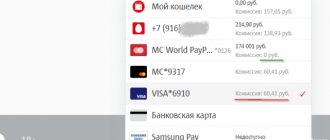Do you have a certain amount of money accumulated on your phone and need to withdraw it? Why and how doesn't matter. The main thing is, is it possible to remove it and how to do it? And how much will this pleasure cost?
You won't be able to cash out money from your phone for free. All operators charge money for this. The only difference is the amount of commissions. And looking ahead, I will say that it may differ several times!
It all depends on 3 parameters:
- operator;
- amount withdrawn;
- cashing method.
If you are looking for an answer to a question,
how can you withdraw money from your phone to a card (for example, Sberbank) without commission
I'll disappoint you. You won't find this way. I searched and the result was negative.
The percentages for withdrawals stated on websites on the main pages do not accurately reflect the real picture. Usually it is indicated from….%, that is, the minimum percentage. In fact, it can be increased by 50-100% for sure.
I also had this need. Several tens of thousands of rubles are stuck on the Internet. And they had to be transferred somewhere. Therefore, we had to conduct a comparative review of the possibilities for withdrawing money from a phone from the main mobile operators:
- MTS;
- Tele 2;
- Beeline;
- Megaphone.
You can find services online that provide similar services. But it is still safer to use the services directly from official representatives.
I decided for myself that if the size of the commissions varies greatly, then I will create an additional new number with the desired communication provider and will carry out withdrawals at the lowest cost.
So, let's go - how you can withdraw money from your phone with minimal losses.
Each mobile operator provides the ability to withdraw funds. The only difference is the size of the commission and some restrictions on the amount of withdrawal amounts.
All operations are available on the official websites of communication providers (or in the application).
How to transfer money from a phone to another phone number?
All major mobile operators operating in Russia offer their own options for transferring or withdrawing funds. The latter is also necessary when people make mutual payments using a phone number. It is easy to send the payment amount there. There are also special companies on the network that provide such services. However, it is safer to use your mobile operator directly:
- MTS;
- Tele 2;
- Beeline;
- Megaphone.
All operations of this kind are available on their official websites. In addition, cellular companies are required to keep customer information confidential, including money transfers made by him.
The main ways to transfer funds from one number to another are the same:
- Through the official website - after registering, the client selects the service he needs. An active internet connection is required.
- Through the application - you need to download it separately to your phone, then activate it.
- Via SMS - by sending a combination of letters and numbers to the desired number.
- Send a USSD request - a short command and wait for the system to respond.
- On the map . As a result, the required amount will be sent by bank transfer to the specified account number. Subsequently, it is easy to cash them out at an ATM.
- Online wallet . You should check whether such a service is available from your operator.
To implement most of them you need the Internet. Everything is completed almost instantly, the waiting time is minutes.
Important ! Despite the common core specialization, the specifics of work for mobile companies are different. Each offers its clients its own set of services. This should be clarified if the user plans to use the phone number as a means of conducting monetary transactions regularly.
One-time money transfers are available to everyone.
Russian mobile operators
Over time, the cellular communications market is steadily growing and changing. Elaine and Rostelecom were once popular, but now users prefer other operators. Some services appear, others disappear - and this is closely related to customer demand.
Now the following operators are the most popular on the Russian market:
- MTS
- Megaphone
- Beeline
- Tele 2
- YOTA.
In addition, users can choose Rostelecom, MGTS and NetByNet. These providers are not very popular on the market, but they also provide their services in Russia.
How to transfer money from MTS to MTS - TOP 4 methods
This company is considered the market leader in its segment. Offers clients 5 different options for solving the problem. You can get acquainted with them here - https://moskva.mts.ru/personal.
Method No. 1 – Through the official website
Use the “Easy Payment” operator service by opening the website page (https://moskva.mts.ru/personal). New users must register first. Then:
- Open https://pay.mts.ru/webportal/payments/8995/ and fill out all the fields of the small form one by one. Enter the subscriber number, the transfer amount, specify where the payment is made from - “from a mobile phone account.”
- Check the commission amount and your own balance. So that the required amount is there.
- Confirm the operation.
All transfers from number to number within MTS are free.
Method No. 2 – Through the application
This program resembles a mini-version of the official website. And provides the client with all the possibilities. After downloading, it is always available. There is no need to search the Internet by entering the MTS address. Procedure:
- Check your balance to make sure the required funds are present.
- After activating the application, open the “Payments” section, there “Easy payment”.
- Fill out the form that appears, confirm the operation by clicking the green “Pay” button.
The money will be immediately sent to the specified subscriber.
Method No. 3 – Via SMS
How to transfer money from phone to phone - having found the desired subscriber among your contacts, send him the message “ #transfer 100 ”, where “100” is the transfer amount. The sender has the right to indicate any combination of numbers, the main thing is that his balance allows this. After sending, you must follow further system prompts to confirm the action.
Method No. 4 – Via USSD request
A set of quick commands that allow people to find out their own phone number, current tariff and other information. Includes the ability to transfer money to a friend. For MTS it is: “ *111*7# ”, the Menu will open, there you should select “Direct transmission”. Then follow the incoming system prompts. The user will confirm his intentions, then wait for the funds to be debited and the recipient to confirm that the transfer has been made.
A convenient method that does not require internet or application activation.
Transfer money from Megafon to Megafon - TOP 4 ways
The company is trying to match its competitors. And it offers clients several convenient ways to transfer money. Transfers between users of this operator occur without commission. This is convenient; you can transfer 15,000 rubles at a time. If a person activates the USSD command, there will be a 6% commission.
Method No. 1 – Through the official website
Beginners should register there and download the application at the same time. This makes it more convenient to keep track of new products, discounts and promotions - https://megafongid.com/.
To quickly send funds from one phone to another:
- Check your own balance. If you don't have enough money, top it up.
- Open - https://money.megafon.ru/ payment page, fill out a simple form there. Set the transaction parameters: recipient number, required amount and your data. Verify your identity “I am not a robot.”
- Click the green “Translate” button below. Check all translation options. If errors are found, click “Return”. If not, click on “Translate” again.
Data processing is carried out instantly. After which the person to whom the transfer is addressed will receive it.
Method No. 2 – Through the application
It downloads in the usual way and “weighs” a little. Megafon advises all clients to use it. Data after authorization is saved immediately, which makes it easier to reactivate the program. There is no need to enter your login password every time. The interface duplicates the capabilities of the official website:
- Open the “Payments” section there and select “Transfers”.
- Fill out the simple form that opens and send the transfer.
All that remains is to confirm the actions by following the incoming instructions. To work, you will need an active Internet connection.
Method No. 3 – Via SMS
It is enough to send an SMS to the desired subscriber, indicating the text there: “ #amount ”, for example, “#200”. And accompany it with a separate text message, explaining your actions. Why insert the required text “#amount here is the translation” after the space after the amount.
Method No. 4 – Via USSD – request
A set of commands that allow you to quickly get the information you need. Check your own number, balance size, find out the list of services, tariff. Also provide small financial assistance to another person:
- Dial *133*300*89ХХХХХХХХХ# , where “300” is the amount of the charge. It is installed independently. 9 X’s – the recipient’s phone number.
- After waiting for the request to be processed, confirm the action following the system prompts.
These operations are paid, the system will take a 6% commission if within the network and 8.5% for other operators.
How to send money from Tele2 to Tele2 - TOP 4 methods
Tele2 is a young but active company in the cellular communications segment. It pleases customers with a variety of services, including making money transfers within the network and to other operators.
Prices depend on the purpose of the payment (to whom) and its amount.
| Recipient | Amount (net, without commission) in rubles | Commission |
| Tele 2 | 1 — 250 | 7 rubles |
| 251 – 499 | 15 rubles | |
| 500 – 1000 | 2,5% | |
| 1001 — 14634 | 5 rubles + 7% | |
| Other operators in the Russian Federation | 1 — 14000 | 50 rubles |
| Bank cards | 1 -250 | 70 rubles |
| 251 – 730 | 90 rubles | |
| 1411 – 1880 | 120 rubles | |
| 1881 – 3800 | 200 rubles | |
| 3801 – 5700 | 300 rubles | |
| 5701 — 14600 | 400 rubles | |
| Checking account | 1 — 14184 | 5.75% (minimum 10 rubles) |
| BEST system money transfers | 1 -14184 | 5,75% |
Method No. 1 – Through the official website
New users should visit it and register by opening a personal account - https://msk.tele2.ru/. Further actions:
- Check your own balance to see if you have the required amount.
- Open market.tele2.ru/#transfer. You will need the Mobile Commerce service.
- Fill out a simple form there, entering the payer number (your own), the recipient number (to whom), and the amount. The amount + commission will be visible below.
- Click “Pay”, automatically agreeing. After which the system will process the data and perform the operation.
The commission will be 7 rubles. The funds will be instantly debited from the account and credited to the recipient accordingly.
Method No. 2 – Through the application
You can download it as a standard program for your phone. Required . To send money to another subscriber:
- After opening the application, log in there. The system will subsequently save the data, making the program easier to use.
- Having found the “Top up your account” tab, quickly fill out the form. Enter the recipient's number and payment amount. Below you can see the minimum size of the item.
- Check the box next to “I have read the rules...” to agree to the terms. And click: “Proceed to payment”.
Then follow the simple instructions to confirm the operation.
Through the application you can disable/enable selected tariffs, exchange minutes for GB.
Method No. 3 – Via SMS
A simple method that does not require the Internet. It is enough to remember the number “159” and the configuration of the message text.
Example:
T2 - phone number - amount, looks like - T2 89765443210 500 (where 500 is the amount of the shipment).
Enter the number combination together, without brackets or extra dashes. The SMS itself will not be charged, but a commission of 5% (minimum 5 rubles) will be charged for the operation.
Peculiarities:
- Enrollment takes place directly from your phone; you don’t need an active Internet connection;
- a simple, at the same time understandable and fast option;
- available 24/7;
- In addition to your own funds, you can use accumulated bonuses and other assets.
The only condition is the presence of a connection.
Method No. 4 – Via USSD request
You will need the combination: “ *145# ” and then press “Call”. Next, the system will send the subscriber tips that need to be followed. Specify the recipient by selecting him from your contacts or dialing the numbers manually. And how much should I send?
The service is available 24/7. Transfers are made in rubles.
Transfer gigabytes to a Tele2 subscriber
In addition to money, users of this mobile operator can transfer to others the GB needed for the operation of the mobile Internet.
Methods:
- Personal Area . Whether you open it through the company's website or mobile app, they work the same way. Under the list with information about the remaining minutes and the number of GB, the “Share gigabytes” button is visible. By clicking it, you need to fill in the data - first enter the subscriber number, then select the number of GB from 1,3 or 5. If you need something else, write it manually. Transfer 1-30 GB, where the step is 1. Confirm the action.
- USSD commands . It's faster. A combination of numbers will help - *974*recipient number - number of gigabytes (*974*ХХХХХХХХХ30). *974* also helps to find out available traffic.
The operation is free and performed quickly. The “gift” can be used for 7 days. There is an extension function. Having opened “Tariff and balances” inside your personal account, click “renew” next to the number of transferred GB. Extension will cost 50 rubles.
How to transfer money from Beeline to Beeline - TOP 3 methods
One of the leading mobile operators offering special services to users. For example, fast mobile Internet or the ability to transfer financial assistance to someone else.
Method No. 1 – Through the official website
Active people who plan to visit the site regularly can log in here. If you need a one-time procedure, then it is not necessary. How to transfer money from a phone to another phone here:
- Open the page dedicated to sending payments.
- There you can see a simple form in which you need to enter basic information regarding the operation - subscriber number, payment method (from balance), amount of money sent.
- Rewrite the code from the adjacent image into an empty field.
- Please check the box below to confirm your agreement. Click “Pay” to complete the transaction.
The commission is visible on the right:
- 15 rubles (30-200 rubles);
- 3% + 10 rubles (200.01 – 5000 rubles)
Accordingly, 5,000 rubles is the maximum amount that can be transferred at a time.
Method No. 2 – Via SMS
A convenient option when there is no Internet and you want to transfer directly from a SIM card to another person’s SIM card. You need to remember the service number “7878”. And the text of the message: “ 7ХХХХХХХХ 500 ”, it turns out that 7ХХХХХХХ is the number, and 500 is the money being transferred.
When the system processes the command, the sender will receive a notification containing a request to confirm the operation. It will take minutes for funds to be credited. You must top up your balance before this, otherwise the operation will fail.
Method No. 3 – Via USSD – request
A set of special commands that allow you to quickly obtain various information. To transfer to another person's SIM card you will need:
- Dial *145# and dial key. Then follow the instructions.
- Ready-made template without “communication” with the system *145#phone number*transfer# . For example, *145#9032224567*200# press “dial”.
You can prohibit transfers through the command by dialing *110*171#.
Should the bank return the funds?
The law provides that in the event of an erroneous transfer, money no longer becomes the property of the sender, but of the person to whom it was transferred. In such cases, funds can only be confiscated through the courts.
Agreements drawn up by credit institutions initially stipulate that the holder is responsible for all operations with cards. This is especially true in cases where such operations were carried out using a PIN code.
Therefore, in order to avoid unpleasant problems when transferring funds, it is necessary to carefully check each figure and check the correctness of the entered details. Also, after completing the replenishment operation, you should not immediately throw away the receipt.
How to send money with Rostelecom - TOP 3 methods
The company offers its users 3 options for sending finances to help friends and relatives. This is convenient; a mobile operator’s office or terminal is not always nearby. And there's cash in the wallet. Here payment is made through balance.
Method No. 1 – Through the official website
The service works with any payments, including using a mobile account:
- Check your own balance, put money there if there is not enough for the upcoming operation.
- Having opened the page, fill in the table fields there, entering key data - type of number, number itself, amount. Select the “Pay by mobile” method. Others are also visible, including Yandex Money or a bank card.
- Check the box next to “I have read” - part of the inscription is specially highlighted, this is a link to the text of the rules.
- Click “Continue” below and confirm the operation.
It is possible to do it for free; the sender will be charged about 5 rubles for the request itself. However, there is a limit on the size of the transaction; the maximum you can transfer is 1000 rubles.
Method No. 2 – Via SMS
Messages should be sent to 3141. SMS configuration: “RTK ten-digit numbers of the subscriber, amount.” Values are entered separated by spaces. Example:
"RTK 8777453345 500."
Moreover, it is equally effective to send to a number or personal account. There is no difference and the type of message is identical.
Method No. 3 – Via USSD command
Subscribers just need to dial *145# + dial and then follow the instructions from the system. The option is easy, at the same time fast and understandable. Requires the provision of a minimum of data. Only the amount and “to whom” it is intended.
What to do if there is an erroneous translation?
Sometimes situations arise when, having mixed up the number or accidentally clicked confirmation without checking the correctness of the payment, the subscriber sends money not to the desired number, but to a completely different number. In such cases, you need to contact the call center and find out about possible ways to get your money back. In order for the mobile operator to return the money, you should use the following methods:
- Call the call center of the company providing mobile communications and find out the fastest and easiest way;
- Write an email to the mobile operator describing the problem and attaching a screenshot or photo of the receipt to the letter;
- Visit the office of the mobile operator and contact a specialist.
It is worth remembering that not in all cases the operator can return money to the sender’s account and only in cases and will be able to write off the amount from the recipient’s phone only if it is on his balance. If a return is possible, then the receipt on the account should be expected within 14 days from the date of submission of the request.
Send money from Motiv to Motiv - TOP 2 ways
A telecom operator whose users also have access to a popular service related to money transfers. There are 2 options to choose from.
Method No. 1 – USSD – command
The fastest, just know the combination. Works without an Internet connection. The downside is the restrictions on the amount of money sent. You can transfer a maximum of 100 rubles for free.
Combination:
*104*108*recipient number*amount#
And confirm the operation.
Safety rules for transfers
Mobile companies reliably protect the balance of their users from unauthorized entry and balance transfer. In all methods, the subscriber must confirm the operation using a one-time secret code sent by the operator. This action makes it much more difficult for scammers to withdraw money from someone else’s balance, but they often resort to tricks, therefore, in order to avoid becoming a victim of criminals, you should not tell anyone the secret code that the operator sends, even if they call and introduce themselves as employees of a mobile company or bank (this method is very often used by attackers. It must be remembered that operator specialists do not need the code and they never ask for it). Also, you should not send confirmation of the transaction if you yourself did not order the funds transfer service.