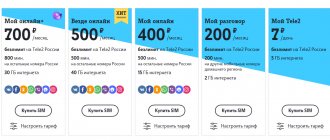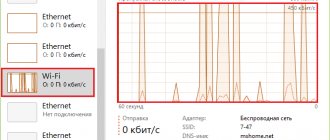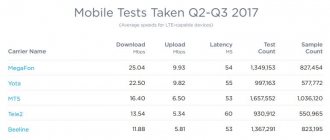Modern operators try to fully fulfill their obligations and provide subscribers with high-quality communications. But sometimes users still have to think about how to speed up Tele2 Internet. Often this has nothing to do with the actions of the provider, who simply cannot influence some situations. This applies to cases when the quality of the connection decreases due to the forgetfulness of the client who did not deposit money into the account, or the simultaneous operation of a large number of programs that interfere with each other and compete with each other for traffic. And the mobile company cannot cope with the high load on the network during peak hours. But a similar problem is relevant for all operators operating in Russia.
The main reasons for the drop in speed
Tele2 company provides Internet services using technologies: 4G, 3G, 2.5G and LTE. The speed at which traffic will be distributed on a particular device depends not only on its model, but also on the area in which the person lives and his tariff. To determine how to increase the Internet speed on a Tele2 phone, it is important to find out what is causing the sharp decrease. Periodic failures occur for a number of reasons:
- lack of traffic on the tariff or its depletion;
- communication failure due to weather conditions;
- distance from the nearest tower;
- high network load.
- incorrect operation of the smartphone;
- settings failure or incorrect entry;
- technical work for the operator;
- distributing traffic to other equipment;
- SIM card malfunction;
- activation of the “In Flight” mode.
The reason for the decrease in speed indicators may be one of the listed reasons or several in combination.
IMEI and TTL Features
Each electronic device has a unique International Mobile Equipment Identity (IMEI), which uniquely identifies the type of device on the global network. To control unauthorized distribution of wireless Internet, the operator uses the TTL (Time to live) indicator, which has a programmed value (64 or 128) and determines the lifetime of a data packet in the IP protocol. Each additional receiving device decreases the TTL value by one.
If the operator receives information with different TTL indicators from one IP address, unauthorized distribution of megabytes via Wi-Fi, Bluetooth or USB is automatically detected and the Internet speed is reduced to a minimum.
Knowing these nuances, the user can remove the speed limit and pass off one device as another.
Ways to enlarge
To find out how to speed up your Tele2 Internet connection, you should analyze all the possible options offered by your provider. First, you need to check the connection at all points, and then consider options that will increase distribution and response time.
The operator has developed an option that subscribers with any tariff plan can connect to. Speed extension is 1 GB of additional traffic. The option is easy to activate yourself through a special combination. The cost is 120 rubles. Actions and commands:
- Increase speed - *155*541#.
- Remove a service from the tariff - *155*540#.
- Check status - *155*54#.
The service is provided for a month, but if the user has not used up all the MB, it is allowed to transfer them to the next reporting period. 1 GB is enough to upgrade your speed, use basic instant messengers and stay connected for a long time.
Phone settings
In order for the phone to correctly transmit and receive the Internet signal, the provider provides the configuration in the form of electronic files. They arrive on the device immediately after activating the SIM card. To improve the Internet, you should reinstall automatic settings. To obtain the correct configuration, please send a request to number 679 . Manual input is also provided if the automatic settings for some reason did not arrive or did not fix the problem. Input instructions:
- Enter the smartphone menu. Select the “Communication” section.
- In the “Name” column enter - Tele2 Internet.
- In the “Home Page” section, write - https://m.tele2.ru.
- In the “Proxy server” position, set “Disabled”.
- Make an “APN Access Point” in the format - internet.tele2.ru.
The only item that remains empty is “Username” and “Password”. After entering new parameters, you need to reboot the device and then check the connection.
Tariffs for Internet distribution
The entire line of My Tele2 tariffs is suitable for Internet distribution:
- “Everywhere Online” – includes 40 GB of Internet for 500 rubles/month;
- “My Online+” – includes 50 GB of Internet for 600 rubles/month;
- “My Online” – includes 15 GB of Internet for 400 rubles/month;
- “My Conversation” – includes 6 GB of Internet for 300 rubles/month.
When the traffic is exhausted, additional packages of 500 MB each begin to be provided. The cost of one package is 60 rubles, the maximum number of connected packages is 20 pcs, after which access to the network will be interrupted. If you still need it, buy traffic in the Tele2 Market, the average cost of 1 GB is about 17 rubles.
Internet distribution also works on the “Game” tariff – it includes 30 GB for 890 rubles/month, plus many gaming options. As a nice addition, subscribers receive a series of gifts from Wargaming in the form of crews, equipment, invitations to events and much more.
Please note that the unlimited limits for social networks, instant messengers and other services included in the tariffs only work on smartphones. Traffic is not distributed from them.
Using apps
Sometimes the cause of failures is due to the fact that the SIM card or phone does not support the required frequency. The check is carried out using the command *156# . The subscriber will be provided with detailed information in the reply SMS. Applications that install extensions on your cell phone can speed up your Internet connection. Options:
- Internet Booster for 3G on Android;
- Speed-Up-Internet 4G for Android;
- 3G Network booster for iPhone.
Programming or updating the system optimizes the Internet and increases network performance. The procedure is carried out using programs in automatic mode; just install the application on your smartphone.
Quality of communication and coverage
Users should be aware that each network has its own limitations. For example, the 3G reception speed will not be higher than 42 Mbit/s, and for 4G the maximum is 75 Mbit/s. In remote settlements of Russia, the most common reason for poor Internet reception quality, freezing or slow operation is related to the Internet coverage area.
To check your location, you should view a special map. This can be done on the provider’s official website, in the “Coverage Maps” section. On this page you must specify the address and city so that the system determines the type of connection. After this, you can check whether the smartphone and SIM card meet these parameters.
You can replace your SIM card with a modern version at any Tele2 sales office or order courier delivery.
Before increasing the Internet speed on a new Tele2 phone, you first need to find out the reason for the decrease, and then take action to correct the situation. What support a mobile device or modem provides can be found out using the command *156# , and auto-tuning for a mobile phone can be ordered via an SMS request to number 679 .
4G router with external antenna connected via coaxial cable
- The concept is reliable, all active equipment is located indoors.
- Long cable lengths cannot be used. Usually this is no more than 10m. This is due to signal attenuation on each meter of cable. Those. The weaker the signal from the cellular operator, the shorter the cable length it is recommended to use, or a thicker cable.
- Inconvenient installation. The cable must be used with a thickness of 7 to 11 mm in diameter! You can't bend it into the baseboard at 90 degrees. And the worst thing is the N type connectors with a diameter of 20 mm. But if you take the connectors and cable separately and install it yourself, then you need to have a special tool OR know how to use a soldering iron.
In general, the option is reliable and practical. I recommend using Huawei brand routers. They work stably and produce maximum speed. Overall, I like this brand. For example, base stations of cellular operators run on Huawei hardware.
Access extension options
Tele2 Internet speed directly depends on the terms of the tariff plan. If your traffic package runs out, the transmission will be reduced or the Internet will disappear completely. To restore and extend the speed, the provider offers to activate the services of an additional set of gigabytes. There are several offers to choose from:
| Cost, rub. | Traffic size, GB | Control combinations |
| 240 | 3 | *155*231# - enable *155*230# - disable *155*23# - check status |
| 125 | 1 | *155*181#*155*180#*155*18# |
| 50 | 0,5 | *155*311#*155*310#*155*31# |
| 12 | 0,1 | *155*281#*155*280#*155*28# |
Balances do not carry over to the next billing period. The services are compatible with all package contracts, current and archived. Relevant throughout the country.
Attention! Prices are provided for St. Petersburg.
If the speed has dropped sharply, the reasons should be sought not only in the service provider, but also in the equipment itself. Connect additional traffic packages on time and use the Internet without restrictions.
Check the number you called from
Good afternoon. My name is Polozova Tatyana Vyacheslavovna. I have been your subscriber for more than 10 years. There are 4 SIM cards registered in my name. One of them has an “unlimited” tariff (tel. 89005913972). However, recently it is impossible to call this tariff unlimited. I use this number exclusively to access the Internet. I don’t use even 5% of the included call minutes and SMS messages. But in May, I noticed that the speed of access to the Internet is significantly limited, but today the problems with access are so great that I cannot use this SIM card for its intended purpose. This is not the first time. This problem makes me uncomfortable and interferes with my work. I don’t want to put up with the regular presence of this problem. Tele2 employees contacted me several times to impose on me services that I did not want, incl. change the tariff from “Unlimited” to another, repeatedly these offers came in the form of SMS. I answered your employees about the absence of intentions to change the tariff. As I understand it, your network decided to force me to change the tariff by removing unlimited, using such an unfair method by limiting the speed. I strongly disagree with this. I ask, taking into account the above, to take measures to improve the quality of the service provided to me by calling 89005913972, and remove the Internet speed limit. Otherwise, I will be forced to contact Roskomnadzor with a complaint about the absence of a network for no apparent reason, Rospotrebnadzor with a complaint about the quality of the services provided, and the Federal Antimonopoly Service with a complaint about the presence of fraudulent actions on the part of Tele2. In addition, my entire family will be forced to switch to another telecom operator. Sincerely, Polozova T.V.
Average download and upload speed information
Characteristics of networks based on average Tele2 speed indicators in the table (Mbit/sec):
| Communication standard | 3G | 4G |
| Channel capacity | 42 | 375 |
| Loading | 6 | 20 |
| Recoil | 1,5 | 10 |
Tele2 has been developing and testing fifth generation networks for several years. When they are put into use, the speed of network access will age tens of times. This will increase it for end users to several Gbit/sec.
The problem of a drop in speed can almost always be solved by the user. You need to check the settings and optimize the phone's performance, since the operator rarely has technical problems with the network.
How to remove the torrent speed limit from Megafon's mobile Internet?
OS MacOS Catalina. utorrent does not work because it is 32 bit. qbittorrent speed 3kb/sec. No socks help. The VPN has a gigabyte limit.
Install a VPN and everything will work out)
How to bypass the restriction on downloading torrents Yota, Tele2, Beeline, MTS?
Everything you need to bypass blocking. This is to disguise your traffic. And change TTL. For Windows 65 (if you distribute from Android) There are quite a few ways. Encryption. VPN. Proxy. Bridges. Additional gateways.
How to disable Megafon’s automatic debiting of the daily “Mobile Internet/Auto Renewal” fee on the “Switch to ZERO16” tariff?
Push-button phone, Internet is disabled in the settings. They withdraw 5 rubles. Although no one goes online. The tariff goes to zero. I myself switched to another operator a long time ago, it’s a pity that my relatives don’t want to switch, but I feel that they will soon change their minds.
Why is my traffic limit exceeded?
If your smartphone displays a message about exceeding the traffic limit, and you have unlimited Internet, then you can disable the restrictions in the settings. Go to “Settings-data transfer”, the “Traffic saving” item should be disabled. The “Mobile data” item should also be disabled. The “Traffic limitation” item is turned off, all checkboxes are unchecked. After the operations have been completed, messages about exceeding the traffic limit will no longer bother you.
Hello A modem with an MTS SIM card was inserted into the laptop. The tariff is “TARIFISH”, the laptop does not see the modem. How to bypass the laptop restriction?
Your life hack of installing a smartphone SIM card (tariff) into a USB modem will not work! You need a special rate “For laptop”. There is an option to flash the IMEI identification code of your modem to a random IMEI of smartphones, but this may not bring results, since your smartphone SIM card (tariff) may react nervously to the USB connector and Wi-Fi module itself.
The operator sets such restrictions so that you, using a laptop or WI-FI module on a smartphone unlimited tariff, do not overload the network with endless downloading.
In order not to fall into such an “ambush” in the future with mobile unlimited tariffs - download the PDF file with a detailed description of the selected tariff - at the end of this document there will always be warnings about the specific restrictions of this tariff (there may be restrictions even for torrent files)
Conclusion:
- You need to choose a special tariff that allows the use of a USB connector and a Wi-Fi module.
- Try to look for more favorable and loyal tariffs from other cellular network operators.
- If you bought a USB modem tailored for a specific cellular operator and are disappointed in it (the operator), then you should not throw the modem in the trash. The modem can be unlocked (unlocked) programmatically and used for SIM cards of other operators.