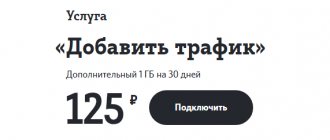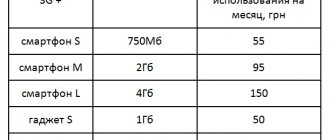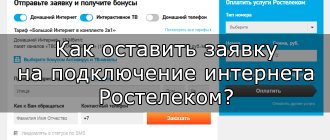New subscribers are often interested in how to connect to the Internet on Tele2 in order to communicate comfortably in instant messengers and social networks, watch videos on YouTube and receive the necessary information. And now almost every tariff by default comes with a traffic package, the amount of which varies. For example, there is unlimited Internet - it works without restrictions, but there is a fixed amount of data - then you need to closely monitor it. But the greatest difficulties are caused by the Tele2 Internet connection, when it is necessary to set the correct settings. We will talk about this further, paying attention to important nuances.
Rates
Tele2, like any other operator, has many tariffs from which you can choose the most acceptable ones. As of September 2019, in accordance with official information (https://tele2.ru), the following offers are available:
- “Everywhere online.” Includes 40 GB of Internet traffic, unlimited communication in all instant messengers and social networks, as well as 50 SMS and 500 minutes of phone calls, while outgoing calls to Tele2 subscribers are not charged. The subscription fee is 500 rubles per month.
- "Mine is online." The Internet package guarantees 15 GB for access to the Global Network, there is also no restriction on communication in social applications, minutes are allocated for calls in an amount equal to the previous tariff, short messages are not included, the monthly fee is 400 rubles.
- "My online+". An extended version of the above offer, twice as much Internet traffic (30 GB), 800 minutes for calls, as well as special conditions for using a SIM card to access the Internet abroad. Cost 700 rubles per month.
- "My conversation." Only 2 GB is allocated for all needs related to Global Network traffic, including instant messengers and social networks. Additionally, 200 minutes are included for calls with no tariffs for Tele2 calls within the Russian Federation. Cost 200 rubles per month.
- "My Tele2". Like the previous tariff, it has a very small limit for Internet access, only 5 GB, while there are no minutes and SMS, but it retains unlimited calls within the Tele2 network. Payment is daily, 7 rubles.
- "Unlimited". As the name implies, the feature is unlimited access to Internet resources, as well as instant messengers and social networks. Additionally, it comes with 500 minutes and 50 short messages. Cost 600 rubles per month.
- "Premium". With this tariff, 50 GB of traffic is available for Internet access, 2000 minutes and 500 SMS for communication. The price is 1500 rubles per month.
Internet packages for a month
The Tele2 provider, in addition to existing tariffs with a number of options included, also has offers that allow you to access the Global Network even on plans where this function is not initially available. The service includes a 7 GB Internet package for one month, the cost of which is 320 rubles. USSD commands for control are as follows:
- service activation: *155*191# and pressing the “Call” button;
- status check: *155*19#, also pressing the call button;
- deactivation is carried out by dialing *155*191# and pressing the call button.
How to connect and configure a Tele2 3G modem: parameters and entering the interface
Next, we will look at detailed instructions on how to install the Internet on your phone for Tele2, both for Android OS and iPhone.
Note! If the service is not disabled, at the beginning of the billing period money will be debited from the account in the amount of the subscription fee and the next volume of traffic will be provided.
Setting up the Internet "Tele2 Russia"
The easiest way to set up mobile Internet in the Russian Federation from a smartphone is to automatically receive settings, for which you need to connect to a WiFi network, follow the link https://msk.tele2.ru/mobile/internet/settings and click the “Get settings” button "
If this is not possible, you can always configure the device manually. To do this, you must follow the following instructions:
- For Android OS. Go to the settings menu and select the “Data transfer” item, the toggle switch opposite the line “Mobile data transfer to the “on” state.
Return to the settings menu and select the “More” - “Mobile networks” - “Access points (APN)” branch.
Press the button to open the extended menu and select the function of adding a new access point. Next, you need to fill in all the items marked as required with the values that will be given below. - For iOS. You need to go to the configuration branch “Settings” - “Cellular Communications” and switch the cellular data transfer flag to the active position.
There, click on the link “Data settings” and then “Cellular data network”, and then enter the parameters that are given below.
General settings for smartphones:
- APN - internet.tele2.ru (type - default,supl);
- There is no authentication type (login and password are not entered);
After entering all the data, save the settings.
How to disable
If there is a need to disable the service, in case of connecting a new option or tariff with a traffic package, you will have to do one of the following actions:
- You can deactivate the service by requesting *255*150#, after which you need to make a call for it to be sent. When the option is disabled, the user will receive confirmation in the form of a text message. Deactivation does not take much time, as a rule, the interval will be from 5 to 15 minutes.
- To disable, you can use your personal account or mobile application. Just log in to the system, go to the section with tariffs and options, find “Internet from phone” and click on the button to disable the service.
- Customers can independently disable the service from their phone through the service menu by calling 611. In the voice menu, you will need to listen to the informant and follow his instructions. You can also call a Tele2 operator using this number, who can disable the option remotely, if you have the passport data of the SIM card owner.
- The last method is a personal visit to a communication salon, where employees can quickly disable the service, completely free of charge. You must have a driver's license or passport with you.
Methods for activating Internet options on Tele2
How to transfer Internet traffic to another Tele2 subscriber: methods and possible difficulties
Today there are several ways to activate a package offer for mobile Internet access:
- Sending USSD code. The fastest option, it should be noted that there is no charge for this action; only those funds that are indicated in the tariff are withdrawn.
- By enabling the option in your personal account. It’s also a convenient way that, in addition to this operation, allows you to view additional information (read all the conditions, evaluate your balance, expenses, etc.).
- Directly in the mobile application. The method is identical to the previous one, and, from the point of view of convenience, mobile versions of offices have a number of advantages.
- By visiting the company's office or calling customer support. The most labor-intensive and time-consuming methods, since you often have to listen to additional unnecessary information.
Commands for connecting Internet options
To use mobile Internet traffic, it offers an extensive set of packages, each of which has its own unique USSD command for connecting and disconnecting, respectively:
Option "50 GB"
The cost of the subscription fee is 999 rubles per month, to activate you need to dial *155*701#, the service status is *155*70#, to deactivate *155*700#. It should be remembered that after the command the “Call” button is always pressed.
Option "20 GB"
The subscription fee is slightly lower than the previous option, 699 rubles per month. Enable - *155*691#, service activity - *155*69#, disable -*155*690#.
Option "15 GB"
The price of the package is 499 rubles per month of use, to agree to the connection you need to dial *155*671#, for information on activation - *155*67#, to refuse use - *155*670#
Option "7 GB"
This package closes the line of fixed traffic and will cost the subscriber 299 rubles per month. To purchase it, you need to call the USSD code *155*681#, in order to check the connection status - *155*68#, to deactivate - *155*680#.
"A lot of Internet"
This package is in addition to a number of tariff plans used (“My Online+”, “Superblack”, “My Online 042018”, “Premium”). Moreover, if the subscription fee for the first three is 200 rubles per month, for the last - only 100. Connect/disconnect - *155*105*1#/*155*105*0#, check the status of the service - *155*105#.
Note! For many packages with a large limit, there is no night-time charging, and unused traffic is also carried over to the next month.
Price
As for the cost, it is quite low and amounts to only 7 rubles/day. This is a mandatory payment that will be debited every day, and for this money clients will be able to receive 100 MB of traffic. It is worth noting that according to the terms of payment, this is not all. For each new connection, 10 rubles will be charged from the subscriber account.
Since traffic is limited and you need to monitor its balance and the balance on your balance, it will be useful for users to check their account. To do this, Tele2 has a universal command *105#, which will show not only the remaining megabytes, but also money, free minutes and other service packages. The first subscription fee will be charged immediately upon activation of the option, so when connecting you need to have at least 18 rubles in your account in order for the connection amount and subscription fee to be debited, leaving 1 ruble on your balance.
Commands for connecting Internet services to save money
"Unlimited Internet in Crimea"
The connection is made with the command *143*51#, and a subscription fee of 300 rubles is charged, the next one in a month. You can check the status by dialing *143*5#. Disconnect from the service - *143*50#.
"Day on the Internet"
The service is designed for those who are interested in how to connect to the Internet on Tele2 for a day, that is, access to the mobile Internet is needed one-time (for example, on a business trip). To connect you need to use the code *155*161#, to check the status - *155*16#, to disable the option - *155*160#. Attention should be paid to the fact that the first connection is free, the second connection is charged with an amount equal to 50 rubles. It should also be noted that the initial limit is only 0.3 GB, after which the automatic renewal function is activated. After 1.5 GB of traffic is exhausted, additional packages must be activated by manually entering a code.
"Internet from phone"
The package is identical in terms to its predecessor, the main difference is the volume of traffic, which is 100 MB, as well as the amount debited for reconnection (*155*151#) after deactivation (*155*150#) - 20 rubles. Get additional information on the service - *155*15#.
"Unlimited Opera Mini"
One of the options for packages with daily payment, activated by the command *155*11# and disabled using *155*10#. The main feature is unlimited when using the Opera Mini browser. The nuance is that traffic is deducted from the main package when downloading files, trying to watch videos, etc. The subscription fee is 4.5 rubles per day.
"Plus navigation"
Also a highly targeted package for unlimited access to navigation applications. After connecting with the command *155*531#, a daily rate of 2.5 rubles will be debited from the subscriber’s account, check the status - *155*53#, and disconnect - *155*530#. It should be noted that if you reconnect the service, there is an additional payment of 2.5 rubles.
"Plus messengers"
The same thing applies to communication applications. Connection is carried out with the command *155*521#, activation verification is *155*52#, and refusal to use is *155*520#. Subscription fee 2 rubles per day.
"My acquaintances"
You can connect unlimited access to a number of dating services (Mamba.ru, Teamo.ru, Love.mail.ru, Fotostrana) for only 2 rubles per day by command *155*931#. Check the status and disconnect if you wish - *155*93# and *155*930#, respectively.
Unlimited with “Lots of Internet” from Tele2
The launch of the new package took place on September 7, 2021. The “Lots of Internet” option is available to Tele2 users with the “Superblack”, “My Online+” and “My Online Ultra” tariffs. Muscovites will pay for the service every month by depositing 200 rubles into their account, and residents of St. Petersburg - 150 rubles. Tele2 offers Internet access without restrictions to all Russians, except residents of Sevastopol and Crimea.
But when connecting a new product, it is worth considering a number of minor limitations:
- “A Lot of Internet” was released by Tele2 only for users of smartphones and tablet PCs;
- Installing an operator's SIM card into a router or modem is punishable. Sanction - reduction of speed to 64 kbit/s;
- Reduced speed when downloading torrents;
- Tele2 Internet is optionally not subject to distribution;
- Unlimited works as long as the subscription fee for the tariff and function is paid;
- Speed may be unstable. Speed characteristics depend on the congestion of the cellular network.
Important! Tel 2 subscribers traveling throughout the Russian Federation can use unlimited Internet without paying an additional fee to their mobile account. In the guest region, the option remains in effect.
If the conditions for activating the service are suitable for the subscriber, it will not be difficult to figure out how to connect unlimited Internet to Tele2 at affordable rates. You can do this in three ways:
- Ask for help from a mobile operator - call the short number 611;
- By typing the USSD command from the phone keyboard - *155*105*1#;
- By contacting the manager at the communication salon;
- By visiting your Personal Account on the Tele2 website (pre-registration of the subscriber is required);
- By installing the “My Tele2” application on your smartphone (registration is automatic).
It is more convenient to use the USSD command. If we take into account the low subscription fee and the service throughout Russia without restrictions, then “Lots of Internet” from Tele2 is more profitable than, for example, similar offers from MTS (up to 500 MB/day).
I did not set the mobile operator and the limits for viewing video files in HD format. But despite a lot of advantages, the option also has disadvantages - it does not work on all tariff plans, reduced speed, and the inability to distribute the Internet to other gadgets.
For those who are interested in how to quickly disable unlimited Internet on Tele2, you need to dial the USSD command from the smartphone keyboard - *155*105*0#. You can also cancel your connection in your Personal Account on the website or phone application. To make sure it is disabled, you need to dial the USSD command - *155*105# (check status).
Commands for connecting additional traffic on Tele2
In the event that the traffic limit established by the tariff plan is exhausted before the onset of a new billing period (with intensive use, the resource can always end unexpectedly), you can use the service to expand the package. It exists in several versions:
- 5 GB, one month, 250 rubles subscription fee. Connection/status/deactivation: *155*231#/*155*23#/*155*230#.status
- 3 GB, one month, subscription fee – 150 rubles. P Connection/status/deactivation: *155*181#/*155*18#/*155*180#.
- 500 MB, daily payment, 50 rubles. Connect deactivation command: *155*171#/*155*17#/*155*170#.
- 100 MB, daily payment, 15 rubles. Connection/status/deactivation: *155*281#/*155*28#/*155*280#.status
Note! Some options are valid only in Russia or in Moscow and the Moscow region; to clarify the possibility of connection, you must contact your regional operator.
Other ways to connect Internet options on Tele2
To connect additional packages of Internet access services, you can use not only the short command service, but also the following opportunities from the operator:
- Personal account on the website https://tele2.ru. After authentication using a password or code from SMS, you need to go to the menu for managing tariffs and services, where you can enable, disable or manage the required option.
- Functionality of the “My Tele2” mobile application. Here you need to select “Services” from the main menu, where management is carried out identically to your personal account.
- Make a request to the support service (works in automatic informing mode), where you need to follow the proposed instructions, feedback is provided by pressing the required key.
- Office of the official representative. To connect or disconnect the service, as well as receive advice, you will need a personal visit with an identification document.
It should be noted that the last two options can be especially useful if, despite all the actions performed on the phone with Tele2, the Internet does not connect.
So, the question of how to turn on the Internet on a Tele2 phone is extensive, including many options for solving it. However, in practice, after the required option is selected, access to it is literally achieved by pressing a few keys.
Podgornov Ilya Vladimirovich All articles on our site are audited by a technical consultant. If you have any questions, you can always ask them on his page.
Additional features
Now you know how to connect the Internet on Tele 2, but don’t forget about the special features provided by the mobile operator. For example, some tariffs offer a promotion that provides unlimited traffic to popular social networks and instant messengers, such as TikTok, Telegram, YouTube, Twitch and even Instagram. Therefore, you will be able to use these applications without worrying that the Internet connection on Tele2 will end.
So, we looked in detail at how to connect the Internet on Tele2. There is absolutely nothing complicated about this, but only if you choose the right tariff and follow the step-by-step instructions. Still have questions? Then ask them in the comments below!