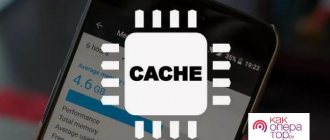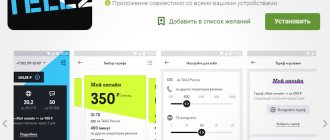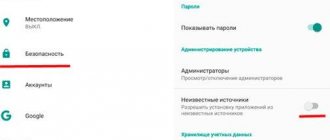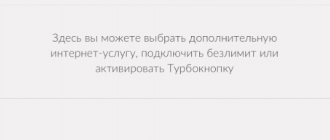How to create an application for Android
- 1 How to create an application for Android 1.1 What are the main mistakes that novice developers make?
- 1.2 How long should development take?
- 1.3 What are the main development stages to go through before releasing the application in the markets?
- 2.1 Availability
- 3.1 Installation of necessary programs and utilities
- 4.1 APPSGEYSER
- 5.1 Main tasks for a beginning developer
- 6.1 Should I write it myself or entrust it to a development studio?
- 7.1 What marketing budget should be allocated to promote an application or game?
Android is an open platform, which allows anyone to create their own applications and distribute them through mobile markets on the Internet. The tools for creating programs on this platform are absolutely free. Creating an application for Android is carried out in many programming languages, the simplest of which is Java. Google also actively recommends using Kotlin as a replacement for Java. It is also possible to write software products in C++.
In order to create a simple application for Android, you must follow the algorithm:
- Create a project in Android Studio.
- Arrange the user interface.
- Add function keys, actions, and navigation.
- Testing the product in an emulator.
After this, you can already release and promote it in Google Play.
What are the main mistakes novice developers make?
Even an experienced creator of applications for mobile devices makes mistakes when developing them, let alone novice developers. In total, there are several of the most common mistakes that are made when creating an application.
The first problem is too much functionality. To resolve this issue as quickly as possible, you first need to collect all the functionality that can be implemented with a new solution, then you should discard everything unnecessary. The main criterion for filtering out unnecessary functionality is the ability to solve a problem without this or that function.
Next comes the smoothing out of the distinctive features between the Android and iOS systems. These are two radically different operating systems; they have different approaches to design, application monetization models and other fundamental aspects of promotion and user experience. The main thing you should pay attention to is the use of cross-platform solutions. Also, at the development stage, you should not forget about the following questions:
- the presence of physical navigation buttons in devices running Android;
- the android interface is based on the Material Design platform;
- It is difficult to sell subscriptions in applications on Google OS, while they are more advertising-friendly.
In addition, the most common mistakes include: flawed BackEnd, creating a design to suit your taste, lack of a marketing strategy and targeting.
How long should development take?
To accurately answer this question, you need to know the degree of complexity of the project and break it into several parts, each of which will also be implemented at certain intervals.
Most developers agree that using the toolkit to create a working prototype will take an average of 18 weeks - about 4.5 months. You can also use publishing in games; this will reduce development time, but not the budget.
If we take into account the complexity of the program and work out every detail to the smallest detail, then the development will take accordingly:
- 1-2 months – simple program;
- 3-4 months – average;
- It will take more than 4 months to complete a complex application.
What are the main development stages to go through before releasing the application in the markets?
The full period of project implementation before its release on platforms includes the passage of successive stages:
- Selection of application requirements.
- Rough calculation of the cost of development.
- Creation of a prototype project.
- Drawing up technical specifications.
- Development of a promotional version of the product.
- Testing.
- Error correction.
- First release.
- Testing with corrections.
- Publication in the store.
- Technical support.
During the development process, many functions are being implemented, for example, analytics in children's iOS applications.
Idea
Work on creating an application begins with an idea. First, think about who you want to make the application for. For example, if you live in a big city where there are a lot of tourists, then you can think about creating an application for them. There are a lot of options.
Also, think about your hobbies and interests. Let's say you travel frequently and want to visit the most famous clubs around the world. You've made a list of your favorite places. Why not turn this database into a travel app?
Many well-known apps are not centered around specific interests, but one that always ranks in the top three is games. You've probably already downloaded Temple Run, Minecraft to your smartphone. Gaming apps tend to make more money because users are more willing to pay for them, especially if they are very popular among your friends.
Don't be discouraged if you find something similar to your idea when searching through the App Store. Learn to think outside the box. For example, there are several apps that provide information and maps about all the most popular tourist spots in Moscow. But there is an application that provides information about unusual places in the city that not everyone knows about.
Try to come up with an idea that has few competitors. But if you are determined to turn your idea into an app despite the competition, take a look at your competitors and try to figure out what you can do to make your app better than theirs.
Here are some important points to consider as you think about your application:
- Are you planning to develop the application yourself, or are you able to hire a team of programmers?
- How will the application be useful to people?
- Will the application require daily monitoring?
- Do you want your app to become your main business or just a solo project?
- What platforms will your application run on?
Android application development - main criteria
The end user, for whom the product is actually developed, values first of all the quality and benefits that he will receive from the installation. The quality of programs directly determines the demand, the number of downloads, positive reviews and high ratings. Let's look at what should be improved first at the development stage.
Availability
First of all, the information and functionality provided in the program should be useful. The product will not be used by advanced specialists, but by ordinary users, therefore, upon opening the application, the user should see a simple, functional and easy-to-familiarize program.
Interface
This criterion determines the intuitive clarity of the interface. That is, after just a few minutes of familiarization with the program, the user should know or at least guess how the application works, which item is located where and how to perform this or that action. If necessary, do not search for a long time for the required function.
Functionality
A new user immediately after downloading the application launches it and evaluates it. The first thing that catches his eye is the design, but the user installed the program primarily for the sake of functionality. When assessing opportunities, everyone looks at the possibilities:
- Is the product easy to use?
- Are all the functions I need present?
- will they solve my questions?
On average, this takes the user 10 minutes, so the functionality should be complete and noticeable without much effort.
Personality and branding
As already mentioned, appearance is the first thing the user pays attention to. Therefore, the issue of branding and creating an individual appearance for the application is an essential detail during creation.
In order to create a visually unified image of the program, you must use the following methods:
- catchy name;
- catchy graphic elements – logo, icons, badges;
- font colors;
- illustrations, drawings;
- tagline.
The last option is not mandatory for applications, the main thing is visual and functional individualization. Promotion campaigns will help emphasize the “zest”. One of the effective ways is how to advertise applications on facebook will help increase awareness.
Application management
This aspect is also important for ongoing support of a new product, because improvement can attract more users. Support is provided both independently and using special platforms. Most of them provide the developer with convenient panels for administration and automatic content management systems, which greatly simplify the release of updates to applications.
Fine tuning
Once in your personal account, a novice author who has already managed to create the first application must:
- Click on the drop-down list in the top panel.
- And select your mobile program in it.
- Go to the Edit tab located in the side menu.
- In the Basic section, you should check the correctness of the previously entered information by scrolling down the page.
- And connect new modules to the Android application being created: an online map, an Internet page, social network widgets, and so on. If you need to add an existing online directory to the program you are developing, you should select the Pages button.
- And in the free window of the Tabs section, add text or links - to stores, information sites, pages of payment systems, multimedia, and so on.
- The toolbar at the top of the field will help you make the data look pleasing to the eye.
- And to add an active link, the developer will need to click on the chain link icon.
- Then enter the directory name, link and additional description in the appropriate lines of the new window of the Android mobile application.
- To add new information fields to the page, just click on the Add More link.
- In the two palettes below, a user who wants to create a beautiful mobile application for Android can choose colors for the header.
- And the button background.
- Upon completion of the settings, by clicking on the Submit button, the developer will see.
- That a new tab was added to his program. Any of the existing ones can also be deleted, moved up or down - in this order they will begin to be displayed in the finished application.
- Now you should create a unified system of links to tabs, that is, a table of contents. By selecting the appropriate option in the field below, you can focus on the sketches.
- And don't forget to click Save.
- The user will have to define a name for each of the created buttons - as you might guess, the names should be different.
- And, having selected a background image for the menu, click Submit again.
- Almost all. On the Advanced tab, the developer can optionally add screenshots of the program - they will be displayed in the description.
- Select the menu type (slider or control panel), change the name of the installation package and indicate what permissions the mobile application for Android should receive - in particular, to write data to the memory card and access the camera.
- Here you can, by setting the circles to Yes, add the “Update” option to the program menu, the “Settings” menu, and also allow or disable showing the list of data downloaded using the Android application.
- It is highly recommended that you select the Auto option for screen orientation so that the end user can view information in both portrait and landscape mode.
- Ready? All that remains is to click Submit and proceed to the final stage.
We are writing the first application for Android
To carry out independent application development, you should take the preparatory stage responsibly. In general, 100% creation of a program consists of sequential steps, which we will describe below.
Installing the necessary programs and utilities
The first thing you need to do is install the software elements:
- development environment – Eclipse or Android Studio. The last option is more modern, although you can create decent products on Eclipse;
- ADT plugin for Eclipse;
- JDK and JRE – software environments for Java;
- Android SDK is a universal development tool.
Starting a virtual device
This action is carried out in different ways. If the working environment is Eclipse or AS, then you need to create an AVD - an Android virtual device. This is a unique configuration of the emulator device that allows you to simulate different devices. In both software environments, you must select the smartphone image in the panel and click Create virtual device. Next, you should correctly configure the created device and click Finish.
Device list
To check devices for compatibility with your application, you need to upload the first APK file to the Play Console, after which you can view the device catalog. To expand your user base, you should regularly check compatibility and see a list of excluded devices.
Creating a Project
To create a project in the IDE, you must perform the following steps: select File, and in the window that appears, select New Project. Next, select “Create a new project”, name it, select the location folder, etc. After which all project folders with system files will appear in Explorer. When you press F6, the project will be compiled and launched on a virtual device.
Project structure
During the developer’s work, only a few directories are used, among them gen, res, src.
Gen contains files generated automatically when building a project. Manually - do not change.
Res stores content-type resources: text files, pictures, and system layouts.
Src is the folder in which most of the work will take place; the source text files of the program are located here.
First lines
After creating the application screen (Activity), you should call the onCreate method. In the IDE this is done with the following code:
super.onCreate(savedInstanceState); setContentView(R.layout.main);
After this, you can safely install xml layouts for the screen, also writing it in code.
Examination
After downloading the APK file to your phone's memory, you should:
- Install it from the save directory.
- Launch and make sure there is a menu with buttons. In the example given, the Android program should contain a company business card and a link to the online catalog. Tapping on the first button.
- The author of the application will make sure that all the information he specified is presented on the corresponding page - and the phone number, website and email address are active links.
- Pressing the second button.
- Allows you to go to the media list.
- It’s easy to make sure that here, too, all correctly formatted links lead to the necessary resources - it doesn’t matter whether it’s an information site, an online catalog or a full-fledged online store.
- And in the side menu, called up by swiping to the right, you can find the “Settings”, “Theme Selection” sections and the “Update” option - as well as get information about the project.
Tip: immediately after a mobile application for Android is created and downloaded (or published), you can delete it - in the Dashboard section, using the Delete button.
How to create an Android application?
The process of creating a new program for the Android OS is simple, but at the same time requiring a creative and competent approach. Every developer, and especially beginners, must follow the creation algorithm and avoid making common mistakes at each stage.
Main tasks for a beginning developer
Before starting to create full-fledged software products, a novice developer must carry out the preparatory work:
- learn general development principles. How to work with variables, how to separate text in a file, etc.;
- learn to create graphical elements of applications;
- Explore the Android file system.
All this will help you avoid common mistakes in the future and will allow you to create functional programs in just a few minutes.
Monetization options
Before you start developing an application, you need to decide how you will make money from it. There are several main ways to monetize applications:
- Free application. Typically used by large companies, the app helps sell their products or services.
- Free application with advertising. Used in popular applications that actively interact with the user
- Paid application. The most popular and profitable type of monetization. Apple takes a 30% commission on every sale of your app.
- Lite and Pro. The Lite app is free, but with a limited set of features. By purchasing Pro you will unlock all functionality
- In-app purchases - you can sell new functionality or new game levels directly from the app
Creating an application for Android
This process is quite labor-intensive and requires knowledge and skills. There are two options to get the application you need: create it yourself or turn to professionals, game jam developers, for help. There may also be a choice between iOS and Android. Each of these methods has its pros and cons, let’s look at them.
Should I write it myself or entrust it to a development studio?
Writing by hand yourself is a task that almost anyone can do. Making a product yourself means saving money that should have gone to developers, gaining personal experience and improving development skills. By creating a program on your own, you will be able to better realize your preferences and plans, and your vision of benefits for the client. The developer is not always able to clearly grasp the wishes, much less implement them. Hyper casual games, for example, are easier and more profitable to create yourself.
If, however, urgency plays a role, and so does the professionalism of the implementation, then you need to contact the development studio. Then the order will be completed quickly, professionals will intuitively implement all the functionality without staying in one place. With their help, you will receive advice on improving the program and increasing its profits.
Android or iOS which platform to choose?
To answer this question, you need to decide on your target audience. Age, gender, income level, place of residence and other factors can influence people’s choice of devices. Based on numerous studies, in most countries of the world, including Russia, Android is the leader. If your target niche is the countries of North America, Australia, Scandinavia, then you should give preference to iOS. It is also worth considering the question of how to set up advertising in the app store, because the product must be noticed.
The situation is the same among income levels - the higher a person’s earnings, the more likely he is to choose Apple. Such studies exist for most parameters. Therefore, first identify potential users, and then predict their preferences.
Аppybuilder
appybuilder.com
Platforms: Android
A powerful thing if you need something really special:
- more than 100 components that can be dragged;
- built-in behavior logic designer, where you can set operating conditions for the entire application and its parts;
- there are variables that can also be worked with in visual mode;
- no design limitation.
An interesting point: when you select the Russian language, the Chinese flag appears instead of the tricolor.
Cons: unstable work and requires designer skills. Due to the many functions that this service has, it is not always possible to put everything into one application the first time.
IT designer: why is he needed and how to become one
Working with design
Setting up application logic
Launching and testing the application
Android devices are multifunctional, including for developers. With their help you can perform many useful functions:
- debug the application via USB;
- demonstrate the CPU load on the screen;
- create reports on errors on the device;
- demonstrate the state of the debugging process;
- display a lot of other data about modeling the “behavior” of the application.
Before starting testing, it is important to check the activity of the “Debuggable” function so that the system perceives the program as debuggable.
What marketing budget should be allocated to promote an application or game?
It is also impossible to answer this question accurately, because there is diversification between products in the market. An application with a popular theme may be more profitable than an aso game, or vice versa - a new product in the field of sports games will bring in more money than a weather display on a smartphone.
But, as statistics show, it is most profitable to set aside a budget for promoting software products through the AppStore, because applications on iOS are more profitable for developers.
Appsmakerstore
appsmakerstore.com
Platforms: Android, iOS, HTML5
A service with ready-made templates on various topics - from an application for nightclubs to a corporate portal. You can customize the design, menu items, and user behavior on every page, all without coding. The result will be as many as 4 products:
- applications for Android and iOS;
- Facebook application;
- mobile site on HTML5.
If you know JavaScript and HTML, you can significantly expand the basic capabilities of the designer.
Disadvantage: the service is paid, from $30 per month, but there is a free two-week period.