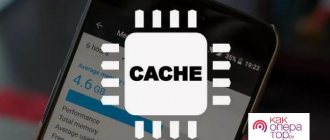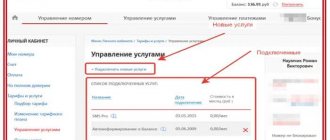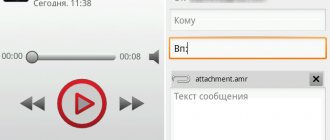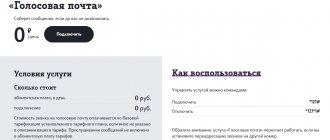Modern phones have a huge number of functions, ranging from simple calls to shooting with multiple cameras in 4K resolution. But there is no such option as an answering machine on the phone. And it's a shame.
With an answering machine on your phone, you don't have to worry about incoming calls or unanswered messages because it will be sent automatically.
Unfortunately, due to Google's policy, it is not possible to use a real voicemail program that will play a recorded voice message when a call is not answered, or save voicemail.
Therefore, the answering machine theme for Android is not as simple as it seems at first glance.
IM Auto Reply
This application allows you to use automatic replies for most popular instant messengers, including Telegram, WhatsApp, Facebook Messenger and others.
Moreover, the service can be activated only for certain contacts in each of them. The application does not require access to your accounts; it operates through the quick replies function. You just need to grant permission to read notifications on your smartphone.
In the settings, you can choose after how many seconds to send an automatic reply and how many times to do it: once for each contact or after any new message.
There is also a function for detailed response settings taking into account the text of the incoming message. For example, the application can also respond to a standard “Hello” with “Hello,” and if the message contains a different text, then a different phrase is possible.
IM Auto Reply
Application Express
Price: Free
Download
Price: Free
For Megafon subscribers
This provider's service is called WHO CALLED+. The option is activated with the command *581#, after activation the call forwarding parameters are configured.
This is done using the following commands:
- **21*+79217700000*11# — forwarding of all calls;
- **67*+79217700000*11# — if the number is busy;
- **61*+79217700000*11# - if the number does not answer for more than 30 seconds;
- **62*+79217700000*11# - if there is no network coverage.
You can listen to the messages left by calling 0525; to cancel the service, you need to send the command *581#.
Using the service costs 1.5 rubles/day, connection is free.
Away
An alternative answering machine for various instant messengers, featuring several convenient functions. For example, Away can turn on automatically on a schedule, sending messages for you only after hours or on weekends.
There is also an option for replies taking into account the text of the incoming message. It can be activated both with an exact match and with a partial match, when the incoming message contains not only the words you specified.
Away Answering Machine is compatible with most of the most popular messaging apps, including Telegram, Viber, and even Signal. Several specific features are provided for WhatsApp. These include saving statuses, as well as sending messages to users who are not in your contacts list.
Why does voicemail turn on?
First of all, be careful if you have Do Not Disturb turned on.
- Go to “Settings” – “Sounds and vibrations”;
- Open the “Do Not Disturb” tab;
Do not disturb mode may turn on the answering machine
- Turn off Do Not Disturb mode if it is enabled;
- If you don't want to turn it off, add your favorite contacts who can call you.
SMS Auto Reply
This application allows you to send pre-written replies to incoming messages and calls. These can be personalized messages only for selected contacts, or universal replies for everyone.
It is possible to create several answering machine profiles that will be activated only at certain times or days of the week. The number and interval of sending messages to the same number are regulated in the settings.
Also in the settings you can set a condition for the number of digits in the number. For example, if it is a call from a landline phone, the answering machine will ignore it. The same applies to very long numbers that may be toll-free.
All application settings, as well as an archive of text messages, can be stored on Google Drive as a backup copy, which can be used on another device if necessary.
SMS Autoresponder / Auto Reply
SMS Marketing Automation
Price: Free
Download
Price: Free
Beeline
The service is called “Autoresponder”.
How to connect - in your Personal Account, via ussd command *110*011#, call 067409011.
How much does it cost - connection is free, subscription fee - 1.01 rubles. per day.
The capabilities are standard - notification of the receipt of a voice message, listening and deleting, recording your own greeting.
To listen to recordings on the answering machine, you need to call the voicemail number - 0600.
How to disable it - in your Personal Account or via the ussd command *110*010#.
TextAssured
This universal application allows you to set up an answering machine for SMS messages, phone calls, WhatsApp and Facebook Messenger. In the case of instant messengers, the response can contain not only text, but also attachments.
Different types of answers can be tied to a specific location. For example, when you arrive at work, one profile will be activated, and when you go to the gym, another. Similarly, messages can be tied to a specific time or movement in the car.
Like other similar applications, TextAssured can work with individual contacts from a list or entire groups. It is possible to set up conditions with several response options for messages with certain words.
TextAssured is free, but some useful features are only available in the premium version, which costs 319 rubles. You can try it for 24 hours before purchasing.
What is an answering machine
Answering machine is a standard service of the cellular operator. It allows you to leave voice messages to people who are outside the network coverage area. After turning on the phone, the recipient can listen to the recorded voice message. This is usually a paid service. The cost varies depending on the mobile operator and the connected tariff plan, so it is recommended to clarify all the details before use. To do this, dial the hotline of your mobile operator or visit its official website. There is published background information about available services.
Stock program "Phone"
The dialer, built into smartphones distributed under the Android One program and Google Pixel devices, has the necessary functionality right on the screen for accepting an incoming call. Just click on the “Reply” button:
After this, a pop-up window appears that allows you to select a quick response that will be sent to the caller in the form of SMS:
To set up quick replies you need to:
- Launch the Phone app and select Settings from the top right menu.
- Select "Quick replies".
- Click on any of the proposed options and edit it as you wish.
Thus, you can select up to 4 pre-prepared options or send your own. The method is quite convenient, since no third-party applications are used.
Advantages:
- Integration into the shell.
- Ability to customize responses.
- Ease of use.
Flaws:
- No voice acting.
- There is a separate fee for SMS messages.
TextDrive application
An application that will not work fully on Android versions 8.0 and later due to a changed call control policy. On older versions, it allows you to respond by text and voice not only to calls and messages from instant messengers, but also to phone calls. Designed primarily for motorists or people who spend a lot of time driving.
The main window has a large switch in the form of a round button, which is responsible for activating and deactivating the answering machine mode.
There are several preset profiles that are activated from the menu on the right and have their own responses. They can also be changed in a way that is convenient for the user.
The left menu contains the program settings. The main window looks like this:
Here you can configure the application language, blacklist, launch when the smartphone is turned on, and several other functions for activating the auto-answer service using the Driver Sensor and Bluetooth devices. In the latter case, the reaction will only be to accessories that were previously paired and active at that time.
In the call settings there is an option to block them when the user is driving. At the same time, you can allow urgent calls, which are defined as such if the same subscriber calls several times in a row in a short period of time. It can be configured in a way that is convenient for the smartphone owner.
The auto-reply configuration looks like this:
As you can see, here you can configure any variation of sending messages instead of yourself. In addition, there is an option to choose your own text:
There is also an auto-reply function for messages from instant messengers and letters from an email client. If they were written in English, they can also be read by voice. Other languages are supported to a limited extent, Russian is not supported at all.
Advantages:
- Lots of settings.
- Stable work.
- Easy controls.
Flaws:
- Focused primarily on drivers.
- Russian language support is very limited, the interface is not Russified at all.
QR Code
TextDrive - Auto responder / reader for apps / SMS
Developer: SmallTalk Apps
Price: Free
Possible difficulties and methods for solving them
There are several types of problems that may arise when you try to activate automatic call recording on your phone using a downloaded application:
- Startup problems. Sometimes the software gives an unknown error when opening it. The reason is either an outdated version of Android OS or a system failure. The latter can be resolved by restarting the device.
- The auto answer feature is active but not working. Most likely, the reason is in the unofficial firmware version of the smartphone. In this case, the gadget must be reflashed.
- Call recording periodically turns off spontaneously. This circumstance is due to the incorrect operation of the application itself. You should try downloading similar software.
Thus, answering machine on Android is an important feature for busy people who do not have the opportunity to answer a call. The information presented above allows you to understand how to install an answering machine on your Android mobile phone.