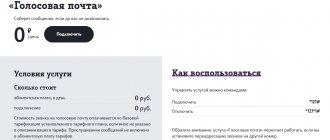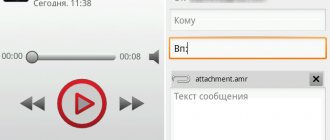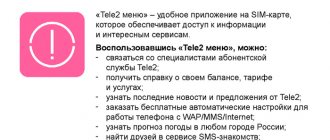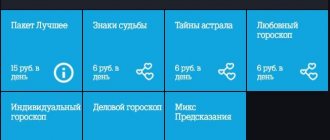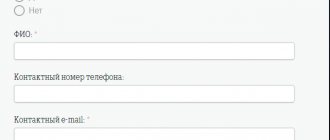“Voicemail” is a setting that the mobile operator Tele2 offers its subscribers. This service allows users to redirect incoming calls if the subscriber is already talking to someone at the time the call is made. In addition, the option is triggered if the user has not answered the incoming call, the mobile device is turned off, or you are outside the coverage area of the Tele2 network. In other words, this function allows you to listen to a message from another subscriber if for some reason you were unable to receive an incoming call.
But if the use of this service becomes irrelevant, you can refuse it in several ways. From this material you will learn how to turn off voicemail on Tele2.
Disabling the service
To disable the answering machine option on Tele2, you must use one of the methods suggested below. Firstly, you can contact one of the company’s mobile communication stores or dealers cooperating with this mobile operator. Contact details of these offices can be seen on the official website of the provider. In addition, the addresses and telephone numbers of such salons can be found in numerous advertising brochures, which are often offered to users when purchasing a SIM card. Other tools can also help in the process of turning off voicemail on Tele2.
Description
This option is especially important for those clients of a cellular operator for whom it is important to constantly be in touch, even if it is not possible to answer the phone. Tele2 allows you to receive messages, collect them in an archive and listen to them almost at any time before their expiration date. If a subscriber leaves such a letter without waiting for a response, an SMS notification usually comes from the caller’s number. It indicates the date and time the letter was written, as well as the method of listening (usually a number).
Disabling voicemail using USSD command
You can also deactivate the “Voicemail” function yourself without asking Tele2 employees for help. To do this, you need to use the USSD command *121*1#. After entering this combination, you need to press the call key. After a few minutes, your device will receive an SMS message containing information about the results of the request. How to turn off voicemail on Tele2 using a computer or tablet?
Tele2 operator answering machine
The answering machine function is popular among private and corporate mobile users. Thanks to this option, you can automatically answer the call or delay the answer, solving a lot of issues - business, personal, current. Let's consider how you can use an answering machine as part of the activities of a popular communication provider, how to connect, and also how to disable an answering machine on Tele2.
Description
The main feature of the Tele2 answering machine is that you can turn it on or off for free. A service distributed throughout the world is often paid, but not in this case. There are also no hidden fees or charges.
Shutdown
Another effective way to disable the answering service from Tele2 is to use the Internet assistant on the operator’s official page. It should be emphasized that here you can also connect to the voice mail service from Tele2. So, first of all, you should go to the operator’s page, and then click on “Login to your new personal account” in the center of the screen. The system will redirect the user to the next page where you will need to go through the registration procedure. To do this, you will need a SIM card number, which is used as a login.
In addition, you must enter a password. To find out, select the “Remember or get password” option and indicate your mobile phone number in the form that appears. After a few minutes, the user will receive an SMS with a password for authorization in the system.
After entering the password and logging into the account, the user will have access to the settings. Here you need to find the “Tariff and Services” tab and go to it. In this section, select “Service Management”. In the list on the right side of the screen, find the “Voicemail” item and click opposite the “Disable” button. Now we save the changes made. Here's how to turn off voicemail on Tele2 yourself and without a mobile connection.
After carrying out the described manipulations it will be deactivated. In this case, no additional funds will be debited from the subscriber’s personal account. By the way, in this same section you can always see what services are currently activated for you. To do this, just go to the “Connected” tab.
In addition, it is possible to familiarize yourself with the available services. To do this, go to the appropriate tab in the same section of your personal account. If the user has additional questions about the operation of the answering service, they can call the short number “611” at any time. We hope this material helped you understand the question of how to turn off voicemail on Tele2.
The main purpose of the service is the ability to listen to voice messages that were left to previously unreached subscribers. The service is activated when the phone is turned off, is out of network coverage, or forced forwarding to Voicemail is enabled.
After this, an SMS message is automatically generated, which will be sent to the number of the called subscriber within 24 hours. If the number is inactive for more than a day, the message is deleted.
There is no charge for connection and use of the service. To activate it, the following options are provided:
- dial the command *121# in your phone and press call;
- go through the activation procedure in your personal account on the ru website or in the My Tele2 mobile application, in the My Services tab;
- call the unified technical support service No. 611;
- personally visit a communication salon;
- connect a new number, the service is installed by default.
After connecting, it is possible to change the standard answering machine greeting at your discretion. Call the short number 600 and follow the necessary prompts. The list of special commands is presented in the table.
| Commands for setting up an answering machine. | |
| Number or symbol. | Description. |
| 0 | Information |
| 1 | Record a personal greeting. |
| 2 | End of recording. |
| 3 | Listening to the material. |
| 4 | Save a new greeting. |
| 5 | Exit without changing settings |
| # | Exit without saving a new entry. |
| * | Return to default settings. |
To be able to delete and listen to incoming messages, the following commands have been developed. In the home region, to listen to incoming voice messages you need to call number 600. When outside the home network service area, you need to call number +7 (977) 4343 600. Payment for completed calls depend on the connected tariff plan. Calls to Voicemail while roaming are charged as an outgoing call.
| Commands for managing voice messages | |
| Number or symbol. | Action with an incoming message. |
| 1 | Return to previous. |
| 2 | Listen to selected |
| 3 | Move on to the next one. |
| 4 | Listen to everything. |
| 6 | Delete selected. |
| 8 | Listen to saved files. |
| 9 | Delete everything. |
The mail capacity is 20 messages of 30 seconds each, the maximum storage period is 20 days.
Mail setup
By default, when the service is enabled, the call goes to the mailbox if the subscriber's device is offline or turned off. For the function to work correctly, you need to check the “forwarding” item in your phone settings - it must be configured “unavailable” to the voicemail number entered in the international format (+7xxxxxxxxxxxx). By setting additional forwarding conditions, it is possible to redirect calls to an answering machine not only due to unavailability, but also in case of “no answer” or “busy”. It is also worth noting that if unconditional forwarding is enabled to any other number, mail will not work.
Price
The principle of tariffing the service in Tele2 is simple. The service is available and free on all operator tariffs. Accruals are made only for calls to the answering machine - to listen to messages or when setting up functionality. The cost of such a service is paid according to the tariff plan on which the subscriber is served. Particular attention should be paid to using the service when you are outside the connection region, since in this case calls will be charged at roaming rates.
How to listen to a voice message over the Internet?
In the vastness of the World Wide Web, you can increasingly come across the question of how to listen to voice messages on Tele2 via the Internet? Such questions often arise when there is simply no money to listen to a call on a voice mailbox through the service menu. But unfortunately, voice recordings from the Tele2 answering machine can only be listened to by dialing the above numbers.
The mobile operator does not currently provide the ability to listen to and view audio notifications using the Internet or sending SMS.
How to disable the service yourself
Now other people can call and leave messages, even if the person did not pick up the phone or his number was switched off. To check for new messages and listen to them, command 600 . It will work if the function is already installed on the SIM card. It is easy to remove or configure the service through special requests. Remember how to disable or connect Tele2 Voicemail:
- activation - *121#;
- deactivation - *121*1#.
The service stops working if call forwarding to another number is set, but it is compatible with Auto Answer.
In order not to forget how to listen to personal voice SMS messages of the Tele2 operator, it is enough to remember two digital combinations: 600 and +79774343600 . You can save them in your smartphone’s phone book so you don’t have to enter them manually each time. There, the subscriber can delete unnecessary messages, as well as save important letters in the archive.
Voice message management
By calling Voicemail, the subscriber can listen to newly received messages. Unneeded ones can be deleted, and valuable ones can be saved. Frequently used commands:
A convenient voice menu will help you understand the Auto Answer control commands in more detail.
Disabling the answering machine
If for any reason the subscriber wishes to disable this service, this can be done in one of the following ways:
In any case, deactivation of the service by the mobile operator is free of charge.
When purchasing a new SIM card, the service is usually activated automatically. Despite all the convenience of using it in your home region, it is recommended to check forwarding before going on vacation so that unexpected cash expenses do not ruin your mood.
Source
How to use an answering machine
After the subscriber receives a notification that information has been left for him in his mailbox, he calls back to the number “600” and, following the system prompts, listens to the saved messages. When roaming, you need to call the number in international format, you can check it at the help desk 611, as it may vary from region to region. For example, for St. Petersburg: +79046000600, for Volgograd: +79023639701. Naturally, you can listen to recorded information on your home network using the international dialing option.