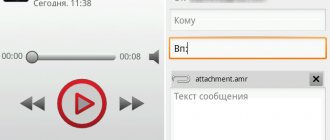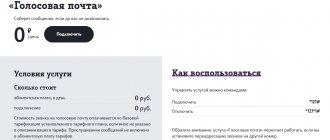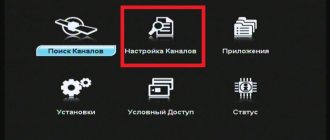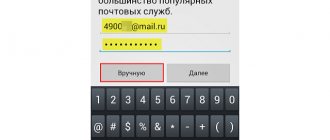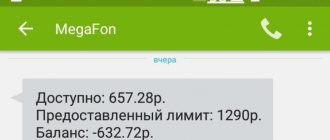“Answering machine” from MegaFon is a service for automatically recording and storing messages from subscribers who could not reach you while you were out of network coverage or your mobile device was turned off. The service is provided for any MegaFon numbers, regardless of the region in which the contract was concluded. And in order to listen to “Answering Machine” messages, you don’t even have to connect to it through your phone - now checking the entries left is available via the Internet.
What does MegaFon offer in standard and how to configure it
Under standard terms of service, each MegaFon subscriber has the opportunity to save missed calls in situations where:
- the call was received while the subscriber was out of the network coverage area;
- the call was missed because the phone was turned off;
- the subscriber did not accept the call due to being busy;
- the call was missed due to lack of response.
The last two options involve forwarding missed incoming calls to a service number, which automatically prompts the caller to record a message.
You can set up such an answering machine by calling 222. This number is allocated by the operator for connecting and individually setting up voice mail for each subscriber. The system operates in automatic voice mode and offers:
- connect applies not only to the Russian Federation, but to the whole world. For the subscriber, the listening tariff is set in accordance with where the recorded call came from. Therefore, recordings from abroad are charged at roaming rates.
Settings
The service provides subscribers with the opportunity to configure their answering machine:
- change the length of the waiting time after which the call will be redirected to an answering machine
- change the greeting that will be heard when forwarding
- manage mailbox settings
To go to the service settings, you need to call Megafon voice mail number - 222.
Also, in order to enter the mail settings menu, you can dial the combination of numbers *105*602# and the call button.
Calls to number 222 or access to the menu are free.
New on your phone!
Recently, MegaFon has developed a special application for its users - “Answering Machine”. The application allows you to record and listen to up to 60 minutes of incoming messages. The program can be installed on iPhone mobile phones.
Compared to a standard voice mailbox, by installing an answering machine on iPhone, the user receives the following advantages:
- The phone application stores up to 30 missed calls (there is a limit on the length of one message - 120 seconds). Thanks to the familiar graphical interface, it is much more convenient to listen to them - select from the list and launch.
- The user can listen to voice messages directly from the iPhone, save, resend and delete them. That is, you choose which message to delete immediately and which to save for the required period.
- When installing the application, synchronization occurs by phone and number, so inside the “Answering Machine” incoming messages are displayed not as simple phone numbers, but as contacts from the phone book.
- The main advantage of the Autoresponder program from MegaFon is a forwarding number, for communication with which you do not need to pay. Regardless of how often recordings are listened to and tuned, the client only pays a daily subscription fee for the service. It is 3 rubles per day for users from any constituent entity of the Russian Federation.
The functionality of the mobile application "Autoresponder" from MegaFon also allows you to customize a welcome message. Moreover, it is much more convenient to record it via phone:
- On the main screen of the application, click on the “Welcome” button.
- Check the box next to the “Personal” option.
- Click on the "Record" button.
- Dictate your welcome message clearly and click Stop.
- Click the Play button to listen to the recorded greeting.
- If the entry you made is suitable, click the “Save” button at the top of the screen.
Who called +
As part of this option, the user receives notifications about missed calls, and those people who did not get through will be able to dictate a message for him.
In what cases does “Who called +” work:
- If the phone is out of network access.
- If the phone is turned off.
- If you didn't pick up because there was another person on the line with you.
Some tariff plans include “Who Called +” by default, and for others where it is available, this option can be activated separately.
Terms of service, cost
The maximum possible length of a voice message in Megafon mail is 3 minutes, its storage period in the mailbox is 24 hours. The maximum number of records that can be stored simultaneously is 10. When the 11th one arrives, the first one is deleted, even if it has never been listened to.
Cost for March 2021:
- Connection is free.
- Subscription fee - 1.6 rubles/day. or 49.6 rub./month*
- If you listen to a message from Megafon voicemail while traveling (outside your home region), then a call to 0525 will be charged as for an outgoing call in regional roaming.
*Depends on tariff plan.
How to use
Let's consider the process of using megaphone mail in stages:
- There is an incoming call on your number.
- This call is not accepted for one of the reasons stated above.
- The caller hangs up or dictates a voice message.
- Your phone receives an SMS notification from Megafon about a missed call (indicating who specifically it was from) and/or about a left voice message.
- You view the SMS and, if necessary, call the subscriber back or listen to the message*.
*To listen to the message, you need to call Megafon's voicemail number and then follow the instructions of the system. We wrote more about this topic in another article.
Cleaning your Megafon mailbox
The service does not provide the ability to manually clear voicemail, so instructions on how to clear Megafon voicemail will not be provided here. However, the accumulation of a large number of messages will not happen in any case: each of them is stored for only 24 hours. In addition, if you deactivate the service, the mailbox along with all its contents will be deleted.
How to connect and disconnect
The option is always activated through the subscriber’s personal account (on the website or in the mobile application), and it can be deactivated through the personal account or with a short command. The table below contains instructions on how to connect and disconnect Megafon voicemail.
| Method | Process |
| How to connect* | Log in to your account → go to the “Services and options” section → switch to “All available” → scroll the list to “Additional services” - find “Who called +” → click on “Connect”. |
| How to disable through your personal account | Log in to your account → go to the “Services and Options” section → stay in “My” → click on “Disable” next to “Who called +”. |
| How to turn off voicemail on Megafon with a short command | Send a USSD request *581*3# → follow the system prompts. |
*If an option is not available on your tariff plan, it will not appear in the “Services and Options” section.
Features of the service
If you use the eMotion service (receive incoming calls through it), there is a possibility that the caller will not hear the mail answering machine greeting and, accordingly, will not be able to dictate a voice message. It’s very simple to check whether “Who Called+” works correctly in parallel with eMotion - call your phone from another number and wait for the answering machine to respond.
Also, “Who called+” will not work if call forwarding is enabled on your number. To find out whether this service is active, go to your personal account on the operator’s website, in the section of the same name.
Additional information on the service
- Installing the Answering Machine application for iPhone on numbers with active or Who Called+ is not available.
- The application is developed for phones with iOS operating system version 10.3 or higher.
- If the application is not available for some reason or you are temporarily using another phone, you can listen to the messages left by calling the toll-free number 89262002222. If you are outside of Russia, this call will be charged as a roaming call, regardless of the connected packages and options.
- If the Answer Phone app doesn't launch after installing it on your iPhone, make sure your operating system version is compliant and restart your device.
Why do you need voicemail?
An answering machine will be useful to you in any situation when you cannot answer an incoming call, and at the same time you do not want to miss an important call.
Call forwarding will be activated if you:
- Stay out of reach;
- Turned off your phone for any reason;
- Are you busy with something and can’t talk;
- Talk to the other party right now.
Instead of simply dropping the call, Megafon's answering machine will allow the person to record a message for you.
This is convenient for both you and the caller. He won’t have to call you back and repeat everything again, and you are guaranteed not to miss any important information.
Megafon Answering machine: how to activate the option
- Go to the service page on the official website and enter your number in the quick connection field. In the response SMS you will receive a confirmation code for the operation, which must be entered in the appropriate field on the page.
- Connect “Autoresponder” through your Personal Account on your mobile phone or website. The service is in the list of available connections on the “Options and Services” page. You must click on the “Connect” button and agree to debit funds from your account on the next screen.
- Dial the short command *299# on the call screen and press the call button. In response to the request, you will receive an SMS notifying you that the option was successfully connected or the operation could not be performed.
- Contact a specialist at the nearest MegaFon salon with a telephone.
can be connected through your Personal Account not only on iPhone, but also on other smartphones. The application itself can be installed after this procedure.
User reviews
Megafon subscribers leave many different reviews about the company’s services on the World Wide Web, including opinions about the answering machine. iPhone owners now have a new service for their gadgets, which adds to their comfort in the field of cellular communications. They express positive emotions that they can now record and save voice messages, and not install foreign instant messengers from foreign developers.
The fee for this service does not suit everyone; many people believe that such a service should be free, and a fee of 3 rubles per day seems too high to them. In addition, setting up an answering machine on iPhones is more complex than on more common Android devices. However, this innovative service has also found its consumers and enjoys some popularity among subscribers.
Differences in disabling for different versions of operating systems
If disabling voicemail depends only on the operator and internal settings (which are the same for all models), then complete deletion has different specifics on smartphones of different years of manufacture.
Different versions of operating systems
But this is not observed in iOS 10 and higher versions. Manufacturers have successfully addressed the vulnerabilities found in the firmware, thus somewhat reducing the number of working jailbreaks. As a result, there is an extreme shortage of necessary tweaks.
But the craftsmen were able to find a way out of this situation. In this case, it is logical to use third-party installers that can install tweaks that bypass the security of the original system
But it is important to remember that any intervention in the system is fraught with problems. In the worst case, the phone will simply stop turning on.
It is best to install software from trusted sources.
As you can see, turning off the answering machine on an iPhone is not that difficult. There are many ways to achieve what you want, and one of them will definitely work.
https://youtube.com/watch?v=O6HNer5CXY8