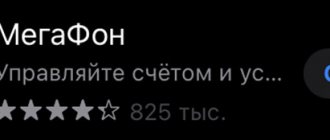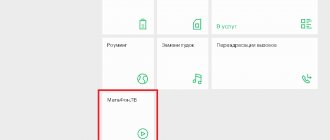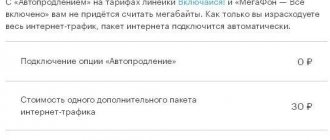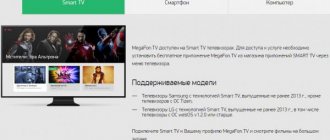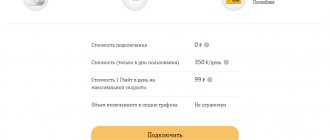Megafon Pro is an entertainment and information portal. In fact, the work of the service is to distribute paid subscriptions of an entertainment and informational nature. After its activation, the subscriber’s phone begins to receive notifications about the possibility of connecting to a particular paid subscription. It is clear that not all users like intrusive advertising, so the question of how to disable Megafon Pro arises among network clients quite often. The review presents all the ways to disable the option. And also from the article you will learn how to check the presence of paid content on your number.
What is Megafon Pro
Megafon Pro is software that provides the subscriber with all the advertising products of the company and its partners. This application appears on phones automatically after the user activates the SIM card. On older mobile devices, advertising is shown in the form of SMS notifications, and on modern smartphones Megafon Pro exists as an application that is responsible for subscriptions and pop-ups.
In addition to promoting the advertising block, the service serves as the company’s information base. The application provides the user with the latest world news, exchange rates, weather forecasts, jokes and other advertising and entertainment mailings.
If the subscriber does not read the essence of the pop-up window and clicks the “OK” tab, he will automatically agree to a paid information subscription on one of the above topics. The cost of this service is 2 rubles per day. If there is not enough balance on the personal account to withdraw this amount, the company will withdraw the missing balance when replenishing the account.
The subscription price does not seem that high, but the information is useless for the average user, and many subscribers do not even realize that they are receiving a paid newsletter. Thus, over the months of using the service, a fairly large amount is accumulated.
Megafon Pro serves more for the distribution of paid subscriptions than for truly informational benefit to the subscriber. Therefore, many users are looking for ways to disable or block this software.
Megafon SMS package options
Active users of SMS services have the opportunity to reduce their costs - to do this, you need to activate a package with an optimal message limit:
| Plastic bag | Quantity, SMS per month | cost , rub. | Subscription fee, rub/month. |
| SMS S | 100 | 0 | 100 |
| SMS M | 300 | 0 | 245 |
| SMS L | 600 | 0 | 300 |
| SMS XL | 100 SMS per day | 30 | 25 rub/day |
How to disable Megafon Pro pop-ups
Many users, in order to get rid of annoying pop-up advertising windows, try to remove Megafon Pro from their smartphones. However, this is impossible to do. This application is built into the phone's memory after registering the SIM card, and stops working only after removing it from the mobile device.
Therefore, it is impossible to completely disable pop-up windows from the Megafon Pro application. However, there are several ways to temporarily block advertising emails.
First, you need to understand exactly which function of the Megafon Pro application is responsible for pop-up windows on the phone screen. To do this you need:
- Launch the program itself and go to the settings menu. the application needs to find the “Kaleidoscope” tab. It is this section that is responsible for the appearance of advertising blocks.
- Now you need to go to the settings tab.
- In the menu that opens, go to the “Broadcasting” option and turn off this function.
- Once disabled, the pop-up notifications should stop.
However, not all users were able to disable advertising in this way. In some versions of the application, the “Broadcast” option is missing in the “Settings” tab.
Therefore, to get rid of unnecessary subscriptions, you should manually disable each alert manually. To do this, you should go to the tab of each section (“Sports”, “News”, “Weather forecast” and the like), check its connection and disable the option if necessary.
The problem with disabling is that when the phone is rebooted or the mobile operating system is updated, the pop-ups will reappear on the user's smartphone display. You can repeat the above steps again, but these solutions will work until you reboot the phone system again. Therefore, it is worth reading more carefully what is reported in the pop-up windows, so as not to connect an unnecessary paid subscription to the number.
"Megabanner" from MegaFon
Advertising on MegaFon appears as a result of the Megabanner advertising channel. It turns out that the browser modifies the code of web pages on the fly and inserts banners into them. The operator receives money for this, and users and webmasters experience only irritation from this. The problem manifests itself exclusively when using mobile Internet from MegaFon - when connecting through other providers, banners are not visible.
It’s easy to disable pop-up advertising on your phone and computer - to do this, MegaFon offers subscribers two services:
- “Refusal of operator banner advertising.”
- “Refusal from banner advertising of partners.”
They allow you to completely disable advertising that appears on the screen of your computer or mobile device.
The most interesting thing is that you cannot activate services through your personal account - this is done by calling the help desk or through MegaFon offices. The help desk can be busy, the offices are located far from home, but the operator doesn’t really care about this. If you don’t want to see advertising, struggle with dialing or go to the nearest salon. It’s good that they don’t take money for refusing advertising banners.
How to find out about other subscriptions
It is not always possible to read all the pop-up windows on your phone. And if the user notices that unplanned funds are starting to disappear from his personal account, he should check his phone number to connect paid subscriptions.
This can be done in the personal account of a Megafon subscriber. The user gains access to it when signing a contract and receiving a SIM card. There are two ways to enter your personal account:
- through the official website of the company;
- using the Megafon mobile application.
First of all, you need to log into the subscriber’s personal account. To do this, you need to log in by entering your username and password. The subscriber's login is his mobile phone in +7 format. The password is provided upon first registration in your personal account. If the user has forgotten the login details for his personal account, the subscriber has the right to restore them. A new password will be sent to your phone number.
After the client of the Megafon operator is authorized, you need to find the “Service Guide” tab. This option is responsible for tracking all paid subscriptions of the subscriber. The window that opens will show all active subscriptions, as well as their cost. In the same menu, the user can disable a specific paid newsletter.
After deactivating the subscription, a message about the completed operation will be sent to your phone number. Now you can forget about unwanted subscriptions.
You can also find out about the availability of paid subscriptions from the Megafon hotline operator. To contact the technical support service, the subscriber must make a call to the number 8-800-550-05-00. Calling the hotline is free.
A few recommendations
To protect yourself from unnecessary waste of money and spoiled mood, I advise you to take note of the simple rules of behavior on the Internet:
- Don’t forget, links with attractive promises are always fraught with the greatest danger - you shouldn’t click on them thoughtlessly.
- It is better not to visit dubious sites at all. Try not to leave any confidential information about yourself anywhere.
- Avoid competitions, quizzes, lotteries.
- It is advisable to have a good antivirus - a guarantee of a quiet stay on the Internet.
- Do not deal with messages coming from unknown numbers.
Don’t forget, no one can take care of Internet security and the safety of funds on your balance better than the user himself.
How to unsubscribe from all mailings
If you cannot get rid of the function of sending advertising messages by disabling the “Broadcasting” option of the “Kaleidoscope” option, then you can use other methods of unsubscribing. However, you still won’t be able to remove Megafon Pro.
The simplest of them is to contact the nearest Megafon branch. Although, most likely, a company representative will not get rid of pop-up windows, but will inform you about all paid subscriptions and help you get rid of them. In addition to contacting the Megafon operator, there are several other ways to unsubscribe from all mailings.
USSD commands
To unsubscribe from paid mailings using a request, you need to dial *505#” on your phone and press the “Call” button. In a few minutes, the subscriber will receive an SMS message informing them that all subscriptions have been disabled.
Personal Area
On the official Megafon website you can also disable pop-up windows. To do this, in your personal account you need to go to the “Services and Options” section. The option shows a complete list of all active subscriber services. In this list you need to find and turn off.
Ways to disable advertising
If informational advertising is connected to the SIM card, it can be deactivated in the following ways:
- Enter USSD code *583# on the call screen. After this, a menu will open in which you should select the desired option and turn it off.
- Go to your personal account service. Find unhelpful content and disable it.
- Request assistance from specialists in Megafon's sales and customer service department.
If you receive a letter with suspicious content from an unknown contact without opening it, forward it to a special contact “1911” to file a claim. Typically, information about the sender is contained in the SMS. Try to contact him and ask him to disconnect the number from mass mailings.
Install, which will protect you from receiving advertising posts and spam from unknown contacts. To do this, enter the combination *903#. Enter the unwanted number and send it to the blacklist, where it will no longer bother you.
Where can I call?
For all users, Megafon offers another solution to this problem. If you receive spam and advertising SMS on your phone, then dial *105*2*6*3*2*3# or *105*383*3# from your mobile phone.
The first number is a complete refusal of various mobile advertising. In this case, the subscriber refuses to receive any advertising messages from third parties. Such messages are sent through the operator, so he can easily block them. However, the subscriber will in any case receive messages from Megafon about promotions, services or tariffs. But any other spam or advertising SMS from third-party companies will not be received.
You can use the second number to unsubscribe from SMS mailings. Megafon allows you to block advertising or informational messages. Additionally, the broadcast of advertising and information in response notifications is blocked when viewing the balance through the USSD command.
Both services presented are provided free of charge. With their help, you can turn off spam on your phone. Using any option to block advertising messages, you can sleep peacefully.
Description
The service allows you to set a call ban on short numbers. This will prevent subscribers from accidentally activating paid content. The option is provided free of charge and any Megafon client can use it.
It is important to remember that the option does not apply to:
- Megafon content account used for purchases through the Pay By Click system;
- Payment for a parking space via the command “*377#” or SMS to the number “7757”;
- Calls to numbers with the prefix 8-800;
- Short numbers belonging to the operator.
Thanks to the installed blocking, pop-up advertising of Megafon partners is disabled. It should be noted that activating the service does not deactivate previously connected mailings. Such services must be disabled manually.
Why do advertising “junk” come?
Very often, such SMS arrive directly through the fault of the subscribers themselves, due to their short-sightedness. We ourselves allow such messages to be sent to us without thinking that we agree to such actions.
In most cases, spam on our mobile phones comes from:
- unknown sources who, under the pretext of big winnings and valuable prizes (they don’t really exist), lure money from subscribers;
- numerous travel agencies offering cheap hot packages;
- various stores that lure customers with newsletters about upcoming sales;
- taxi companies offering their services in one or another city of our country;
- financial institutions that offer loans and other services.
Such mailings to Megafon in certain cases may even be illegal. However, if you yourself checked a box somewhere, signed some papers, or agreed to the newsletter in a conversation, then they are absolutely legal. In other words, if you agreed to such an action, then you cannot have any claims against the operator or companies that send you SMS.
But if you know for sure that you did not agree to the newsletter anywhere, did not sign or leave your number, including on numerous Internet resources, then you have two options for solving the problem. To remove advertising, you can go to the Antimonopoly Committee and complain there that you are being “annoyed” by spam from unknown companies. But this is a long and labor-intensive process. It is much easier and faster to turn to Megafon services and disable intrusive advertising.
Useful tips
We told you how to remove ads on the Megafon screen in a few clicks - it wouldn’t hurt to talk about preventive measures that will help you avoid contacting the operator:
- Never respond to messages from suspicious numbers;
- Do not leave personal information on dubious sites;
- Do not click on links that are not trustworthy.
Be careful and carefully filter the incoming information - after all, you probably want to receive only cool, informative newsletters?
Sources:
- https://mobile-on.ru/kak-otpisatsya-ot-vseh-podpisok-megafon-5-sposobov/
- https://VseTariffs.ru/uslugi/megafon-sms-spam.html
- https://megafonme.ru/kak-otklyuchit-vsplyvayushhie-soobshheniya/
- https://megafonme.ru/kak-otklyuchit-reklamu-na-megafone/
If all else fails
If none of the above methods brings the desired result, you can call the hotline 88005500500 or 0500. Calls from a mobile or landline phone are free throughout Russia. The answering machine will list all menu items, and then the system will connect the subscriber to an operator who will help turn off paid applications. The operator may request personal and passport data of the subscriber , so before starting the call you need to prepare a document.
The last and most reliable way to deactivate paid services is to contact the telecom operator’s office. To do this, the client will also need to present an identification document.
To avoid wasting money on unnecessary services, you should be careful when handling mobile devices. Even accidentally clicking on subscriptions can cost the subscriber large communication costs in one day.
Disable USSD SMS package with command
| Plastic bag | Connection combination | Combination to disable |
| SMS S | *572*1# | *572*1*0# |
| SMS M | *572*2# | *572*2*0# |
| SMS L | *572*3# | *572*3*0# |
| SMS XL | *572*4# | *572*4*0# |
Conditions and features:
- The subscription fee is debited from the balance on the date of activation of the service on a monthly basis.
- Unused message limit is not carried over to the next period.
- The “SMS S”, “SMS M” and “SMS L” packages are valid when sending messages to the numbers of all mobile communication providers in your home region, “SMS XL” - throughout the entire territory of the Russian Federation.
Options only work in the home region.