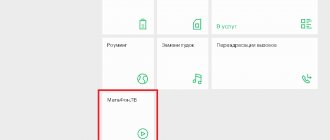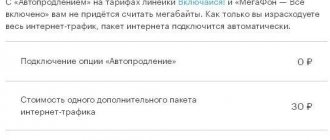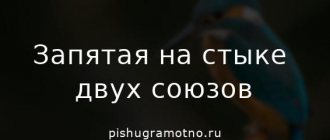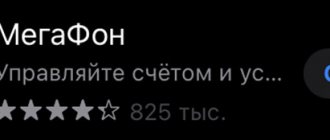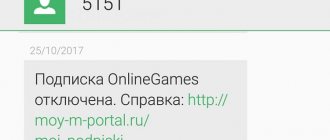Each subscriber of the company can connect to Megafon TV - a convenient service for watching films, TV series, television channels and various programs in high quality on various devices.
Megafon TV is primarily an online entertainment portal where everyone can find a film or video in a genre to suit every taste. Wherever you are, you can always watch a movie online, provided under the license agreement for subscribers in the best quality.
Megafon TV
Modern technologies are developing so rapidly that the average user does not have time to keep track of everything. The Megafon company and its specialized project are intended for people of different age categories.
At the beginning, on the start screen of the site (when viewed from a computer) there is a slider with eighteen new and popular films. Use the buttons on the sides to view a complete list of all offers (recommendations) for viewing.
The site displays the following sections:
These are all static main navigation menu items that are always prominently displayed at the top of the screen.
The main page contains categories:
- Premieres.
- New films.
- Watch Football.
- Cinema by subscription.
- Starring.
- The best series.
- Bestsellers.
- The best TV channels.
- For children.
- Russian hits of the year.
- Amediateka.
- New items for rent.
- Television shows.
- Crime comedies.
- Studio cartoons
- New videos on promotional offer.
Please note that opposite each heading with the section name, on the right, the full number of materials in the database is indicated, which is constantly being updated.
To find the desired movie, series or program, it is recommended to do a quick search by title; to do this, on the left side next to the “Login” and “Registration” buttons, click on the picture with a magnifying glass, enter the first word and select the appropriate option from the prompts.
You can use special promotional codes (discounts and bonuses), which can be activated after logging into your personal account on a laptop, smartphone or tablet computer.
On the computer
Megafon TV can be installed on a computer if the system requirements are met and after installing the Verimatrix ViewRight plugin.
Minimum viewing requirements:
- Windows. Operating system at least 32 bit (starting from Windows XP and newer versions). Dual-core processor made by Intel or AMD. Video adapter with NV chipset >
Important : for devices manufactured by Apple Inc. you need to download another plugin, because they are completely different from Windows OS.
The file can be downloaded on the Megafon TV website at: megafon.tv/devices/pc. First you need to click on the “I agree to the license agreement” checkbox.
Megafon TV application on your phone and tablet
The company's developers took care of the comfort of users and opened access to download the mobile application for the iOS and Android platforms.
Supported operating systems must comply with the update parameters:
- For Apple – iOS version no less than 8.
- For Google - Android at least 4 versions.
The principle of operation is quite simple and consists of the following steps:
- Download the application for your phone or Tablet PC using the links.
- Perform the installation and open it.
- Enter your username and password (after registering on the official website).
- Start using the portal.
Smart TV
If the TV has a Smart TV function, Megafon will work without sagging with the highest available image quality.
To start using it, make sure that your TV can be attributed to the Samsung or LG brand, the production date of which is set no earlier than 2013.
To start using the Megafon TV service on Smart, you need to download and install a free application in the Google Play repository.
After installation, your personal account will be automatically synchronized online, all subscriptions will be available on your TV for viewing.
Personal Area
Convenient, understandable, simple - this is how you can characterize the panel and user interface of the TV service on the Megafon website.
Login is carried out at megafon.tv using the login and password set during the registration process of the profile.
All options for connecting and disconnecting services, replenishing your personal account balance, as well as managing subscriptions and paid options are available here.
It is worth noting that the design of all projects is unified and brought to the same corporate style of the mobile operator, so you will not notice the difference in using a smartphone, computer or tablet.
If you have forgotten your account password, simply click on the “Login” button and request a new one; it will arrive instantly via SMS.
Contacts
After connecting and having questions regarding the operation of Megafon TV, you can always count on highly qualified technical support from the company’s specialists by calling the toll-free hotline number.
The official website of Megafon TV can be found by contacting one of the search engines (Yandex or Google) with the appropriate request. There is only one address for the project on the Internet: megafon.tv.
Smart TV
If your TV supports the Smart TV function, then you can connect a Megaphone with the best image quality.
TVs of the Samsung or LG brands manufactured no earlier than 2013 are suitable for setting up digital TV reception. A free application in Google Play format is suitable for connection. Requirement: The device must support Tizen OS.
Megafon TV regularly holds various promotions and distributes promotional codes for discounts on its services. All information about promotions and special offers is posted on the official website.
How to watch for free without traffic
All megafon subscribers who use mobile communication services at the tariffs of the “Turn on!” line. can count on free viewing of films, TV series and other videos, in accordance with the current tariff conditions.
Unlimited viewing is available to subscribers of the following plans:
All of the above starter packages do not consume paid traffic, which is set by different limits, that is, on Megafon TV all restrictions have been removed and you can watch as many films for free without traffic as are provided to the client each month as part of the subscription fee.
Useful information : You can watch Megafon TV for free during the test period.
Terms of use
To use the services of the video service in question, Megafon subscribers just need to send an SMS to number 5500 with the text “TV”, and then indicate the connection conditions (selected tariff). The service will be activated soon and you will be able to enjoy watching the selected channels.
And for those users who are not clients of this cellular network, a virtual number will be provided upon registration. It is tied to a specific client and is intended for making payments for services from a card account, virtual wallet or through web banking.
After installing and activating the application, you can start watching your favorite shows, TV series and movies. You can control the process in several ways: scroll through channels like on a remote control, enter the channel number, or use the search bar. For ease of navigation, all available TV channels are divided into thematic categories. This makes it not only quite easy to select the content you are looking for, but also to discover new ones.
When watching any movie or TV show, you can record or pause it so you can watch it later. Past broadcasts are also available - if you suddenly couldn’t catch an important match, you can watch it in the recording.
On a note! To watch movies in HD format, you need not only a large widescreen TV, but also an Internet connection with a speed of at least 6 Mbit/sec, and for Full HD - at least 12 Mbit/sec.
How to connect
Registration on the Megafon TV website is available to all clients of the mobile operator. In order to create a new account, you must follow the following instructions:
- Log into your personal account on the megafon.tv website and click on the “Registration” button.
- Enter the phone number in the correct international format starting with +7.
- Set your password, which will be used in the future for authorization on the site or application (the system only accepts numbers without alphabetic characters).
- Click on the registration button, after a few seconds an incoming SMS notification with a confirmation code will be sent to your number. Enter it in the new window and complete the account creation procedure.
- If the result is successful, there will be an automatic redirection to the main page, where instead of the previous buttons the mobile phone number will be displayed as a login and a new menu item “My”.
Important : for one mobile number (login) there is a limit of connected devices in the amount of 5 shuk.
Useful information : any Megafon subscriber can register. The service is provided on the territory of the Russian Federation.
Messages 1
1 Topic by Sauiq 02-02-2016 20:34:34
- Sauiq
- Local elder
- Inactive
- From: Moscow
- Registered: 21-10-2014
- Messages: 236
Topic: 50 terrestrial TV channels for MegaFon subscribers and more. For free.
Dear neighbors! I created a separate topic at your request.
Not many of us know that Megafon subscribers and their friends have the opportunity to view 50 over-the-air channels completely free of charge! For one subscriber of tariffs (“All inclusive S *, M, L, XL”): you can authorize up to five devices.
I tried to make a mini-instruction for setting up a Smart TV for 50 over-the-air channels from the MegaFon network:
Instructions for installing a MegaFon TV connection for TVs with Smart TV for users of the MegaFon mobile operator (and not only). Supported models: • Samsung TVs with Smart TV technology, released no earlier than 2013, except TVs with Tizen OS; • LG TVs with Smart TV technology released in 2013 or later, including TVs running webOS v1.2.0 or later.
For subscribers of the mobile operator MegaFon (“All inclusive S *, M, L, XL”):
*For the “All Inclusive S” tariff - mobile traffic (namely mobile, if you watch TV from your phone) - according to the tariff. For the “All inclusive M, L, XL” tariff - mobile traffic is not taken into account
1. Download the MegaFon.TV application to your smartphone (iOS or Android) 2. Log in to the application on your smartphone (Menu -> Login). If you have forgotten your password, you can easily remember it or create a new one using the application. 3. Download the MegaFon.TV application to your Smart TV. 4. Go to the MegaFon.TV application on your smartphone Menu -> Devices. In this menu item, a code will be generated to connect the application to your TV. 5. Go to the MegaFon.TV application on your TV Login -> Link device -> Mobile application. Enter the generated code. 6. Enjoy watching!
For owners of TVs with the Smart TV function and a friend-subscriber of the mobile operator MegaFon (“All inclusive S *, M, L, XL”):
*For the “All Inclusive S” tariff - mobile traffic (namely mobile, if you watch TV from your phone) - according to the tariff. For the “All inclusive M, L, XL” tariff - mobile traffic is not taken into account
1. Steps 1-4 must be completed by your friend - a subscriber of the mobile operator MegaFon with the “All inclusive S*, M, L, XL” tariff. 2. Tells you the generated code in his smartphone. 3. You go to the MegaFon.TV application on your TV Login -> Link device -> Mobile application. Enter the generated code that your friend told you. 4. Enjoy watching!
And don’t forget, any MegaFon subscriber can authorize up to five devices to his number completely free of charge!
How to disable
Many people are trying to find reliable information to find out how to turn off Megafon TV, so we offer the main methods:
- Log in to your Megafon or TV account.
- Go to the “My” main menu tab.
- Use the “Paid” or “Packages” section to view active current connections by number.
- Deactivate everything.
Please note that the operator does not provide uniform USSD commands for deactivation, so all settings are made directly in the Megafon TV service.
Reviews
Below you can read reviews from Megafon TV users or those who just want to connect to the service. Here you can also leave a personal comment regarding the work or any other question regarding the project.
Mobile television is used by an increasing number of consumers. While on a boring business trip or stuck in a traffic jam, you want to somehow pass the time, watch an interesting TV show or series. It will help you get access to a huge number of television channels and an archive of films. Today’s review will tell you about the features of this service, its advantages and disadvantages, as well as methods for connecting it.
Possibilities
Megafon TV offers an advantageous offer: watch movies, TV series and various programs for free on your computer. The main page of the site is a large television poster, where all categories are divided into many thematic sections. When switching to each series or film, the viewer receives detailed information about the product: genre, main actors, timing, etc.
Additionally, the service offers a number of useful functions, including:
- Controllability of Internet traffic.
- Many bonuses and promotional offers.
- Support user data synchronization.
- Add your favorite shows and movies to your favorites.
- Automatically adjusts the picture to the Internet speed.
- Well-thought-out navigation system (filters by category).
- Ability to watch TV shows that ended three days ago.
- Unusual categories. For example, the site now has a section: films dedicated to the memory of Stanislav Govorukhin.
Thanks to the Megafon TV website for PC, users no longer need to wait for the appointed time to watch the series. All the advantages of TV programs and online viewing are combined here.
The essence
Megafon TV is an opportunity to watch on-air television broadcasts and content from libraries of films, cartoons and television series. To view, you can use a Smart TV, tablet PC, smartphone or computer. The main condition is the presence of a stable Internet connection.
Positive reviews about the application indicate its performance.
According to the terms of the service, the subscriber is provided with 150 digital channels, of which 30 are broadcast in HD format. The list of channels is quite extensive - there are federal TV channels, educational ones, broadcasts of movies and cartoons, for the youngest subscribers. We have also broadcast packages on specific topics; we will consider them below.
In addition to live broadcasts of TV channels, users have the opportunity to watch their favorite TV series and films. For this purpose, Megafon TV provides a huge archive of films, for which there is a separate fee.
Key advantages of Megafon TV:
- Broadcast quality automatically adapts to the speed of your Internet connection;
- Any theme of packages, including “18+”;
- TV can be viewed through the network of another cellular operator;
- Huge selection of HD TV channels;
- Convenience and ease of control;
- Reasonable tariffs.
Users of the “All Inclusive” tariff plans do not have to worry about the amount of traffic spent on Megafon TV; the service is provided free of charge. At all other tariffs, the service is paid separately.
Advantages and disadvantages
There are positive and negative aspects to this service.
The advantages include:
- Ease of connection and viewing.
- Supports all operating systems.
- Ability to work with any network operator.
- Availability of daily payment.
- Movie rental.
- Works on any device.
The disadvantages include the following factors:
- The ability to view past programs is not implemented.
- The channels are indicated without signatures, but only with logos.
Channels on Megafon TV
The service has the following television packages:
Megafon TV main packages.
- “Megafon”, “Main” and the “Megafon Business” package are unpaid channels for different tariffs. They consist of 50 TV channels.
- “Children's HD” has 17 channels for the youngest viewers. Daily fee – 5 rubles.
- “Cognitive HD” – presented with 13 channels. The daily subscription fee is 8 rubles.
- “Sports HD” – consists of 12 channels. The cost of use is 5 rubles/day.
- “18+” – package of 2 channels for 7 rubles per day.
- “Amedia Premium HD” is 2 channels with films. The daily cost is 7 rubles.
- “Kino HD” - represented by 18 channels for 8 rubles per day.
- “Basic” is an unpaid package of 20 federal TV channels.
- “Children’s” – broadcasting children’s films for 5 rubles per day.
- “Our Football HD” - a channel about football for 7 rubles. per day.
- “Amediateka” is a library of television films. Price per day of use – 17 rubles.
- “Russian series” – for fans of television series. The daily payment is 10 rubles.
- “All Football HD” is a package of 4 channels about football for a daily fee of 14 rubles.
We also advise you to take into account the promotional offers carried out by the operator - they often provide the opportunity to use Megafon TV at a preferential tariff. In addition, by activating the service on your smartphone, you can use it on your PC and other mobile gadgets completely free of charge (you are allowed to use 5 other devices).
Packages
The user can choose any channel package depending on his wishes. They all differ in composition, include a different list of channels and have different prices. Let's briefly talk about them.
- Base. The composition includes 24 main popular channels for 5 rubles per day;
- 18+. Six channels broadcast films and programs for 15 rubles a day for those over eighteen years of age;
- +100500. The package includes three series from Runet with top blogger shows for 9 rubles per day;
- Cinema HD. Includes 21 channels with the best popular films for 9 rubles/day;
- Premier match. An exclusive subscription to a famous football channel costs 219 rubles per month;
- Match! Football. Three channels about football in 1HD, 2HD and 3HD cost 380 rubles/month;
- TV show. The package includes forty series and popular television programs. Costs 9 rubles per day;
- Cinema by subscription. More than 1000 films for the whole family from various genre categories. The list is constantly being updated, the cost is 19 rubles per day;
- Russion serials. Domestic TV series in the amount of 152 pieces for 17 rubles per day;
- Big children's. 23 channels, 81 films, 138 TV series for your kids cost 15 rubles/day;
- START. 143 series and 128 films shot by domestic directors - the collection includes both iconic things and new items. Cost – 17 rubles;
- Amediateka. The service offers two channels, three films and 136 TV series from 17 rubles per day;
- Maximum. 148 channels of different topics, films and series. Price – 15 rubles/day;
- Optimal. Access to 81 channels (Russian and foreign) for 9 rubles per day.
We have provided basic information about the operation of the Megafon TV service; customer reviews will help you understand the need to connect to this service. The data presented in the review is intended to help you easily understand the operation of the offer, but if you still have questions that our article could not solve, the operator’s hotline will always come to your aid.
Activation instructions
To use the service, the subscriber needs to install a special application called “Megafon TV” on his smartphone. It can be downloaded from the operator's website. Here you can select the application version for any mobile operating system - Android, iOS or Windows Phone.
Login form, fill in all required fields.
Next you need to connect it yourself. This can be done using the following methods:
- When you first launch the Megafon TV application, the system will prompt you to activate the service by simply entering your cell number.
- Using SMS, the subscriber needs to send a message with the word “TV” to the short number 5500. There is no charge for sending this SMS.
- Visit the Megafon TV website and activate the service by entering your own cell number. A response SMS with a code to activate the service will be sent to the specified number. Subscribers of other mobile operators can also subscribe to this service. When registering their number on the website, they will be assigned a virtual Megafon number. In this case, all system messages will be sent to their main number.
Mobile or tablet
The Megafon TV personal account is accessible from mobile devices and tablets running on the iOS and Android operating systems. This is how the application is downloaded; by the way, in the same way you can log into your Megafon Personal Account:
- Open the official app store on your device;
- Go to the search bar;
- Enter the search word;
- In the list that opens, find the desired program and click “Download/Upload”;
- After installation, open the program.
How to activate Megafon TV on your computer
To use the service on a computer, you need to download and install a plugin called Verimatrix ViewRight on your PC. It is needed to watch streaming broadcasts.
The entire procedure for connecting Megafon TV is similar to the above methods:
- install the plugin on the PC;
- go to the official website and register there by entering your own cell number;
- wait for a response notification with an activation code;
- enter it in the main window of Megafon TV and use the service.
The computer version of the service is somewhat different from the mobile versions - it has its own “Personal Account”, it implements management of both gadgets on which you can use Megafon TV (up to 5 devices) and user accounts. The transition between TV channels has also been improved. All TV programs are divided into separate categories, which makes it much easier to find the desired broadcast. There is also a full-screen viewing function.
Special portal Mediamix
You can refuse the service provided through the personal account section of the MediaMix portal. To disable your TV subscription you need to:
- log into the site using your phone number and password;
- in the left corner, at the top of the window that appears, click on the image of 3 horizontal stripes;
- a section with settings will appear in front of the user;
- At the bottom of the list that opens, select the subscription section and disable unnecessary options in it.
Upon completion of the settings, an SMS notification will be sent to your mobile phone indicating the completion of the service deactivation process.
Using the resource, you can disable all service packages or selectively individual ones: basic, children's or 18+ package of any modification.
Free IPTV m3u playlists from the SlyNet team
Playlists for watching IPTV on Smart TV can be “built into” the program for watching TV channels; they can be obtained from your provider or downloaded on the Internet. In order not to search for a long time, I offer you a list of free self-updating playlists taken from open forums.
FreeBestTV https://pastebin.com/raw/TV3nbexd
Webcams of the World https://pastebin.com/raw/zDf9U3fi
FreeWorldTV (Foreign channels) https://pastebin.com/raw/2tqedVGU
3G Low Quality for mobile https://pastebin.com/raw/qEwU3y28
AdultsSlyNet (18+ only) https://pastebin.com/raw/xKNDz8AS - I only show trailers of regular feature films.
KinodromSlyNet (Movies and cartoons) https://pastebin.com/raw/EcW4MxNh
RadioSlyNet (Radio more than 1000 stations) https://pastebin.com/raw/smKzHhVt
Copy the link, select “Open URL” in the player and paste the link address into the program where you watch IPTV. All playlists are provided without any guarantees.
Information is constantly changing. If you find inaccurate data, write about it in the comments and I will update the article.
Author of the article
He graduated from VMRK with a degree in mechanical engineering, worked at the DEXP company, doing photography and diagnostics of computer and household appliances.