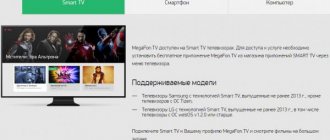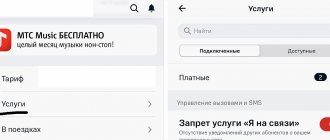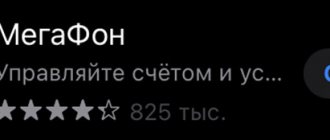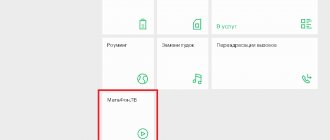Without exception, all operators make a living by selling their subscribers additional services that may be of dubious value to the user. These services include subscription content services. Among the most common subscriptions of Beeline subscribers is the Love channel. If you become the “owner” of such content, then this article is for you. Below we will discuss in detail how to disable the “Love” subscription on Beeline.
Beeline
Brief description of the service
When connecting paid subscriptions, subscribers rarely read the terms of use.
Before disabling, you need to familiarize yourself with the capabilities offered by the service. After activation, the subscriber begins to receive various notifications on the phone:
- Recommendations for communicating with people of the opposite sex. The option can be configured through the mobile application. Then there will be a targeted mailing list for men and women.
- Tips for solving family problems. Recommendations are given by experienced psychologists.
- Tips for communicating with women for insecure men. They help you find an approach to any lady.
- Recommendations from psychologists on interpersonal interaction between lovers.
- Expert advice to help simulate different situations in practice.
The service is available to persons over 18 years of age. The user can ask the specialists any questions. It is possible to connect to personal mailing lists. Advice in this case is given taking into account the characteristics of the subscriber. The channel has an expanded range of functions, but some services are provided for an additional fee.
What is 0887 number and what services does it provide?
“Channel Love” with subscriber number 0087 is an information and entertainment application. Connected users are offered a variety of tips on how to meet the opposite sex, how to have a romantic dinner, a first date, etc. Main directions of the channel:
- first love;
- acquaintance;
- betrayal;
- sexual relations;
On this channel, the subscriber can ask questions of interest to him, for which a separate fee will be charged.
How to disable the “Love” channel on Beeline
To deactivate the option, use the “Personal Account”, mobile application, SMS or USSD commands.
SMS message
To disable an unnecessary channel, open the SMS dialing section. Enter the “Stop” command into the text field. The addressee line indicates the number 0622. The command can be entered in both Cyrillic and Latin letters.
USSD request
This is the fastest method to deactivate a love subscription. Sending the command *110*09# is free. The operator processes the request, after which the system sends a notification about the channel being turned off. Other queries can be used:
- 0684211638;
- 068421023;
- 068421476.
The first request is intended for residents of Moscow, the rest - for the regions. The service is automatically disabled after pressing the call button.
You can disable the channel using a USSD request.
"Personal Area"
The Internet resource beeline.ru operates around the clock. Before you start, you need to register in your personal account. To do this, enter a number in one of the lines. Request a verification code by sending the command *110*9#. After logging in, the home page opens. To disable a subscription, perform the following steps:
- Open the “Tariffs and Services” section. View the list of paid services.
- Move the slider to the left.
You can visit your “Personal Account” via a computer or telephone. In the latter case, you need to download the “My Beeline” program from the application catalog.
All actions after installing it are performed in the same way as through a computer. Downloading and using are free.
Support
Self-shutdown in the absence of access to the Internet is performed by contacting the hotline. To contact clients, numbers are 0611, 8 (800) 700-0611. After connecting with the operator, they confirm their identity by answering questions. After voicing the request, the employee disables the option.
How can I tell if a subscription to number 0887 is currently active?
Your subscription to the “Love Channel” can be active in three ways:
- You can find out everything about paid services by calling *110*09# + call or 067409 + call.
- Using the My Beeline application. This application can be downloaded to your phone, the mobile operator works around the clock. To find out your subscriptions, a subscriber just needs to dial “111” on his phone. After this, you should receive a notification “My Beeline”, then you need to click “My data” and “My services”. Within 5 seconds you will be able to see all active subscriptions.
- Using "Personal Account". In your account you need to enter your number, enter the code from SMS, and find out the list of connected services.
- Technical support. Just call technical support at 0611 and follow the voice messages to find the desired operator.
- If communication is unavailable, you can contact the Beeline hotline 8800 7000 611.
- You can find out everything about paid services and packages at any Beeline city office.
How to check paid subscriptions
You can find out this information using:
- USSD request *110*09#;
- text menu 111 (you need to go to the appropriate section, following the prompts given by the system);
- personal account on the website or mobile application (you need to view the lists of connected options);
- call to number 0611;
- calling the hotline.
You can check the availability of paid subscriptions through the operator's hotline.
How does the subscription work and what is the cost of the service?
Connection to number 0087 often occurs without the user’s knowledge. The subscriber's number may constantly receive messages about changes in the tariff plan. Often such messages are deleted automatically without reading them. Then the user is surprised to discover that funds have been debited from his balance.
The connection itself occurs through the silent mailing “Chameleon”. It appears on the screen for 15-20 seconds and disappears. At this time, the user just needs to click “Ok” to subscribe to the channel.
The cost of the service is 1.70 rubles per month. Of course, it’s a trifle, but it will be very unpleasant for any subscriber if money is debited from his current balance without his consent.
Basic safety rules
To protect personal data and money in your account, follow these recommendations:
- the operator’s mobile application and website are used in conjunction with high-quality anti-virus software;
- refuse to follow dubious links;
- the mobile application is downloaded only from an official source;
- passwords are constantly changed;
- do not send messages to short numbers;
- QR codes are used with caution;
- If you lose your smartphone, your SIM card is blocked.
Disabling a subscription through the My Beeline application
The My Beeline mobile application is an almost complete copy of the WEB version of your personal account. In the application, in the “Tariff and Options” section, all services are displayed. If you have subscriptions, the service will be displayed in an active state, with the ability to disable it.
In addition, the application has a chat with Beeline specialists
. If the subscription is not displayed, you can ask the operator via chat to check and disable the service.
We have indicated all the options for removing an annoying subscription. We hope that our article will help you turn off “Love”. We wish all readers true love, and not SMS with useless advice.
Checking what is connected
It doesn’t matter what gadget you use for mobile communication – a push-button phone or a touchscreen smartphone – paid subscriptions are connected to a valid number. You can quickly find out what you have to pay for using the following methods:
- *110*09# - a short command to receive data, the information will be received in the form of a response SMS notification with a list of current services on the number;
- 0674 – toll-free voice menu number; by listening carefully to the prompts, you can request information about all active subscriptions and options;
- personal account - after logging in, you need to go to the “Services” section, then carefully study the “Connected” section;
- “My Beeline” application - an installed application on your phone will allow you to stay up to date with all subscriptions. Open the “Services” tab, go to the “Connected” menu; all free and paid content is displayed here (such as “Balance on the screen”, “Horoscope”, “Beeline Love Channel”, etc.).
As you can see, the operator has developed many ways to disable the love channel on Beeline if the service is not in demand. Connecting, as well as disabling the paid option, depends on the financial capabilities and personal preferences of users. Each subscriber has the right to decide independently what to pay for.
How to avoid connecting to paid services
Some content providers attracted by Beeline use fraudulent schemes for activating paid subscriptions.
Expert opinion Andrey Employee of the Beeline salon. 5 years in the company. He knows everything about the services and tariffs of the Beeline company. It is constantly difficult to monitor the connection of services, so users often complain about illegal debits of money.
Previously, Beeline offered the option to ban all subscriptions, but now it is included in the list of archived ones. Subscribers have the opportunity to send a complaint to the number 0611.
Description
The “Love” subscription from Beeline, as mentioned, is activated without the subscriber’s consent. This happens as follows. A Beeline client receives many messages from his mobile operator. As a rule, subscribers do not read them, but delete them. One of these messages may talk about changes to the terms of the tariff plan.
Without paying attention to such a seemingly trifle, over the next week the subscriber begins to frequently receive messages with approximately the same content. This is the “unsuccessful catch” of a subscription. It’s quite simple to figure out whether it’s really that easy. You need to visit your Personal Account, where you will see debits from your balance, which will indicate the withdrawal of money for using the “Love Channel”. Therefore, many users are wondering how to disable this option. After all, besides, she, and others like her, are paid.
How to connect “Everywhere is like home” from Beeline
Additional Information
Let's look at the most frequently asked questions regarding the paid sublist "Love":
What to do if you can’t disable the service via SMS, personal account or USSD request?
Are you satisfied with the quality of Beeline services provided?
You must contact the company branch by presenting your passport, or call 0611 and wait for the operator to respond. Support service specialists will advise on questions of interest and provide assistance. The subscription will be deactivated upon request, and money will no longer be debited from the account. You can resume the service in the same way.
How many times are you allowed to enable and disable the “Love” function on Beeline?
You can activate and deactivate the option any number of times. It all depends on the client’s financial capabilities and wishes.
Is it possible to create a separate account for payment?
Yes, to do this you need to do the following:
- go to your Beeline personal account;
- click on the “Services” link;
- find “Separate personal account for payment of provider services”;
- connect the option by clicking on the switch.
These steps will help you maintain separate records of paid services.
Deactivation when calling an operator
To completely disable the Lyubov Beeline channel, a person should simply dial the short number of the dispatch service on his cell phone. Once the option is neutralized, financial assets from the person’s account will no longer be withdrawn on a regular basis. The algorithm for performing the operation of the specified sample must necessarily be of the following nature:
- open the dialing menu on your own phone or smartphone;
- dial the short numeric value 0611;
- make a call and wait for the automatic voice menu to turn on;
- after listening to all the information, go to pressing the 0 key;
- wait for a connection with the mobile service manager;
- voice your request to the operator and confirm the creation of a deactivation request.
Such a paid installation can be disabled in just a couple of minutes. The person will be notified about the completion of the process of the presented nature using a service message to his number. After eliminating the option, if the client wishes, it can be ordered again by contacting the operator or placing an order via the Internet.