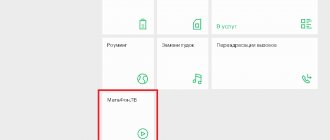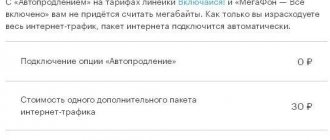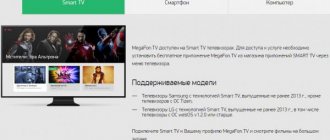Daily weather forecast in the form of an SMS message to a phone number, a convenient and relevant service, especially if it is free. However, after the first seven days, the “free” information turns into a paid service. After the first debit of funds from the phone balance, subscribers try to immediately turn off the weather forecast on MTS. Why pay money for information that is freely and freely received from other sources - TV, radio or the Internet. Let's take a closer look at what this option is and how to disable it.
Cost Control System
The option is very conveniently presented not only in the user’s personal account on the operator’s website, but also in the mobile application. With its help, you can quickly see which services require payment and what is currently connected.
When switching to the “Useful Services” category, the subscriber can immediately disable all unnecessary items, reducing the cost of paying the bill. To call the options menu, you need to dial *152*2#. Next, follow the instructions to deactivate the weather forecast.
from MTS
In the early days of mobile networks, companies began offering additional services to customers. You have to understand that at that time there were no smartphones, and not everyone had access to the Internet.
These days, you can view the weather forecast within a minute. All you need to do is go online from your smartphone, visit the corresponding website and study the data provided. Therefore, there is no longer a need for additional services.
But some people still use MTS to check the weather forecast. This option also has advantages. You do not need to personally visit various sites; the forecast will arrive in the form of an SMS message to your phone.
Call the hotline
You can contact the operator using the short toll-free number 0890.
The operator must provide his passport details and confirm his refusal to provide the weather forecast. This operation does not take much time and will allow you to cancel the service in a matter of minutes.
If the operator’s network is overloaded with user requests, the subscriber may not be able to get through right away or will have to wait for some time until a company specialist is free.
How is the service connected?
You can connect the service on your phone in the following ways:
- On request.
- In the MTS info service.
You can use the command to connect. Dial the request *111*4457# and press the call button. After activation, you should receive a confirmation message.
The second option is in the SIM card menu. Necessary:
- Find the corresponding item.
- Open the SIM card menu.
- A list of sections will appear, find the weather in it.
- Open the forecast item and request a subscription to the service.
How to get through if this type of communication is not available to an MTS subscriber
The article above describes why they say this type of communication is not available to an MTS subscriber when trying to call a person and what to do if you urgently need to talk and there are no other options.
It happens that a person himself can correct, change and get through, but there are events beyond his control. All that remains is to wait for the response of the service company or the called subscriber.
It is possible that the called subscriber simply does not want to talk to anyone and is hiding. Give him a couple of days to get back into work and everyday affairs. Let's not forget that personal communication is always better and more effective than telephone communication. Whenever possible, you need to give priority to live communication with real people.
What kind of service is Weather on MTS?
“Weather on MTS” is a paid service function. Provides mobile phone subscribers with a summary of weather conditions in Russia for today, tomorrow and the next four days. The service, every day without exception, sends a fresh report with the following information to the subscriber's SMS number:
- day and night atmospheric temperatures;
- wind speed, strength and direction;
- expected precipitation;
- Atmosphere pressure.
After the first free 7 days, daily debiting of funds from the phone begins, in the amount of 4.04 - 5.05 rubles. In order not to be faced with the fact that the money has already been withdrawn, it is worth checking the availability of valid subscriptions in time.
For the weather
How to disable “MTS-info” (“Weather”)? Exactly the same as in the previous case. That is, using a special command that will be sent from your phone. This process does not require any payment and is extremely fast.
To unsubscribe, dial *111*4751#. And all problems will be solved very quickly. In addition, this subscription can be removed using an SMS request. To do this, write 2 in the text of the message and send it to number 4741. If you are in roaming, you will be charged as for a regular SMS. If you are located within a city or region, then, as already mentioned, the process will be free. Ultimately, you will receive a message indicating the result of the operation.
In the mobile application "My MTS"
This method is convenient because it does not require access to a personal computer or home Internet. All actions to disable the service can be performed directly on your mobile device.
- Install the “My MTS” mobile application from the online store.
- Launch the application and wait for automatic authorization. The system will determine your phone number using the installed MTS SIM card.
- Go to the "Services" section.
- Open the "Connected" tab.
- Find the Weather Forecast option and turn it off by tapping the switch.
As a result, you will also get rid of unnecessary paid services.
Using the MTS-Info menu
This method also allows you to quickly manage services connected to your phone.
- Dial *152# on your mobile device.
- Click the Call button.
- You will see a menu with a list of connected paid services. Select the Weather Forecast subscription.
- Click the "Unsubscribe" link.
When using this method, special care must be taken. Careless actions often lead to accidental activation of paid services and subscriptions. Disabling them may be associated with certain difficulties, as well as the debiting of a certain amount of money.
Reviews about the service
Users note that the company provides accurate data, including in the absence of the Internet. The cost of the service does not bother you either, because it is purely symbolic and does not hit your pocket very hard. Among the disadvantages, the complexity of managing the service stands out. In addition, sometimes weather data may be out of date, which means you have to look for more recent information on the Internet.
Knowing how to disable Weather on MTS, you can deactivate the service at any time and save funds in your account.
If the option is useful to you, do not rush to turn it off, because you can do this in one of many ways - using a command, SMS, through the office, call center or other methods. If our article helped you, please like it!
We remove services using 5 methods
If you are truly tired of the constant “arrivals” of unnecessary notifications, for which, on top of everything else, you also have to pay some money, we recommend that you follow any of the steps below, which will lead you to a “clean” personal account without a single service.
- Don’t know how to remove MTS services? – Immediately go to any nearest office of the company, as employees and qualified specialists will always be happy to help you solve all problems, including disabling options. Be sure to bring your driver's license or passport to present as employees are required to know who is making the request. No one has the right to provide the necessary support for the work of a cellular operator to a “stranger” person.
- The second option is to call the Unified number of the form “0890”. This set of keys will send you to a conversation with an answering machine, which will help you disable unnecessary services through the information menu. Just press the keys that the robot requires, after which all unnecessary services will be erased from your mobile phone. Now all the money will definitely be safe.
- The third option is to call “0890” + “0”. This will connect you with a real employee of the Customer Support and Service Center. A person will immediately understand how to solve the problem of deleting services if you briefly explain the essence of the call.
- You can also delete MTS services through the “Internet Assistant”. To do this, visit the main website of MTS LLC and click on the tab called “Personal Account”. It is located in the upper corner of the portal. Next, enter the username and password that were given to you at the time of registration in the system. Next, click on “Options” and “Manage personal account”. In the detailed table, see which services are currently activated and delete them by clicking on “Deactivate”.
- And finally, the last method is sending an SMS message. There is a unique number under the guise of “8111”, by sending the text “1” or “0” to which you get the opportunity to get acquainted with information about paid and free subscriptions. Next, in the list provided, click on the necessary services and delete them through the notification information menu on your phone.
The x-tarif.ru portal reminds you that together with the listed steps to resolve the issue (“How to remove MTS services?”), you can save significant amounts of money, which can be “used” for more expedient purposes: paying for traffic, additional SMS messages, minutes to other operators.
Description and cost of the service
"MTS. Weather" is a paid option that accurately describes the meteorological situation in Russian cities. If the subscriber agrees to subscribe, the system sends a message daily containing the following data:
- air temperature during the day and at night;
- air flow speed and direction;
- possible precipitation or lack thereof;
- the value of atmospheric pressure.
The service informs the user about the weather for the current day and the next 4 days. You can use the forecast without Internet access, and you can also get the data one-time. In this case, 10 rubles will be debited from the account for a one-time service. The cost of monthly service from MTS ranges around 120 rubles.
How to find out that you have Weather connected
Weather on Tele2 is represented by three types of subscriptions:
- Weather Subscription;
- Package “Weather + Currency”;
- Mosaic of forecasts.
The first subscription is the simplest and only sends the weather forecast to your phone. It is easy to recognize its presence on your number - you will see a daily subscription fee in the amount of 4 rubles per day, and weather reports for tomorrow will be sent to your number. You can connect the weather forecast on Tele2 using the USSD command *605*9005# or by sending an SMS with the text “9005” (without quotes) to service number 605.
Does your phone receive not only the weather forecast, but also exchange rates? In this case, you have connected the “Weather + Currency” package. Confirmation of this will be the daily debiting of the subscription fee in the amount of 6 rubles per day. The package is activated by sending an SMS with the text “9108” (without quotes) to the toll-free number 605 or using the USSD command *605*9108#.
Does your phone receive not only weather reports, but also various horoscopes? Then you have activated the “Mosaic of Forecasts” subscription. Also, its availability is indicated by a subscription fee of 10 rubles per day. This subscription is activated by sending an SMS with the text “9192” (without quotes) to number 605 or using the USSD command *605*9192#.
Subscriptions to Tele2 do not connect by themselves - to connect them you need to perform certain actions. For example, dial one of the USSD commands described above. If a connected subscription suddenly appears on your number, this means that you connected it yourself, without reading the terms and conditions for the provision of subscriptions - having connected it once, you will see the subscription fee charged every day.
Ways to unsubscribe
There are plenty of options to refuse imposed service options, you just need to check in time for the presence of “uninvited guests”. The best option for this is to use the special MTS Info portal, but there are other equally effective ways. Let us consider in detail all possible methods for deactivating unnecessary paid functions.
In your personal account
A convenient and effective option for deactivation is to use the user account or the special “My MTS” application. To do this, you must have free access to the Internet. How to disable the service step by step instructions:
- Go to the official resource of the MTS operator, go through authorization;
- In your account, find the “My subscriptions” section;
- Find the required option in the drop-down menu;
- Place the cursor over the “Disable” button by clicking on it once.
An SMS about successful deactivation of the option will instantly be sent to your active phone number.
On the MTS Info portal
It won’t take much time to unsubscribe from the weather forecast on the MTS Info portal. All you need to do is study the menu of your phone. Using a short command request, you can cancel all unclaimed active services. How to do it:
- *111# call – combination to call the MTS-Info service.
- A list with all active subscriptions will appear on the phone screen.
- Select the ones you want to disable and click “Unsubscribe”.
In order to save money on your phone balance, we recommend that you periodically log into the service and check if unnecessary service options are active.
Using USSD
The option is the fastest of all presented; it does not require additional Internet access or other manipulations. To turn off the weather on your phone, you should use a regular USSD request.
- *111*4752# - the command will disable the service in a second, which will immediately notify the user with a response notification.
Use Cost Control
Cancel any active subscription on your device using the Spending Tracker app. Use a specially designed combination:
- *152*2# call – will display all active subscriptions on the phone screen.
Other opt-out options
You can cancel unclaimed paid subscriptions using alternative options.
- 4741 is a special number to which you can send a free message with the number 2.
- 0890 is the company’s service number for contacting consultants.
- Visit the official sales showroom or go to the office building of the Mobile Telesystems operator. Contact a representative and voice your request. It is mandatory to have an identification card with you.
Each subscriber has the right to freely choose, connect and directly disconnect imposed subscriptions from the operator. All the options presented on how to disable the MTS weather forecast are relevant today. Subscribers are left to make their choice of the most effective method to disable the paid service.