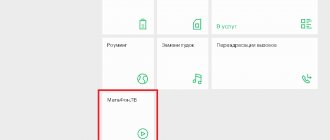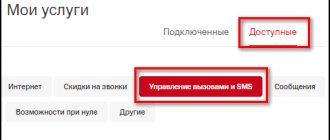Today, many people need to always be in touch and not miss incoming calls. But often circumstances are such that it is not always possible to answer the call. For such cases, the operator has developed a special “Voice Mail” service, which will not allow you to miss important calls. If the user no longer needs this service, he should know how to disable Voicemail on MTS.
MTS
Via SMS
In addition to short requests, voicemail can be turned off using commands in text messages, which are presented in the following list:
- Voicemail of the “basic” version is disabled by sending an SMS message with the text 29190 to service phone 111.
- “Voice mail” can be easily turned off by sending a text message 90 “space”2 to the service number 111.
- To turn off “Voicemail+”, send a message to service phone 111 with the text 90 “space”10.
When you disable the voicemail service, all messages that were saved are deleted and cannot be restored.
Description and cost of Beeline
The answering machine works like a mailbox where voice messages are collected. Users who call you will hear your greeting, followed by a tone, after which they can record their message. If the caller does not want to leave a message, you will still know about his call - you will receive an SMS message with the date and time of the missed call.
Before you start using the answering machine, you need to set up forwarding to it - without this, the service will not work. Redirecting incoming calls to voicemail is possible in the following situations:
- the user is outside the network access area;
- subscriber's phone is busy;
- the user does not answer the call for a long time;
- the subscriber wants all incoming calls to go to the answering machine.
You can connect “Autoresponder” on Beeline for free on any tariff plan. Listening to voice messages and recording them will also be free. But the service is provided for a subscription fee: for users of the prepaid payment system - 1 ruble per day, subscribers of postpaid tariffs will need to pay 21 rubles per month.
Calls to an answering machine and recording of an audio message are charged as outgoing calls.
How to connect Beeline Autoresponder?
To take advantage of all the benefits of this service, you must first install it. You can activate the service using special commands:
- to connect an answering machine in Russian - dial the number 067409011, or send a USSD request *110*011#
- connection in English - call 067409012, or use the command *110*012#
Just as in the case of all other options, connection is possible in your Personal Account on the Beeline website, through a phone application, at any sales office of the operator, as well as in a single USSD menu *111#.
Settings
from Beeline will not work without settings. To manage the answering machine there is a service number 0600.
Initially, it is advisable to set your password from 4-6 digits. The default password is 9999. After this, you need to record a greeting. If you don't do this, the person calling you will hear a standard greeting.
The most basic thing is to set up call forwarding and indicate in which case incoming calls will be sent to the answering machine. To do this, you need to type one of the following commands:
- If the subscriber is offline - **62*0600#
- If the phone is busy - **67*0600#
- If the subscriber does not answer - **61*0600# or **61*0600**time_interval#
- Forwarding all incoming calls - **21*0600#
The default time interval is 30 seconds. You can set a more convenient time period - from 5 to 25 seconds in 5 second increments.
You can reset the settings and cancel the installed forwarding using the USSD command ##002#.
When setting up several call forwarding with Beeline, the main one is the forwarding of all calls.
How to use the answering machine?
To listen to the answering machine, call 0600 and follow the voice menu prompts. Depending on what commands you need, enter the appropriate numbers in the menu:
- listen to voice message – 1
- save listened message – 4
- delete unnecessary voice message – 5
- call back the subscriber who left the message – 0
How to disable it on Beeline?
Before disabling the option, make sure you listen to all voicemails because disabling will automatically delete all mail.
You can disable the “Answering machine” option using the special command *110*010#.
In addition, there are a number of universal methods - to disable the service, you can use the subscriber’s personal account, mobile application, or contact a specialist, by phone or in a Beeline communication salon.
If for some reason your phone is turned off or you are out of range of a cell tower signal, an answering machine will always help you. Thanks to this service, you will be aware of who called you and when. If this person left a voice message when calling, then at the same time you will learn about the reasons for the call. On the other hand, this may not happen very often. In this case, the money written off every day for service flows into the void - or you simply turn off the service and get rid of unnecessary expenses. We will tell you how to disable the answering machine on MTS so that your balance is not spent on unnecessary options.
Each mobile operator has its own answering machine, and of course MTS has it. True, it is called differently - “Voicemail”. This feature allows you to be aware of missed calls due to various reasons. Let's name them all:
- the mobile phone is turned off or discharged;
- you are unavailable for calls due to lack of network access;
- you don't pick up the phone;
- your line is busy because you are communicating with another caller.
Types of Voicemail
MTS does not have a single answering machine. Instead, the operator offers a choice of three service options, differing in the number of available messages and the duration of their storage:
- “Basic Voicemail” is provided free of charge and allows you to store no more than 15 unheard messages lasting up to a minute per day;
- “Voice mail” - the daily fee is 2.3 rubles, for this money you receive up to 20 messages of one and a half minutes each, which will be stored for a week;
- “Voicemail+” - 30 messages, two minutes each, stored for up to ten days. The cost of this option is 3.3 rubles per day.
With an answering machine on your phone, you will never miss valuable calls and messages; To maximize customer information about calls when the phone was turned off or was not in the network coverage area, a service was created - they called you.
All subscribers can set up an answering machine on MTS; the network provides them with a full range of services:
- Service "Voice Mail (basic)";
- Voicemail service;
- Voicemail+ service.
Modern voice information has long been improved and modified, however, some subscribers continue to persistently call the mail voice service the MTS Answering Machine service. For convenience, we will also sometimes refer to the services in question as answering machines. Let's see how the types of MTS voice mail differ. The various ways to manage voicemail have already been covered in previous articles.
By calling the operator
If you contact the help desk of the MTS operator, you can also disable what has become unnecessary. To do this, follow these steps:
- Call 0890 from an MTS phone, or the federal number 8800-2500890 from any cell or home phone.
- Listen to the autoinformer's prompts and connect with a support specialist.
- Ask to turn it off on your number. In this case, information from your passport may be required to identify the owner of the SIM card.
Useful: How to send a beggar from MTS
Voicemail standard option
The following service option on MTS has the following characteristics:
- Sending up to 20 audio messages is available;
- notification duration up to 1.5 minutes;
- The storage period for left notifications is one week;
- The storage period for listened messages is 10 days.
Additional opportunities appear:
We recommend reading Review on Megafon Description Checking connected services on Beeline Internet options on Megafon for smartphone, tablet and modem
- receiving messages to your email address;
- listen to messages via MMS;
- access to notifications through the operator’s web resource;
- You can record a personal greeting.
This option provides protection for all files on the mailbox via SMS code. Access by third parties is limited.
The cost of the service is 2.3 rubles per day, connection is free. Listening to messages in your home region is free, while roaming is charged as long-distance or international calls.
Disabling in the MTS Personal Account
The self-service service provided to users by the MTS operator allows you to manage all services available on your phone number. To disable voicemail via Personal Account, follow these steps:
- Go to the MTS website and click on the “My MTS” link at the top right.
- Register in the system by entering your phone number and receiving a password to log into your account.
- Log in to your account, indicating the received input data.
- In the center of the account page that opens there is a “My Services” section. At the bottom, click on the link “All connected and available services”.
- In the list that opens, find “Voicemail” and click on the red cross to the right of it.
As a result of such actions, this service will be disabled and you will receive a corresponding message.
Using the My MTS application
The operator has developed a convenient mobile application that allows you to disconnect or connect services directly on your mobile device. To use it, follow these instructions:
- Install the “My MTS” application on your mobile phone from the Google Play online store if you have an Android smartphone, or from the App Store online store if you own an iPhone or iPad.
- Launch the application by touching its icon on the smartphone display with your finger.
- When you first log in, go through a simple registration by indicating your phone number and receiving a password in response. If you have an MTS SIM card installed in your smartphone, you will not need to provide a phone number; authorization will take place automatically.
- In the center of the page that opens, click on the “Services” section.
- In the list of active ones that opens.
- Disable it by clicking on the red switch located to the right of the service name.
- Wait until you receive a message about service deactivation.
Voicemail PLUS
Another type of service with functionality:
- the maximum allowed number of messages per day is 30;
- recording one message for up to 2 minutes;
- those not listened to are stored for 10 days;
- Listened notifications are stored for two weeks.
In addition to all the advantages of the previous offer, the ability to manage the option through the application and change the personal access code to the message mailbox is added.
Subscription fee for use is 3.3 rubles. per day, connection is free.
At the MTS subscriber service office
If you do not have access to a personal computer or global network, the MTS service office employees will help you.
- Visit the nearest mobile phone store or service office of the MTS operator.
- Ask your consultant to turn off the voice mail service on your number.
Useful: How to find out your MTS number: 7 ways
In this case, you will be required to present your passport to verify that you are the owner of this phone number. If the number is registered to another person, his presence or a notarized power of attorney from him will be required. Otherwise, no actions will be taken with the phone number.
Uniform conditions
The answering service is also available in international roaming. While abroad, MTS subscribers can listen to messages by calling: +7-916-892-0860
.
You can manage services (for example, recording greetings or setting parameters) through the web interface or the 0860
. Personal greetings for voicemail with a subscription fee (“Voicemail”, “Voicemail+”) can be recorded with the name of the caller. The web interface is located at this address: https://www.vm.mts.ru/.