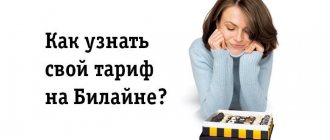Good time everyone! Today, in the topic of studying MTS services and functions, we will talk about the answering machine. True, it is now called “voicemail,” but this does not change its meaning.
Today we will try five ways to turn off voicemail; each of them will be convenient for you in a certain situation.
Usually we call the subscriber and talk to him about our business. But it happens that after short beeps in response we hear the phrase: “Welcome to the MTS answering machine.”
What are the different types of Voicemail?
Several versions of this option are available for MTS subscribers, each of which is offered under different conditions:
- Basic (free)
- Voice mail (RUB 2.3 per day)
- Voice mail + (3.3 rubles per day)
Basic
The mobile operator MTS provides this service WITHOUT payment for connection and maintenance . It includes a standard set of functions. The service provides for the following conditions:
- Messages that come under this option are stored for 24 hours, regardless of whether the subscriber listened to them or not;
- The maximum number of saved messages from one person is 15;
- The recording time should not exceed 1 minute;
- The greeting phrase cannot be set.
Basic “Answering Machine” allows you to listen to incoming messages only through the portal. To do this, you need to call the toll-free number 0860.
Voice mail
This version has much more functionality. In this case, “Autoresponder” allows you to:
- Store unplayed recordings for 7 days;
- Store messages that have been listened to for 10 days, so they can be played back repeatedly if necessary;
- Store messages from one person to 20 pieces. simultaneously;
- Record messages lasting 1.5 minutes. each;
- Set greeting.
This “Voicemail” provides SMS notification. In addition to listening to recordings on the portal, notifications will be sent by email or in the form of messages. To protect mail with messages, the subscriber can set a password. In addition, it is possible to individually record a message that will be played after the 3rd ring if the subscriber does not pick up the phone.
In the mobile operator’s network, this “Voicemail” provides for a subscription fee , which is charged every day at 2.3 rubles .
If someone is not satisfied with such conditions, then below you can see how to disable the “Answering Machine” on MTS.
Voicemail+
The Plus option has even more options:
- Recordings that have not been listened to are deleted only after 10 days;
- Listened messages remain on the server for 14 days, during which they can be listened to again;
- A person who missed the call can leave a recording lasting up to 2 minutes;
- Up to 30 messages can be saved from one user at a time;
- If you wish, you can create a personal greeting.
The notification can be sent by email or as a multimedia message. The message box can be protected with a password.
This service is also paid , money is debited daily in the amount of 3.3 rubles .
You can refuse it if you wish. Therefore, you should know how to disable “Answering Machine” on an MTS phone.
Types of service
The fact that the operator has provided 3 different types of options deserves special attention:
- Basic (provided free of charge);
- Extended;
- Voicemail+.
They differ in the size of the subscription fee, the retention period of recorded messages, the number of recordings and the length of the audio file left. Extended versions of the function additionally allow you to receive a report by email and in the application. In this case, each user is obliged to independently choose the optimal service option for themselves.
How does Voicemail work?
If you can’t reach the right person, then after the 3rd ring the answering machine offers to send a voice message. However, the provider allows you to independently make settings in which the option will be activated depending on the situation. Thus, the option can be connected if:
- The number is busy;
- The phone is turned off or is outside the operator’s service area;
- The subscriber did not pick up the phone.
When setting up, you can select several situations listed above at the same time. When the option is triggered, a recording of the following format is played: “Welcome to the MTS answering machine,” after which the uncalled user can leave a voice message lasting 1-2 minutes. A message with the necessary information will be sent to the recipient.
According to statistics, Voicemail is not a very popular option. Ordinary people rarely use this service. It is primarily used for corporate purposes and among business clients. In order to listen to a message from the autoinformer, the subscriber must pay according to the subscribed tariff .
The operator offers different ways to disconnect on MTS.
Messages 1 to 15 of 20
#1 Topic by Forever5 11-10-2020 14:25:40 (11-10-2020 15:19:20 edited by Forever5)
Topic: A small number of beeps is annoying. who has how much?
A small number of beeps is annoying. who has how much?
Lately the following joke has become terribly infuriating:
I call my friends on Tele2 or on a megaphone,
5 rings have passed and my call is AUTOMATICALLY dropped!!
A couple of minutes later my friend calls me back
and says that he did not have time to find the phone and pick up the receiver during this time.
And this happens often!
QUESTIONS:
1) How many beeps do you have for incoming and outgoing calls? (what is your telecom operator)
2) How to increase the number of beeps when calling?
I have a tele2 and a megaphone - 5 beeps and then the call is automatically dropped at the operator level.
- 1801
- Grand Master Jedi
- More details
Re: A small number of beeps is annoying. who has how much?
I have Tele2 - 4 beeps.
Even according to etiquette, you need six. But not more!
I guess.
frum vbu, vykhny!
Re: A small number of beeps is annoying. who has how much?
Yota and Megafon - a lot. But I usually don’t wait for more than 5-6 beeps myself.
- CHECK
- Grand Master Jedi
- Online
- More details
Re: A small number of beeps is annoying. who has how much?
Apparently the marketing ploy is to call back from the incoming operator, the fewer beeps, the more money for the operator.
“When officials steal faster than the people produce, they say that the people don’t know how to work.”
#5 Reply from Forever5 11-10-2020 16:36:31 (11-10-2020 16:36:31 edited)
Re: A small number of beeps is annoying. who has how much?
ACCOUNT writes:
Apparently the marketing ploy is to call back from the incoming operator, the fewer beeps, the more money for the operator.
Or maybe in order to relieve the network?
Now there are 5 beeps, but it should be 10 beeps, i.e. 10 beeps will conditionally load the network 2 times compared to what it is now!?
joven padre writes:
Yota and Megafon - a lot. But I usually don’t wait for more than 5-6 beeps myself.
how many beeps? eight? Please do the math, especially on iota
I just called a friend on a megaphone from my megaphone - she has 8 beeps
- CHECK
- Grand Master Jedi
- Online
- More details
Re: A small number of beeps is annoying. who has how much?
Forever5 writes:
Or maybe in order to relieve the network?
come on, stop it, standard beeps don’t load the network as much as you think, they practically don’t load because they don’t actually carry information.
“When officials steal faster than the people produce, they say that the people don’t know how to work.”
Re: A small number of beeps is annoying. who has how much?
ACCOUNT writes:
Forever5 writes:
Or maybe in order to relieve the network?
come on, stop it, standard beeps don’t load the network as much as you think, they practically don’t load because they don’t actually carry information.
but the connection is ongoing at this time, and if you estimate that there will be millions of such simultaneous connections for subscribers + regular calls + mobile Internet...
- My nickname
- In reading mode
- More details
Re: A small number of beeps is annoying. who has how much?
So that's good. If you don’t get through after 5 rings, they will call you back, and your money will be safer.
The user is in read-only mode.
- CHECK
- Grand Master Jedi
- Online
- More details
Re: A small number of beeps is annoying. who has how much?
Forever5 writes:
but the connection is going on at this time
sending a call does not yet connect subscribers, it is just a status of 1 or 0, and it does not take up traffic; in relation to other services, the load is infinitely negligible.
“When officials steal faster than the people produce, they say that the people don’t know how to work.”
Re: A small number of beeps is annoying. who has how much?
My nickname writes:
So that's good. If you don’t get through after 5 rings, they will call you back, and your money will be safer.
Well, like a true nicher, you support this
The user is in read-only mode until 08/25/2021.
#11 Reply from stone tiger 12-10-2020 23:49:34 (12-10-2020 23:57:59 edited by stone tiger)
- stone tiger
- Jedi Master
- Online
- More details
Re: A small number of beeps is annoying. who has how much?
Forever5 writes:
QUESTIONS:
1) How many beeps do you have for incoming and outgoing calls? (what is your telecom operator)
Beeline. 8 beeps.
#12 Reply from mcmiker 16-10-2020 13:05:58 (16-10-2020 13:14:14 edited by mcmiker)
Re: A small number of beeps is annoying. who has how much?
Take MTS, measured the beeps for 1 minute before lights out
As I understand it, operators save money, such as signaling channels are engaged when the beep sounds, but there is no payment for this time.
But whatever you save on here, you’ll lose more on customer perception.
Re: A small number of beeps is annoying. who has how much?
A small number of beeps probably occur when calling to another operator
The user is in read-only mode.
Re: A small number of beeps is annoying. who has how much?
MegaSuper writes:
A small number of beeps probably occur when calling to another operator
Korean, what phone number do you have?
The user is in read-only mode until 08/25/2021.
Re: A small number of beeps is annoying. who has how much?
It seems to me that the problem has been made up out of thin air. Nowadays, most people always have their phone with them and 2-4 rings are enough for them to pick up. They didn’t pick up? They’ll call you back when they have the opportunity.
STRETCH CEILING
89203911141 Alexander
89106617428 Andrey
How to set up Voicemail
The following USSD codes are used to configure the service:
- **61*+79168920861# – if you need to configure the option for the “subscriber does not answer” situation . You can check the status using the request *#61#, disable - ##61#;
- **67*+79168920861# – if you need to configure the option for the “number busy” situation . You can check the status using the request *#67#, disable - ##67#;
- ##002# – if you need to disable all statuses .
How recordings are listened to
To listen to received SMS you can:
- Call back to 0860 and follow all the autoinformer prompts. A call to this number is possible only if it is made within the MTS network service area;
- View the received multimedia message. This method can be used if the mobile phone supports this function;
- Read the information by E-mail;
- Open the WEB interface and listen to the recording. In addition, here you can set additional settings;
- Download a proprietary application that is adapted for devices running on Android and iOS platforms.
Connection
You can connect “Autoresponder” in different ways:
- Dial the USSD request, and then click on call. *111*2919# – for the basic version;
- *111*90# – for “Voicemail”:
- *111*900# – for the “Plus” version. After sending the request, a menu will appear on the screen.
- Forward SMS to number 111 . In the text write: 2919 – for the basic version;
- 90 1 – for “Voicemail”;
- 900 1 – for the “Plus” version. When composing text, you need to put a space before the number 1.
- Use your Personal Account on the operator’s website or its mobile version (branded application);
- Call the call center at 0890.
The service is compatible with all tariffs, but you can only connect to one of the versions, since complex use is not provided.
Shutdown
If the subscriber does not use this service, you can disable it. For these purposes, different methods are provided, so everyone can independently decide on a convenient option for disabling the service. To disable it on MTS you should:
- Dial the appropriate combination and click on the call. Each version of the service has its own combination: *111*2919*2# – for the basic version;
- *111*90*2# – for “Voicemail”;
- *111*900*2# – for the “Plus” version. After successful execution of the command, the subscriber will be notified via SMS that the option has been disabled.
- Write an SMS to number 111 . For each service option, different texts are provided: 29190 – for basic;
- 90 2 – for “Voicemail”;
- 900 2 – for the “Plus” version. When composing text, there must be a space after the numbers 90 and 900. To turn off Voicemail, sometimes after sending an SMS you need to confirm your actions. How to do this will be indicated in the SMS.
- In your Personal Account, open the page with services, go to the “Connected Services” section, select the desired option and click on the cross. After confirming the disconnection, an SMS will soon be sent to your mobile phone, saying that the operation was completed successfully;
- Go to the Play Market or AppStore and download the “My MTS” application to your mobile phone. After logging into the application, open the menu, go to the services section, and then click on the “Connected” item. In this section you can deactivate the option. Information that the service has been disabled will be sent in a message;
- Contact the call center employees by phone 0890 and ask to deactivate the “Answering Machine”.
For questions about activating/deactivating the service, you can also contact any MTS office; you need to have your passport with you.
FAQ
There are many questions associated with this option. Users face various problems. They usually turn to MTS specialists for help. Let's look at a few of these questions.
Question: In international roaming, the subscriber is debited for using basic voice mail. By default the service is free.
Answer: To avoid such situations, when leaving your country, you must disable this option and remove all forwarding options. If this is not done, then all recorded voice messages will be charged as outgoing and paid in accordance with roaming rates.
Question: Is it possible to increase the standard duration before an incoming call is forwarded to an answering machine?
Answer: The set time after which a call goes to voicemail is 30 seconds. This time can be changed in the phone settings in the “Forwarding” section. If there are no such options in the parameters, then you can send a request in the form **61*voicemail number * time before transfer to answering machine # or use the Internet assistant.
Voicemail in roaming
“Answering machine” also works outside the country. To receive and listen to recordings, you need to dial the number in the format +7 916 892 0860. But to reduce the cost of mobile communications while in a roaming zone, you can connect. In this case, if the phone is switched off/busy or the subscriber cannot answer, the calls will not be forwarded. After returning home, Voicemail will automatically connect and start working as usual. To activate forwarding restrictions in roaming, use the code *111*92#.
You should know that the restriction service is activated when you connect to the basic version of Autoresponder. Therefore, when traveling abroad, you should decide whether this option is needed or not. If the subscriber wants “Voicemail” to remain active in the roaming zone, then the restriction can be disabled by sending a USDD request *111*920#.
Delivery options
The basic option service is available to MTS subscribers of any tariff plan, except: MTS Connect, Online, MTS iPad, Business Connect, Connect. Netbook and other variations of these tariffs. The function is standard and interchangeable with other modifications of the service.
When you activate the option, the forwarding of incoming calls will be automatically configured in the following cases:
- if there is no answer for more than 15 seconds;
- the subscriber is unavailable;
- line is busy.
Incoming calls will be redirected to a single number +7 9168920860. The Voicemail + service has identical delivery parameters as Voicemail.