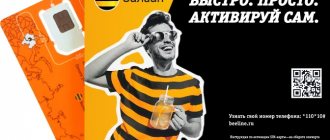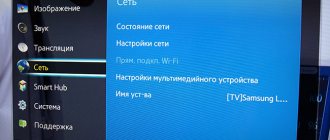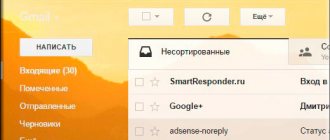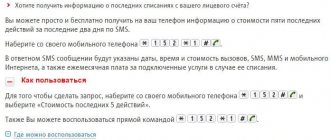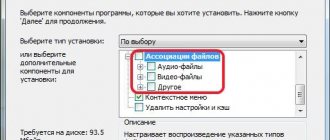The subscriber is currently unable to answer your call . As a rule, this is reported by the machine to those who are trying to reach you and cannot do so. Everything would be fine, but, firstly, the call is forwarded to voicemail, and, secondly, it turns out to be almost impossible to access it just like that. But the worst thing is that most people don’t even know why their smartphone refuses to accept a call and asks the person calling them to record a voice message. Let's figure out what's what and how to deal with it.
Sometimes voicemail may start on its own. It's important to understand why this happened
How to Restore a Backup on Android
There are not many reasons that can block incoming calls and redirect subscribers to voicemail. Let's look at each one separately.
When you call, the answering machine answers - what does that mean?
From time to time, every subscriber is faced with the fact that an outgoing call ends not with a conversation with the interlocutor, but with the activation of an answering machine and a request to leave a message.
If there are long beeps before the answering machine and the person does not answer, voice mail is automatically turned on. Then we hear the famous phrase “Welcome to your answering machine.” But there are other factors due to which, after 1-3 rings, the subscriber is transferred to voicemail. The most popular ones involve communication problems:
There are other reasons not related to the quality of the mobile network:
Tele2 answering machine
For users of the Tele2 mobile network, an answering machine called Voicemail is provided completely free of charge. Messages are saved for up to 30 days, but their duration is short - only 30 seconds.
You can connect Voicemail with the command *121# , disable it with the command *121*1# , listen to the accumulated messages by calling 600 in your region or by +79774343600 , both in your region and in roaming. Calls to this phone are subject to a charge and are charged at the base rate.
Why is it that when you call, the answering machine answers immediately?
It happens that the answering machine answers immediately after connecting (without beeps). This may be due to problems with the mobile network, which can only be corrected with the help of a cellular operator. However, the subscriber himself, whom the user is trying to call, can make the answering machine work constantly. There are several ways to do this:
The answering machine can be activated at the user's initiative or in case of problems with the network, phone, SIM card, etc. In many cases, the subscriber does not even know that voice mail is turned on on his phone, and other people cannot reach him. Therefore, if someone’s number always has an answering machine on, you need to let the phone owner know about it - perhaps communication failures or damage to the mobile device are to blame.
If you know that the phone is turned on and working, but you cannot get through, read these instructions.
Source
Is it possible to get through bypassing the answering machine?
If you try to call a friend, but instead of his voice you hear an answering machine, most likely you cannot contact him via cellular communication at the moment. The answering machine is turned on in cases where there is no connection or the owner of the phone has turned off his phone. Some mobile operators offer to configure the cases in which the voice service is activated. For example, the answering machine will also be turned on if the subscriber is currently talking on another line.
When you urgently need to talk to a person, use other methods of communication - instant messengers, social networks, email. It is possible to send an SMS message requesting an urgent call back. If the subscriber has turned on airplane mode or is currently engaged in a conversation with another person, he will see your message and will certainly respond.
What is an answering service?
If you don’t want to miss an important call when the device is turned off or you are outside the territory of a moderate base station signal, install the “Voicemail” option.
Each calling consumer who cannot reach you will hear an automatic notification on the handset. Currently there are three configurations within one offer:
All of the above offers differ in cost and basic functionality. For convenience, we will create a table to compare all possible connection kits:
| Option name | Basic version | Extended | GP plus |
| Duration of storage of received notifications from other users, days | |||
| Alert recording limit, seconds | 60 | 90 | 120 |
| Available number of requests per consumer | 15 | 20 | 30 |
| Voicemail to email | No | Yes | Yes |
| Mail to MMS | No | Yes | Yes |
| Create your own greeting for interlocutors | No | Yes | Yes |
| Viewing and listening to recordings in the network portal | No | Yes | Yes |
| Access to the service through the application | No | No | Yes |
| Price per use | For free | 2.3 rubles/day | 3.3 rubles/day |
How to listen to the answering machine on MTS
If you have not used mobile communications services for some time and want to listen to received messages, you can use the following methods:
- call the system number 0860 and follow the instructions from the voice robot. It is worth noting that this contact is active only in the operator’s service area;
- use viewing of the received MMS, if such a function is supported by the phone;
- read the message from the operator in your email inbox;
- use the functionality of the WEB interface, where you can not only play voice messages, but also additionally configure the service;
- download and install a proprietary application operating on the Android and iOS operating systems.
When does the answering machine go off?
After activating the listed services, the automatic forwarding function starts based on busyness, lack of response or unavailability. When using the free version of the option, if the consumer does not answer the call within 30 seconds, the call is immediately redirected to an answering machine, which will offer to record a notification for the owner of the phone number. For the remaining two sentences, the duration of non-response is 15 seconds. If you wish, you can independently configure the conditions for triggering the forwarding function. Use the commands:
Description and conditions under which the answering machine is triggered
The answering machine at the MTS cellular communication company is. This is a kind of system response that allows you not to miss a single incoming call. The principle of its operation is to record a voice message from the caller. You can listen to this text after you appear in the network coverage area. To do this you need to dial 0861.
Redirection to email is triggered in the following cases:
- when the smartphone is turned off;
- when the subscriber is in a place where there is no cellular connection;
- if the user does not answer the call for a long time (after three rings, that is, approximately 30 seconds);
- if the calling person gets on a secondary line (when calling in standby mode).
The option is presented in three versions. Each subscriber can choose a modification that suits them.
How to connect and deactivate the service
If you decide to install an offer so as not to miss an important call from colleagues and friends, choose one of the following methods:
Disabling occurs as follows:
Attention! The cost of services and their features are described in the article for consumers from the Moscow region. In all other cities of Russia, characteristics and prices may differ significantly; find out the difference from the operator’s local managers.
The answering service will allow you to constantly be in touch, even if you cannot accept an incoming call. In this case, you can listen to the voice message left by the interlocutor at any time. The article examined all available supply options and their costs; the final choice is yours.
Source
Meaning of the notification “The number is busy, leave a message on the answering machine”
Most often, this voice notification means that the subscriber is currently talking on the phone and cannot receive an incoming call. In this case, you need to try again some time later. The answering machine can be activated in the following situations:
- the subscriber is in an underground passage, subway or other place where the cellular network signal is very weak;
- the phone is turned off or the device’s battery is low;
- the subscriber is trying to reach another person.
These are the most common reasons for the “subscriber number is busy” voice notification. However, there are other factors worth considering:
The technical error
Cellular operators use modern equipment, but even this does not provide one hundred percent protection against technical failures and errors. Large-scale problems are observed on New Year's Eve and other public holidays.
As the chimes strike, tens of thousands of people simultaneously try to reach their relatives and friends. As a result, there is a huge load on the network and various failures appear.
Megafon, Yota, MTS and other mobile operators offer special services that allow you to block incoming calls at certain times of the day or activate the blocking yourself. The name of the service may vary, but its essence remains the same. As a rule, a notification that “The number is busy, leave a message on the answering machine” appears almost immediately and without beeps.
Black list
You can add a person to the blacklist either using the built-in functions of your smartphone or through special mobile applications. If you have any doubts, you should take the following steps:
- Call a person from another number. If the call starts, it means the phone has been blocked.
- Use an alternative method of communication. For example, Viber, WhatsApp, Skype, Instagram, Telegram or social networks.
Another way to bypass the blocking is to call the desired person from a landline phone. However, it is worth considering that the cost of a minute of conversation from a landline number is much higher than from a mobile number.
Outdated smartphone models do not handle multitasking well. If a person using a gadget released several years ago surfs the mobile Internet, reaching him will be quite problematic.
Smartphone malfunction
If the owner of a smartphone drowns, drops or severely damages his gadget, it will not be possible to reach him due to the device failure. To fix the problem, you need to contact a service center or buy a new smartphone. Before doing this, it is recommended to make sure that the SIM card is working properly by moving it to another mobile phone.
Why does voicemail turn on on Android and how to fix it
The subscriber is currently unable to answer your call . As a rule, this is reported by the machine to those who are trying to reach you and cannot do so. Everything would be fine, but, firstly, the call is forwarded to voicemail, and, secondly, it turns out to be almost impossible to access it just like that. But the worst thing is that most people don’t even know why their smartphone refuses to accept a call and asks the person calling them to record a voice message. Let's figure out what's what and how to deal with it.
Sometimes voicemail may start on its own. It's important to understand why this happened
There are not many reasons that can block incoming calls and redirect subscribers to voicemail. Let's look at each one separately.
Why does voicemail turn on?
First of all, pay attention to whether you have Do Not Disturb mode turned on.
Do Not Disturb mode may be causing voicemail to activate
How to remove a phone from the blacklist on Android
The second reason why a caller is sent to voicemail is because of call blocking. Perhaps you simply blacklisted your phone earlier. But the fact is that some smartphones simply block the call, and some offer to leave a message.
Some phones allow blacklisted phones to call voicemail
How to disable forwarding on Android
The third reason is active call forwarding. It is possible that you have enabled forwarding to a second SIM card, which for some reason is unavailable. As a result, the call is forwarded to voicemail. Disable this feature.
Call forwarding is another reason to activate voicemail
How to enable VoLTE
The fourth reason is problematic cellular coverage. That is, if the SIM card does not allow you to receive a call, most likely the quality of the connection leaves much to be desired. In this case, you can try switching voice communication from 2G/3G to VoLTE. True, not everyone has a separate switch.
VoLTE can save you from voicemail
What are users most often interested in?
Consumers have a large number of questions related to the service in question. They all turn to MTS employees. Here are some frequently asked questions:
Question one: Why is money debited from the balance during international roaming, but initially voicemail is free?
Answer: Such cases can be prevented. When leaving Russia, you need to turn off all types of call forwarding on your phone and turn off roaming. If this is not done, all recorded messages are considered outgoing and will be charged accordingly.
Question two: How to increase the duration of an incoming call to an answering machine? Answer: By default, the period of time after which the call automatically goes to voicemail and the robot starts talking is half a minute. But the user can change it in the mobile device settings (forwarding section).
It happens that there is no such section. How to remove the answering machine on MTS after the 3rd ring? In this case, the standard code is sent **61*mail responder number*time after which the subscriber is transferred to the automatic responder and the pound key. If carrying out such operations causes difficulties for the user, then you can use the Internet assistant. For the same purpose, the subscriber can call the toll-free service number. The operator will give detailed instructions on how to change the voicemail functionality.
Question three: What additional add-ons are there for the voicemail service?
Answer: Users can set a proprietary alert on their phone instead of beeps using a mobile program. They can also set themselves situations when voicemail will be activated using short prompts. A list of such situations is on the company's website.
How to turn off voicemail
Disable your operator's voicemail
Well, the final reason for voicemail to work is the operation of a specialized service from the operator. It is possible that the operator forcibly connected your voicemail. As a result, every time you, for some reason, cannot answer your interlocutor, he is prompted to record a voice message. Disabling voicemail service is easy, but each operator disables it differently. Here is a list of commands for disconnecting from basic operators:
As you can see, there is nothing scary or difficult about disabling call forwarding to voicemail. In most cases, this service is provided by operators free of charge. If your operator doesn't charge you for using it, then don't worry. Otherwise, we strongly recommend turning it off to avoid losing money. But you can find out whether a fee is charged for it only from the operator itself.
News, articles and publication announcements
Free communication and discussion of materials
Back when Google offered users unlimited storage in Google Photos, there was one small condition. In order to upload photos and videos to the cloud without restrictions, they need to be converted from original quality to simply high quality. By and large, this did not affect anything. It was actually impossible to distinguish the compressed photograph from the original one with the naked eye. However, after the announcement of the cancellation of the unlimited image storage service, Google changed its shoes and began recommending storing photos and videos in their original form so as not to lose quality. Is there a difference?
MTS answering machine greets you, what does it mean when you call
When you call any MTS subscriber, you may hear an answering machine asking you to leave a voice message for the subscriber after the beep. Often the answering machine turns on immediately, without giving your subscriber a hypothetical opportunity to pick up the phone. This should not be surprising; you are dealing with the voicemail functionality from MTS, which allows you to send a message to a subscriber who is temporarily absent from the network. Below we will look at what this phrase “Welcome to the MTS answering machine” is during a call, and what are the features of the implementation of this function.
What is the meaning of this phrase?
So, what does it mean you are greeted by the MTS answering machine? This is the work of a built-in system that prevents you from missing important calls. The essence of the service is to receive a notification from the person who makes the call. It is turned on after appearing in the network access area.
- Attention
- This function is available after dialing 0861.
Voicemail has been present on the Russian telecommunications services market for a long time. It has undergone many changes: useful functions have been added, and it has become possible to adapt the service to the individual needs of each client. Any of the autoresponder options works effectively.
Sometimes the subscriber does not know what this means, you are greeted by the MTS answering machine and hangs up the call. Of course, you shouldn't do this. After all, this is just a standard phrase that the voicemail answering machine plays. Immediately after the answering machine goes off, you can leave an audio message. It will be redirected immediately after the subscriber you tried to reach is in the network zone. In the future, you can quickly contact the person.
- For your information
- You can view all messages from the answering machine by dialing 0860 on your phone. The answering prompts follow. Users can view the MMS message if the phone supports this feature.
Why does the MTS answering machine answer when you call?
The voicemail in question is quite common, and can take quite grotesque forms. In the latter case, the caller receives a notification from the answering machine with an offer to leave a voice message, and then immediately an SMS indicating that the subscriber is online. At the same time, the end subscriber himself did not leave the network. This situation is explained by temporary problems in the reception and transmission of signals from the mobile operator MTS.
The answering machine itself is one of the implementations of the voice mail function from MTS. Allowing you to deliver your voice message to the desired subscriber in a situation where:
The functionality of an autoresponder can be implemented in three main forms, which we will consider below.
Why does the answering machine work immediately after connecting?
As a rule, if it is impossible to connect with a subscriber, the system first generates three beeps, after which an autoinformer message is activated stating that the subscriber’s phone is busy, turned off or is outside the coverage area, with a proposal to leave a voice message after the signal. While the message is being spoken, the user can decide whether to leave a voice message or not.
But sometimes the system works without preliminary beeps, immediately connecting the answering machine. It means that:
- the subscriber accidentally or intentionally set the answering machine settings to unconditional connection, and any call is automatically redirected to the answering machine;
- the subscriber has set his phone to offline mode or blocked incoming calls;
- the mobile network does not work correctly, and the subscriber needs to call technical support to have this problem fixed.
In all mobile networks, the answering machine functions approximately the same, but there are still differences.
MTS answering machine operation options
After we figured out what “Welcome to the MTS answering machine” means when you call. We also list the three main forms of voice mail implementation from the mobile operator MTS. They are as follows:
The service is activated using the command *111*2919#; or via SMS 2919 to number 111. You can also activate the service through your personal account on the MTS website (section “Service Management”) or the corresponding mobile application (Services - Paid).
Disabling the service is done using the command *111*2919*0#, or SMS 29190 to 111, as well as using your personal account and mobile application.
The service is activated using the command *111*90#, or SMS 901 to 111, through your personal account or using a mobile application (Services - Paid). At the same time, your mailbox will receive an access code that allows you to maintain the confidentiality of your records. You can listen to received messages by calling the above-mentioned phone number 0860.
Disabling the service - *111*90*0#, or SMS 90 2 to 111, or using your personal account (section “Service Management”) or the functionality of the mobile application.
The service is activated using the command *111*900#, through your personal account (section “Service Management”) and the mobile application (Services – Paid).
Deactivation of this service and disabling the MTS answering machine message when calling is done using the command *111*900*0# (call) or SMS 90 10 to 111. Disabling is also available through your personal account and mobile application.
Answering machine Megafon
In the Megafon network, an answering machine is present as a component, and also as a special service for iPhone owners. The service is paid and costs 1.2 rubles per day for owners of regular phones and 3 rubles per day for iPhone owners.
The duration of the message does not exceed three minutes, the storage time is exactly one day from the moment of recording. The service is activated by command *581# for a regular phone and by command *299# for iPhone with iOS version no lower than 10.3.
“Welcome to the MTS answering machine!” What does it mean when you call someone?
If, after calling the subscriber, you heard this phrase instead of an answer, do not be alarmed. It’s just that the person you are calling is not available at the moment, but he can receive your message. You say it, and the subscriber, having appeared on the network, will receive an SMS that a message has arrived, which he can listen to by dialing the number 0861 . Before we look at the reasons for enabling voice mail and managing this service, let's find out its features.
This service is presented in three modifications:
The basic service includes only basic options. This includes storing only 15 messages, and their storage period is 24 hours. Message duration is 60 seconds. It is not possible to record a personal greeting with this feature, but the option is free.
The second version of the service is somewhat more functional. Messages that have not yet been listened to are stored for 7 days, and listened to for 10 days. Their duration is already 90 seconds, and the number of messages has been increased to 20. In addition, voice messages can be sent in the form of MMS, or by email. There is also a password for the voice box. Naturally, this option is already paid.
The third option is intended for even more demanding subscribers. Unheard messages are stored for 10 days, and listened to for 14 days. The duration of messages is 120 seconds, and their number is 30 pcs. You can also record a personal greeting and set a personal code. Thus, those who want not to miss an important message have a good choice of using this service.
Option usage options
The operator has provided various use cases for its subscribers.
- For everyday use, the free basic service includes 15 minute recordings that are stored for 24 hours. If you know that during the day you will be in a place where there is poor reception, connect and you will be aware of important calls received at that time.
- For those who need to receive information constantly, a standard plan is provided for such cases. 20 one and a half minute messages are stored for 7 (not listened to) and 10 days (listened to). In addition, settings and different listening options become available. Costs only 2.3 rubles for 24 hours.
- If you need to constantly “keep your finger on the pulse” and the phone doesn’t stop ringing, connect to. There are 30 two-minute recordings that are stored for 10 and 14 days. Full functionality for settings and listening - SMS, mail, application and website.
Why does the answering machine on my phone turn on? How to remove it on the SMART, Unlimited tariff?
When does voicemail turn on? Firstly, this is, of course, with the phone turned off. Further, if the subscriber is in an area where there is no cellular communication, the call is in standby mode. If the subscriber does not answer for more than 30 seconds, it also turns on.
Naturally, this service, like any other, can be either activated or disabled. There are several ways to disable/enable the service. Moreover, each type of answering machine has its own version.
So, to connect the basic option, an SMS with the text 2919 is sent to number 111 , and to disable the text 29190 . Using the USSD request, dial “ *111*2919# ” to connect, and “ *111*2919*0# ” to disconnect. The second option is activated by typing the USSD request “ *111*90# ” and disconnected by dialing “ *111*90*0# ”. Connection is carried out with the request “ *111*900# ”, respectively, disconnection is “ *111*900*0# ”.
How to disconnect by calling the operator
If the user does not know how to disable the answering machine on MTS on the “Smart” or “Unlimited” tariff, then he can always turn to the operator for help. To do this, just dial the hotline number: 0890. The subscriber will have to wait up to 30 minutes until someone is free.
- For your information
- The cost of the call is 0 rubles. If the user wants to reduce the waiting time, he will have to pay 20 rubles.
Or the subscriber can contact the nearest provider office in his city. You must have your passport with you. Office employees will independently remove the function without involving the smartphone owner.
Deleting an answering machine in your MTS personal account
Using your personal account is the most convenient and fairly simple way to disable the service. First of all, you need to go to your personal account, and then go to “Service Management”. In connected services we already have basic voicemail. To turn it off, click on the cross next to it.
Connection is carried out through the link at the top “Connect new services”. If you have already connected other versions of voicemail, they are disconnected in the same way as described for the basic version.
My MTS
You can turn Voicemail off or on through the application on your smartphone.
Management:
- Launch "My MTS".
- Open "Services".
- Select “Available” and go to the “Call and SMS management” tab.
- Click "Voicemail".
- Select the desired option and click on the switch on the right to activate it.
- Confirm action.
A notification about service activation will be sent to your phone.
To remove an option, you need to find it among “Connected” in the “Services” section, click on the switch and confirm the action.
Disable MTS answering machine using the “My MTS” mobile application
When installing the application on your smartphone, use the login and password from your personal MTS account to enter it. If you request a new password through the application, it will change to enter your personal account.
By entering this directory, you will see a list of all the options you have connected, divided into two categories: paid and free. The “Paid” section displays exactly those services that you can disable if you wish. We find our service (in the list) and turn it off by touching the red switch. Good luck!
Source
from Beeline
To make it easier to understand why such a message is heard on the phone, let’s look at a specific example with the Beeline operator. The company offers every subscriber who wishes to activate the “Answering machine” service. The cost of the prepaid service is 21.36 rubles. Daily payment – 1.01 rubles.
You can connect it in several ways:
- Call number 067409011;
After connecting, money will begin to be debited from the balance in accordance with the selected payment method. The subscriber will be notified of each new message left for him via SMS. The number of the subscriber who tried to call, the time of his call, and more will be indicated here. To listen to the message left, you need to dial 0600 on your mobile phone keypad and call it. If the incoming number was previously blocked, the answering machine message will not be recorded.
In order for a blocked number to be able to leave messages again after it is unblocked, you must call +79037430098. The number is not toll-free, the call is paid in accordance with the subscriber's tariff. You can manage this function and configure additional parameters in your personal account in the section "
In most cases, the caller hears the answer “ Number busy ” at the moment when the called subscriber is talking on the phone. He sees an incoming call on the second line and can answer. But the choice is his. We hear the same message when our phone is blacklisted. Some applications allow you to customize the response in this way. For some operators, the call holding service is paid. If the subscriber has not connected it, the caller will hear short beeps.
The same signal sounds at the moment when we dial a number in parallel with the called subscriber. Short beeps will also be played if you dial each other's phone number at the same time. If a certain phone cannot be called for a long time, you may simply have been blacklisted. For more information about other undefined sounds in the handset during a call, please contact your technical support operator.