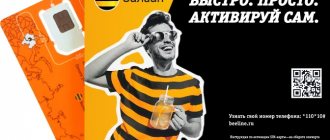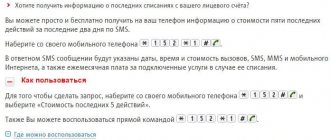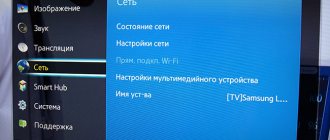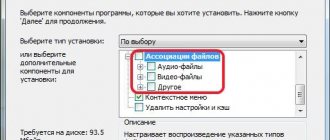During the evolution of phones, we could observe a variety of technical solutions in their design. They also concerned such a simple module as a SIM card slot. At first it was hidden inside the case, under the battery. Then some manufacturers removed it from under the battery, and it became unnecessary to remove it.
But the most convenient solution was to place the slot outside. The SIM card could be inserted simply by opening a special plastic or rubber cover - a plug. And now a new modification has appeared in many models - a slot that is locked with a lock, and you can open it with the key that comes with the kit.
It is not clear why this was done, since if desired, the SIM card can be easily removed, even if you have lost this key. Let's figure out how to do this if you find yourself in such an unpleasant situation.
ATTENTION. The key hole is located next to the SIM card tray on the side and is quite large. Don't confuse it with the small microphone hole at the bottom of your smartphone, otherwise you risk damaging it by inserting different objects into it!
How to properly open the SIM card slot with a key
The question of how to open a SIM card slot with a key specially designed for this can be solved very simply. In fact, this is not a problem at all. All you need is:
- Find a special hole for the key on the side surface of the smartphone case.
- Insert the key and press it.
- Pull out the extended tray, which will contain the SIM card.
In some models, a flash drive is also located in the same tray. Replacing them is just as simple - place them in the tray in the correct position and push it into the body until it stops.
Installing microSD in Samsung
Installing microSD in Samsung should follow this order:
- Insert the eject pin into the slot hole to open it
- Carefully pull the slot out of the corresponding connector
- Place the memory card in slot 2 with the gold contacts facing down
- Gently press the memory card to lock it into the slot
- Insert the slot back into the appropriate slot
- Ready! Installation of microSD in Samsung was successful
The memory card capacity for Samsung may differ from the memory card capacity of other phones, and depending on the manufacturer and type of memory card, it may not be compatible with your device. In the instructions for your device model, find information about the maximum card capacity.
How to remove a SIM card from a smartphone if you have lost the key to the SIM card tray?
How to open the SIM card tray on a Samsung smartphone without a key?
How to replace the SIM card key for Samsung and iPhone smartphones?
How to open the SIM card compartment on a Samsung smartphone without a key?
How to remove a SIM card from a Samsung without a key? You can remove the SIM card from your Samsung smartphone as follows. First of all, you need to find SIM card trays. Since the battery in these models is not removable, SIM cards are not located in the traditional place under the back cover and battery, but on the outer (side) sides of the smartphone. There are two SIM card trays in these models: the SIM-1 tray is located at the top end of the smartphone, the SIM-1 tray is on the left side, by the way, it is combined with a micro SD card tray. So, having found the SIM card compartments, you need to take the SIM card key that came with the smartphone; an iPhone clip will also work. If you don’t have the original keys for your SIM cards, a regular paper clip or needle will do.
Insert it into the hole in the SIM card tray and press lightly. The tray will slide out a little, gently pull it and pull it out.
The design of mobile devices is modernized every year. If earlier, to remove and replace a SIM card, you had to remove the cover and battery, today you just need to use a key to open a special tray.
It is worth noting that a special key is included in the box with the mobile device. But what if this key was lost, or you purchased the device without a box from an ad?
In today's article we will talk in detail about how to open a SIM card slot using available tools.
How to properly open the SIM card tray without a key
A special key for a smartphone is an additional small thing that tends to get lost. How to open the SIM card tray in this case? Yes, it’s very simple - any metal product of suitable thickness will do for this to fit into the hole.
If you are a computer user, then you probably know how to open a CD or DVD drive when it won’t open on its own and you need to remove the disc. There is also a hole on the drive tray into which you can insert, for example, a pin or a thin knitting needle and press. The tray will slide out and the disc can be taken out.
Here the principle is the same - you just need to insert something suitable and press, and the SIM card will come out.
Check the warranty
Before you try to remove a stuck SIM card, check your phone's warranty. The warranty generally does not cover removal.
If the warranty does not cover this, damage to your phone can quickly lead to financial loss.
If the phone is old with a removable cover, removing the SIM card is not difficult and service is not needed, although cell phone repair specialists have a system for removing stuck cards.
If removing the card yourself is the only or best option, take a minute to think through the process before attempting to remove it.
Using a proven strategy increases the chances of safe removal without damaging the SIM card or tray.
How to open the SIM card tray with a paper clip
A paperclip is a quite suitable item for removing a SIM card from a locked slot, and quite accessible at that. It is used in the same way as a key - you just need to bend one side of the paper clip, and its length will be quite sufficient, and it is quite convenient to hold it. The thickness of the wire from which the paperclip is made is also quite suitable.
Insert the resulting “master key” into the hole and press. The SIM card should slide out of the case, and then you just need to pull it out as usual.
Method for removing the SIM card using the button
And now for an explanation
To remove a SIM card from a Sony Ericsson w580i phone (and other similar ones), you can use regular
STAPLES FOR BINDER (STAPLER)
.
The only condition is that there should be about 10 pieces glued together. You have seen the whole procedure, so take the staples, insert them between the phone body and the SIM card, and remove the SIM card using the movements shown.
I also had this happen once. Then I took a compass and carefully made a line on the SIM card, which I then grabbed with my fingernail and pulled out the SIM card. Now this line on the SIM card helps me easily get the SIM card out of the phone. The main thing is not to damage the important part of the SIM card, doing everything carefully. Also, in some phones it is possible to remove the SIM card using tweezers.
A few items you can use if you don't have a paper clip
Since you can open the SIM card slot in Xiaomi or Honor smartphones and many others using any suitable objects, let’s look at some of them.
You can open the connector easily and quickly using a needle, pin or pin. These are simply ideal items for this purpose - comfortable and of suitable thickness.
You can also pull out the slot using a stapler bracket if you straighten it. Not a very convenient thing due to its small size, but it does the job quite well.
A mechanical pencil is not suitable for everyone - only one that has a sufficiently long metal tube protruding at the end for the rod. This is what you can try to insert into the hole. You should not use a graphite rod for this - it can easily break off and completely block the hole.
An ordinary toothpick will also work - its pointed end is quite thin over a long length and can easily be inserted instead of a key. Of course, thin wooden things must be handled carefully so as not to accidentally break them.
How to remove the tray and remove the SIM card if there is nothing like that? Look around more carefully. In any home or office you can find something suitable, as long as it fits into the hole and is strong enough.
Removing the SIM card using improvised objects
Installing microSD in Samsung
Installing microSD in Samsung should follow this order:
- Insert the eject pin into the slot hole to open it
- Carefully pull the slot out of the corresponding connector
- Place the memory card in slot 2 with the gold contacts facing down
- Gently press the memory card to lock it into the slot
- Insert the slot back into the appropriate slot
- Ready! Installation of microSD in Samsung was successful
The memory card capacity for Samsung may differ from the memory card capacity of other phones, and depending on the manufacturer and type of memory card, it may not be compatible with your device. In the instructions for your device model, find information about the maximum card capacity.
The SIM card slot does not open - what to do then?
There are situations when the slot cannot be pulled out, even if you use the supplied key. It may come out a little, as usual, but then it does not come out with a slight movement, but gets stuck. This is a fairly common problem that causes fair anger among users against the developers of this useless design.
So what to do if your SIM card is stuck? There are various possible reasons for this, and therefore different options for action. First, let's make an important warning:
ATTENTION. If the tray is stuck, do not try to apply more force by pressing into the hole with a needle, pin, or other sharp object. There is a risk of piercing the plastic and damaging something inside the smartphone. This can result in costly repairs.
You can apply a little force if you use a blunt object - even a pin, but with the sharp end bitten off. Sometimes pressing a little harder solves the problem and the tray releases.
The tray may get stuck due to a displaced SIM card that rests against the body. This happens especially often if it was cut to microformat yourself or was simply inserted incorrectly. You can try to move it with something thin - a strip of foil, a blade, etc.
Sometimes you just need to pull harder on the tray and it will come free. But there is a nuance here.
IMPORTANT. You shouldn't use all your considerable strength. Otherwise, you may break the tray itself or something inside the smartphone. The SIM card can get caught, for example, on a bent contact, and you can tear it off completely.
Therefore, if you cannot remove the SIM card on your own, then the only option left is to disassemble the smartphone and remove it from the inside. It is, of course, better to do this at a service center.
Share your experience of using a smartphone with a locking SIM card in the comments. Have you ever had to get it out without a key? Were there any problems and how did you solve them? Your experience will certainly be useful to our readers.
How to remove a SIM card from a Samsung tablet?
Here everything is done exactly the same as for the phone. No difference.
- We insert the SIM card eject pin into the slot hole and then press the connector. The slot comes out a little from the connector, but not completely.
- Carefully remove the slot from the connector and try to remove the SIM card from the tablet and insert the slot back. If you need to insert a Samsung memory card, then here you need to do the same thing as with this SIM card. It’s all very simple. It’s only important to determine which SIM card connector is and which connector is with a memory card. If they are in one, then look and place the memory card with the golden contacts down, this is very important, otherwise it simply will not be read by the device. You also need to fix it and when you turn on your phone or tablet, it will be read.
It is also important to carefully press on the hole in the slot, otherwise you can damage not only the slot and connector itself but also the entire device, so hold the pin or whatever you are using perpendicular. When you put the slot back in, you don't need to use any tools as it will snap back in automatically.
Using a sewing machine needle
The sewing needle has a similar structure of special keys. As a result, it is universal for removing the SIM card tray on any mobile device. In addition, a sewing needle is present in almost every house or apartment where there is a woman!
- Take a thin needle, insert it into the hole that is located in the SIM card tray area, and then simply press down to remove the tray.