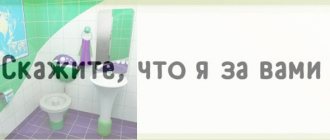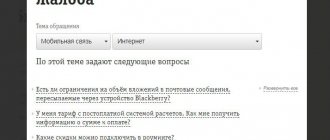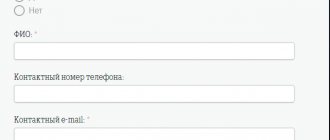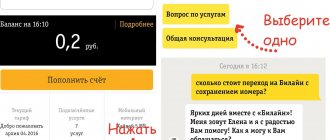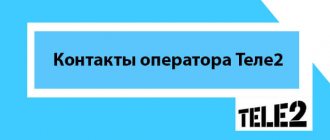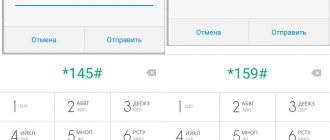In our article today we will talk about an alternative to telephone consultations with the Tele2 support service. Tele2 chat - here you can ask an operator a question online and get an answer or help almost instantly.
Briefly on the topic You can get an online consultation from Tele2:
- On the official website https://tele2.ru/help, selecting “Online consultant”
- In Viber or Telegram messengers
A Tele2 online consultant can help a subscriber in many areas:
- Consult on write-offs
- Provide assistance with setting up the Internet and MMS
- Tell us about any tariff plans and services of the company and help connect them
- Block the SIM card if necessary
- And much more
How to get help via Online Chat
According to statistics, the majority of Tele2 subscribers prefer to communicate with operator representatives via the Internet. This method of communication is considered the simplest, fastest and most convenient. Therefore, the company has organized an online chat on its website, in which subscribers can contact the operator’s support service at any time and from anywhere in the world. To do this, on the website you need to go to the “Support” section or type in the browser the address: //msk.tele2.ru/help/category/contacts .
On the help page you need to select the “Online chat” item, then the procedure is as follows:
- on the presented page, click “Ask a question”;
- a dialog box will pop up in which you need to enter your phone number;
- fill in the name line;
- describe the essence of the problem\ask a question;
- click on the “Submit” button.
As a rule, the operator responds within a few seconds; with a heavy load, you won’t have to wait longer than five minutes for a response. After the answer, the subscriber can ask any questions regarding the provision of communication services: on quality, on issues of debiting funds from a personal account, on cost and terms of tariffs, etc. In addition, in the chat you can ask for help with data transfer settings on your phone (Internet, MMS).
You can contact the Tele2 operator in other alternative ways, see how to do this here.
Call from another operator or landline number
You don’t have to be a Tele2 subscriber to contact its representatives via the hotline. To serve consumers of other operators, special phones have been implemented. To speak with a specialist, follow these steps:
- Dial the contact number 8800 555 0611 - this number is suitable for all consumers, regardless of their region of residence.
- Listen to the greeting of the automatic informant, who will announce all the available offers from the provider. To find a solution, press the appropriate keys on your mobile device in tone input mode. To avoid listening to the robot, click the 0 button.
- Explain the current situation in detail to the available operator.
- Wait for a decision.
If the problem cannot be resolved immediately, a company representative will contact you again as necessary or send a response SMS message.
Customer service from other companies is provided free of charge in any region of Russia.
To make an outgoing call to the technical assistance service via a landline phone, you need to dial the dedicated number 8 (495)9797611.
Tele2 support Viber chat
Many subscribers are accustomed to using mobile messenger applications to communicate, so Tele2 has created a special chat in Viber.
To contact support via Viber, the user needs to type “Tele2 Russia” in the search bar of the contacts section in public accounts . The chat is available to subscribers around the clock; answers to questions about service, tariffs, call quality, etc. are received almost instantly.
Use Viber application version 6.5.0 or higher.
Contact from roaming
If the user is located outside the Russian Federation, then the single short combination will not be valid. To get an ambulance, call +79515200611 . Customer service is provided as standard. Outgoing calls are not subject to tariffs only for Tele2 subscribers. When making a call from a SIM card from another cellular provider, the cost of a minute of conversation will be determined by the established tariff plan and the current location of the user.
Feedback
If your question is not very urgent or you cannot constantly be in touch to communicate with technical support online, then you can state the essence of the problem through a special feedback form, which is presented on the operator’s website. For this, any computer device with a network connection is suitable to access the Tele2 website. Next, the client needs:
- follow the link: //msk.tele2.ru/help/category/contacts ;
- at the very bottom in the “Technical support request” block, click on “Submit”;
- then, in the appropriate fields, indicate your full name, mobile phone number, and email address;
- in a large field we ask a question, describing the problem in detail;
- click on the “Submit” button.
You can also follow the direct link: //msk.tele2.ru/help/feedback
After some time (during the day), a letter from the operator with a response will be sent to your email. Please fill out your contact information carefully; your email should be a work email.
Also, do not forget about technical support service numbers. A call to 611 from your mobile phone is completely free for the subscriber, so if you couldn’t resolve the issue in chat, you can always call this number and talk to the operator.
Call the emergency hotline
As the consumer uses cellular services, he or she may experience service issues or problems with the operation of the mobile phone. Tele2 technical support will help you find the exact solution. To provide assistance, the provider has implemented several available feedback channels with users, each of which operates 24 hours a day. Let's consider the advantages and features of the provision of ambulance services to Tele2:
- The consumer will not have to hang on the hotline for a long time waiting for a specialist to answer.
- Each subscriber can count on individual consideration of the issue. Consultants do not switch the user to other operators; they are all able to resolve almost any issue on their own.
- After making an outgoing call to the emergency phone, the consumer will be greeted by a “live” voice of a specialist. You don't have to listen to a lot of suggestions from an automated informant.
- The hotline operates every day without breaks or weekends, 24 hours a day.
When making a call to your provider's emergency phone number, be prepared to provide the operator with the following personal information:
- first name, last name and patronymic according to the passport;
- details from the document that identifies the owner of the SIM card;
- special PUK code for activating a phone number.
All this information is necessary for the consultant to confirm your identity. Without providing personal data, the operator has no right to disclose confidential information to third parties.
Tele2 customer service is provided at the following numbers:
| Provider division | Telephone combination |
| Unified operator emergency line for private subscribers | 611 |
| Serving corporate clients of the company | 636 |
| Online store Tele2 | 611 |
Outgoing calls to the provider's short service numbers are not subject to charging, regardless of the user's current location. The specified telephone combinations are valid only within the territory of the Russian Federation. 611 abroad .
Using the Tele2 helpline, users can count on the following:
- remotely connect or disconnect a tariff plan, additional options;
- get mobile internet settings;
- quickly solve problems that arise;
- receive background information about the provider’s new products and the location of the nearest communication stores.
Complaints about services
If you are dissatisfied with the poor level of service from the company or have any disputes or doubts about the correctness of the provider’s actions, you need to know where to complain about Tele2. You can submit your appeals either in writing or electronically. You can file a complaint with Tele2 for the following reasons:
- the operator’s cellular communication quality has decreased;
- the consumer constantly receives spam and calls from unknown advertising numbers;
- the company provides services at an inflated price;
- Tele2 increased the cost of tariff plans and options without warning customers;
- the provider refused to provide technical assistance to the subscriber;
- funds are unjustifiably debited from your personal balance.
All this can be a good reason to start proceedings. The consumer has the right to complain about Tele2, send a request to the operator itself, to Rospotrebnadzor, Roskomnadzor or the Prosecutor's Office. In Tele2, a complaint is accepted by email [email protected] or using the available method described in the article. Please describe your claim in detail in your message. If the provider ignored your application, you need to leave a complaint about Tele2 on the official website of Rospotrebnadzor or write a letter and send it to the postal address.
As a last resort, you need to write a complaint to the prosecutor's office; this is usually done if fraudulent activity is suspected.
The provider tries to constantly improve the level of customer service, implements new forms of feedback and timely resolution of problems. Any problem can be solved remotely; the main thing is to describe it in detail to the operator. There is no need to contact the manager personally; the site contains a section with popular user questions and answers to them.
Tele 2 Forum
For those subscribers who like to participate in discussions and receive diverse opinions in response to their questions, there is a Tele 2 forum. For convenience, its branches are divided by topic: for all subscribers from Russia, from individual regions, Europe and Kazakhstan.
In addition to questions for technical support consultants directly related to Tele two services and tariffs, the forum discusses modern high technologies and gadgets, mobile communications in Russia and various general topics.
Information SMS help
It was created based on the most frequently asked questions. Each subscriber can find out the information of interest without making calls in a matter of seconds.
| Service name | Team |
| Check account balance | *105# |
| Get information about the current tariff | *108#; |
| Find out information about the current number | *201#; |
| Get information about the “Promised payment” option | *122# |
| Information about roaming tariffs | *146# |
| Instructions for Mobile Transfer | *145#; |
| How to control paid services? | *153#; |
| Certificate about switching to another tariff | Call 630 |
| How to connect to the Internet? | Call 693 |
| Restore your SIM card | Call 638 |
Short USSD requests
If you need to solve a problem from a smartphone or tablet, but the mobile traffic on the device has run out, USSD commands will come to the rescue. They can be used without an Internet connection - with a zero or negative balance, and also anywhere in the world, even while traveling abroad. The main command you need to remember is *111#. It gives you access to the Tele2 help portal, where you can find out information about the tariff, balance, packages and services. There are also other, more narrowly targeted queries:
- * 201 # - your phone number;
- * 105 # - check the balance of the SIM card;
- * 10 7# - information about your tariff plan;
- * 155 * 0 # — balances of service packages: minutes, SMS, GB;
- * 153 # - list of paid services that are connected to your number, as well as their cost;
- * 189 # - list of paid subscriptions with commands to disable each of them;
- * 122 # - information about the available amount of the “Promised Payment”, as well as how to connect it;
- * 154 # — details of invoice expenses for the last days;
- * 146 # - information about long-distance and international roaming on the current tariff plan;
- * 349 # - addresses and operating hours of Tele2 operator telecom stores near you.
Also, using USSD requests, you can top up the account of other subscribers, connect paid and free services, share traffic, or ask them to call you back. All this can be done by the Tele2 operator help portal - just enter the command * 111 # and use the necessary numbers to navigate through the menu.