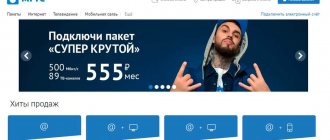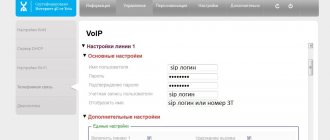Separation of the concepts IP, SIP, VoIP
Sometimes these concepts are confused. However, they are quite clearly separated from each other.
IP (Internet Protocol) is a basic concept. This is a technology that allows information to be exchanged between all computers in the world. IP was invented in 1981, and it was on the basis of the TCP/IP protocol that the Internet was born.
Question:
What other protocols are used for data transfer?
Answer:
IP is not the only way to transmit data on the Internet. HTTP - hypertext transfer protocol - web pages. HTTPS is the same HTTP protocol, but with additional encryption. SMTP is an email exchange protocol. FTP is a file transfer protocol.
SIP (Session Initiation Protocol) is a type of Internet protocol (IP) for transmitting multimedia information. It describes how the connection will be established and what data channels will be used. SIP telephony is a technology based on this protocol for making phone calls. This is a type of telephone communication via the Internet.
VoIP - “Voice over IP” , otherwise “voice over an Internet connection”. This is a technology for transmitting voice over the Internet. Initially, only Internet users could hear each other. Nowadays, with the help of special VoIP gateways, you can call landline and mobile phones via the Internet. VoIP is also used without telephony when there is an Internet broadcast: webinars, video conferences, podcasts.
To summarize, IP is the global protocol on which the Internet operates. Many other protocols have been created on its basis, including SIP. VoIP is a general technology for transmitting voice over the Internet and is used for a variety of purposes. SIP telephony is one of its varieties, in which a modification of the SIP protocol is used for communication.
SIP telephony capabilities
- It is used with an Internet connection speed of 256 Kbps, which means that you can communicate even with poor Internet access.
- Supports the transfer of multimedia data: voice, video, images, instant messages.
- Using a single number that does not depend on geography and the number of subscribers. You can connect all your employees to it, and take the number with you when you move.
- The number is linked to a unique domain, so the subscriber will always be in touch. It's like email, which can be checked anywhere there is internet.
- Integrated into a business system by combining SIP telephony, 1C, CRM, analytics systems, and a website. The manager can keep track of calls, analyze sales data, and receive reports on clients and employees.
- With SIP telephony, a company receives many calls simultaneously. If necessary, it allows you to organize a call center in the office or remotely.
International call for free
A very important point that concerns a person who has turned his attention to such technology as SIP telephony is call rates. What will they be like? Most likely the lowest. Since we are calling from a hotel in Turin to a number in the same city, the call will most likely be free. Redirection from an Italian access number to a Russian SIP server code, in accordance with inter-corporate agreements, is not charged. An incoming call to a friend's number is probably also free (unless it involves forwarding). As a result, we either don’t pay for the call at all, or we pay a very small bill for a local call to a Turin number, which the hotel can bill us. We are dealing with a unique phenomenon: we have at our disposal international, and most likely free, SIP telephony.
SIP telephony algorithm
On the Internet, any data is divided into small IP packets and transmitted in binary form over the network to the recipient. On his device, IP packets are collected and decoded back. The route of a packet is determined by the destination IP address - a unique number for each device on the Internet; it can be constant or dynamic.
In telephony it works like this. When making a call, the voice through the microphone and sound card is encoded and compressed using a codec. The received data is then broken down into IP packets and transmitted through gateways over the network. At the receiving device, the data is decoded back into a voice message. This is a typical operating algorithm for different protocols.
Telephony requires special equipment:
- A device connected to the network. This can be a SIP phone, a regular phone with a connected SIP gateway, a smartphone, a computer, a laptop, a tablet with a SIP client (softphone) installed on them.
- Codec is a mechanism for encoding voice into IP packets. Codecs compress voice in different ways. The greater the compression, the less traffic is used during transmission, but the worse the quality when decoding the voice back.
- SIP server: proxy server, Redirect server, registration server.
- Special programs for conversation - softphones. The program maintains communication with the server on which the user has an account and allows calls to other accounts (usually accounts that have the service provided by the same operator are available).
The protocol helps different devices understand each other. The subscriber registers on the server and receives a SIP address. When a subscriber calls, two SIP servers interact with each other: they find out the IP addresses of computers and look for available codecs for voice encoding.
Types of SIP connections:
- Involving a proxy server that manages call routing.
- With the participation of a Redirect server - a redirection server that redirects calls.
- Direct connection between SIP devices.
The SIP protocol is an open standard that is supported by dozens of softphones and IP phones. SIP telephony services are provided by many telecommunications companies. This technology makes it possible to make calls via the Internet even using a DECT analogue landline phone connected via a SIP gateway.
Connect IP telephony
What “Softphones” exist for laptops and Android devices?
Many companies are exploring the IP telephony market, providing SIP clients for desktop computers or PCs, as well as smartphones and tablets.
The most popular for PC users are the following.
Softphone Telfin
Softphone for iOS, Android and Windows
Pros of use
- There is no need to buy additional equipment; you can install the application and make calls from a mobile device (using the “Per-minute” tariff).
- Communication costs are significantly reduced: using softphones, you can create a full-fledged corporate telephone network and make calls within the company absolutely free.
- Employees become more mobile and have the opportunity to communicate with colleagues and clients from anywhere in the world: a softphone allows you to make calls from any mobile device.
- By default, it works through its own PUSH server, which allows for significantly less influence (when working in the background) on the smartphone’s battery drain. Plus, when a number of programs that do not work via PUSH fall asleep in the background and do not always ring when there is an incoming call, the Telfin Softphone consistently wakes up and rings.
- Very easy to set up. Just scan the QR code.
What is the price?
There are no mandatory subscription fees or minimum payments to use the Telfin.Softphone softphone.
You can deposit as much money as you need into your subscriber account and pay only for calls made.
Communication within the corporate network is free. All outgoing calls are made at the “Per-minute” tariff.
On the Telfin website you can install this mobile application and connect SIP telephony .
VoIP softphone 3CXPhone
The program was created by 3CX, which develops and integrates IP-PBX. Using the program is absolutely free. Simply download and register. Payment is made per connection, taking into account the call time.
Windows application 3CXPHONE
Advantages of the solution:
- Easy to install, configure and use.
- Accessible and intuitive interface.
- Work with the most popular Sip servers.
- Supports 5 active lines with the ability to switch.
The application has 3 working screens: current call, address book and video call.
On the main screen of the current call there is a convenient classic keyboard for dialing a number. It is possible to record a conversation or put it on hold.
The address book will allow you to enter a fairly large amount with the most important contacts.
Sip client Zoiper
Using the program is also free. The built-in Russian interface simplifies the learning process.
Advantages of the solution:
- A large number of settings.
- Convenient call management.
- Automatic application setup after registering account details.
Windows application Zoiper
The application has one main window, where contacts are located on the left side of the screen, and call control is located on the right side. Buttons on the control panel allow you to record a conversation, enable or disable the microphone, and put a call on hold. Unfortunately, the possibility of video calling is blocked in the free version. To use the feature and gain access to even more client settings, you must purchase the PRO version.
Sippoint
The program was developed by Sipnet, which provides virtual PBX services.
Advantages of the solution:
- Fully Russified application.
- Good sound quality for calls.
- Intuitive interface.
- Video calling support.
Windows application Sippoint
The application's working screen has one window, on the left side there is a notebook, the right side of the work area is reserved for chatting with SIPNET users, making and managing calls, video calls. The program keeps call history, offers the ability to record a conversation, put it on hold, and control the speaker and microphone. To use the Sip client, you need a SIPNET account.
Owners of portable devices are not deprived of offers either. There are thousands of apps for smartphones and tablets on Google Play and the iTunes Store.
Zoiper IAX SIP VOIP Softphone
The Lite version is absolutely free. The Pro version costs 550 rubles. The advantages include low battery consumption, user-friendly interface, good sound quality due to the use of a large number of codecs, and customization of melodies. Russian language is not supported.
Zoiper for smartphones
Mizudroid SIP VOIP Softpone
The application is absolutely free. Among the advantages, the following characteristics were noted: small application volume, minimal load on the device’s processor and battery, support for multiple Sip accounts, good noise reduction and smooth sound, no advertising. Unfortunately, the client does not support video calls, the possibility of settings is minimal, a simple ascetic interface, without support for the Russian language.
Muzidroid for phones
NetCall from SIPNET
The advantages of the application include the presence of a Russian-language interface; in addition, the application is famous for its good smooth sound quality and high noise immunity.
There is also a notebook, call history, and the ability to manage settings. Unfortunately, video calling is not supported.
Android application NetCall
Considering the trend in the development of software and hardware from leading manufacturers with support for Sip technology, you can be confident in the trend of reducing the cost of both equipment and calls to long-distance and international destinations.
How does the SIP protocol work?
The SIP protocol is one of the methods for transmitting data over a network. It was developed based on the HTTP (hypertext transfer, used for web applications) and SMTP (email exchange) protocols. Just like HTTP, the SIP protocol uses a text message format. Before it, the H.323 data transfer protocol was widely used, which converted information into binary code. Because of this, only devices that support such encoding could interact normally. The SIP protocol eliminates this problem: if there is no way to convert the data, it is ignored.
The format of user addresses came from SMTP. It resembles an e-mail address because it consists of a name and a host ID. There are four types of SIP addresses: name@domain, name@host, name@IP-address, phone_number@gateway. The prefix sip is added at the beginning. Connecting using this address is more convenient than using an IP address, so users will be able to find each other even if the IP address has changed.
SIP stands for Session Initiation Protocol , so it is responsible for establishing the connection. It finds the subscriber and ensures stable communication, but does not directly transmit text, voice or video. In multimedia data exchange it is usually used to connect to the subscriber. Other protocols are responsible for transmitting sound, for example RTP (Real-time Transport Protocol).
The technology was developed in 1996 and takes into account the shortcomings of other network protocols. Its creators were specialists from the MMUSIC group of the Internet Engineering Task Force. It is an international organization that develops protocols and architectures.
Principles of the SIP Protocol
- Openness and extensibility - the ability to develop additional functionality.
- Scalability. The number of network users can freely increase without additional modifications.
- Integration of already developed technologies into the stack. This allows you to establish a connection between any network participants.
- Adaptability - interaction with other protocols and the ability to use them simultaneously.
- Personal mobility - each person receives a unique identifier, which allows them to move freely around the world and stay in touch.
Common mistakes when building with SIP
Construction should be carried out in dry, warm weather.
It is important not to deviate from the technology during the construction stage.
Errors during construction:
- storage of SIP in the open air, without moisture-proof film;
- work at sub-zero temperatures or with thermometer readings above 25–30°C;
- work in rainy weather;
- the use of cheap panels, which most often indicates violations in production technology;
- poor waterproofing between the foundation and walls;
- using boards instead of timber;
- lack of rafters when arranging the roof - with a span length of more than 2–2.5 meters, SIP deforms under load;
- insufficient ventilation.
.
Security of using the SIP protocol
Threats
When using IP telephony there is always a risk of attacks. Attackers can:
- Steal data. The password for a user account can be guessed using special programs. Fraudsters can then use the address to make calls to expensive destinations or gain access to other user passwords. Setting a complex password does not always help users because attackers can exploit vulnerabilities in the device. Therefore, update the firmware of telephone devices in a timely manner, replace outdated SIP equipment and take a competent approach to protecting the IP gateway and the telephone connected to the Internet. At a minimum, the SIP device must be connected to the Internet through a router with an active firewall or firewall.
- Listen to the conversation. Voice communications are transmitted unencrypted via RTP, and if there is an interception capability at the transit node, then the conversation can be intercepted and listened to using a Cain tool or similar. Subscribers are then blackmailed or the information is used for other nefarious purposes.
- Find out the recipient subscribers. When listening, you can also determine who the subscriber is calling. Then use the data for manipulation or other schemes.
- Call at the subscriber's expense. In large business centers, Internet access is often provided using NAT (IP address translation technology), that is, the subscriber has IP addresses on the local network, and a common public address can be used by other users. This way, attackers with access to a public address can call through the victim’s account.
- Manipulate calls. It is implemented using a MITM (Man In The Middle) attack, when it intercepts traffic, wedges itself into the connection between subscribers and deletes or distorts information, but the subscribers are not aware of it.
- Paralyze the telephone system. The organization of numerous false calls leads to a denial of PBX service. This attack is called Denial of Service (DoS).
- Terminate the connection by sending IP packets with a BYE request, which ends the communication session.
Security measures
- In your settings, prohibit calls abroad or any directions that are not relevant for business.
- Create a list of allowed IP addresses from which a connection can be established. However, then the subscriber will not be able to call anywhere.
- Pay for calls in advance. When the paid amount of traffic is used up, the connection will stop. Attackers will not be able to spend more from the account than is in it.
- Encrypt calls. This will protect you from eavesdropping. To do this, use the SIP/TLS, SRTP or ZRTP protocols. Set them up through cloud telephony services or telecom operators.
- Protect your server. To do this, generate complex passwords and disable the incorrect password response. Disable guest calls, then no one will be able to call without authorization. Enable blocking mode when multiple registration attempts are detected.
- Use firewalls to close internal and external network ports, except for service ones.
- Work through virtual private networks (VPN). However, this method has disadvantages: the quality of communication deteriorates, the network structure becomes more complicated, and the load increases due to additional encryption.
iNUM type numbers
We said above that you can reach a subscriber without using the provider’s access phone, which may not seem very convenient, by using a “virtual” number. However, since relatively recently, Russian users have also had access to a third option for making calls. It involves using the “global” iNUM telephone number. What is its specificity?
The iNUM number has been put into use by the international organization ITU. In principle, it can be considered a type of virtual number. It always starts with the code +883 (510), and this rule is the same for all subscribers connected to it, regardless of their citizenship and country of actual location. iNUM numbers can be issued by local SIP telephony operators.
It should be noted that the pricing for outgoing calls to iNUM from landline phones is very unattractive. In many cases, it works out cheaper if a person has a national telephone number. And therefore, it is advisable to use the iNUM option only if the caller is using a SIP telephony program or a SIP device. The ideal option is if both are connected to the same provider. But even if this is not the case, it is not critical. Tariffs for such calls from providers are not as high as from landline operators such as MTS or Rostelecom. SIP telephony, as we said at the very beginning, is characterized primarily by lower communication costs compared to traditional technologies. In some cases, the tariffs for calls to iNUM numbers are quite low for VoIP services - the same Skype, Google and their numerous analogues.