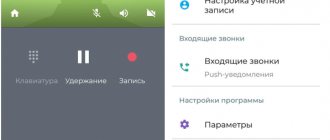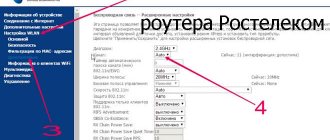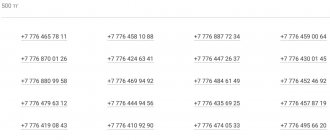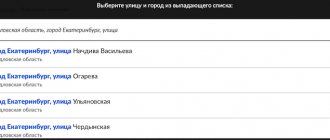Why do many people prefer home IP telephony to landline phones and mobile communications? What are the advantages of IP telephony in the modern world compared to other types of communication? What are its benefits?
In today's article you will find answers to frequently asked questions by many people.
Modern technologies are increasingly being improved. Life has become much simpler, we can cook food much faster, send emails instantly, etc. The advent of IP telephony has also made it easier for many people to communicate with each other.
What is IP telephony for home
IP telephony is a voice communication in which the signal is transmitted via the Internet. At the same time, in order to communicate continuously with your family, you do not need a separate telephone line and station, and accordingly, there is no need to purchase a telephone set. This makes life much easier, since to swipe your phone you need to:
- Buy a telephone
- Find out if there is an open telephone line
- Find a company and arrange to bring a telephone to the apartment
As you can see, a lot of effort and invaluable time are spent on this. And no one cancels the monthly subscription fee, which also increases over time.
Also, it must be said that the home telephone number is tied to the address and when moving it is not always possible to save it. In IP telephony everything is much simpler and more convenient - no matter where you move, the number always remains with you.
One significant fact should be noted - IP telephony for the home is cheaper than home or mobile communications. This is very beneficial for those who have loved ones living in other countries, since rates for international calls using home IP telephony are 4-5 times cheaper than calls from a landline phone.
Compared to a mobile phone, which we also use very often, IP telephony also stands out in a favorable light. On some tariffs it is very expensive to call another region of the country; there is a basic tariff. Basically, everyone subscribes to tariffs with a subscription fee; it turns out that in order to call another city, you need to additionally top up your phone account with a significant amount. Operator tariffs reach up to 13 rubles/min per call to another region. When IP telephony costs only 3-4 rubles/min. Profitable? Profitable. You can also install an application on your smartphone and make calls using the mobile Internet.
What equipment will you need?
If you decide to use IP telephony, then you will be interested to know what equipment is needed to organize communication. The simplest option is a computer with a headset. We connect to the Internet, install a soft IP phone on the computer, enter the settings into it, after which we can start making calls.
A soft IP phone cannot be called a good solution, because the phone must work around the clock. Therefore, we recommend that you take a closer look at the combination of a SIP adapter and a regular telephone set.
Connect the adapter to the Internet, set up a connection with your provider and make as many calls as you like. If you don't want to spend money on buying a SIP adapter, you can use your mobile phone. We install a softphone on it, enter the IP operator settings, connect to the network and start talking.
This method is convenient because you can stay in touch wherever there is mobile Internet - telephony works reliably even at the lowest network access speed (a channel of 64-128 kbit/sec is sufficient).
Rate this article
IP telephony is cheaper than landline and mobile communications
The advantages and benefits are as follows:
- You don't have to pay a subscription fee for the tariff.
- No need to buy additional equipment
- Calls within the provider's network are made free of charge
- Traffic consumption is minimal
- Tariffs for international calls are significantly lower.
- The phone number is not tied to the address
- You can use additional functionality: recording, call forwarding, answering machine, additional lines and much more
How to connect to a SIP connection
How to independently join SIP telephony and enjoy cheap calls around the globe? You will need:
- Registration and account in the network of any SIP communication provider (for example, Zadarma - provides excellent services at a competitive price).
- Phone for SIP – virtual or physical (device). The first one is provided free of charge, the second one will have to be purchased. An alternative is a device included in an IP gateway.
- Internet with a connection of at least 64 kbit.
After registering with the supplier, you need to log into Help on the website and open help in telephone setup. The configuration manipulations involve entering the names of the provider's servers and specifying registration data. Once you finish setting up, you will be able to make calls. To make calls within the Russian Federation, be sure to deposit funds into your account balance.
To increase communication comfort, we recommend purchasing VOIP . With this phone you can make and receive calls without a PC and a microphone with headphones. The most comfortable cordless handsets in this category. An alternative step is to use VOIP on your smartphone.
Popular home IP telephony providers
Home IP telephony providers include:
Telfin
Telfin is a company that has been providing IP telephony services for 17 years. Telfin connects virtual numbers to the 71st region of Russia, providing ample opportunities for business and cheap calls to private individuals. Calls to landline numbers in Moscow and St. Petersburg cost from 45 kopecks per minute, to mobile numbers from 1.45 rubles.
Telfin does not charge money for connection and does not charge a subscription fee. You can use a SIP number for free or connect a virtual number for 150 rubles per month. The company’s “per-minute” tariff is convenient for those who often make long-distance calls or to other countries - calls in this case will be significantly cheaper than when using a mobile or landline network.
To use Telfin services, you need:
- register on the website and select the appropriate tariff;
- download the company’s proprietary softphone and install it on your smartphone/computer;
- set up a connection, deposit money into your account and make calls.
To use your home phone as an IP phone, you will need to purchase a VoIP gateway. You can manage services and tariffs from your personal account.
Rostelecom
Rostelecom offers a large number of products and solutions, including IP telephony. There are no tariffs without a monthly fee in this company. Suitable options for home use:
- “Package 100” for 400 rubles for one workplace with 100 minutes to all phones;
- “Package 500” for 900 rubles for three subscribers with 500 minutes on all phones.
After the minutes included in the tariffs expire, per-minute billing is activated. The tariffs include forwarding, voice menu, call distribution, statistics and analytics. One city number is already available on tariffs (the number 8-800 is also available on them, but it has paid incoming calls and is not relevant for home communications).
If you wish, you can connect an additional standard number (mobile or landline) and pay a subscription fee for it. This is relevant if you want each family member to have their own number.
Connecting a PBX is not necessary. You can use IP telephony using softphones installed on laptops and smartphones. To use a landline phone, you must purchase a VoIP gateway to connect the device to the Internet cable.
Zadarma
Zadarma is a popular IP telephony service that is suitable for home use. You can call from your phone, tablet, or computer.
- The first step is to register on the site by choosing the appropriate tariff.
- The second step is to install and configure the application on the device; installation instructions are here.
A SIP login will be used to receive and make calls. If you want to use a classic phone number (home or mobile), you need to connect it separately for a subscription fee (the cost of the number depends on the region). It is not necessary to connect a PBX.
There are several tariffs, suitable for home use:
- “Economy” - per-minute billing, no subscription fee;
- “Standard” - per-second billing, suitable for short conversations, no subscription fee or “Personal Unlimited Europe” / “Personal Unlimited America”.
On Economy, calls to mobile phones cost 1.65 rubles, on “Standard” 1.98 rubles. The cost of outgoing calls to landline numbers depends on the region to which the subscriber is calling.
MTT
MTT is a federal IP provider, one of the TOP 10 telecommunications companies. It provides services to businesses and individuals - using MTT services you can save money on your home phone.
There are three ways to connect IP telephony:
- install a softphone (special software) on your phone or computer and configure it;
- buy a SIP adapter or router with an IP gateway to which you can connect your home phone;
- buy an IP phone.
MTT has a special adapter for home use, with which you can set up IP telephony at home in a few minutes. To do this, you need to connect it to your computer, connect the LINE port and phone with a wire, and plug the adapter into a power outlet.
The company offers four tariffs - “Voicebox”, “Sales Office”, “8-800” and “Landline Number”. The latter is the cheapest of the packages with a subscription fee - it contains 300 outgoing minutes and 1 landline number. Connection costs 990 rubles, the subscription fee is 490 rubles per month. The package is designed for two people. The “Voicebox” tariff has a per-minute tariff - calls from 1.5 rubles per minute.
Who to give preference
It all depends on the goals being pursued. The best option for home is IP telephony from Zadarma. You register, set up a softphone, and you can start making calls. Moreover, each registered client is entitled to a small bonus. The same provider is suitable for the needs of small and large businesses. You can’t go past such giants as Mango Office, Rostelecom and MTT - customers can expect many services, high-quality telephony and 24-hour service. But these companies work only with corporate clients.
0 0 Votes
Article rating
Zadarma
A cloud telephony service with which you can quickly connect your business with telephones without unnecessary equipment, wires and geographic presence. Operates in 160 countries around the world, the total number of users is over 1.7 million. The service has been on the market for more than 14 years.
Services:
- Virtual PBX – allows you to set up an office telephone in 5 minutes. Includes several useful functions, for example, voice menu, call interception/transfer/forwarding, call recording and statistics, answering machine, etc.
- Virtual numbers - a choice of more than 100 countries around the world, Toll Free support (free for customers - analogue of 8800).
- Built-in free CRM - you can make calls directly from the browser, create customer cards, monitor the work of managers, etc.
- Back call.
- SIP trunk.
- Call tracking.
- Speech analytics – translation of conversation recordings into text with subsequent analysis using filters and templates.
Zadarma supports integration with the largest CRM systems (Bitrix24, ampCRM, etc.), as well as instant messengers (Telegram, Facebook Messenger, etc.).
Available VATS tariff plans:
- Office (1800 rubles/month): package – 2000 minutes, 1 free virtual phone number.
- Corporation (3600 rubles/month): package – 5000 minutes, 2 free virtual numbers.
Tariffs also differ in the number of internal PBX lines, free minutes of speech recognition, the amount of space in the cloud, the number of participants in video conferences, and so on.
Numbers are connected free of charge, subscription fee starts from 120 rubles/month. A free tariff is available, which does not include minute packages, and numbers are connected for a fee.
We compared the service with MTT Business.