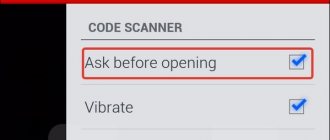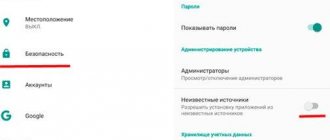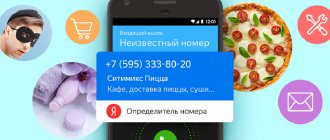QR codes allow you to quickly access any information on the Internet. For example, they are used to go to a specific website, open a video or position on a map, connect to Wi-Fi, and even check a vaccination certificate. All you need to do is download the scanner to your Android smartphone, open it at the right time and point the camera at the image of the matrix barcode. After this, the application automatically reads the encrypted information and prompts you to follow a hidden link or perform an action. QR scanners work in an identical way. However, there are some differences between them. Therefore, some Android applications deserve special attention and stand out from the rest.
Scanner (Gamma Play)
QR Code
QR and barcode scanner
Developer: Gamma Play
Price: Free
An extremely fast barcode reader of any type for Android allows you to save a lot of time. You just need to point the QR scanner at the image, and the application will immediately prompt you to perform further actions. At the same time, it recognizes any encrypted information. You can even scan products to find better deals from other stores.
Advantages:
- functionality for creating QR Code;
- ability to scan barcodes from the gallery.
The scanner is convenient for quickly transmitting contact information using encrypted images. Therefore, it works in both directions and has become a universal tool for Android smartphones.
FAQ
Let's look at a number of technical questions that users have. We will also consider services for creating “encrypted drawings.”
How to create a QR code yourself
A graphic mark can be created in two ways: independently and automatically. The first method is quite labor-intensive and requires knowledge of many technical issues. The second method is simpler. The user only needs to go to the service and generate a barcode:
- qr-code-generator. Paste the URL link, and click the "Generate QR Code" button.
- qrcoder.ru. Paste the text and click "create code".
- 9qrcode.com. Copy the text and click on the “Generate” button.
- ZXing Project. Service with wide functionality. Here you can encode URLs, business cards, messages and more.
- mobile-barcodes.com. Creation of barcodes with designer design. To get started, click “start creating”.
How can I pay using a QR code?
Using barcodes, customers can pay for goods in the store. The service is just beginning to be implemented in Russia, but soon Sberbank, Alfabank and other financial institutions will launch the functionality “to its fullest.”
The process itself looks like this:
- Select a product and bring it to the checkout. The seller will scan all items and send you a special receipt with a printed code.
- Go to the mobile banking application from your smartphone and find the “Payment by QR code” option. This item may have a different name in different programs.
- Scan the receipt and wait for the transaction to complete. Confirm the action.
The operation is useful if a person has forgotten his bank card at home, and the phone does not have an NFC chip with an associated credit card.
How to check a check
Checking receipts is necessary to reinsure buyers from unscrupulous entrepreneurs. This system was developed by the Federal Tax Service in 2021. From 2021, a QR code must be present on any receipt, be it a product or a service provided.
To reconcile checks using the QUAR code, a special application developed with the support of the Federal Tax Service is used. Download the version for Android or iOS. The program recognizes “fake” or erroneous checks and offers to file a complaint with the Federal Tax Service online.
Where is the code on the receipt?
Visually it is very easy to determine. A graphic key is usually applied on a white background, in a separate place:
- on receipts: in stores, gas stations, from an ATM terminal - in the lower part in the center of the paper sheet;
- on the product package: from the back of the package, where the product specification or certification information is printed.
Not all products are labeled this way. Until now, most food products are identified by a barcode; the cashier punches the position by running a 2D scanner over the barcode.
How to download an application via QR code
The operating algorithm is similar to scanning a URL link. You need to turn on the camera or the corresponding application on your smartphone and scan the tag. The program reads and decrypts the code, after which it redirects the user to one of the marketplaces: Google Play or App Market.
How to scan WhatsApp QR code
Scanning algorithm in messenger to add a subscriber to your contact list:
- Go to the application and click on the three dots in the upper right corner.
- Tap on “Settings”. In the new window, click on the QR code icon. It is located on the right next to the user's avatar.
- In the new window, select the “Scan” tab.
This way you can enter contact information for a new user.
Where is the scanner in Viber?
Step-by-step instructions for Viber:
- Go to the messenger and click on “more” in the lower right corner.
- The user's profile will open. Click on the icon in the upper right corner.
- Scan the code on another smartphone to record the subscriber's number and name in memory.
How to scan a QR code in a telegram
To quickly log in to the desktop version of the messenger, you will need to scan the QR code. This operation is required to authenticate the user:
- Go to the messenger and go to settings through the three bars in the upper left corner.
- Now you need to go to the “Settings” tab, then click on the “Devices” item.
- In the new window, click on “Scan QR code”.
The same window will display synchronized versions of the program for PC with the specified geolocation.
How to scan a Wi-Fi QR code
This function is available in some models of Chinese smartphones. For example, in Xiaomi. Using a barcode, you can quickly share settings for a Wi-Fi network with another user. Most often, the QR code for connection is located in the “connection and sharing” or “code for connecting to a point” settings. It becomes active when the user turns on modem mode.
Can I scan from the screen?
Modern displays create a slight flicker, but this does not interfere with reading data from the screen. The success of decoding depends more on the quality of the camera, the absence of dirt on the lens and cracks on the display glass.
How to check the originality of a product
Some manufacturers protect their goods from counterfeits by placing a QR tag on the box or the product itself. This could be: branded shoes (sneakers) or clothes, bags, gadgets and other things. To verify the authenticity of the product, you need to scan the code. Information on a specific product will arrive in a few seconds. They can be used to verify the authenticity of the product.
Is it possible to make money on QR codes?
Part of the money from purchases is returned to the user in the form of cashback. You can get it by registering in special discount search programs. Or by scanning a QR tag on the food product itself, for example on a Miratorg package. Most often, users read data from a receipt at a supermarket and enter the data in a proprietary application. After some time, part of the money spent is returned to the bank card. However, you should not consider this method as a full-fledged additional income.
What is the difference between a linear barcode and a QR code?
Initially, it is necessary to distinguish between two types of encoding: linear and barcode. In the first case, we are talking about an already known and old barcode. It consists of alternating dark stripes. A QR code is an improved version of it consisting of “squares”; such a code contains more information.
QR & Barcode Reader (TeaCapps)
QR Code
QR and barcode scanner (Russian)
Developer: TeaCapps
Price: Free
The QR scanner from TeaCapps for Android supports a full range of barcode formats. With it you can open any website, instantly add an event to your calendar, save a contact, connect to a wireless network, or find a store to buy a specific product. In this case, the information read is verified through technology from Google. It's called Safe Browsing and detects potentially dangerous links or actions after scanning a QR code.
Advantages:
- the ability to independently create matrix barcodes;
- export scan history to CSV.
Like many other barcode scanners, the app allows you to use a flashlight or zoom in and crop the image from the camera. Such actions simplify reading the cipher on Android.
QR Droid Private
Import, create, use and share important data with one tap on your personal Android. The application has the necessary functions for recognizing codes and exchanging the necessary information.
This is a functional application for reading and creating QR codes that does not require special permissions from the user. The ability to sort your history will allow you to quickly access frequently used codes. Download the application for scanning a Qr code on Android OS for free from Google Play.
Reader & Scanner (TWMobile)
QR Code
free QR code scanner/barcode scanner
Developer: TWMobile
Price: Free
A universal QR scanner for Android devices reads any barcodes, including rare encryption systems. It saves a lot of time. Therefore, the application instantly opens the site or prompts you to perform an action as soon as you scan the QR. A smartphone with such a free scanner will become even more useful and make life easier.
Advantages:
- accelerated barcode processing;
- Setting up QR reading for quick recognition.
These QR code scanners are extremely useful and easy to use. The absence of unnecessary functionality allows you to quickly use the main function and get the desired result.
How to scan a QR code (using the example of the QR & Barcode Scanner application)
- To scan the QR code into Google Play and launch.
- A capture window is automatically activated in the center of the screen. Point it at the code and wait for the scanner to respond (you will hear a slight vibration).
- In the next moment, information will be displayed in the smartphone window. If this is an advertisement, there will be a description of the product and a link asking you to go to the site to view the offer. If an event is planned, it will be said when, where and at what time, as well as the rules for visiting.
Reader (EZ to Use)
QR Code
Lightning QR Barcode Scanner
Developer: EZ to Use
Price: Free
The application is included in the best QR code scanners. Immediately after launching it, you can point your Android smartphone camera at the encrypted image and get the result at lightning speed. Reader will ask you about further actions to use the information you have read and will allow you to continue working with it in another application. In low light conditions, it scans codes with the flashlight activated.
Advantages:
- lightning-fast processing of any code images;
- detailed history of using the scanning functionality.
Reader is used to read information even in everyday life. For example, it is convenient for searching for groceries or household goods on the Internet.
Lightning QR scanner
Lightning QR Scanner app
The Lightning QR Scanner app works with all Android devices.
Features (readable codes):
- links to websites (URL);
- phone book;
- geosensor data;
- call information;
- reading SMS and e-mail;
- product codes;
- calendar.
The program has a user-friendly interface and instant scanning option.
Good reading speed, saving scan history, turns on the backlight in poor scanning conditions.
Code Reader (BACHA Soft)
QR Code
QR Code & Barcode Scanner
Developer: BACHA Soft
Price: Free
The popular QR scanner for smartphones running Android OS instantly recognizes any barcodes with encrypted links or text information. To read QR codes, just point the device and press the analyze button. After this, all that remains is to choose one of the options for further actions. The scanning application also allows you to create your own barcodes with encryption of messages, passwords, contacts, location coordinates or links.
- recording a detailed history of scanning QR codes;
- functionality for preparing personal barcodes.
The application has become an indispensable component of an Android smartphone for many. And this is ensured by a high-precision scanner with a user-friendly interface.
Use the best scanning apps for iPhone and Android
All the apps listed above are highly competent in scanning all types of barcodes and QR codes. In fact, most of them won't even ask for invasive permissions unrelated to their advertised functionality. So go ahead, give them a spin and let us know which one you ultimately chose and why.
Since you're working with QR codes on your mobile phone, learn how you can transfer Wi-Fi passwords using QR codes on Android devices and how to create QR codes using Google Chrome on your smartphone and computer. If you are in India, you should also know that Indian Railways is now offering tickets with QR codes for contactless travel.
Scanner (Simple Design Ltd.)
QR Code
QR code reader and scanner – QR scanner
Developer: Simple Design Ltd.
Price: Free
QR Scanner for Android smartphones is designed to read codes of any format. During recognition, it automatically adjusts the scale and finds the desired area for analysis. Just scan the code and the result will appear on the screen in a split second. In this case, previously recognized links, text data or contacts are saved in history.
Advantages:
- convenient image recognition without an Internet connection;
- barcodes and received information in a detailed history.
This QR scanner is suitable for anyone who wants to quickly work with barcodes. It does not contain unnecessary functionality, but contains everything necessary for convenient analysis.
QR code and barcode scanner
QR code and barcode scanner
The program works with all types of QR and barcodes.
Processes the received scanned information.
It is possible to share data, reads the link as a QR code from another device . Installation is possible on a mobile platform with Android 4.1.
Features (QR, bar and line codes readable):
- reads e-mail, SMS and MATMSG.
- links to websites;
- reads calendar events;
- Wi-Fi connection data;
- reads geolocation data;
- reads information about phone calls and contacts (MeCard, vCard, vcf);
- product codes (EAN-8, EAN-13, UPC, JAN, GTIN-13);
- Codabar and Codeabar;
- Code 128, Code 93 and Code 39;
- ITF;
- PDF417;
- GS1 DataBar (RSS-14);
- Aztec;
- Data Matrix.
Actions with a scanned image
Reader & Scanner (Kaspersky Lab Switzerland)
QR Code
QR Scanner: free scanner
Developer: Kaspersky Lab Switzerland
Price: Free
The barcode reader application from Kaspersky Lab works with any encrypted images. All scanned information is recorded in memory. Therefore, you can access it at any time. This even applies to business cards or Wi-Fi passwords from a QR code. And the main feature of the scanner was the level of protection. When users scan a barcode, the app automatically checks it for dangerous links or fraudulent activity.
Advantages:
- saving scanned information on Android;
- automatic checking for malicious information.
The barcode image scanner functions immediately after launch. No additional steps are required to analyze the camera image.
Barcode Harvester
Barcode Harvester
A very convenient application to speed up the trading processes of your business. Eliminates the need to buy expensive equipment.
The application allows you to quickly collect information about a product and keep records of it.
It is possible to download from the Play Market and install it on your smartphone and computer.
Scan barcodes or QR codes into the accounting software you use. The application can also work in 1C (to do this, in the program settings on your computer, check the box that you are using a scanner for the 1C program.
There is no need to change the settings - the program works automatically. In addition, there is the possibility of manual entry with a convenient search. There are several options available – data collection terminal and “inventory”.
What you need to get started: Download the application from PlayMarket and install it on your phone. From the official website page (listed below), download the application and install it on your computer.
To ensure consistent operation of applications on your PC and phone, you need to scan the QR code from your computer (this indicates where to send the scanned codes). Further settings are automatically deleted.
The application works like:
1 barcode scanner. It is possible to immediately enter the quantity of goods. To scan in 1C you do not have to click “Search by barcode”. If you connect a mobile phone with a standard barcode scanner, it will work as a wireless extender.
2TSD (data collection terminal) Another program option is the data collection terminal. This is a barcode scanner with memory and the ability to create a list of any number of codes. Allows you to quickly fill out invoices, inventory documents, invoices for the movement of goods. After scanning, the list is moved to the PC and displayed in your accounting program.
3The “inventory” option is displayed separately. After filling out, move the created document to your computer and display the actual data in your accounting program.
Possibilities:
- You can read codes either with your phone camera or via a USB barcode scanner (as quickly as possible), or enter them manually.
- Protection against “fool” - accidental clicks and data loss - connect a USB scanner to your phone, put the phone in your pocket, and quickly type lists of barcodes. With each successful action, the phone will “respond”.
- “Keyboard output” - transferring a list of read codes to the accounting program, without additional settings (the program “thinks” it is receiving codes from a physical scanner). The received information is transmitted using WI-FI or using the Barcode Harvester server (the server is cloud-based). Data transfer speed, as well as security, are ensured through the implementation of compression and encryption technology.
VIDEO: HISTORY OF QR CODE
Code Scanner (Ustinian Inc Limited)
QR Code
QR Code Reader for QR& Barcode
Developer: Austinian Inc Limited
Price: Free
The application for reading QR codes for Android is fast. In it you can perform recognition of any encrypted images to follow a link, extract information, connect to a wireless connection, or receive business cards. Code Scanner also offers a smart history with a sophisticated search engine.
Advantages:
- fast image analysis, including batch processing;
- a detailed history of previously performed readings.
A QR scanner for Android is also suitable for quickly transmitting business cards or other information via barcode images. Just enter the appropriate section and set the necessary parameters.
Technical features
Initially, the graphic designation was invented by the Japanese in 1994, to mark personal files in the company. The innovation of the code was flexibility. The encoded image contained various information: letters and numbers (in Latin), just numbers, Japanese characters or binary code.
On this basis, 4 types of QR codes were developed:
- digital (for encoding numbers);
- digital + alphabetic (they use both numbers and letters for encryption);
- in byte format (data);
- in kanji format (for working with hieroglyphs).
To apply any drawings in a QR tag, an additional Reed-Solomon code with an 8-bit codeword is used.
How the technology works
The graphic mark is a square shape. In its center there is a “matrix” - a collection of squares. They can form lines and other shapes. These squares are called modules. Depending on the number of modules, the amount of data that needs to be encrypted increases or decreases. The drawing is applied in contrasting colors. For example: black/white, green/black, dark blue/light brown and other contrasting shades.
The physical size of the QR tag increases in proportion to the volume:
- 441 modules – version 1 (small QR code);
- 31,329 modules – version 40 (largest size and bytes).
The graphic mark has its own parameters:
- Positioning. Large squares in the corners that allow the reader to determine the position of the QR tag. Due to this, the pattern is quickly identified and deciphered.
- Synchronization. Each barcode has a special dotted line between three positional squares. It defines the matrix model.
- Version number. The code itself contains the version number. In 2021, 40 generations of graphic marks are known: from small to large.
- Format. This parameter tells the scanner what type of information is included in the drawing.
- Direction. Additional control mark. Allows the scanner to determine whether there is perspective distortion or not. For large versions of QR, several control marks are used.
How and where information is encoded
The graphic mark looks like a jumble of many lines or clusters of squares. However, this drawing contains more information than it seems. All data in a QR code is stored simultaneously in two dimensions: vertically and horizontally.
Thus, it manages to fit into it: 4296 letters and numbers in English, 7089 numbers, 1817 Japanese characters or 2953 bytes of binary code. For example, a typical EAN barcode only fits 13 numbers.
Due to the error correction system, the graphic mark can be read even if any part of the picture is missing. The higher the degree of error correction, the less data you can put into a QR tag, but the less risk there is that the image will not be read by any modern camera.
Micro QR code
Recently, a variety of graphic tags such as micro QR code has been gaining popularity. Its advantage lies in its microscopic size. To apply it, only one positioning mark is used. Also in the micro QR code the size of the free area (empty space around) has been reduced. In the standard version it is equal to 4 modules, in the micro version there are only 2, this allows you to significantly save space for printing on the final product.
Benefits of use
This identification method has several serious advantages:
- Volume. A graphic label can contain a large amount of information.
- Versatility. The code can contain different data: a link to a product or item, additional information, a geotag on the map, and much more.
- Security. The drawing can be considered even if a small part is missing.
- Perspective. Every day more and more companies and firms are using QR codes for their own purposes. In 2021, a barcode is not only an information link or a payment code. This also includes: a pass, a movie ticket, medical card data, information on personal documents and much more.
Well, as a bonus, it is small in size when printed or applied, compared to a standard barcode.
Use cases in different countries
Let's look at the use cases using examples from several countries:
- China. Here the QR code is used most often. So in 2021, the Chinese transferred money through the iResearch mobile system in the amount of about 72.1 trillion yuan. Most of the transfers were made using barcodes. The Chinese are trying to pay for their purchases through the WeChat app. Payment in it goes through a graphic mark.
- Europe and USA. These countries are somewhat behind the rest of the world. Here, QR codes are still new, as contactless payments via NFC are used. According to surveys, only 20% of American sellers use this system when paying customers. A few brands in Europe use a graphic mark to protect products from counterfeiting.
- Russia. In the Russian Federation, QR codes are used for various purposes. Most often, to designate a link to a page on the Internet, for example, for tourist sites, advertising purposes, promotions, etc. Sometimes a graphic mark can be found on billboards. Government agencies are actively introducing coding into document flow. During the acute phase of the COVID-19 pandemic in 2020, a QR tag became the equivalent of a pass in the capital and some regions.
Scanner (QR SCAN Team)
QR Code
QR code scanner
Developer: QR SCAN Team
Price: Free
A popular Android application for checking and reading barcode images. You need to open it and point the camera at the encrypted image. The reader function then automatically recognizes the barcode. The information will immediately appear on the smartphone screen. At the same time, the scanner is easy to use and has a pleasant interface.
Advantages:
- Wide functionality for scanning;
- high level of confidentiality.
The application has become one of the best scanners. Therefore, it is extremely popular among Android owners. This is due not only to simplicity or functionality, but also to optimization of energy consumption.
Kaspersky QR Scanner
Kaspersky QR Scanner is another simple scanner released by the famous . Its functionality is similar to the previous application. At the same time, significant settings are even more modest. You can select a sound alert or vibration when triggered, and also prohibit the program from keeping a history. There is also no way to create your own QR code. But the program has a built-in scanner for malicious content. If the information obtained as a result of recognition leads to a fraudulent site or page with a virus, the application will warn about the threat.
For user convenience, there is a hint button at the bottom of the main screen.
Click on it to see instructions for using the program.
The application does not take up much space in the smartphone's memory. Suitable for those who do not use the scanner regularly.
Final table
| Name | Creating Barcodes | Protection from malicious information |
| Scanner (Gamma Play) | + | — |
| QR & Barcode Reader (TeaCapps) | + | Google Safe Browsing |
| Reader & Scanner (TWMobile) | — | — |
| Scanner & Reader (EZ to Use) | — | — |
| Code reader (BACHA Soft) | + | — |
| Scanner (Simple Design Ltd.) | — | — |
| Reader and Scanner (Kaspersky Lab) | — | Kaspersky Lab |
| Code & Barcode Scanner (QR Easy) | + | — |
| Code Scanner (Ustinian Inc Limited) | + | — |
| Scanner (QR SCAN Team) | + | — |