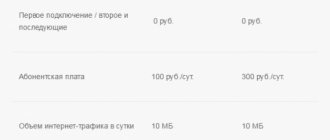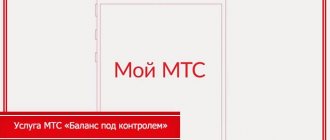Today, almost every family has several televisions. Some people choose entertainment programs, while others prefer to watch a movie in the evening. If you had a regular antenna, the connection process was quite simple; you purchased a special splitter, which made it possible to view separate broadcasts on each TV. However, with interactive television it is somewhat more complicated, but everything can be solved if you know what Multiroom from Rostelecom is.
from Rostelecom: what is it
With the help of the Multiroom service, Rostelecom gives users the opportunity to watch different channels on several TVs at once, which is an urgent need for many. At the same time, the video broadcast is carried out in the same excellent quality as when viewed on one device.
However, it is worth assessing the financial side of this issue in advance. The service itself is free, but the cost of one video sender (the device required to use the Multiroom option) is 3,960 rubles. In addition, each additional TV must have its own set-top box connected. The purchase of such equipment will cost 2160 rubles. It can be purchased immediately, or it can be rented for 3 years, paying 120 rubles monthly, after which it will become the property of the Rostelecom client.
Attention! The service is only relevant for persons who have previously connected to interactive television from Rostelecom. You will also need an Internet connection with a connection speed of 3 Mbit/s (from 6 Mbit/s to watch HD broadcasts).
How much does the service cost?
The TelecomDom website is for informational purposes only and is not an official resource of Rostelecom. Information for each specific region is posted on the official website
rt.ru
Let us describe the general principles by which the cost of connecting to Multiroom Rostelecom is calculated:
- The option itself is considered free, since the provider does not require a subscription fee for its use.
- To connect to the service you need to purchase one video sender. This is a device that distributes the TV signal to all TVs in the apartment.
- For each TV you need to purchase a separate set-top box.
- Rostelecom provides equipment in installments for those who cannot afford to pay the full price right away. The installment plan is issued in the form of a rental for a nominal fee. After three years of payments, all devices become the property of the client.
READ How not to pay for an antenna from Rostelecom? Disconnection instructions and sample application
The principle of operation of "Multiroom"
The previously used method of connecting several devices to one antenna involved the use of connecting wires, which was not very convenient. With the Multiroom service, there is no need for wires, thanks to the special VAP2400 Motorola video sender.
This equipment has an auto-tuning function and operates via an Internet connection via Wi-Fi. It is also equipped with WPA2/WPA/AES/WEP128/WEP-64 connection security protocols.
Multiroom begins to function when the video sender is connected to a set-top box connected to the TV. Motorola's VAP2400 can simultaneously transmit a signal to 5 different devices located in different rooms (provided that each TV is equipped with its own individual set-top box). If necessary, the video sender can be reconnected to other “TV-set-top box” pairs.
Attention! To prevent unauthorized persons from connecting to the Wi-Fi network created by the VAP2400 Motorola video sender, you can set the signal transmission mode over an encrypted secure connection. To do this, you will need to call customer support, or perform the procedure yourself by pressing the WPS button located on the back panel of the video sender immediately after turning on all devices in the circuit.
Connection diagram
You can connect an additional TV yourself. To do this, you will need to connect a second set-top box to the router via an Ethernet cable. If the fiber optic cable is connected directly to the receiver on the first TV, then the signal is divided between 2 TVs via a router, which you will have to purchase in addition.
Important! There are no restrictions on the manufacturer of the device, so any option from the nearest digital equipment store will do.
How to disable "Multiroom"
When connecting to the Multiroom service from Rostelecom, difficulties arise extremely rarely, and you don’t have to worry about how to disable it. To disable the option, simply disconnect the video sender and restore the previously used TV signal reception circuit.
If this still causes difficulties, then, as in other cases, you can simply call technical support and consult with specialists.
Using the Multiroom service will allow you to avoid unnecessary family disputes about which channel will be included for general viewing. And this option is relatively inexpensive, so few people refuse to connect this option.
Connecting a second TV to one set-top box
This is the most economical option for using Rostelecom services. If a person already has a working set-top box through which he watches interactive TV, then additional equipment may not be required.
When connecting a second TV to a set-top box, household members often get the opportunity to watch only 1 channel. Thus, the same picture will be broadcast on both TV receivers.
You need to understand that watching Rostelecom TV is only possible through a set-top box. This is a device that transmits a signal to the TV. That is, when connecting an additional receiver, the same picture will be displayed on it. But there are several options to avoid this problem. You just need to read the material to the end.
And before you figure out the possibility of transmitting a signal without restrictions, it is recommended to study all the ways to connect an additional receiver using one set-top box.
Via HDMI output
This method is only suitable for those models of set-top boxes that have several HDMI outputs. But, unfortunately, almost all equipment is made in such a way that the user can connect only 1 TV. If this is the case, then you need to move on to the next signal transmission method. If the set-top box is equipped with two HDMI ports, then you will have to follow several steps to connect.
To connect a second TV via HDMI, you need:
- Prepare an additional cord (only 1 is included with the console).
- Connect the set-top box to the additional receiver via a cable.
- Enter the settings of the second TV.
- Among the outputs, select the one that appears after connecting the HDMI cable.
The interface will be controlled using the included console of the set-top box in the room where the equipment is located. The picture will be rebroadcast on the second TV.
Multiscreen
This method is much more convenient than the previous one. In the case of it, on the second TV it will be possible to fully control the process, regardless of where the set-top box is located. And the free one will help with this. It allows you to use the Rostelecom interactive TV interface on several devices simultaneously, thanks to a proprietary application.
In the case of the “Multiscreen” option, strict requirements are imposed on the second TV. It must be a Samsung or LG model with SmartTV support.
“Multiscreen” from Rostelecom works on PCs and tablets, on Smart TVs and on iPhones. It also works on branded TV set-top boxes. The service operates on the basis of a single account.
The Multiscreen service does not need to be activated and is already available to all owners of Rostelecom interactive television. On the website and in the application you are required to enter a login and password, and these are the number and activation code. They can be found in the menu of your set-top box in the Multiscreen section.
To connect a second receiver, you just need to download the “Interactive TV” program from the application store. Next, you should go through authorization by indicating your login and password from Rostelecom. After completing these steps, you will be able to watch interactive television on several TVs at the same time. True, when using “Multiscreen”, the application interface will differ from the design of the set-top box menu.
Multiroom
A service somewhat similar to Multiscreen, but requiring the use of additional equipment. A Rostelecom client will need to purchase a so-called video sender from the provider, which can relay the signal from one TV to another.
The operating principle of Multiroom is that the video sender connects via Wi-Fi to the set-top box and then transmits the signal to a second receiver. That is, an additional TV must have a built-in Wi-Fi receiver. Otherwise, connecting interactive TV will not be possible.
If this method of signal transmission suits the client, you need to contact the nearest Rostelecom office or contact the call center at 8-800-100-08-00. This is necessary to design a video sender, which will be required for signal transmission.
Splitters
Some connectors of the Rostelecom digital set-top box turn out to be unused. For example, the output for the RCA cable remains unused, since the more modern HDMI is used to connect to the TV. However, it is with the help of RCA and a splitter that it will be possible to transmit the signal to 2 TVs at once.
Splitters are sold in every store that sells televisions and other household appliances. Their cost does not exceed 100 rubles. It will be a little more difficult to find an RCA cable, but this is also not a problem for a person who wants to use interactive TV on several receivers.
When all the necessary equipment has been purchased, you can begin connecting the set-top box to the devices of your apartment or house:
- Insert the RCA cable into the set-top box.
- Connect a splitter to the cable.
- Insert the extension of the cables into the divider.
- Connect 1 cable to each TV into the appropriate connector.
The disadvantage of this method of using interactive TV services on two TVs is both simple and clear. Here, as in the case of an HDMI cable, the same signal will be broadcast to both receivers. Thus, in both rooms, household members will see the same picture and hear a similar sound. The process will be controlled by the person in whose room the RTK console is located.
PLC adapter
This is another device that allows you to relay a signal. A PLC adapter is a device that is plugged into a power outlet and distributes a signal through the electrical network. A similar device is sold by Rostelecom itself, so you can be confident that this method will work.
To use interactive TV on two TVs, you need:
- Insert the first adapter into the socket.
- Connect an Ethernet cable from the router to it.
- Insert the second adapter into another socket, and connect a similar cable from the set-top box to it.
- Connect an additional TV to the network via a third adapter.
The method works by allowing you to not only use interactive TV services on an additional TV, but also access the network. True, this requires the installation of 3 adapters at once. The only good thing is that their cost is not so high, so this option will still be cheaper than purchasing another set-top box.