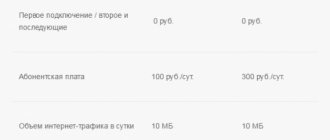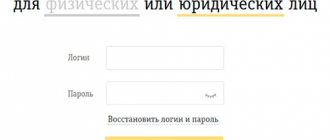The largest telecommunications operator actively monitors market trends and takes into account the needs of its own subscribers when releasing new solutions for mass use. The MTS city number service, operating in certain regions, has been launched in test mode. The function was positively assessed not only by individuals and the corporate segment. The popularity of the service increases the possibility of its implementation for permanent use and the subsequent expansion of the list of available regions.
In this material we will consider the following questions:
- what is a landline phone from MTS;
- ways to effectively use the service;
- how to activate and deactivate an additional option;
- features of the service, cost of service and other additional information.
What is MTS “City Number”
MTS represents the opportunity to replace a basic mobile number with a landline number, while still retaining the ability to use the entire tariff line and offering some additional services. Speaking about the advantages of such a solution, the following factors can be highlighted:
- Direct numbers do not require entering an additional code, which is popular in the corporate segment. It is worth noting that this is only relevant for certain service regions;
- other subscribers are also not deprived of the opportunity to call a city number from a mobile phone, while spending the same amount on calls within MTS;
- In accordance with official legislation, all city contacts must receive their federal duplicates free of charge. In fact, by activating the service, the client becomes the owner of 2 numbers at once;
- SMS, MMS, Internet, additional options and a number of telecommunications operator services can be used at a basic cost.
The terms of service are quite attractive, making it necessary to study how to activate and deactivate the offer.
Description and features
Subscribers who decide to choose a “City number” will also continue to use their cell phone. This means that there will be no cable running to your home or office. At the same time, calls from local phones will be free. The number itself has the following format: +7-495-789-41-52. For calls from landlines, just dial the last 7 digits. If the call will be made from another region, you must also dial the prefix.
People who use the option get the opportunity to:
- free calls to landlines;
- send SMS and use the Internet;
- use only the last 7 digits in resumes, advertisements or other places, that is, without a prefix.
Mobile Telesystems enters into a tripartite agreement with the client and Rostelecom (in Moscow with MGTS). Therefore, calls within the locality are not charged. When a client activates the option, he automatically receives 2 phones. The second is mobile.
As for the cost, it depends on the tariff plan used. On average, an additional 500 rubles are deducted from the balance of Moscow subscribers. For remote regions, the tariff is 150-300 rubles. To clarify the cost, it is recommended to contact the operator - 0890.
Tariffing for calls and messages to other regions depends on the conditions of the main tariff plan. You can clarify the details in your personal account or by contacting the call center - 8-800-250-08-90. When sending a message, the recipient will see a cell phone number, not a landline number. The same applies to outgoing calls.
How to connect a “City number” to MTS
Since the service is in development and testing status, it can be activated mainly by directly contacting the telecom operator. For this:
- call the toll-free customer service number and inform that you want to connect an MTS landline number;
- send a fax (for corporate clients) or an email to the company's contact addresses.
Subscribers in Moscow and the Moscow region can activate the function in the classic way through their personal account. For this:
- Use a personal computer with stable access to the World Wide Web;
- Go through authorization in the LC system;
- In the additional options section, find “City number”;
- Read the detailed description and follow further instructions;
- If everything is done correctly, your number will be changed.
It is recommended to first set up forwarding from the previous number.
conclusions
Refusal to use a direct cell number is a simple procedure if the number does not coincide with the federal one, or you need to refuse to use two numbers. If the number was connected in conjunction with a cell phone, then if you refuse it, you will need to get a new number with the code of the cell operator. However, the solution in this situation may be to switch to another operator with the federal number used. In this case, after successful porting to another network, the number in the area code will remain with the previous operator, and the main mobile will be serviced by another. If necessary, you can return to the network of your previous operator after at least two months.
Source
How to disable "City number" on MTS
Considering how to disable an MTS landline number, the ability to work with a personal account is no longer available here. To do this, you will need to contact the nearest company service office or contact specialists by phone. You can either change your number to a classic mobile number, or completely terminate the service agreement. As in the previous case, inform your loved ones about the change of number in advance.
To achieve this, MTS provides a number of additional functions. If you fill out the application correctly and complete the request, the action will be completed as soon as possible.
How to properly refuse a number
Despite the many advantages of using a landline phone from cellular operators, there are many reasons why you want to turn it off. However, a direct number not only has its own connection features, but also when you refuse it.
We have already told you that when connecting a direct telephone, you can choose two options. The first allows you to connect it in addition to your main one, and the second involves using a pair of numbers that differ only in code.
However, given the limited numbering resource, the city number may not completely coincide with the federal one. Also, in some regions, city numbers can consist of six or five numbers. Operators in this case offer a match of at least five digits of the number.
If in the first case it will be enough to refuse the direct number service, then in the second case you will need to change your phone number. For the client, this is not an option, since if he refuses the direct one, he actually becomes the owner of a completely different number, which is tantamount to simply closing the contract and purchasing a new starter package. The only difference is that the subscriber length of service in the operator’s network is maintained.
Let's consider this situation in more detail using the example of an MTS number. So, when connecting, the subscriber received a pair of numbers, the differences in which are only in the code. The first is direct and has a 495 code, and the second cell phone is in a 985 code.
If a subscriber decides to refuse to use the service and disable the MTS “City Number”, then along with the direct number he will lose the federal one. This is due to the fact that the number resource of landline phones is limited, and operators specially allocate numbers for such numbers that are completely identical to the mobile code.
Payment for “City number” per month MTS - what is it?
By studying changes in monthly payments, we can draw the following conclusions:
- additional surcharge of 500 rubles – fee for a city number;
- the cost of activating the service may vary depending on the selected number, which are divided into regular and VIP statuses;
- Calls are charged according to the basic service.
How to choose a number
This opportunity will be provided by MTS office employees. After choosing a tariff, they will give you several options to choose from.
For former subscribers who decide to return to MTS from another operator, a bonus is provided. They can get back the direct number they used before they left. In addition, a new set of SIM + tariff will cost them half as much.
The service does not lose its relevance - it is becoming more and more popular among business people. This is also a convenient option for those who often contact family by home phone. MTS is trying to improve the quality of the option provided by expanding the available range of tariffs, especially since this is convenient since the monthly fee for the main number is only 500 rubles.
2 1 Voice
Article rating
Which number to choose
Some difficulties usually arise here, since landline telephone numbers allocated to any mobile operator, including Tele2, are limited. In addition, the most successful, easy to remember and beautiful combinations of numbers are most often already chosen by clients who have activated the service earlier or by resellers who have realized that they can make money from this.
Before making a final decision, you should carefully study all possible options and choose the most suitable one.
It is especially important to make the right choice of Tele2 number if you plan to place it in advertising
If none of the proposed combinations work, you can buy a special beautiful number from Tele2.
They come in two types:
- “Silver” with an easy to remember number order.
- “Golden”, in which the last 3 or 4 digits are the same numbers (XX-44–44, XX–X4–44, and the like), both of them are an order of magnitude more expensive than regular numbers and are not available to every subscriber.
How to port a number to another operator without leaving home
On the 14th day, the old SIM card stops working, and the new operator remotely changes the number on the previously issued card from temporary to your permanent one (which was transferred). To activate, reboot the phone. Before this, the employee calls again and says that on the first day there may be a temporary loss of signal due to a network routing update. I had no debts, the Moscow district remained.
The move was not driven by a search for better rates. The reason is banal: the family slowly needed an additional MTS number, and a beautiful Beeline number lay idle, so by transferring it I saved the old one and received material for this publication. At the same time, the customer retention service of the old operator will contact you. So, Beeline invited me to stay and gave me an exclusive rate of 1 ruble. to all numbers in Russia and monthly free 10 GB of Internet for six months.
I explained that the whole family is on MTS, so it is beneficial for us to stay within the same network. In addition, MTS has a bonus program, which Beeline does not have, under which my wife and I give our children free minutes and gigabytes. This is relevant because I have a lot of points that I don’t use.
Is it possible to turn off your home phone temporarily while keeping the number?
If the subscriber leaves for a long time or goes on vacation, then in order not to pay a subscription fee, the service should be temporarily deactivated. To do this, it is recommended to use the “Voluntary blocking” option, within which you can suspend service for 1, 2 and 3 months, retaining your home phone number.
Steps to take when moving
If the “Temporary blocking” option is not relevant, then it is recommended to completely deactivate the service when leaving or transfer the phone number to a new address. Each subscriber has the right to independently decide which method to use.
Despite the opportunity presented, the majority of the company’s clients prefer to abandon the MGTS landline phone in Moscow in favor of another provider when moving. Some subscribers terminate the contract and reapply for the service, but to a new address. This takes much longer and requires more paperwork.
Sample application
An application for refusal of landline communication services must be written according to the established template. The applicant agrees that he will pay for the services and returns the equipment in proper condition, which he confirms with a personal signature. It is not possible to disable the service remotely.
Using the My MTS application
Technologies do not stand still; now every self-respecting company has a special mobile application to quickly provide users with the required information and connect services. The official application of the MTS company is called “My MTS”, it is free and available for download on Google Play (for smartphone users on the Android operating system) and the App Store (for iPhone and iPad owners).
If you don’t want to search for the application, send a USSD request *111*1#. In response, you will be sent an SMS message with a link to the application for your operating system.
After installing the application, you will need to go through a very quick procedure to verify your data: in some cases you will need to answer the call and press the corresponding number on the keyboard, in others you will need to enter the code from the received SMS message. Don’t worry, it’s only about 2-3 minutes, after which you will enter your personal account, where your number will be indicated. Using the application, you can obtain almost any information that may be required in the process of using MTS services.
MTS
The largest telecommunications operator actively monitors market trends and takes into account the needs of its own subscribers when releasing new solutions for mass use. The MTS city number service, operating in certain regions, has been launched in test mode. The function was positively assessed not only by individuals and the corporate segment. The popularity of the service increases the possibility of its implementation for permanent use and the subsequent expansion of the list of available regions.
In this material we will consider the following questions:
- what is a landline phone from MTS;
- ways to effectively use the service;
- how to activate and deactivate an additional option;
- features of the service, cost of service and other additional information.
- 1 What is MTS “City Number”
- 2 How to connect a “City number” to MTS
- 3 How to disable the “City number” on MTS
- 4 Tariffs for MTS “City Number”
- 5 Payment for “City number” per month MTS - what is it?
- 6 How to choose MTS “City number”
Connecting a direct Moscow number on the day of payment
| Number | Connection cost | Subscription fee |
| (495)463-1-XXX | 100 rub | 100 rub/month |
| (499)22-66-5XX | 50 rub | 50 rub/month |
Long gone are the days when you had to stand in line at call centers to make a long-distance call.
The development and implementation of new technologies in telephony makes it possible to use cheap and convenient telephone communications at any time and in all directions. With the help of Internet telephony, a technology for transmitting voice information in real time through any network using the IP (Internet Protocol), production issues are resolved instantly. Some difficulties may arise for the subscriber just by choosing a tariff plan that is beneficial to him.
High quality of communication is ensured by the digital data transmission technology used, which eliminates the occurrence of various types of interference and noise during broadcasting. Before connecting a number, future subscribers can test the quality of communication by registering on the website and making a test call.
Using MSKTEL telephony, you will see that long-distance tariffs here are much lower. To successfully conduct business with foreign partners, it is enough to purchase a subscription to unlimited calls and, as they say, do not deny yourself anything.
You can pay for the number connection service without leaving your home through electronic payment systems (WebMoney, Yandex.Money, QIWI, etc.). You can use payment terminals and credit cards.
A new client registered in the system can configure his phone number in his personal account on the official website of MosTelecom LLC. Here you can download “Softphone” - a program for telephone (voice) or video calls over the Internet via any IP network without the use of additional equipment. For ease of communication and making calls not tied to the office, a mobile version of the program for Windows Mobile is available for download. It will only take you a few minutes.
To make calls via the Internet without leaving your home (office), you need a computer with the Softphone program installed and a headset. The advantage of such calls is the very low cost and convenience of paying with electronic money, and the uniform tariffs are in no way related to the distance between subscribers. If you still want to use a familiar handset, purchase a VoIP device or upgrade your telephone with a SIP adapter.
Less than two decades ago, broadband Internet was the exclusive privilege of the wealthy. Currently, high-speed Internet can be connected to any home (office). Having ample opportunities for connecting digital telephony, few people will want to connect to a low-functionality and high-cost trunk telephone line.
And one more advantage of IP telephony. If you change your place of residence or region of residence, you continue to use our services regardless of your location and under the same conditions!
We are ready to help you join the team of highly mobile users of modern digital communications at any time!
Terms of Service
MTS landline phone refers to local numbers that are available in the common resource of a geographically allocated numbering zone. It is used to provide local communication services, with redirection of incoming calls to mobile gadgets. Redirection occurs free of charge.
If a subscriber establishes feedback with another contact by calling or sending an SMS, the main federal telephone number will be determined.
Conclusion
A direct phone from MTS is an excellent opportunity to receive calls to a landline phone synchronized with the federal one, regardless of location. This is relevant if you choose a number as an alternative to a landline phone from the office or in order to maintain cooperative communication.
From phone and tablet
If the above information did not help you or was not clear enough, now we will take a closer look at how to determine your number. Fortunately for MTS subscribers, this will not be difficult to do if you carefully read the information. So, first, let's deal with mobile phones and smartphones.
- You just need to open the call menu, then dial the combination *111*0887# on the keyboard. After that, press the call key and wait for a response to the sent USSD request. As a rule, you won’t have to wait more than 10 seconds - a message indicating the phone number will arrive very quickly. This, as is clear from the description, is the easiest way to determine a number, but it may not work for two reasons: features of the phone’s firmware (for example, a test version of the software), or an old SIM card.
- The second method is not much more complicated than the first, but will require a little more time: dial *111*# on your phone and press the call key. After this you are taken to the automatic information menu with command control. Find the “Number Information” command in the listed list and send the appropriate request. Using this method, you can also find out a lot of other useful information: about the conditions of the tariff plan, the remaining amount of traffic and minutes available for conversation, MTS promotions and special offers, and so on.
- The third method is the longest: you need to call 0887, after which, after carefully listening to the autoinformer menu, select the desired command. The number will be sent to you by phone as an SMS message.
As for tablets from which you can make calls, all three methods of identifying a number are similar to those described above. If, for example, you use an iPad, then you will need to take a different path: in the main blocks of the “Settings” menu, find the “About device” section and click on it. Your number will be indicated in the “Cellular Data” column.
And of course, don’t forget: while at home, you can spend a minute searching for the documents that were issued to you along with the SIM card after purchase - they will indicate the number.