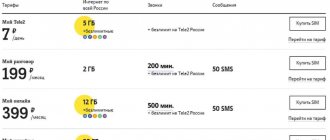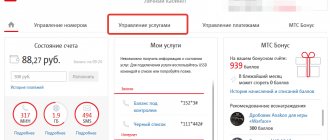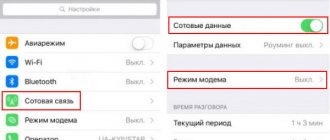, is in great demand among network clients. Using this option, the subscriber can send money to another user in a matter of minutes. According to the rules of the service, funds can only be sent from MTS to MTS. Detailed descriptions, conditions in force in 2021, as well as ways to manage the option can be found below.
MTS, “Share balance” - what is this service and how to use it?
Every person may have a situation when the money in their account is over and there is no way to make a payment, but calling or otherwise contacting a colleague, acquaintance or relative is simply necessary. In this case, an excellent solution would be to use. The option is available to all individuals who have contracts for the provision of communication services with this operator in Belarus. How to use the service, what restrictions may there be when transferring funds? All these issues will be discussed in the current article.
Reviews about the service
On the Internet you can find many recommendations on how to share your balance in MTS. A particularly large selection is offered for residents of the Russian Federation. As for the Republic of Belarus, the most popular service here is the one discussed in the article. If you analyze user reviews, you can highlight the following advantages:
- high speed of money transfer;
- possibility of replenishment via SMS or USSD code;
- no payment for the sender when transferring within the country.
The disadvantages include the limitation on the amount provided (up to 10 rubles per day), the validity of the option for the Republic of Belarus (in Russia you need to look for alternatives) and the possibility of use only by individuals.
Description
The above option allows a subscriber who has decided to transfer part of his funds for using communication services to another MTS client to create an order to transfer a certain amount from the balance. In this case, the subscriber can choose the amount of transfers independently. It can be 1, 00 2, 00/3, 00/4, 00/5, 00 rubles. The operator does not prohibit making several transfers in order to transfer a large amount of money to another person’s account. However, there are a number of restrictions that apply to the amount of amounts received and transferred within a calendar day.
What are the limitations?
Before telling how commands for balance transfer are generated, it is necessary to clarify some conditions, if not met, the “kind gesture” will be denied:
- The option is available only if the subscriber intending to transfer funds and the person to whom they are intended purchased SIM cards (and, therefore, their numbers are registered) in the same region of the country. Otherwise, the payment will be refused.
- The ability to transfer balances is available only to individuals using the appropriate tariff plans.
- For one day (calendar day), the amount of transfers within the framework of the service in question cannot exceed 10.00 rubles. At the same time, the conditions for the recipient of funds are more loyal: in one day you can top up your account by accepting transfers from other subscribers by 20.00 rubles.
- With the Share Balance option, it is not possible to transfer all the money from your balance to another person. There is such a thing as a “minimum balance”. It must be at least 0.20 rubles.
How to transfer bonus points
All people registered as subscribers are aware of the bonuses that, like the service described above, this company provides to its clients. So, you can also share these bonuses with your friends. You can please them by transferring points from your account in your personal account on the MTS portal. Actions in this case: enter the number of the desired recipient, the number of points you are giving, and check the box indicating agreement with the terms of the service. At the end of this operation, click the “Submit” button.
These bonuses can later be used to exchange for megabytes, free SMS messages or minutes for calls.
Sending an order via USSD service
In order to use this method, the following combination must be dialed from the subscriber’s number within the “Share balance” option from MTS: *363*number (in the format 375YYYYYYYYY)*S#. In this request, the letter S hides nothing more than the amount that should be transferred to the disposal. If the request is formed correctly, a confirmation code will be sent from the operator. It should also be dialed from your device in the following format: *363* #. The subscriber will be notified about the results of the operation via SMS notification. An example of forming a request: *363*3755555555555*5#.
Search for other agreements
MTS often writes off money against debts on other numbers. And if it seems to you that there is only one number behind you, this may not be the case. Consultants in communication stores need to fulfill plans, and besides, they often issue SIM cards not for themselves, but not for other people - for different purposes. Yes, this is still a disgrace and a terrible violation of the law. But this is the harsh truth.
Yes, and subscribers are also partly to blame here - they buy SIM cards in spontaneous markets, throwing away their passport data. What is the result?
- You apply for a SIM card using your passport data;
- An unscrupulous seller issues several more numbers using your data;
- After the “left” numbers go negative, they start demanding money from you.
Naturally, you tell yourself that you have no other numbers , but the operator continues to shake you. If you do not pay off your debts voluntarily, they may be charged to your current number that has money on it. MTS has every right to do this, no matter how indignant you are now!
What should be done? Arm yourself with your passport and visit the nearest MTS office. Ask the specialists to block all SIM cards issued to you (except the one with your current number), and transfer the remaining funds to your number. After this, write-offs will stop.
Sending an order via SMS service
You can send a request for the ability to manage a certain amount of funds to another subscriber via text message. To do this, you need to send a message in the format: client number (375YYYYYYYYY) S to number 363. The letter S in the current entry also means the amount of the order. Further, the procedure for performing actions is not much different from the previous method.
Using the option while roaming (outside your region)
Many subscribers are interested in: “If you want to use the MTS “Share Balance” option, how to dial a request when you are outside your home region?” A pleasant surprise will be that there will be no differences in the methods of typing queries. It is worth remembering that tariffs outside the home area are significantly different. This means that sending messages and USSD requests to those numbers that were previously free will be charged. As for an incoming message from number 364, its cost will remain stable - 0.03 rubles.
What you need to know
Please note that the code indicating the number of possible money transfers from one mobile device to another can be of three types:
- 1 – funds are sent once a day;
- 2 – the account can be replenished using this method only once a week;
- 3 – you can transfer money to your account only once a month.
As soon as you complete typing the request, an SMS message will be sent to your phone from the mobile operator containing a request to confirm the actions you have completed.
Transferring funds from the balance for Russian MTS subscribers
Subscribers in the Russian Federation are quite interested in how to use . Russia is a country that does not provide this option. However, there are many options for transferring money to your balance. For example, previously it was “Direct Transfer”, within which subscribers could transfer to each other no more than 300 rubles per transaction. Now this is “Easy Payment”, MTS “Money” service, etc. More details can be found on the official website of the operator, and also use the web interface to make a transfer.
Results and conclusions
Each method is good in its own way and has its own advantages and disadvantages. Determine the simplest one for yourself and follow the instructions.
Often, no commission is charged, but it is recommended to carefully read messages and tips on the official website.
Please note that the MTS personal account allows you not only to transfer money from one number to another, but also to top up your balance using bank cards or electronic payment systems.
If you have any questions, please contact the support service toll-free number 0890 - the MTS hotline operates around the clock and company specialists will help solve any difficulties with translation.
How to transfer money from your number to another MTS number (share balance)
You can use the service in one of the following ways:
- Mobile application "My MTS" Launch the "My MTS" application on your device.
- Log in using the number from which you want to share the balance.
- Select the “Finance” , then click on the “Share balance ” .
- In the window that opens, enter the phone number to which you want to transfer.
- Click on the "Next" .
- Check the entered data and click "Confirm" .
USSD request
- Dial *363*375XXXXXXXXXX*Y# and press “call” , where 375ХХХХХХХХХ is the phone number of the MTS subscriber to whose account the funds are transferred, Y is the transfer amount.
- In response to this request, a USSD with a confirmation code will be sent.
- After receiving the code, send a USSD request *363*confirmation code# and press “call” .
- In response to the request, you will receive an SMS message from the short number 364 confirming that the transaction has been completed.
SMS message
- Send SMS messages to the short number 363 with the text, where 375ХХХХХХХХХ is the phone number of the MTS subscriber to whose account the funds are transferred, Y is the transfer amount.
- In response, you will receive an SMS message with a confirmation code.
- Send an SMS message to the short number 363 , indicating the confirmation code in the text.
- In response, you will receive an SMS message from the short number 364 , confirming that the transaction has been completed.
Important
SMS and USSD requests to number 363 are not charged. When performing actions outside of Belarus, SMS requests to number 363 are charged at roaming rates. The cost of an incoming SMS message from number 364 is 0.03 rubles. The amount of one transfer can be 1, 2, 3, 4 or 5 rubles . Transfers made by mistake cannot be returned.
Internet assistant
- Go to the Internet Assistant website.
- Enter your mobile phone number and password, click “Login”. If you have not used Internet Assistant before, you will need to set a password.
- Select the “Services” , then “Share balance” .
- Click on the link “+ Add funds transfer condition” .
- Enter the phone number and transfer amount, click the “Next” .
- Enter the confirmation code that will be sent to your phone number, click the “Confirm” .
Interactive menu
This menu can be called up on the screen of your smartphone by entering a special combination: *111# and the phone call icon. This menu is available around the clock and works even without mobile phone access to the Internet. Once the connection has occurred, the following list will appear on the screen:
- My MTS.
- MTS recommends.
- Top up my account.
- Smart.
- More.
- Back.
A field will appear at the bottom of the screen in which you will need to enter the selected number, in this case “2”, and then click the “Submit” button. A new menu will appear on the user’s screen in which you need to select the number “4”. Then, in the new menu you need to press “2”, then “3”, and then “1” - “Easy payment”.
Important: As soon as all of the above steps are completed, the interactive menu will close, and the user’s mobile phone will receive an SMS with the following content: “Top up your mobile number without commission oplata.mts.ru.”
It is worth noting that the transition to the site is completely free, no money is charged for traffic. The specified link leads to the MTS website, once on which you need to click on the menu icon (three horizontal bars) located in the upper right corner of the screen. When clicked, a drop-down list opens, at the very bottom of which you need to find the position “Other payments”, and then “Mobile phone”. In this category you need to find the MTS operator, and then find the section “MTS - cellular communications from your phone account”.
After completing all of the above manipulations, the subscriber must enter the phone number of the person to whom they plan to send money, as well as the amount to replenish the account. After all the data has been entered, the system prompts you to check the correctness of the entry again, and then send confirmation of payment (press any number other than “0”). The subscriber will receive a notification in a message that the payment has been made.