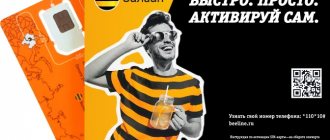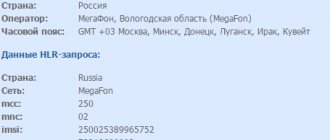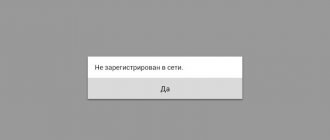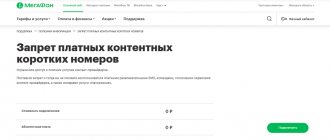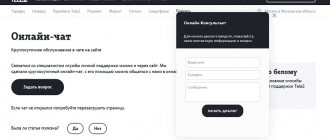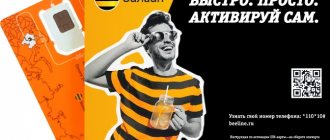If you discover that your SIM card does not connect to the Beeline operator’s network, and you are unable to connect to the Internet, do not despair. It is likely that everything is fine with both your phone and your SIM card. The reason for the lack of communication, as well as the notification that the number does not see registration, may be, for example, the enabled “In flight” option. We'll tell you how to register a Beeline SIM card online, and what actions to take in a situation where there is no network.
How to register a Beeline number
To use the capabilities of the mobile network, you must obtain a SIM card. SIM cards are freely sold in any company store, as well as remotely through the official website.
Once received, the card must be activated. First, the card is released from the holder and placed in the appropriate slot of the phone, the device is turned on and the PIN code is entered, which is written on the plastic base that comes with the card.
On a note! During the purchase, the consultant will immediately activate the client’s card - it can be used without additional actions as soon as the network is detected.
If registration was not carried out by a company employee, you can easily do it yourself:
- Activation via code *101*1111#call. After entering this combination, you should receive an instant notification on your phone that the number has started working.
- Operator voice assistance. To call a consultant, you need to dial 0611 and “Call” or 8 800 7000 611 and “Call” from another active number. When the operator answers, just ask him for instructions on how to activate the card and follow his recommendations.
You can check whether the phone is activated using the combination *102#, and you need to start the balance. Some cards are sold with a tariff plan that includes a starting amount in the account, while others require the first replenishment using a method available to you.
When the balance is positive, just enter any email request in the search bar, after which you will be redirected to a page with a balance activation button.
Activation on a Beeline modem
Currently, almost all Internet modems are sold complete with an already activated SIM card. Accordingly, it is enough to simply remove it from the packaging, place it in the modem slot, and connect it to a computer (smartphone, tablet). All you have to do is turn on the browser and try to open a blank WEB page. The Beeline website should automatically open, where it will be enough to select the “Start using” (or “Activate”) option for the modem to work.
If the card was purchased separately and was not activated initially, the user will need to insert it into the phone or smartphone and send from it the same USSD request as for connecting a tablet computer - *101*1111#.
How to register a TIN for a Beeline number (including for yourself)
To link an IIN to a number, just send an SMS with the code to 6914 from the desired SIM card. You can call the number provided during business hours and provide the code verbally. Another way is to dial *691#.
On a note!
To link, you can use QIWI terminals, the “My Beeline” application, or personally provide the data at any office of the company.
Registration by Beeline phone number via the Internet (in your personal account)
To create a personal account on Beeline in connection with a new number and comfortably use all the operator’s capabilities, you need to log in to the system. Send a request to the number *110*9# - in response you will receive an SMS with your login and temporary password to log into your account.
Registration in your name
Sometimes the operator blocks access to the network due to the fact that the SIM card is registered in someone else’s name or does not have an owner at all.
This situation can arise for various reasons:
- You are using a corporate SIM card;
- You bought SIM from unofficial dealers;
- You were given a phone along with someone else's card.
The second option is the most common. Previously, many dealers bought and resold SIM cards without registration - that is, “gray” ones that did not have a specific user.
At the moment, it is not possible to use such SIMs - they are officially prohibited, so operators block them.
If you find yourself in this situation, here's how to register a SIM card in your name:
- Open your operator's website and write to technical support. You will be asked to fill out an agreement for communication services and send your photographs or scans of your passport.
- Call the operator's hotline. MTS subscribers must use the short number 0890, Megafon - 0500, Beeline - 0611, Tele2 - 611.
- Visit the operator's office with the required SIM card and passport.
In most cases, it will not be possible to solve the problem without a visit to the office.
Sometimes registration may be refused. This happens if a corporate SIM card is registered to a “dead” company or if it is registered to a private person who cannot give consent to re-registration.
Registering a SIM card for your tablet
To launch a SIM card on a tablet, let's look at how to register a Beeline phone for alternative devices.
If the device supports the call function, it is enough to enter the same code combination as when activated on a smartphone, after which you will receive a notification about the successful operation.
If the tablet does not include such a configuration, you need to call the operator or register a Beeline personal account, where you can find and fill in the PIN and PUK fields. This data is individual for each number and can be found on the tabs included in the package with the card.
For Apple devices, the following scheme works: in “Settings”, in the “Cellular Data” folder, you need to select “Options” - “SIM programs” - “My Beeline”, where you enable the “Activation” option. After this, you can immediately use the services, the Internet, or follow a few more instructions that appear on the screen.
Beeline SIM card is not registered on the network: reasons and solutions
If you find that your phone doesn’t connect to the network, you can’t make a call, send a message, or access the Internet, think about what could be the reason. Lack of communication may occur due to non-payment for it. But if the message “no registration” appears on the phone screen, then there may be several options:
- Lack of communication in a familiar place. This may be caused by a malfunction of the telephone - reboot it.
- Lost connection while traveling around Russia. The reason is that you are far from a cell tower; the connection will appear when you change your location.
- There is a network, but it does not catch 4G. Make sure there is 4G coverage in your region.
Registration for USB modem
To activate the SIM card used to work with the modem, you need to go to “Device Management”, find the “Account Management” tab and select “Balance Activation”. After this, you will be able to use the VimpelCom Internet.
On a note! If the Network does not connect automatically, you may need to restart the device manually. To do this, on a PC or laptop you need to enter the “My Computer” folder, find the required removable disk, enter it, and run Setup.exe/Autorun.exe. Sometimes you just need to select “Devices and modems” and click on the start button in the corresponding window.
Ways to solve the problem
You can use several solutions, available:
- re-enabling network search;
- cleaning slot contacts and cards;
- updating software and correcting defects caused by reinstalling the operating system;
- phone repair;
- contacting a Beeline branch to unlock, disable or enable the necessary options.
We recommend: 4 simple ways to activate a SIM card
Activating and deactivating Airplane mode
You can restore communication on your device by turning on the search for a network signal. To do this, you will need to restart your phone or turn on and off Airplane talk mode.
“Flight” mode is a phone option that, when activated, disables the communication module while maintaining the phone in a functional state.
The feature works differently on devices. For example, on Samsung smartphones, the activated mode disables the network, but Wi-Fi remains active; on relatively older Nokia models, all radio communication standards are completely disabled.
The “On an airplane” option is enabled in the notification shade or in the settings of the current communication mode. For example, on Android, to activate you need to perform one of the following algorithms:
- Open the notification shade and click on the airplane symbol.
- Go to settings, go to the “Phone” section (communications, SIM mode – the name of the section may differ depending on the OS version) and select the “Airplane” mode.
With this manipulation, the GSM module of the device will reboot and begin to search for a signal from cell towers again.
Reinstalling the SIM card
If a previously registered SIM is no longer detected by the phone, then you should try to remove the card, clean its contacts and connector, and turn on the device. Often this simple manipulation allows you to get rid of the no network error.
Installation in another device
You can check the status of the SIM by installing it in another device. If the card is detected in another phone, this means that the problem is:
- in the SIM card slot;
- in the absence of IMEI;
- in damage to the communication module.
Software update
An error that appears after flashing a smartphone indicates that the IMEI has been lost or the OS has been installed incorrectly. In this case, you need to update the device software or roll it back to its factory state.
To update you need to do the following:
- Go to settings.
- Go to the “About phone” section.
- Activate the “System Update” function.
- Confirm action.
To reset you need to follow the algorithm:
- Go to settings.
- Go to the "Restore and reset" section.
- Activate the function.
- Confirm reset.
- Wait for the device to reboot and configure the phone.
Installing a SIM card from another operator
You can check the cause of the error by inserting a card from another telecom operator. If it is detected by the phone, then there is a defect in the Beeline SIM. When a device writes the same status, the error appears due to software errors or hardware failures of the device.
Contacting technical support
If the user is sure that the reason for the lack of network is the incorrect operation of the SIM card or operator, then he should write or call Beeline technical support. It can be done:
- by phone;
- online through the My Beeline application;
- via email.
An error in which there is no registration on the network tells the user that there is a problem establishing communication. To resolve this, you should contact the operator’s technical support or service center. It is not recommended to carry out repairs yourself, as this may lead to complete damage to the phone.
If the user is confident in his abilities, then he must understand that any interference with the software or technical component of the smartphone deprives him of the right to warranty service.
When is registration not possible?
In some cases, even if all instructions are followed correctly, activation does not start. Here are several possible reasons why your phone does not register with Beeline:
- Faulty or damaged card. In such situations, it is changed free of charge in the company salon. To check whether the SIM is functioning, simply insert it into another suitable device.
- The card is not positioned correctly. In such cases, a message usually appears on the screen indicating the need to reinsert the card.
- The number is blocked. You can activate not only new, but also blocked cards. If the balance is negative, activation will require a preliminary deposit of funds into the number’s account, and if the card is “frozen” after a long period of inactivity, theft or voluntary blocking, you must contact the operator and follow the instructions provided. Under such conditions, the number is sometimes not saved, but replaced with a new one.
In any difficult situation, the client can contact support. The operator number is indicated on the SIM packaging. By calling from any active card, you can receive voice instructions on how to register a Beeline SIM card. Detailed information can also be found on the company’s website.
Why is activation not happening?
The instructions in this article may have been repeated incorrectly. However, the problem may be that the SIM is faulty, or it may have been damaged. In this case, you need to replace it at the operator’s office. In such a situation, you will simply be given a new SIM card, activating it there.
We also recommend checking the operation of the SIM card by inserting it into another device. If everything works successfully, then the problem lies in the device.
Try to double-check whether you entered or did everything correctly. If even after re-checking nothing has changed, ask Beeline specialists for help. There may be certain problems with the card itself. In such a situation, you just need to be given a new SIM card, activating it there.
0 0 Votes
Article rating