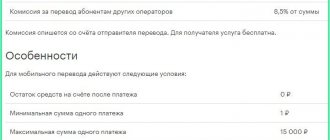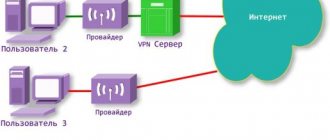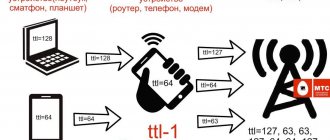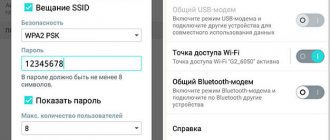Many tariffs of the Megafon operator have traffic restrictions. This means that after a few gigabytes are used up, the operator greatly reduces the Internet speed. On Megafon, after the end of the traffic package, the connection speed drops to 128 Kb/s.
The problem can be solved in a very simple way: ask a friend to distribute the Internet. After all, a lack of traffic often occurs at the end of the month, when there is little point in paying for an additional package. But how does distribution start? Does it work on all tariffs? Today we will answer these and other questions regarding traffic distribution. But first, we suggest you familiarize yourself with the most popular methods that allow you to share the Internet.
Mobile transfer
This method allows you to transfer money from Megafon to another subscriber’s phone in a short time. Money is credited quickly. This method allows you to transfer funds to both Megafon subscribers and other operators: MTS, Beeline, Tele2.
To transfer money, you need to dial the USSD command:
For example, to transfer 200 rubles to the number 8-917-123-4567, you need to dial a command like: *133*200*89171234567#call. In this case, you can use any convenient number format: without the first digit, with the number 8 or +7 at the beginning.
Peculiarities:
- Commission. If you are in Moscow, then the commission for a Megafon Mobile transfer will be 5 rubles, but if you transfer funds in the regions, the commission will be from 5 to 15 rubles. An additional commission of 5-7% is charged if you transfer funds to numbers of other operators.
- Limit. You can transfer 15,000 rubles at a time and no more than 40,000 rubles per calendar month.
- Restrictions. The service works only in the Russian Federation. Subscribers with corporate tariffs, as well as legal entities. persons cannot use this service. You can send funds only when there are at least 30 rubles left in your account (including all commissions). You cannot transfer an amount less than 1 ruble.
“Mobile transfer” Megafon allows you to transfer funds to another subscriber up to 5 times a day. This service is absolutely free, it is connected to all subscribers by default, but if for some reason you refused it, then to activate the service again, you need to send an SMS with the text “1” to number 3311.
Setting up a Wi-Fi hotspot on Android
The following steps will be required:
- Enter the smartphone settings.
- Find the item responsible for Wi-Fi.
- Activate the “Access point and modem” mode.
- The toggle switch turned to the right turns on the mode. Additional settings are located just below.
- Next, make the standard network name and password settings. Save changes. When entering a password, you can make it visible for convenience.
I’ll tell you how to find the password for a Wi-Fi point on a smartphone in order to share it with device owners.
In settings:
- open the “Connections” item.
- Click on “Mobile hotspot and modem”.
- select "Mobile hotspot".
The password will be visible at the top of the display.
How to share traffic on “Family” tariffs on MegaFon
The “Family” option will be very useful if you need to share the Internet. Moreover, in this case, not only family members can use the Internet. The principle of the service is that a person creates a community to which participants are invited via SMS. Within the community, each participant can use minutes, SMS and gigabytes under the same conditions.
You can add up to 10 members to a group.
Since February 2021, the “Family” tariff line has been archived, but those subscribers who used these tariffs will continue to use them under the same conditions. “Family” tariffs were replaced by the “Close People” line
Benefits of the Family program
The service attracts attention due to its many advantages. Anyone who connects it or joins the created community will be able to appreciate all the advantages, namely:
- Saving on communication services.
- Ability to share remaining minutes, SMS and gigabytes within a group.
- Unlike distributing the Internet via Wi-Fi, participants can be located at a great distance from each other.
- Any tariffs are available for connection. The main condition is the presence of a Megafon SIM card.
- The subscription fee is debited only from the number of the group creator.
- A person remains in the community even when the general package of services ends.
If the indicated advantages are important to you, then you can safely proceed to connecting the option. But before activation, it is recommended to familiarize yourself with the prices. For many people who want to share only the Internet, this factor will play an important role.
Cost and terms of service
All Megafon subscribers who do not have a tariff plan with unlimited communication services can use the option, since in this case there is no point in using “Family”.
For creating a community, an amount of 50 rubles is debited from the subscriber’s personal account. Also, a one-time payment (50 rubles) is made by each person who joins the group. The write-offs don't end there. In addition to the allocated payments, within the “Family” there is a subscription fee of 3 rubles / day. The money is withdrawn from the organizer’s balance. Moreover, 3 rubles is the fee for only one participant (excluding the creator). If, for example, 3 people join the group, the AP size will be 9 rubles/day.
When used, the person who created the group is considered the main one. He can “dissolve” the community or leave it at any time.
The creator of the group must carefully monitor the status of his personal account. If there are not enough funds on your balance to charge the subscription fee, access to the service is limited. That is, the Internet package is consumed in accordance with the tariff plan that is connected to each client individually.
Who can use the service?
It is also important to understand that you cannot activate the option on every tariff. At the moment, the offer is valid for subscribers with the “All Inclusive L” and “All Inclusive VIP” tariff plans. These are archived tariffs that cannot be activated now. In addition, the subscription fee for these TPs ranges from 750 to 2000 rubles per month. Therefore, it is likely that you will not be able to activate the option and will have to use Internet distribution by creating an access point.
But there are practically no restrictions for other group members. They may even have a tariff without a monthly fee. For example, “Go to ZERO” or “Second by second”. As part of the TP data, money is debited from the personal account only for performing paid actions (calls, SMS or Internet). If a person with such a tariff plan joins the group for the “Family” option, he will spend only 50 rubles, after which he will be able to use the services completely free of charge.
How to connect
The actions to enable the option must be performed by the creator of the group. In essence, activating a service is the creation of a community to which participants will be added.
Unfortunately, there are no special USSD commands or phone numbers for connecting “Family”. Almost all community management operations are carried out through your personal account. Therefore, if you have not used this service before, you will need to create a new account on the website or mobile application.
To create a new group, the organizer will need to log in to your Megafon personal account. This can be done on the official website megafon.ru or in the mobile application. The further algorithm looks like this:
- Enter your phone number and password for authorization.
- Go to the "Family" section.
- Click the “Add Community” button.
- Provide phone numbers to send an invitation to join the group.
The rest of the people who want to use it only need to follow the link from the SMS message in time or click on the notification that will appear in their personal account. This needs to be done within 24 hours. Otherwise, the invitation will have to be resent.
The Family program is valid only in the region of connection. That is, adding a member who is in a neighboring area to the group will not work.
How to use the service
When the community is created and all the necessary subscribers are included in it, AP will begin to be debited from the organizer’s personal account. He can find out about all expenses in his personal account. The service also allows you to manage the group. The special “Family” section provides all the information about Megafon clients who are connected to the service.
If the organizer does not currently have access to the Internet, you can check the composition of the group using the command *105*1469#. In addition, support specialists will be ready to answer all your questions regarding the “Family” option by calling 0500.
How to leave a group or remove a member
If one of the community members wants to leave the group on their own, the operation will have to be performed through their personal account. On the service you will need to do the following:
- Log in to the system.
- Go to the "Family" section.
- Click the “Leave Community” button.
After this, the subscription fee will automatically drop by 3 rubles per day. The creator himself can also remove a participant. This is done through your personal account in the “Family” section. To delete, you need to select a specific number and click the “Exclude from community” button.
What is free Internet from Megafon?
Free Internet Megafon is a real gift from the company for everyone who cannot imagine their life without an Internet connection. First of all, schoolchildren and students were pleased with the new offer, who received the opportunity to constantly access all the necessary files. Business people have the opportunity to easily manage the work of their staff and communicate with business colleagues. With the advent of such an offer, smartphone owners got rid of many problems associated with constantly replenishing their account and counting the megabytes spent. To use unlimited Internet, you just need to familiarize yourself with the tariffs of the “All Inclusive” line. To use bonuses, see the instructions for activating bonuses.
Users of this option should be aware that it is only valid in their home region. Outside of it, Internet use will be charged according to the terms of the tariff plan. Owners of phones, smartphones and tablets can use the service. By the way,
Transfer gigabytes using Bluetooth tethering function
If your mobile device supports Bluetooth tethering mode, then transfer gigabytes using this feature. For this:
- On your mobile device, go to the Settings category.
- In the menu that opens, click on the “Wireless Networks” button.
- Turn on the Bluetooth tethering function by moving the key to the right.
- Another Megafon subscriber can connect to your device to use the Internet.
Other distribution methods
Distributing the Internet by creating an access point has both pros and cons. The advantages include the fact that the service is provided free of charge. Among the disadvantages, it is worth highlighting the need to be close to the access point, as well as the inability to perform an operation on a tariff with unlimited Internet.
There is a way out of the situation. The user will need to enable an additional option. In the case of Megafon, subscribers will be forced to deal with. We'll talk about what it is next.