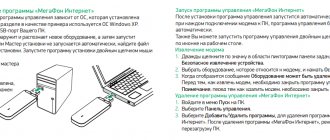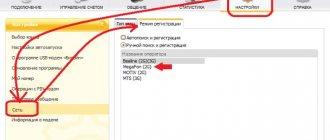In Russia, as well as throughout the world, in the field of telecom services, the practice of selling accessories for working with mobile connections by operators has long appeared. There are good reasons for this: a person who wants to order mobile Internet for himself will be more willing to buy himself a modem in addition.
Any major domestic operator has its own 3G modem. MTS is no exception - and this company distributes electronics under its own brand. You can purchase it in branded communication stores or in an online product store. We will talk about this modem (or rather, several of its modifications) in this article.
What's the benefit?
Let's start with a description of why buying a modem directly from an operator is profitable. So, firstly, this is a high level of service. By purchasing a device from one of the largest mobile networks in the country (if we are talking about MTS), you will be absolutely sure that you will not be deceived by being given a low-quality Chinese counterfeit. The quality declared by the operator regarding his goods will most likely correspond to the actual quality.
Secondly, prices for gadgets here are slightly lower than in regular stores. To understand this, just look at some of the products yourself. Perhaps the savings are not so significant, and MTS sells the 3G modem for only 300 rubles cheaper, but this is still nice.
Thirdly, the most important gain in such a situation is bonuses. Many operators run promotions and make special offers to their customers. Most often, such bonuses are associated with future services, for example, a couple of free months of the Internet or something like that. In general, it’s a small thing, but it gives you the opportunity to save a lot of money.
Limits and limitations of unlimited Internet on an MTS modem
If you connect unlimited Internet to an MTS modem, you will be given the opportunity to download any files from the Internet or search for the necessary information at any time of the day. But each option has acceptable limits, after which you have exhausted them, you will be given the opportunity to use the Internet connection for additional funds or stop using the Internet connection until the start of the next reporting month.
MTS offers its customers the most favorable unlimited Internet tariffs for modems, with which you will be able to use the network for both personal computers and mobile gadgets.
Modem
In the “Connect” family there is only one “pure” modem - a device that is not capable of distributing a signal, but is configured exclusively to receive. This is a 3G modem “MTS Connect”, characterized by simplicity and functionality. It costs just less than the others - 950 rubles, and is presented in the form of a USB device. It works as follows: by connecting to a computer or tablet with a USB input. A SIM card is inserted into the modem itself, which picks up a wireless signal from the mobile Internet. The transmission speed on this version can reach 100 Mbit/s, which can provide fairly fast communication in the format of LTE networks. By default, the device comes with the “Connect-4” tariff, which we will talk about a little later.
Connecting an MTS modem to a router
Some models of stationary routers from TP-Link, D-Link and other brands have a USB connector for connecting 3G and 4G modems. This function allows you to set up a wireless network in your apartment.
To use it, you need to buy a suitable router (you can find out which models have a suitable option from a consultant upon purchase or independently by studying the equipment on the manufacturer’s website), and then perform the following steps:
- Install software for both devices on your PC.
- Disable the PIN code on the SIM card, otherwise the router will not be able to connect to the Internet.
- Connect the modem to the router.
- Enter the IP address and open the router’s web interface (usually the IP is indicated on the back of the device), along with the username and password to log in.
- In the router settings you need to find the section associated with the 3G/4G modem. Its location differs on equipment from different brands.
- Having opened the tab, you need to turn on the USB modem, and then indicate in it the APN - “internet.mts.ru”, the dial-up number - *99#, login and password - “mts”, “mts”.
Next you need to save the changes and reboot the router. After startup, the connection will be established.
Most modern routers have built-in settings for different operators, so you don’t have to enter anything manually.
Routers
In addition to the modem, the subscriber can also take one of three routers. The first, costing 2,350 rubles, is presented in the same way - in the form of a USB device. In terms of functionality, it combines the capabilities of a compact modem and a signal distributor. The device does not take up much space, but when you take it on the road, you can share the Internet via Wi-Fi.
An alternative product is the MTS 3G modem. Accordingly, 4G tariffs do not apply to it. This is the main drawback of this device. Plus, of course, in size it is inferior to the two models described above, since it is significantly larger than them. But its cost is lower and is only 1350 rubles.
Finally, the latest model in the line is a combined 4G/3G modem “MTS Connect” for 1,750 rubles. The device is capable of distributing a Wi-Fi signal, but is not very convenient due to its size.
The described devices for working with the mobile Internet, firstly, can be used exclusively with an MTS SIM card, and secondly, do not require additional accessories. This is especially convenient since older versions worked with antennas and amplifiers. One of these was the MTS 3G CDMA 450 modem (it cannot be found on official sale now).
Rates
As mentioned above, all modems and routers come with the “Connect-4” tariff. It involves the possibility of switching to any of the four available plans: “Internet for a day”, “Internet-Mini”, “Internet-Maxi”, “Internet-VIP”. As for the default plan, immediately after purchasing the starter package, 700 rubles are in your account, which are debited towards activating the “Internet-Maxi” option. It allows you to use 12 GB of Internet during the day and 12 GB at night. In the future, if desired, the subscriber can switch to any other plan that is available as part of the MTS Internet service (3G modem). The tariffs of this operator are as follows: the “Internet for a day” plan is the opportunity to use the network for the whole day for 50 rubles per day. “Internet Mini” - 3 GB of traffic for 350 rubles per month, “Maxi”, as already noted, - 12 GB day and night for 700 rubles; “VIP” - 30 GB during the day, unlimited traffic at night - for only 1,200 rubles per month.
Types of kits and service packages
Today you have the opportunity to connect to one of several service packages:
- components: 4G modem, 4G router and use of “Internet Super” for 30 days. The price for an MTS unlimited Internet modem is 950 rubles/month. In the future, if you wish, you can continue to use this Internet with the same monthly payment;
- components: modem 21.6 Mbit/s and “Option 10 GB”. According to this tariff for a modem with unlimited MTS Internet, its cost is 699 rubles/month, and in the future you will need to pay 600 rubles/month for the package every month;
- components: one modem with a speed of 14.4 Mbit/s or a second with a speed of 7.2 Mbit/s, including the tariff for a modem with unlimited Internet MTS “Internet-Maxi”. Cost 449 rub. or 599 rub. depending on modema speed. In the future, payment for a 30-day period is 600 rubles/month;
- components: modem 3.6 Mbit/s and Internet-Mini tariff. The cost is 299 rubles, and in the future 350 rubles/month;
- without purchasing equipment. According to the Internet-Maxi tariff, you will have a SIM card with MTS Connect-4 for 600 rubles. + 30 days of free use of Internet-Maxi.
Reviews
The devices that MTS offers its subscribers have been on the market since 2008. Those versions that are available now (especially the latest model, for 2350 rubles, in the form of a USB flash drive with the ability to distribute Wi-Fi), are practically the best on the market. Therefore, it is not surprising that user reviews about them are quite good. People write that these models are very easy to use and have the necessary functionality for receiving and transmitting signals to a number of devices. This provides uninterrupted Internet access in almost any location.
Another advantage of working with these devices is convenience. In most cases, you don't need to look for a driver to get started. The MTS Connect 3G modem is capable of independently downloading the necessary software after connecting to a PC. Only if the device is incompatible with your equipment will you need to install additional drivers, which is not difficult. Therefore, in general, we can say that MTS Internet is quite comfortable and easy to use. A 3G modem, the tariffs described in this article, contribute to this.
What options can be enabled?
Having understood the basic MTS tariffs for a modem in 2021, you should consider additional services for accessing the network. Such options include:
- “Internet for a day”;
- "Mini";
- "Maxi";
- "VIP"
All of the listed offers include a pre-installed traffic package that can be used with almost no restrictions.
If you have any questions, please let us know Ask a Question
Option "Internet for a day"
The first offer is advantageous in that it allows you to pay for traffic only on those days when the subscriber actually accessed the network. The rest of the time, no money is spent. At the same time, a person is provided with 500 MB per day, the price of which is 50 rubles. The tariff does not provide for other payments.
But it is important to emphasize that the described service has a significant drawback: it is archived and is not available for activation. Only those who managed to connect in the past, when the mobile operator did not interfere with this, will be able to use it.
Internet Mini
Mini is the smallest and most modest option the phone company offers. It contains only 7 GB of traffic, which is provided to the client for a month. An important positive quality of the service will be the scope of the package. You can use the allocated limit anywhere in the country; the requirements and conditions of use will not change, and the connection fee will not increase. The above does not apply to international roaming.
Internet Maxi
Maxi differs from the MTS tariff described above for a 3g modem not only in the amount of traffic, but also in the presence of additional privileges. The service description contains:
- 15 GB of Internet traffic;
- unlimited internet at night;
- 30% discount on mobile TV from the subscription price.
For all of the above, the provider requires you to pay 800 rubles monthly. The current rules do not provide for other payments, and the cost of calls depends on the basic tariff set for the SIM card.
Internet VIP
The next option, as is obvious from the name, provides users with maximum freedom of action. It contains:
- 30 GB of traffic;
- unlimited at night;
- 50% discount on television;
- cost – 1200 rubles.
It is important to emphasize that the night period means the period between 1 am and 7 am. It is at this moment that you can use traffic without fear of exhausting the limit.
Where to buy?
Perhaps, after reading this article, you yourself are thinking about using MTS services and activating access to the mobile Internet. This is very simple to do: you need to buy a set - a modem and a starter package that will contain a SIM card. This can be done either in the official distribution network of MTS mobile communication stores, or in any other store. You might end up paying a little more if you choose the second option.
If you already have an older version of the modem and would just like to upgrade to the new Connect-4 plan, all you need to do is purchase and activate the starter package.
MTS 4G modem: advantages and disadvantages
Like all devices of this type, MTS equipment has a number of clear advantages:
- high speed within the network;
- automatic configuration that does not require user intervention;
- stable connection with a high-quality signal;
- automatic switching between available standards when leaving the area of one of them;
- availability of connectors for microSD and additional antennas.
Main disadvantages:
- the case is too wide, often blocking access to adjacent connectors;
- the modem does not always pick up the operator’s signal, which is why it has insufficient coverage in specific areas;
- relatively high cost and subscription fee;
- fairly high energy consumption;
- insufficient cooling of the device during operation - on a 4G network the temperature can reach 70 degrees.
How to connect?
Once you have the device with the SIM card inserted in your hands, connect it to a computer or tablet with a USB input and carry out basic setup. Most likely, your devices will see each other, and access to the network will be open in a few minutes. After which you can enjoy free Internet anywhere and anytime.
In general, I can advise everyone to purchase such a wireless modem - there are simply countless ways to use the device! Some people work remotely, for others this modem serves as a GPS navigator, for others it is a source of entertainment. Having such a gadget at hand, you will always know that you are online. It's convenient and really inexpensive! And having received two months of Internet as a gift, you will also be pleasantly surprised.