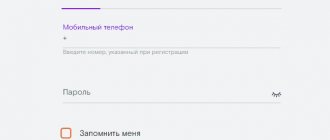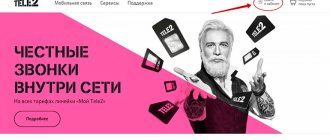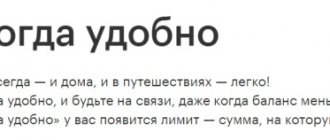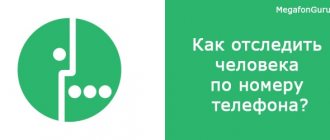MTS is one of the largest cellular communication operators, which is available in all regions of Russia and abroad. Therefore, the company has developed a convenient MTS Search service that can make life easier for all travelers, caring parents and ordinary users. With its help, you can accurately track children's routes, find objects, and monitor the movements of other subscribers.
Detailed description of the option and its capabilities
The MTS Locator service has been provided to users for several years. This service is also called "Radar". The option can work on any mobile phone, it does not require Internet access, and it does not need to be configured separately. The company provides the opportunity to determine the location not only of the user of the MTS operator, but also of the cellular companies Megafon and Beeline.
The operation of the system is simple, each telephone tower monitors devices that are nearby. This is necessary so that outgoing and incoming calls are transferred to the mobile phone and the data is processed correctly. The company constantly monitors the operation of these towers to ensure they function correctly. The device itself can simultaneously interact with several stations to obtain the maximum signal level.
Thanks to this operation of the towers, the network operator can determine the location of the user at any time. But initially the position is determined in the distance between the tower and the gadget, and then the coordinates are calculated. The most accurate data can be obtained if the subscriber is located within a city where there are many towers. In large cities the error may be no more than one hundred meters. When setting a person's position outside the city, the radius of error increases.
Coordinator
A universal solution with which you can track the movements of employees, vehicles, and also do the following:
- use a task scheduler for workers who are tied to specific locations;
- the ability to manually register solved problems on the assigned territory;
- control over the status of employees.
The service will cost at least 5.2 rubles/day for each employee.
How the option works and how to use it
MTS geolocation provides the ability to find another user by his contact number. The company has developed two options for managing this service. Position determination is possible through a special SMS center or through a personal account in a mobile application. The MTS application is specially designed for devices running the Android and iOS operating systems. If the client uses a gadget on Windows OS, then he is given the ability to control it only by sending messages. The locator does not require an Internet connection; the option operates via a GPS connection.
- note
- You cannot use the search without the consent of the other subscriber, as this is prohibited by the current law of Russia.
"Mobile employees"
A great assistant for the boss! With this service, it is easier to eliminate difficulties associated with running a business, such as monitoring employees or vehicles.
As part of this offer, the manager will be able to choose three packages:
- to monitor the movements of their subordinates;
- for monitoring the movement of vehicles through the GLONASS/GPS system;
- to manage employees who are away (generate tasks, statuses and marks for the entire team).
You can activate this package or get advice on the MTS hotline.
How to use via SMS
Searching through MTS Locator can be done by sending messages; for this, the company has provided a telephone number 6677, all commands will be sent to it. It is worth describing the functionality in more detail:
- Adding a new user. To follow a person, you need to add him to the list. Adding a new user is not difficult. To do this, you need to write the name in capital letters in the text of the message, and write the contact phone number for surveillance separated by a space. As a result, you should get the following message: “ALEXEY 89610567845.”
- How to find out location. To find out where the user is at the moment, you need to send a message to number 6677. It says “WHERE”, and then, separated by a space, indicates the name of the person whose phone you want to track. The text should look like this: “WHERE IS ALEXEY.” All words are written in capital letters; you should not write them in capital letters, as the request will not work.
- How to find out the balance based on requests. Since the company provides a limited free package of requests, you need to keep an eye on your consumption. To do this, a message with the text “PACKAGE” is sent to the specified phone number.
- note
- Sending a message to 6677 is free of charge.
My city
The “My City” option from Mobile Telesystems PJSC allows you to find the type of establishment or organization he needs, for example, a cafe or bank, near the client’s location.
The service is charged per request. To use the capabilities of the service, just send an SMS to number 6677 with the request “WHERE” and a thematic word.
Main query options:
- Search for banks and ATMs: “WHERE IS THE MONEY” or according to the required location;
- Entertainment, if you send a request with this word, the response will be any nearby object for a pleasant pastime; to specify the task, you can use the request: cinema, hypermarket, museum, theater, etc.
- AUTO (one of the options for transport service points will come) can be clarified by specifying the task with the words car service, gas station or parking;
- Pharmacy, medical center, dentistry, hospital or simply Health, then the closest one to the user from the specified places will come;
- Restaurant, Bar, cafe or FOOD then the system will determine the location of any point where you can have a snack.
Subscribers can also send a request to clarify weather conditions; to do this, they need to send the text “WEATHER” to a short number, then the subscriber will receive one-time information about the weather in their area; if you need to clarify information about another region, you need to add the name of the desired city in the SMS text. The cost of a one-time application is 10 rubles. It is possible to subscribe for 50 rubles. for a month, to do this, send “WEATHER” and the time of receipt of information.
SMS with weather contains data:
- Maximum and minimum temperature values;
- Weather;
- Information about probable precipitation.
If you send a message with the text “ECO” to number 6677 from Moscow, in response the subscriber will receive information about the level of air pollution and its deviation from the norm.
How to track through the website online
To use the location, the client can use the company's official portal. To do this, you need to go to the browser, and then enter the link https://www.mpoisk.ru/locator/ in the address bar. As soon as you click on it, the client will be taken to the main page, where you will need to enter the password and login for your account. If the user does not have them, it is necessary to obtain the data. To do this, you will need to make a request using text SMS, “LOGIN” is written in the message field, and the number 7888 is written in the “To” line.
If the user wants to use the service via mobile, then enter the link https://m.mpoisk.ru/ in the browser. Each version of the site works the same, so it doesn't matter what the client uses to log in. To manage the option via the website, you must:
- obtain consent from those users who will be monitored;
- Next you need to go to the “Add a friend” section and enter the person’s contact number there;
- this phone is assigned a number and name to make receiving data more convenient;
- the name can be written in Latin or Russian letters, but it is important to write it only in capital letters;
- As soon as the client is added to the database, he will receive a message on his phone with consent to track his phone, he must accept it.
- note
- The website provides wider functionality for this option, which allows you to quickly configure the function. Here the client can set an automatic time at which a message about the location of the object will be sent to the cell phone. History is also saved on the site, it remains available to the user for two weeks, and then the data is deleted automatically.
Methods for connecting to "Locator"
To become a user of this service, you need a mobile phone powered by the MTS network. Internet access is also desirable - with its help it is easier to manage the option. There are three main connection options:
Via SMS
To activate, a message is sent to operator number 6677 indicating the name of the subscriber who is planned to be monitored and his number. An SMS is sent to the potential location object, in which he will be notified of your desire to control his location. Upon receipt of his consent, the option is activated, and you receive information about where your loved one is. To continue to receive such information, it will be enough to send a request to number 6677 consisting of two words: WHERE and the name with which you named the object of observation. It is better to write all requests in capital letters for better recognition by the system.
Via Personal Account
The most convenient way to become a Latitude user. Just go to the MTS Search website, find this service among the add-ons and activate it. The consent of the person under your control is required for any type of connection. The number of subscribers who will be monitored is not limited. You will see all the information about where they are currently located on the map.
Via mobile application
Those wishing to use the service will need to download the “Locator” application offered by MTS to their mobile device or tablet. It is only available for phones running Apple or Android. Once installed, you only need a few clicks to get Radar connected or to add new search objects.
There is also an activation option by calling the operator, but this method is used extremely rarely.
Via mobile application
The functionality in the application is also designed to anonymously track other users. First you need to download this software to your gadget. The company provides applications for phones running iOS and Android. If the client uses a phone running Windows, the application will not be available to him. After downloading, you log into your personal profile. In this service from MTS, the subscriber can add new users to the list, as well as configure the service.
The information you provide to use the Service and/or Application includes
- Information such as device charge level, sound level, information about connection to Wi-Fi networks is displayed to service users in the cards of monitored subscribers in order to inform the service owner about the availability of the monitored subscriber.
- Used by the application to set a photo in the profile of the user and the observed subscriber
- Used to conveniently add monitored subscribers to the list of tracked contacts
- Used to inform about the location of observed objects and movement history
- Carried out to allow the user to make a call to one of the contacts
- Used to save contacts and user profile pictures
How to enable the option
Activating the service is not difficult. The company provides several options for connecting the Locator function to MTS:
- Via a mobile application. The subscriber needs to download the Locator application from MTS in the online store. Downloading is possible not only on a phone, but also on a tablet. After logging into the software, the client can activate this option and then configure it. The functionality adds new users to track their position on the map. The application can only be downloaded by owners of gadgets on the Android and iOS systems.
- SMS messages. If you can't download the app, you can use text message. Sending is done to the number 6677. In the text you should write the name of the user you want to monitor, as well as your cell phone number. After sending, the option is connected automatically. The service is activated only if the target of surveillance gives permission to do so. A message will be sent to your mobile phone containing the person’s location. Then you can send requests to the same number, but simply by writing in the message “WHERE IS “NAME””.
- Personal profile. To get into your account, you need to go to the mobile operator’s portal. There, in the sections you need to find “Locator” or “Radar”, then you just have to activate it. After connecting, the client will be able to configure the function and add new users to the database.
- note
- Subscribers can obtain data on a person’s location through the website for free.
Why doesn't MTS Search work?
The service only works if you have a positive mobile account balance. When a number is financially blocked, access to the service is suspended.
User has logged out
The verified subscriber can at any time refuse to have his location checked by other people. Only a child cannot revoke access.
Checking via GSM signal only works if the SIM card is inserted into the turned on mobile device.
"MTS Search" does not open
Check your phone balance. If the number is blocked, the service is not provided. There must be sufficient funds in the account to charge the subscription fee.
During the free two-week period, determine whether this service is right for you or not. Due to the remoteness of mobile phone towers, terrain features and the density of urban buildings, tracking results are often erroneous. There are many reviews on the Internet about the unfinished system of this service and its incorrect operation. Therefore, if this is not your option, then do not forget to disable it, otherwise after 14 days the subscription fee will begin to be charged.
Rate this article
Author
Vyacheslav
For several years he worked in mobile phone stores of two large operators. I understand tariffs well and see all the pitfalls. I love gadgets, especially Android ones.
Price for the service
When this option is activated, the company gives the subscriber 14 days to test Latitude, so for two weeks there will be no charge for using the function. If the client likes the option and decides to use it, then after two weeks the full amount for the month will be withdrawn from the balance. The cost of the option is 100 rubles per month.
- note
- If a subscriber makes more than a hundred requests in a month, then each subsequent message with the user’s location will cost ten rubles.
Alternative Search Methods
Sometimes such systems do not cope with the assigned tasks and subscribers have to look for other means of detection. For example, the user may refuse to provide data or the phone may be lost. Among the methods that are most often used, we note the following:
- Install a special spy application on the phone of the subscriber you need to track down. There are a considerable number of free options with convenient settings.
- In order to protect yourself and your personal data, experts advise downloading one of the applications that allows you to mark geolocation and, if necessary, delete everything from the device’s internal memory. Some programs also allow you to lock your phone in case of theft.
- In critical situations, you should contact the police. Employees have the ability to search for phones using unique IMEI codes.
We remind you that any unauthorized actions to spy on people are illegal!
How to disable Radar
There is only one way to disable Locator on an MTS SIM card via your phone. To do this, the client must dial 6677 and send a text message to it. The word “OFF” is written in it. After disconnecting, the entire compiled list will be deleted. If the client does not want to completely abandon the option, he can suspend it. To do this, enter contact 6677 on your cell phone and write the phrase “PACKAGE STOP” in the message field.
Radar is often used by parents to keep track of their children's location. This service costs 100 rubles per month, for this period a package of one hundred requests is provided. If this quantity is exceeded, the price for each request will be 10 rubles. You can activate the service and cancel it by calling 6677 or in your personal profile on the company portal.
MTS Locator was created to ensure the safety of small and adult family members. The service allows you to track your loved one’s location, balance, mobile battery charge and receive notifications in emergency situations. We tell you what others, how to connect the option and use the provided opportunities.
My car
The service allows you to control the car using television systems, determine the parking location, the level of traffic safety and much more. To use the functionality you need:
- Purchase a special device from MTS, the cost is 5,590 rubles, it also includes installation of a SIM chip;
- Install the mobile application and activate the device in it;
- Install the device in the car.
What does using the service provide:
- The ability to park a car or move around the city when transferring control to another person;
- View all trips by vehicle;
- Monitor driving safety;
- Information on the number of dangerous maneuvers performed;
- Intelligent notification about dangerous driving style, the beginning or end of the travel route, the need for evacuation, etc.
Tariff maintenance per month is 150 rubles.
: description of how it works
At the end of December 2021, “MTS Search” combined 2 previously existing options.
- The MTS Locator service (unofficially called MTS Radar) allows you to find out the location of selected users. Data is provided with the consent of the subscriber, regardless of the technical characteristics of the device. The geoposition is determined with an accuracy of up to a couple of meters, even if a person walks around with an outdated push-button telephone - using base stations, WiFi access points or using GPS technology. In addition to tracking the subscriber's location, the option allows you to set up notifications about visiting certain places and leaving the selected zone. The movement history is stored for 7-90 days, depending on the package.
- “Child under supervision” includes “Parental control” in addition to geolocation. If an MTS subscriber is being tracked, it provides information about the account status of the number. If a person uses a device running Android, the mobile charge level, notifications about turning Wi-Fi on and off, airplane mode, and sound are available.
The location is determined by MTS, MegaFon and Beeline subscribers. The cost of tracking depends on the package and additional options.
| Name | Price per day, rub. | Price per month, rub. | Included Features | Data is stored, days | |
| Basic | Additional | ||||
| "Base" | 3 | 90 | Support: · tracking in current time and history of movements; · geofences; · parental control; · notifications. | Up to 3 definable contacts | 7 |
| "Optimal" | 5 | 120 | Up to 7 people tracked | ||
| "Premium" | 7 | 190 | Up to 15 contacts, “Invisible” mode | 90 |
If you plan to make information available to your loved ones, enable Family Sharing. For an additional 3 rubles per day, 3 family members or friends can use the basic package for free.
Service capabilities
To find out a person's location, you don't have to call him. It is enough to connect the MTS Search service, which includes 5;
The services allow you to obtain information about the location of friends, colleagues, children, and also your car. When you activate “My City,” you will receive information about the infrastructure of the locality.
How to use the option
You can receive data through the website, application or SMS. To get started:
- download to your phone and install from the MTS Search market, go to https://poisk.mts.ru or send a request with the text “Name of tracked number” without quotes to 6677;
- log in to the MTS Locator service - log in with your personal account credentials or enter the number and request a password in messages;
- select a package option and connect by accepting the terms of service. When working via SMS, the connection occurs automatically;
- go to the “Contacts” section and add the subscriber you are interested in. The functions will become available when the person confirms the provision of information.
Through SMS, the geolocation is recognized by the command “Where is the Name” sent to 6677. It’s easier on the website and in the application - go to the appropriate sections and look.
Terms and Definitions
MTS
– MTS PJSC, as well as its subsidiaries.
Subscriber
– an individual or legal entity that has entered into an agreement with MTS PJSC for the provision of communication services.
User
– A Subscriber who has unconditionally accepted the terms of this Agreement, using the Service through the Service Interfaces.
Observed Subscriber
– Only a subscriber of MTS PJSC who has expressed his consent to MTS and the User to determine his geolocation data, view his movement history, smartphone status and other data available when using the Service.
User equipment
– a subscriber device (mobile phone, smartphone, tablet, mobile terminal of the User, etc.) connected to the communication network, which allows receiving and/or transmitting information.
LBS (Location Based Services)
– services based on determining the geolocation of User Equipment in cellular networks.
Service
– additional, allowing the User, with the consent of the Observed Subscriber (family members, friends and other persons), to determine their geoposition using MTS LBS technology (base stations), global satellite navigation networks GPS/GLONASS and others, WiFi receiver of the Subscriber’s device, as well as receive additional information about the state of the Subscriber Equipment of the Monitored Subscriber, view the history of his movements, set up geofences and receive notifications about them.
Interfaces Services
– MTS software that provides the ability to use and manage the Service through:
Portal "MTS Search" (Portal)
– a website on the Internet at the address https://poisk.mts.ru/, where the Service is presented. The Portal is intended to inform and provide Services to Users through the Service Interfaces.
Mobile app
– a program intended for installation on the User’s Subscription Equipment (meeting the requirements for installing the corresponding application), providing the ability to Register, manage the Service, and use the Service.
Registration
– initial input by the User of Credentials in the Service Interfaces.
Authorization
– the User enters his Credentials to access the Service through the Service Interfaces, allowing the User to use the Service. When using the MTS mobile network, in some cases, automatic Authorization using the User’s subscriber number is also possible.
Account
– the User’s registration record created and stored in the Service Interfaces after successful Registration.
User Credentials
– User login and password for Authorization. The User's credentials coincide with the login and password for access to the MTS Personal Account.
MTS personal account
– a web page on the MTS website that provides Subscribers with the opportunity to Register and use MTS self-service services, including in relation to the Service.
Service provision area
– licensed territory of MTS PJSC, as well as its subsidiaries.
How to connect MTS Locator without the subscriber's consent
To connect Latitude to MTS without user confirmation, you need to own the SIM card inserted into the phone and have access to the device. Obtaining information about a person’s personal life without consent is prohibited by law and is punishable by a fine, correctional labor or imprisonment.
On call
Dial:
- 0890 from MTS SIM card. The number operates in Russia and Belarus;
- 8 800 250 0890 from phones of other operators and landlines in the Russian Federation;
- +7 495 766 0166 in national or international roaming. Be sure to enter the prefix +7, otherwise the call will be charged.
Wait for the operator’s response, ask to connect the selected MTS Search package and change the list of tracked numbers. To confirm the fact that the contract is in your name, you will need your passport information.
SMS
Send an SMS with the name and number of the person being tracked to 6677. The option is activated automatically. A request for consent to provide information will be sent to the subscriber’s phone - write “YES” in response.
Personal Area
Adding an option via https://login.mts.ru will not work. Log in by entering the number and password from the SMS in the appropriate fields. Hover your cursor over “Service Management”, click on “MTS Search” and the site will redirect to https://www.mpoisk.ru, intended for business. This is another way to track people, but to work with traveling employees and vehicles.
Service "MTS Search"
Go to https://poisk.mts.ru. Click the red “Login” button, enter your personal account information and log in. Select one of the three packages presented by clicking on a daily or monthly subscription, add “Family Sharing” if desired, and click on “Connect”. Wait for an SMS with the results and proceed to adding contacts.
Latitude app
Download, install and log in. Set a 4-digit PIN to secure the app. Subscribe, then click Contacts and add people you are following. As in previous methods, subscribers will receive an SMS alert requesting information.
Child under supervision
Especially for parents who are concerned about the condition of their children, there is the “Child under supervision” option. Here, in addition to receiving coordinates, you can partially control the phone. This option has no special technical requirements; even a budget smartphone can handle the functionality. Paying 100 rub. per month, parents receive the following:
- two weeks of free use;
- monitoring a child's mobile account;
- location control;
- notifications about changes in normal travel routes.
The official application, which can be installed on a child’s smartphone, has a number of advantages:
- geolocation determination via GLONASS and GPS;
- obtaining battery charge data;
- information about the use of mobile services;
- remote management of installed mobile applications.
The only exception is the lack of an option to check the balance if the child uses Megafon or Beeline.
The table below describes the main commands that allow you to manage the option:
| Function | Request | Note |
| Connect the service | MOM or DAD | In the response message you will receive a code that will serve as an identifier for accessing the portal on a website or application, and will also allow you to connect a second parent. |
| Connect a child | CHILD NAME PHONE, for example, “CHILD MASHA 89180000000” | When registering, a message will be sent to the child’s phone number requesting permission to receive information; services will be available only after confirmation has occurred. |
| Register second parent | DAD (MOM) NAME CODE (sent earlier) | No more than 9 subscribers can be included in one code, including parents’ phones. |
| Location of the child(ren) | WHERE IS THE NAME (for one child), WHERE IS THE CHILDREN (for all registered children) | When you request CHILDREN, you will receive separate SMS messages with the coordinates of all children. |
| Disabling the service | DELETE | The service will be disabled and all data will be deleted |
The operator frequently updates the list of commands, which can be found on the official website of the service.
Parents can add up to three MTS numbers for free; if a SIM card from another operator is installed on the child’s phone, there is a limit of 100 requests per month.
How to disable MTS Locator on MTS
To disable:
- send "OFF" without quotes to 6677;
- go to the service website or application, open your profile and deactivate the package in the subscription settings;
Call the above support numbers and ask to remove the option from the number. To confirm the action, passport data will be required.
Cash loan from MTS Bank
- Maximum loan amount up to RUB 5,000,000
- From 9.9% per annum in rubles
- Loan repayment period up to 5 years
- Fast decision making
MTS Bank credit card
- Cashbacks from every purchase
- 0% APR on all purchases up to 55 days
- Withdraw cash without commission
- Free card registration
Credit card in 5 minutes with free delivery to your home
- Loan amount up to 300,000 ₽
- 0% APR on all card purchases up to 55 days
- We return up to 30% points from any purchase
- Free card registration
—> —>
- Compatibility
- A special feature of PLNET is its universal compatibility with all modern devices running on various operating systems: iOS, Android, Windows Mobile, Symbian and Linux. Now you don't need to look for a new method of obtaining geodata for each specific phone. The mobile device locator equally successfully displays geolocation data from both the latest iPhone smartphones and not new push-button phones from the 90s. The PLNET mobile device locator interacts equally effectively with mobile operators in more than 100 countries. - Lack of device owner consent
- Today, almost every electronic device manufacturer offers a built-in geolocation feature. Apple calls it Find Iphone. On Android, this function is called Remote Control. In addition, cellular operators offer similar services MTS Locator, Radar Megafon, Beeline.Locator, Beacon from Kyivstar and so on. But all these services have a main disadvantage - you cannot activate them without access to the device. PLNET, in turn, does not require notification or consent from the device owner. - Legal aspect
- We are not interested in the purpose for which users subscribe to PLNET and, in turn, guarantee complete inviolability of confidential information. All received data undergoes a two-factor encryption process and cannot be transferred to third parties, regardless of the source of the request.
The most popular operating systems on mobile devices are Android and iOS. If you are going to monitor your wife, then this guide is indispensable for you.
People are cautious when choosing surveillance apps. Questions often arise about whether this will be problematic? Will my wife know about this? Is it correct?
Using the Cocospy app on Android or iOS is remarkable for its results. It is easy to use without affecting the phone's performance or features.
The Cocospy Android app is the most advanced solution at the moment. This is a unique technology that other competing companies do not have.
Other solutions require hacking the phone's firmware, but Cocospy does not. Because of its ease of use, Cocospy is already used by millions of people in 190 countries.
Do not miss:
Transport
The following offer from MTS makes it possible to easily locate the location of company vehicles. Managers who require enhanced security benefit from:
- car tracking and history recording;
- search for cars on the map;
- creating geofences and registering vehicles that leave them;
- connection to CRM and other accounting systems;
- driving quality analysis;
- registration of route violations and certain traffic rules;
- fuel tracking;
- collection and transfer of necessary information to Rostransnadzor.
Connecting one machine will cost the company from 4.8 rubles per day.
How to remotely monitor your wife's Android smartphone without her knowledge
Cocospy provides you with enough features to find out what your spouse is up to. You probably want to know who she communicates with and what sites she visits most often.
The wide capabilities of the Cocospy application for Android are discussed in detail in the article.
Application functions on an Android smartphone
You can access the following features of the Cocospy app:
- Movement tracking
- Call control
- SMS tracking
- Tracking Facebook Messages
- Geofence Crossing Warning
- WhatsApp monitoring
- Instagram activity tracking
- Snapchat Control
- Viber control
- Browser History Tracking
- Hidden mode.
How to spy on your wife's phone without her knowledge (For Android)
To use the Cocospy app, follow these steps:
Create a Cocospy account for free
- Go to the Cocospy home page and log in
- Enter your email and password as follows:
Install the application on the desired Android smartphone
- If you have access to your wife's Android smartphone, you can install the Cocospy app on it
- To do this, go to your smartphone's security settings.
- Activate the "Install from unknown source" feature
- After that, go to the browser from your phone
- Open the email from Cocospy and click on the application installation link
Follow this guide to find out more details.
Track data from your wife's phone
After downloading the Cocospy application to your wife's phone, the Cocospy application icon will disappear. There will be no signs on the phone indicating that it is being monitored.
There will be no sounds or signals while the application is running in stealth mode.
You can now access the app's control panel from any desktop or mobile device to track your spouse's phone, GPS location, text messages, calls, and more.
You can watch a demo of the Cocospy app to see how it works.
Don't Miss: How to Catch a Cheater: 20+ Best Phone Spy Apps, Cameras, and Tricks
MTS Tracker application for Android
You can increase the accuracy of your location by turning on the GPS and/or Wi-Fi functions on your phone. In this case, the accuracy of determination increases to several meters.
The GPS function works best in open spaces outside buildings and indoors; for the Wi-Fi function to work, it is enough to have at least one access point near the phone. A direct connection to a Wi-Fi access point is not required; it is enough that the phone is within the coverage area of one or more Wi-Fi spots.
The application is installed, but the phone is not detected, why?
On your phone, you need to enable the setting that allows you to determine the location of the phone; in the GPS and Security section, you need to enable the Wireless Networks setting, which will allow you to determine your phone by base stations and Wi-Fi, as well as the GPS setting, to determine it by GPS.
How can I monitor employees' time spent on work?
In the “Reports” section, you can set up automatic reports on employee statuses, which will indicate the actual time between status changes and the location of the employee when the status changes. Thus, you can receive reports on the time spent by employees at work.
How to send a message to an employee in the application?
Just like a regular SMS message from, but select the “GPRS” channel when sending a message and the employee will see the message in his application and will also be able to respond.
How to receive a message from an employee from the application?
A message sent from the application will be displayed in the web interface, just like a regular one, and will be indicated in correspondence and movement history.
Where can I see a track recorded by an employee?
GPS/GLONASS tracks can be viewed on the “Transport” tab; you need to select an employee and the date of interest from the list.
How to remotely monitor your wife's iPhone without touching it.
If your wife uses an iOS device, there is no reason to worry - the Cocospy app is compatible with Apple gadgets. You don't even have to touch your wife's iPhone to track her.
Features of Cocospy on iOS
You can use the Cocospy app on your iPhone to easily spy on your wife without having to touch her phone. You can control her phone using the following features:
Call history
The details of the call, its duration and the nature of the conversation will be clarified for you by the Cocospy application.
Apple iMessage
Apple installs iMessage apps on its devices. You will have the opportunity to view all messages from this messenger.
Contact list
Each address book on iPhone can store dozens of different data, such as address, email, and phone numbers. You can watch everything using the Cocospy program.
GPS tracking
GPS tracking on iPhone works in real time. You can see where your wife is at any moment, where she was, and what establishments she visited thanks to the Cocospy application.
The ease of messaging on WhatsApp makes it a standard messenger. It also stores video, audio and other multimedia files. You can view everything your wife shares with Cocospy.
Internet pages
All the internet pages your wife has visited can be easily monitored using Cocospy. If she visits dating sites or uses similar services, you can easily track this along with spyware.
List of installed applications
If your wife has compromising apps on her phone, you can find out about it using Cocospy.
The apps on her smartphone are the first thing you should look at if you have concerns. A demo of Cocospy will show you how it works.
Wi-Fi networks
You can easily connect to WIFI if you have access to the Cocospy app.
Events and calendar
You will be able to see what your wife has planned on her phone: routes and special dates.
Checking notes
If there are any notes in the notepad app on her phone, you can read them using Cocospy.
You may like: How to Read Someone's Text Messages Without a Phone
How to spy on your wife's iPhone without access to it
You can use Cocospy to spy on your spouse if you have the required details.
You don't need to install anything on your wife's phone if you know the following information:
- Information about her smartphone's iCloud account.
You must follow these steps:
Authorization in iCloud
You will need to sign in to iCloud using your wife's account details. Here is an image that illustrates this step:
Start surveillance
Once you log into your wife's iCloud account, you can view the details of her chats, calls, and media files. Some people ask the question - when can I start looking at my wife's data?
The answer is simple. The Cocospy app syncs your wife's iOS data every 24 hours, and after this interval, you will always see new details.
Installation Instructions
Download and install MTS Locator on your computer for free.
Many of us began to ask a simple question: how to download, install and play our favorite game directly on the computer?
If you don’t like the small screens of your smartphone or tablet, you can do this using an emulator program. With its help, you can create an Android environment on your computer and run the application through it. At the moment, the most popular utilities for this are: Bluestacks and NoxPlayer.
Installing MTS Locator on your computer using Bluestacks
Bluestacks is considered the most popular emulator for Windows computers. In addition, there is a version of this program for Mac OS. In order to install this emulator on a PC, you need to have Windows 7 (or higher) installed on it and have at least 2 GB of RAM.
Install and configure Bluestacks.
If you don't have Bluestacks on your computer, go to https://www.bluestacks.com/en/index.html and click the green "Download Bluestacks" button in the middle of the page. Click the green "Download" button at the top of the next page and then install the emulator:
+Windows
: Double click on the downloaded EXE file, click Yes when prompted, click Install, click Finish when the option becomes active. Open Bluestacks if it doesn't launch automatically, then follow the onscreen instructions to sign in to your Google account.
+Mac
: Double-click the downloaded DMG file, double-click the Bluestacks icon, click Install when prompted, allow third-party software to be installed (if prompted), and click Continue. Open Bluestacks if it doesn't launch automatically and follow the onscreen instructions to sign in to your Google account.
Download the APK file to your computer.
APK files are application installers. You can download the apk file from our website.
Click on the "My Applications" tab
. It is located in the upper left side of the Bluestacks window.
Click "Install APK"
. This option is in the lower right corner of the window. An Explorer (Windows) or Finder (Mac) window opens.
Select the downloaded APK file
. Navigate to the folder where you downloaded the APK file and click on it to select it.
Click "Open"
. This option is in the lower right corner of the window. The APK file will open in Bluestacks, which will begin installing the application.
Launch the application. When the app icon appears in the My Apps tab, click it to open the app.
You can use MTS Locator on your computer right now - just download MTS Locator for Windows and Mac directly from this page and install the application and you will be satisfied.
Installing MTS Locator on your computer using NoxPlayer
Nox App Player is free and does not have any intrusive pop-up ads. Runs on Android version 4.4.2, allowing you to open many games, be it a large simulator, a demanding shooter or any other application.
+ Go to the official developer website https://www.bignox.com/
+ In order to install the Nox App Player emulator, click on the “DOWNLOAD”
.
+ Next, the automatic download will begin, upon completion of which you will need to go to the “Downloads”
and click on the installation file of the downloaded program.
Installing and launching the program:
+ To continue the installation, click on the “Install”
.
Select additional installation parameters by clicking on the “Configure”
, if necessary.
Do not uncheck the box “Accept the Agreement”
, otherwise you will not be able to continue.
+ After the emulator is installed on your computer, you will see a launch window on the screen, where you will need to click on the “Start”
.
+ That's it, at this stage the installation of the Nox App Player emulator is complete. For the program to work fully, you will need to log into your Play Market account - click on the application icon in the Google folder, enter the login and password for your account.
Downloading and installing applications:
To do this, you need to download the application file in APK format and simply drag it onto the Nox App Player desktop. After this, the installation will begin immediately, after which you will see the icon of this application on the main screen.
Source
MTS subscriber tracking
Using a cellular network, it is possible to almost instantly determine the approximate and sometimes exact location of the user. To do this, they use technical data that comes from mobile phones directly to base stations. This is the specificity of the operation of the Locator service - it is the ability to simply locate a phone and display the point on the map.
If the subscriber agrees, then everything works as follows:
- 6677 – toll-free number to which a message with the “number name” is sent;
- after sending the SMS, the service itself is activated;
- the desired subscriber receives a request to confirm his location. If the answer is positive, it is possible to obtain exact coordinates.
Setting up the MTS Locator without the subscriber’s consent is quite problematic. In any case, you need to confirm permission to determine the location. In this case, you will have to secretly take someone else’s phone and confirm the coordinates tracking.
Note that if a person uses a smartphone, it can also be found using special programs.
The MTS Locator service cannot be activated for free even without the subscriber’s consent. The monthly payment is 100 rubles and includes one hundred free location requests. Sending SMS commands to detect a phone is quite inconvenient. Therefore, the mobile operator recommends using the web interface or special applications for gadgets on iOS or Android.
The MTS Locator service without the subscriber’s consent is quite controversial, despite positive reviews. On the one hand, this is an excellent opportunity to always be aware of the movements of a loved one. But, on the other hand, a person can find out who was given permission to determine the location using simple commands. Responsibility will be entirely on the one who connected MTS Locator without the consent of the subscriber in Russia.
Was this article helpful?+27 -6
Sources used:
- https://telefongid.ru/mts/mts-lokator-poisk-bez-soglasiya-abonenta.html
- https://operator-wiki.com/mts-lokator.html
- https://www.mobile-location.net/mestopolozhenie-telefona
- https://www.cocospy.com/blog/ru/spy-my-wife.html
- https://mts-lichnyj-kabinet.com/uslugi/lokator-bez-soglasiya-abonenta/
SHARE Facebook
- tweet
Previous articleCreating a mobile application for an online store
Next articleAndroid App Store: 5 Alternatives to Google Play Store
Latitude app
The Locator application is a universal tool for tracking the location of your loved ones using cellular communications and the Internet. Thus, parents can discreetly monitor their child using the Internet after activating the function. In the mobile application, which can be used by any mobile device, navigation information is available in a convenient graphical mode.
MTS Locator application
The program shows the location anywhere in the city and region; when installed on a mobile device, a computer is not required. When connecting to the service without charging a subscription fee, a grace period of 14 days is provided. During the trial period, you can make up to 5 requests per day.
MTS Locator on Android
The Locator application is available for free, it can be downloaded from the MTS website or Google Play - this is one of the services that expands the capabilities of MTS subscribers. Using MTS Search services, you can monitor the work of your employees, as well as discreetly monitor loved ones under your care.