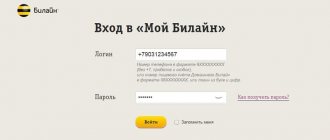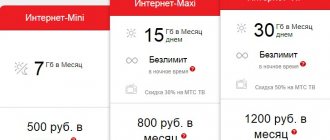The motive is “home” cellular communication, which has long been loved by users of mobile communications and the mobile Internet. For 20 years now, Motiv company specialists have been providing uninterrupted service to their subscribers in four constituent entities of the Ural Federal District: Sverdlovsk Region Kurgan Region Yamalo-Nenets Autonomous District Khanty-Mansi Autonomous District.
Each mobile company sells individual numbers to its customers. Subscribers have their own accounts, which they can top up to communicate with other people. But money tends to run out and you need to control it. How exactly processes of this type are carried out should be considered in more detail.
Verification via USSD command
Perhaps one of the most convenient ways to check your balance is to send a special USSD command. The subscriber needs to switch the phone to dialing mode and dial the combination *102#, and then send the call. Information about the status of the subscriber account will immediately appear on the screen. This verification option is convenient because it can be used even when you have a zero balance. And this option is available to all consumers free of charge.
Note! The main disadvantage of such a check of your personal account is that it may subsequently lead to the receipt of advertising notifications to your number. If the subscriber is not interested in information about new promotions, then it is better for him to check the balance using any of the other methods presented below.
Detail in roaming
The company offers services even outside of Russia: users have the opportunity to make and receive calls abroad. Based on the tariffs for calls outside the country, you need to monitor your mobile account much more often.
You can find out your roaming account status using service request *102#. It has not changed: the combination is suitable for both roaming and the internal network. After submitting the request, the balance will be displayed on the screen. Sending requests is free and there is an unlimited number of attempts available.
Checking your account via SMS message
Another easy and quick option for checking your personal account is to send an SMS service message. To do this, consumers need to send a notification with the text BAL to the short service number 1021. Within 5 seconds, the user will receive a response message containing up-to-date information about the balance status. This method of checking the balance is, first of all, convenient because all messages are saved on the device, that is, the subscriber can view data on communication costs at any time.
Attention! To check the status of a personal account using SMS, the subscriber’s balance must be positive. The message itself is not charged.
Using a similar method, you can check the balance not only for smartphone owners, but also for tablet computer users if their device is equipped with a GSM module.
What to do if paid traffic runs out
- Connect an additional Internet package, which is 1 gigabyte. To do this, dial the command *114*151*3#;
- Enable turbo button. To do this you need to dial *114*151*1#;
The utility allows for quick installation, the application is lightweight, and has a simple interface
Once the installation of the application is complete, you will receive all the necessary information about connections. There may be several of them. To monitor only one specific connection, you need to check the box next to “monitor only this connection” in the settings. Important! This program will help determine the available traffic threshold for a month.
Verification using the IVR service
To check your account status using this method, you must again type a combination of certain symbols on your mobile gadget. This is ##918, then send the call. Next, information about the current status of the client account will appear on the device display. If the subscriber is used to receiving all the necessary information in the form of voice notifications, including about the balance, then in this case he should use the USSD command with the following content - ##917, and then also send a call. All data will be presented in voice mode. Both methods are provided free of charge.
How to check how much traffic is left on MTS
Checking the traffic balance on MTS, account balance and the status of option packages can be done through your Personal Account. If you have not yet registered with the Internet Assistant, then it is best to do so right now. Having entered it, at the bottom of the “My Account” tab there is an item “Package Balances” - the current remaining Internet limit is displayed here.
On mobile devices - phones and tablets, you can control the remaining Internet traffic through the MTS Service application. It is available for all platforms - Android, iOS, Blackberry, Windows Mobile and others. You can download it on the official MTS website.
You can also find out the balance via USSD commands. They can be sent from almost any mobile tablet or phone, but the commands are different for different tariffs and Internet options.
Checking the remaining Internet on your phone or tablet
You can find out the remaining traffic in the packages included in the packages on MTS Smart, Smart mini, Smart Nonstop, Smart+, Smart Top and some others tariff plans using the USSD command: *100*1#.
In order to find out the remaining traffic on the Internet options “Bit”, “Mini Bit”, “Super Bit”, “BIT Smart”, “Super BIT Smart” and “Internet for a day”, you can use the USSD command *217#. Also, users of these options can enable automatic notification for free.
The auto-notification service will inform the subscriber when the daily Internet usage limit has been reached and the time remaining until it is renewed. To enable auto-notification, send a request *111*218#, and to disable it – *111*219#. You can check the current status using the command: *111*217#.
If you cannot make calls from your tablet and cannot send USSD commands from it, then you can control the rest of the traffic only through your Personal Account or the MTS Service application.
How to see the amount of remaining traffic on iPad?
How to check the remaining traffic on an Apple tablet? Unfortunately, this device cannot send SMS or USSD requests. Therefore, there are not many options left to check the remaining traffic:
- The simplest one is to pull out the SIM card and insert it into another (non-Apple) device
- Install the “MTS Service” application
- Call technical support at 0890
How to find out the remaining Internet traffic on the modem?
For the Internet from a USB modem, MTS Connect tariff plans are usually used. To check the remaining traffic on the modem, you need to go to the special modem management program “MTS Connect Manager”. In it, select the “SMS” section, “New message” item, enter the phone number 5340 in the top window, and enter ? in the text field. (question mark) and click "Submit". In a few moments, you will receive a response SMS indicating the tariff plan, remaining traffic and days until the next payment is debited.
If it’s not clear from the description, watch the video:
Checking your account on the company website
To check the account status using this method, the subscriber needs Internet access and a visit to the official website of the Motiv operator, which is available at motivtelecom.ru. On the main page of the site at the top right you need to go to the “My Motive” tab. Next, you need to select the “FOX” tab (which stands for Subscriber’s Personal Internet Service). On the page that appears, a dialog box will appear in which it is necessary to go through identification using the following data of the subscriber’s choice:
- Cell phone number.
- Subscriber account number.
- Network login name.
The consumer will also need to enter a password, which can be obtained by using the short guide located here on the website. After authorization, LISA will allow the consumer not only to check his balance, but also to see all connected options, their status, activate the necessary services and deactivate unnecessary ones. To be able to use the functionality, you must have access to the Internet. Access can be made from any device, not just the one connected to the Motive.
Using the application
Another simple and affordable way to control Internet costs is a special application, thanks to which you can clarify information online. This software is available for gadgets running Android OS. Extremely simple and intuitive interface. In addition, the application does not take up much memory on the device. There is no need to go through the registration procedure, since when downloading the program, the subscriber is authorized by phone number. Using the application, you can quickly and conveniently top up your account directly from your bank card.
Checking your account using the contact center
If the consumer was unable to find out the status of his account using the above methods, he can call the company’s contact center. An employee of the center will quickly and clearly answer any question to the subscriber. That is, you can ask for information about the current state of the balance and the specialist will provide it. To get in touch with a company specialist, the subscriber needs to call 8 800 240 0000 from any cell phone. Motive users can also make such a call by calling 111. All calls to the contact center are free of charge.
Operator services
provided many opportunities for its subscribers.
- High-quality Internet services. Each user can independently choose an Internet package from 1 to 5 gigabytes. The opportunity to expand the capabilities of your smartphone with the Tubo button, which will allow you to receive unlimited traffic at high speed, valid throughout the day. For those who want to constantly stay in touch, download music and watch videos, they can connect to the Internet Marathon service, which provides unlimited Internet without restrictions during the day. offers an excellent opportunity to exchange unused package minutes for gigabytes of Internet. For quick and high-quality Internet setup, the operator offers a special service – Auto-Configuration.
- Call and SMS services. Thanks to the Marathon+ tariff plan, subscribers can make free calls within the network; for calls to other cities in Russia, they have the opportunity to connect to “Profitable Russia”. This tariff will make it possible to make calls to neighboring cities at a price of 2.5 rubles per minute. For calls to other countries - the “Your World” tariff. There are also regional tariffs that allow you to make calls at low prices within your region.
- Roaming services. offers high-quality communication in roaming. Cheap calls and internet throughout Russia with one of four tariff plans.
- Unique opportunities if you have no money in your account. The Deferred Payment service will allow you to borrow funds to replenish the balance. An excellent opportunity to transfer funds to the account of another subscriber. In addition, with a zero balance, each subscriber has the opportunity to send a free SMS with a request to call back.
- Subscriber's personal account. Each user can use his own account on the company’s website. Here you can quickly change your tariff plan, operator and view your payment history.
- Prohibition of messages from short numbers. Each Mobile cellular client can block advertising mailings from stores and operators.
- For Mobile users, there are no problems with unused package minutes, as they can be transferred to the next month.
- The ability to reload the tariff will allow you to write off funds for the tariff plan before it expires.
- The ability to choose a beautiful mobile phone number for each client.
- Linking a landline number to a mobile phone.
- The bonus program allows you to accumulate points that can be used to top up your balance.
- Each subscriber has the opportunity to set a favorite melody or song instead of beeps.
- You can call the Motiv number from orange payphones completely free of charge.
- Also, all Motiv subscribers have access to Click entertainment applications and the opportunity to attend a film show at the House of Cinema for only 100 rubles.
Additional Balance Control Method
In order not to worry about the state of the subscriber account, Motiv offers its consumers to use the option of receiving SMS notifications with balance data. Notifications will be sent when the consumer’s account has less than 15 rubles. The option does not provide any subscription fee for use. Its connection is also free of charge. To activate the option, the user needs to send the text ON to service number 1071. See also:
- Deferred payment on Motive: we borrow money from the operator
- Transfer money from Motive to MTS, Beeline, Megafon and Tele2 accounts
- 4 ways to transfer money from Motive to Motive
- Current ways to find out your number Motive
Did you like the article? Share with friends:
Where was the money spent?
If you notice that your account is less than it should be, order details.
You can order exactly the detail that will be most convenient for you:
- One-time - find out where the money was spent for a certain period;
- Regular - monthly report on your expenses;
- By e-mail—the report will be delivered to the specified postal address;
Methods for ordering services:
- At the Service Office (upon written request).
- FOX (delivered by e-mail).
- With the help of a Contact Center operator.
Let's go back to checking the balance, below we have made a picture that you can save and always have access to instructions.
Sending a message
If you are interested in the number of unused megabytes of traffic, to obtain this information you can use another no less simple and accessible method than the previous one. You need to send a short text message to 1076 from your mobile phone. After a few seconds, a response SMS will be sent to your number, where you can view the requested information. In addition to the amount of unused traffic, the message will also indicate the number of available minutes for voice communication and SMS.