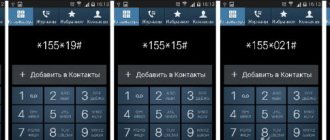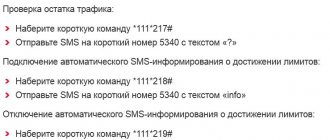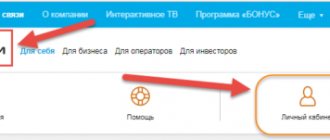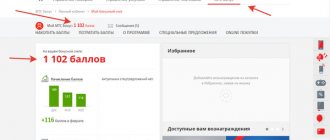Subscribers of the mobile operator Motiv regularly need to check the status of their balance. Controlling the remaining traffic allows you to always have access to the Internet and stay online. If you suddenly couldn’t access the Internet, then it’s worth checking why this situation arose. If you are not a user of an unlimited data plan, it is recommended to periodically check the remaining traffic. How to find out how much Internet is left on Motiv is discussed below in this article.
How to check the Internet balance using the motive: USSD request
We will look at several ways that will allow subscribers to view the remaining traffic within a certain package. The first method is extremely simple and accessible to every user. We are talking about a special USSD command that you can dial on your mobile phone. All you need to do is enter the request *114*102#, plus the call key. After sending the command, you will receive a notification containing information on the remaining Internet traffic. Typically, a response SMS arrives on the subscriber’s mobile phone within a few seconds. Therefore, this method of obtaining information is considered the simplest and fastest.
Checking traffic via USSD command
Often, subscribers of the Motiv operator who use Internet resources become addicted to watching videos, communicating on social networks and exceed the limit established by the tariff plan. This results in overpayments for overtime use of megabytes. The easiest and fastest way to help you clarify traffic information is a short command. What you need to do to do this: dial the combination *104*102# on your mobile phone and press the call key. In a couple of seconds, a text message with the required information will be sent to your number. Typically, the response SMS will contain data on the remaining megabytes and free minutes for voice calls. The SMS arrives quickly enough, so you won’t have to wait long.
SMS message
To check the number of megabytes of mobile traffic remaining, subscribers can send a blank SMS to 1076. You will soon receive a response message containing all the necessary information. In addition to the amount of Internet traffic, the remaining minutes for calls and messages will be indicated here.
About company
The motive is a regional operator. It operates in several entities located in the Ural Federal District. Why should you choose it?
- Attractive prices for services provided.
- Large selection of tariffs for connection.
- You can quickly select a suitable offer.
- Over time, the quality of communication improves.
- Ensures reliable signal reception.
- The operator updates networks and develops them.
- Offers convenient ways to manage your account.
- Conducts various promotions to attract subscribers.
- It has a good reputation and a lot of positive reviews.
- Tariffs are being gradually updated. The company tries to adapt them to customer needs.
What services does the company offer?
- Internet.
- Telephony.
- Mobile connection.
Due to the wide range of services and their high quality, the company was able to attract many subscribers. She doesn’t stop developing and gets better every year.
How to check the remaining Internet traffic through your personal account on Motiv
Each client of the cellular operator Motiv can use the functionality of their personal account. To do this, you need to follow a few simple steps to register in a special service called FOX. In the username field, enter your mobile phone number. To receive a password to log into the system, send a blank SMS to the short number 1070. The response message will contain a password with which you can log into your personal account. Once you log in, you can change the password at your discretion. After logging in, open the “Balances for service packages” section. Here you will see the sub-items “Internet” and “SMS and minutes”. By selecting the desired section, you can clarify the necessary information. Also here you can find out everything you need about the connected tariff plan.
Via operator
If the methods described above cannot be used for some reason, then you can use the help of the company’s employees. To do this, you need to call the support service at 111 if the call is made from a Motive mobile phone or dial when using a landline number. All calls are free, and a response will be received at any time of the day.
After connecting, you need to ask the operator to tell you the remaining traffic, and he will tell you the necessary numbers. This method is not the most convenient, since sometimes you have to wait a long time for a response from employees.
How to check traffic on a Motive 4G modem
Clients can use special modems to access the Internet. They are connected to home computers and laptops to enjoy the connection. The modem can be connected directly to a PC or connected to a router. Using a router, you can distribute the Internet to several home devices. In this case, it is very important to control traffic, since when the limit is exhausted, the risk of being left without the Internet increases. It is also necessary to take into account that a PC or laptop consumes a fairly large amount of traffic when compared with mobile gadgets. To monitor the remaining traffic on the Motive modem, users can connect the appropriate utility. The NETWORX utility is popular among users. What to do when the limit is reached? If mobile Internet traffic is exhausted, subscribers can use the turbo button option. Also, as an option, you can connect an additional package for one gigabyte. NETWORX is extremely easy to use. After launching the application, absolutely all information about connections will become available to the subscriber.
Checking the balance on the Motive operator
Keeping your account balance under control is a good habit. It eliminates a lot of the “Oops! Where did the money go?” To check the account balance, the Motive operator offers subscribers 3 simple methods .
1. Check your balance using a USSD request. By dialing *102# from your mobile phone and calling, you will receive a text message about the status of your account. However, if you use a USSD request, be prepared, in addition to the required information, to view some advertising.
2. To find out your balance, just send an SMS with the text “Bal” to number 1021. After some time, you will receive an SMS with a response to your request.
3. The IVR service also allows you to send a request to check your balance to the Motive operator. Combination ##918 call - the answer will come in the form of SMS. By dialing the combination ##917 call you can listen to information about the account status.
We enter the menu of our SIM card, go to the ECC service, then to “Payments” and from “Payments” to “Balance”. We receive an SMS with the required information.
© 2021 Motive - an unofficial site about the telecom operator Motive, created to help users use the services of this cellular operator. All photos and video materials are taken from open sources. They are publicly available on the Internet and in case of any claims, violations of copyright or property rights, please contact the site administration. Official website of the mobile operator – cell.motivtelecom.ru
Call center services
If necessary, users can use the services of the subscriber support center. By communicating personally with the operator, you can ask any questions you may have, including asking about balances. To contact the operator, call 111. Another number 88002400000 is also available for communication, which can be used from a landline phone or from a SIM card of other mobile operators. All calls to contact center numbers are free of charge. The only nuance that needs to be taken into account is the waiting time. Sometimes you have to wait on the line for quite a long time. Therefore, it is better to use other ways to check your balance.
How to find out the remaining minutes and SMS
The Motive tariff plan package includes Gigabytes, SMS and minutes, so you can use the same services to get information about your balances. If you wish, you can go the following way:
- use your personal account;
- get information through the application;
- make a request via USSD command or SMS;
- contact the operator via messenger or call center;
- come to the operator's office in person.
As you can see, the client has enough ways to check the remaining traffic, find out the number of minutes and SMS. The client has the right to choose the option that suits him best. The main thing is not to forget the importance of periodic checks.
Other verification methods
The company is trying to update communications, so it is constantly improving its services. It is possible to set SMS notifications that will automatically trigger when limits are exhausted. Using this option, subscribers will always know when to top up their account. A notification arrives on your mobile phone when there are less than fifteen rubles left in your account. Any subscriber can activate this option absolutely free of charge. The operator does not provide a subscription fee for the service. To activate the option, you need to send a message to the short number 1071, specify ON in the SMS.
We looked at the main ways to find out the rest of the Internet on Motiv, among which you can find the most suitable one for yourself.
Content
From time to time, every subscriber who does not use unlimited Internet encounters a problem when the Internet quickly disappears. This also applies to users of services from the Motiv company. Since no modern person wants to remain without the Internet for a long time, you need to know how to check the rest of the Internet on Motiv. If you find and clarify such information, you can control your expenses and avoid troubles in the form of restricted access to the network. Where and how to look at the rest of the Internet, in what ways the check is performed, we consider in our article today.
Detailed description of the tariff
The “Black” tariff from MOTIV is one of three offers in the new “color” line, created specifically for subscribers who live in hard-to-reach regions of the country. The cost of the operator’s mobile services is relatively low; it provides not only the ability to make calls, but also an Internet connection, which is especially important for maintaining contact with family and friends.
Judging by the reviews of subscribers, the service package is one of the most profitable for active users of the mobile network and the Internet.
The tariff plan is available in the Sverdlovsk region and all subjects of the Greater Urals, including activation in Khanty-Mansi Autonomous Okrug and Kurgan.
What is included in the tariff
Description of the main service package of the tariff plan:
- outgoing calls to Russian numbers, including calls within the MOTIV Big Ural network - 450 min.;
- Internet traffic package - 10 GB;
- when using official websites and mobile applications, unlimited access to social networks and instant messengers is provided;
- 50 SMS to Russian numbers;
- Caller ID and “Transfer of balances” options.
This is the main package that is included in the subscription fee. On top of this, it is possible to connect additional minutes, messages and the Internet if necessary. Additional charges apply for these options.
Above the subscription fee
In addition to the services that are included in the monthly subscription fee, the following options are available to the client:
- additional traffic cannot be connected; after the package is exhausted, access is provided at a minimum speed of 64 Kbps;
- outgoing calls to numbers of another operator within the region—2 rubles/min;
- calls to Russian numbers outside the regions - 5 rubles/min.;
- SMS to Russian numbers - 1.5 rubles/pcs;
- messages to international destinations - 4.95 rubles/piece.
All of them are paid separately in accordance with the specified pricing principle. It should be remembered that calls are charged by rounding to the nearest minute, unless per-second calculation is indicated in the tariff description.
Prices and transition costs
There is no charge for switching to a tariff plan. Cost by available regions:
| Region\region | Initial payment (RUB) | Subscription fee (rub/month) |
| Sverdlovskaya | 300 | 250 |
| Kurganskaya | 250 | 200 |
| KHMAO | 300 | 290 |
| Yamalo-Nenets Autonomous Okrug | 300 | 290 |
The established price is available to subscribers when located in the Greater Urals, Chelyabinsk and Tyumen regions.
Refill
In order to top up your balance, just go to the mobile operator’s company store or top up your account using a payment terminal. But there are other ways. Using a bank card, you can replenish your balance through an ATM, Internet banking or your LISA personal account. To replenish your account, therefore, there is no need to leave home and perform many manipulations. Simply fill out the information on the website and submit the form for processing.
Put a star:
Loading…
Save it for yourself or share with friends: Save smart! DISCOUNTS FOR EVERYONE up to -90% ON EVERYTHING!