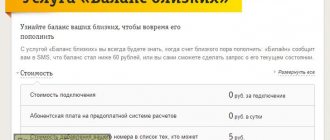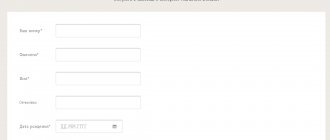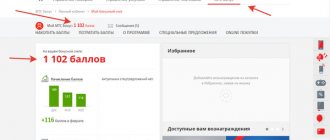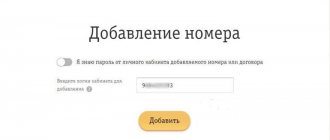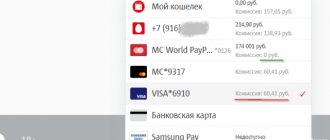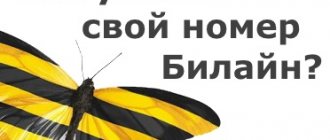Questions often arise among subscribers: how to find out the Beeline Internet balance, where to see how many minutes and text messages are left? According to statistics, the majority of the company’s clients prefer package tariff plans, because it is profitable and convenient. For an affordable price, the user receives the required amount of mobile traffic, minutes for calls and SMS. This raises a completely logical question: how can you control your balances so that if you exceed the limit, you won’t be left without communication at all. In today’s article we will talk in detail about how to find out the Beeline Internet balance, in what ways you can clarify information regarding unused minutes and SMS.
Personal Area
An extremely simple and accessible way for each subscriber to check the funds in the account, as well as see how many minutes, messages and MB are left - use the functionality of your personal account. Here users will also have access to information about Beeline modem traffic. You can access your personal account through the company’s website. In the authorization field you should indicate your phone or modem number. To receive a password, click on a special link and a text message with an access code will be sent to your number. Once you get to the office,
On the main page you will see all the required information about:
- The amount of funds in the personal account.
- Activated options.
- Account with bonuses.
- Remaining MB, minutes and messages.
The user does not have to perform any complex actions, since all the information is collected in one place. You can access your personal account from a computer, smartphone or any other device. When registering on the company's website, you must indicate what type of device you are using. To quickly get an access key to your account, you can use the command *110*9#.
How to check the balance for corporate clients?
You can check the balance on your corporate phone like this:
- in your personal account;
- via USSD request;
- through the mobile application “My Beeline”;
- via support service.
If you have to work with a corporate number on a postpaid basis, remember these useful combinations for monitoring funds:
- *110*04 # (allows you to find out the amount that needs to be paid as payment);
- 067409321 (free report on the subscriber’s account status);
- 067416 (*110*16#) – provides information about the preliminary cost of communication;
- 067406 (*110*06#) – will tell you about package balances.
Checking balance via mobile application
The company offers its customers to use an extremely simple and convenient mobile application. It's called "My Beeline". By installing the application on your smartphone, you will have access to information on the remaining mobile traffic, minutes and messages at any time. All necessary information will be displayed on the main screen. “My Beeline” is a full-fledged analogue of a personal account on the operator’s website. The functionality of the application exactly replicates the capabilities of your personal account. Here you can, if necessary, change your tariff plan, activate or deactivate services, and top up your balance.
Checking via the Internet
It is convenient to view the balance of funds using the Internet on the official Beeline website in your personal account.
To do this, remember this algorithm:
- Go to the Beeline portal.
- Log in or register in your personal account.
Login for authorization is a ten-digit number of your mobile phone. Attention! When you first visit your account, we recommend that you refer to the “How to get a password” link. After completing these steps, you will receive a message with a code. - Review the statement on the main page of your account.
When registering several numbers for one subscriber, the additional account is also displayed in your personal account.
We use USSD commands
The above methods for checking accounts and package balances are not suitable for all people. The classic way to check your account is a USSD request. To use the command, dial *102# on your smartphone and press the call button. All the necessary information regarding your money account, minute balances and messages will be displayed in front of you. This command is universal and is suitable for all users, regardless of the connected tariff plan. After you submit a request, the information you are interested in will immediately appear on the screen.
If your tariff plan has a postpaid payment system, dial the combination * 110 * 45 # on your mobile phone. All data will be sent to your smartphone in the form of a message. You can activate the financial report option by dialing the request: *110*321#. If you use a tariff with a prepaid payment system, dial *110*901# and the call button on your phone. You can let the other person find out the balance. For this there is a special command * 131 * 1 * subscriber number #. It is very easy to check the balance of package services via USSD command. The advantage of this method is that you do not need access to the Internet for such a check. When using USSD requests, it matters which tariff is connected (prepaid, postpaid or corporate).
Information about the balance and remaining traffic in Beeline
If a user forgets to replenish his account in a timely manner, he risks getting into a situation in which he may miss an important call. Beeline provides several ways in which you can find out the status of your or someone else's account.
This opportunity becomes relevant if it is necessary to control the balance of children or elderly relatives. It is worth noting that if the user forgot to replenish the account on time, then there is an opportunity to use.
On prepaid tariffs
Beeline has developed 4 ways to find out your account balance:
- The easiest way is to use the command that is dialed using the gadget keys: *102#call. After this, you will receive a message indicating the status of your personal account. There are no restrictions on this option. If there is a need for which it is necessary to frequently check the balance, then this is not prohibited by the company. The service is provided free of charge. It can be used anywhere in the world as long as there is a network connection. This method is the fastest.
- There is a service number that is used to obtain information: 0697. Using this option, you can find out about the status of your personal account. The answer will be given by an answering machine, which provides information automatically.
- Beeline has a personal account with which you can find out your balance. It can be found at the following address: my.beeline.ru. If the user is not registered in the system, then this procedure must be carried out. In your personal account you can find out the following information: account details, call times, etc. If the client often runs out of money on his balance, it is recommended to change the tariff. This can be done in Beeline LC. You can also use your personal account to learn about new promotions and programs that the company is running.
- There is an application for mobile gadgets with which you can find out your account status: “My Beeline”. The service supports the following operating systems: Android and IOS. The application can be downloaded from the AppStore and Google Play. It is distributed free of charge. This service is more convenient than Beeline’s personal account. You can use it at any time if you have access to the Internet.
On postpaid plans
For this case, there are other ways to check the account. Postpaid tariffs have the following feature: they continue to function with a negative balance. You need to do the following to check the amount of finances in the account:
- You can enter the USSD command: *110*04#call. After this, a message will be displayed on the monitor indicating the amount of debt;
- It is possible to connect to a service that sends notifications about your account status. To do this, you will need to dial the following combination: 067409231. Data will be sent once a month.
Beeline balance number
What is the number to check your balance on Beeline? You can clarify the amount of money and find out how many minutes are left through the short number 0697. The answering machine will provide the necessary information. The number 0611 is also available for Beeline clients; an operator will answer your questions. You don't need to install an app or search for network access to get into your account. On the one hand, calling an operator is an easy way to obtain the necessary information. But this option also has significant disadvantages. Sometimes subscribers have to wait a long time for a consultant to answer the line.
How to find out another person's balance
To find out the account status of a specific person, you will first need his consent. Receive it by request *131*5* subscriber's phone number# (note that the phone number is entered “without 8”). After agreeing, you will be able to see the balance on this person’s Beeline. If you want to check the accounts of several people, it would be advisable to activate the “Balance of Loved Ones” service. After connecting, the company will notify you via SMS when there is less than 60 rubles left in your account. Send a request to each connected number at any time.
How to check the balance on a Beeline modem
Checking the balance on a Beeline modem is not difficult. Regardless of what model of modem you use, you can get all the detailed information regarding traffic balances in your personal account. In your account, find the “Account Management” tab, then select “My Balance”. To connect and configure a modem, users use special device menus. In these programs you can also find out the state of balance. In the main menu, find the “Account Management” option, then select the “Balance” sub-item. Click on “Check Fund Balance”. You can also clarify all the information regarding mobile traffic on the modem by calling the service number or using the USSD command.
For tariffs with a prepaid payment system
The prepaid payment system involves payment before receiving services. First you need to deposit money into your account, after which you can receive communication services. The advantages of such a system are quick connection, easy control of expenses and ease of replenishment. In this calculation mechanics, additional possibilities appear.
- Instant check of your balance: see your balance status at any time on your mobile phone.
- Even when the money on your balance runs out, you have the opportunity to use the company’s services and stay in touch.
- Without additional services, use communications in international roaming and make calls from other countries.
- The ability to spend money from a mobile phone on a variety of services in addition to calls and the Internet. Use your mobile account as a kind of credit card (pay for housing and communal services, cinema, or simply transfer money to another number).
Via USSD commands
USSD requests are the most common type of account status check. You can find out your Beeline balance by dialing *102# and “phone call button”. It is possible to activate the additional service “Fund Balance Indicator”, it allows you to monitor the movement of money even more closely. After every ruble spent, whether via SMS or call, you will receive an SMS with a report. Activate this service by dialing *110*901#
(check if the phone is supported for this by calling
*110*902#).
By calling the operator
It happens that it is not possible to dial a USSD command and there is no way to go online to check the balance on Beeline; a call to the call center will allow you to find out the amount of money remaining. By dialing the short number “ 0611 ”, then the button
, contact the operator and find out all the necessary details about cash flow. This service is free in Russia from Beeline mobile numbers.
In the SIM card menu on the phone
- Android OS: to view the balance of funds, go to the main menu of the phone, find the “Beeline SIM card menu” application, then “My balance menu” and select the “Main balance” item.
- iOS: in the options we find the “Cellular Data” item, and then, as in the Android application, “My Beeline”, “My Balance”.
In your personal account on the Beeline website
To find out how to check your account online, launch your browser. It doesn’t matter what platform (Windows, iOS, Android), go to beeline.ru. You need to log in to your “Personal Account”, enter the “Balance Management” menu, then go to “My Data”, in “My Balance” it will show all the information regarding the balance of money.
In the mobile application “My Beeline”
In the “My Beeline” program you can easily find out how much money is on your phone: you don’t have to go to the “My Balance” menu. The amount of money and basic information on the balance is shown after authorization in the application.
Does the clarification process differ for different tariffs?
All of the above methods allow you to check in a few clicks, but you can also use the standard method, which is identical for any tariff plan:
- download the personal Beeline application;
- call support service 8-800-700-8000;
- personally visit any Beeline post office;
- contact the call center – 8-800-700-0611.
Additional information for a specific case can be obtained by considering the information in the table:
| Postpaid payment system checks | Receiving data via prepaid system |
| *110*17# — balance and limit balance *110*18# — details for subscribers with the “Mobile Budget” option enabled *110*16# — costs for conversations *110*06# — minutes, SMS, mms, traffic *110*04# — amount payable for the current period *110*03# — debt information *110*02# — personal account number and contract number *805# — data about the tariff line | *102# - balance *106# - Internet traffic, remaining minutes, mms, SMS messages *802# - information on the last 10 transactions *100# — menu for managing subscriptions *160# — identification of subscriber number *166# — tariff information *179# — subscription data |
The user chooses which method of clarifying the data is right for him, but to obtain more complete information, we recommend using the operator’s personal account.
Using USSD request
To check a Beeline subscriber's account via USSD request, dial the combination *102# and press “Enter”. After one or two seconds, a push message with the necessary information will appear on the smartphone screen. This method has long established itself as the most effective and fast, without requiring logging into the browser or other applications.
- Request *102# – determination of the subscriber’s account balance;
- Request *110*45# or call 067409231 – receive data on postpaid tariffs;
To use the autoinformer function, you must call 0697. An alternative dialing option can be the short request #102#. Sometimes the user’s inability to send a USSD request is due to high load on the mobile network or the subscriber being outside the coverage area of the cellular operator.
The solution to the problem in the first case is to wait 5-10 minutes and make a second request. The second involves searching for a place with a stronger network signal. For subscribers of All Inclusive tariff plans, where monthly or daily subscription fees are paid, you can also obtain information about the balance and tariff plan.
Checking balance for wired network users
If you do not check your balance in time, Beeline's home Internet may turn off due to the fact that there are not enough funds in the account to write off the monthly payment. If there is no Internet connection, an SMS request for verification and a technical support number are provided. You can find out information via the Internet after the subscriber registers on the Beeline virtual portal or downloads the operator’s application.
Through your personal account
You can check it on your computer without leaving your home. The provider, providing home Internet, allows you to find out the necessary information through the Beeline virtual resource, but only after registration. Algorithm of actions:
- Enter in the search bar: beeline.ru.
- Go to the "Profile" section.
- Find the “Account Balance” block.
In the window that opens, data on accruals and the date when the monthly write-off will be made are written down. Additionally, the operator provides information about the tariff plan and other options, for which additional fees are sometimes charged.
The subscriber can connect by indicating the bank card number, the required amount will be sent to the account automatically.
Call to operator
You can find out my Beeline Internet balance on a laptop or PC, and you can also call the call center from a landline phone or smartphone:
1. Open the device keyboard;
2. Enter the number;
3. Tap Call.
Do not confuse it with the corporate customer support service - its contacts are in another article.
4. Wait for the connection and press the “1” button;
5. Then click on the number “4” and repeat “1” again;
6. Open input mode and dial your personal account number;
7. The autoinformer will announce the necessary data. Ready!
Now you know how to check and find out the balance of your Beeline home Internet account on your computer - use the chosen method to always be aware of your expenses and account status.
Let's move on to the next step - we'll discuss how to check and find out the Beeline Internet balance on a modem.
I wonder if there are “postpaid” tariffs - to talk first and then pay, you will find out in another article.
How to check a special, advance and bonus account?
In the Beeline network there are such concepts as a special advance and bonus account:
- A special advance account operates on a prepaid system. If you want to know how much money is in your account, dial *222# call.
- To find out how many bonuses have accumulated , dial *102# (you will receive a report not only about points, but also information about the balance) or *106# (allows you to find out only about bonuses).
- If you are a member of the Happy Time program, find out about points by dialing *767# from your device.