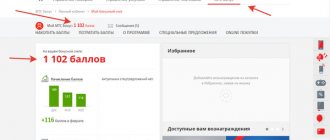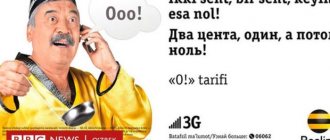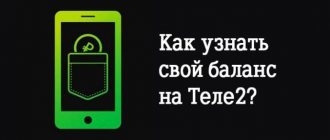It's no secret that you have to pay for communication services and if the money in your account runs out, the subscriber's options are significantly limited. Perhaps everyone knows how to check the MTS balance. Subscribers regularly request information about the status of their personal account in order to replenish it in a timely manner, if necessary. Meanwhile, situations often arise when you need to find out the balance of funds in another person’s personal account. In this case, the situation is somewhat different. Not many people know how to check the balance of another MTS subscriber and whether it is even possible to do this without access to the phone. In fact, such an opportunity is provided by the operator, and several methods are presented to subscribers at once and we will consider them all.
You can check the balance of another MTS subscriber:
- With help (available only on the Mayak tariff);
- Using the “Child under control” service;
- Using special programs and mobile applications to control balance.
All methods deserve attention and we will consider them all separately. Unfortunately, today it is not possible to find out the balance of another person simply using a USSD command. To get this opportunity you will have to connect additional services or use a special application. In addition, you won’t be able to check someone else’s balance without permission; in all cases, the permission of the owner of the number is required.
Find out debits from an MTS number through the MTS communication salon
- Go to the MTS communication salon.
- Tell the consultants your request - to find out about the latest charges on the number.
- You will be provided with information within a few minutes.
You need to have the following documents with you.
- Passport or other document by which you can be identified. For example, a driver's license is suitable for this.
- Agreement with the operator on the provision of communication services. This document is not always required, but if you still have it, it is better to take it with you.
- Power of attorney from the owner of the SIM card, in case it is registered to another person.
- The system remembers the last five actions that were performed before the time of sending the request within two days.
- The information is provided in the form of an SMS message sent to the subscriber’s mobile device.
- You receive fresh data, which will help you easily find the reason for the unauthorized debiting of funds.
This service is more convenient compared to regular call detailing. You receive the latest information, completely free, and much faster.
Special mobile application
Finding out information on how to track another person’s balance is quite simple; developers of specialized software for computer and telephone devices have also joined in solving this problem. Today they offer many interesting and useful programs and applications for MTS.
MTS Balance of loved ones
For computer device
A small program called Mobile Balance ; it is used by owners of personal computers and allows you to track balances in real time. A plus is the ability to work with most mobile operators in Russia, including MTS. The program is offered in paid and free versions, the second option is suitable for home use.
Option “Other subscriber’s balance”
This function is provided completely free of charge and works perfectly on all current MTS operator tariff plans. On some contracts it is installed by default. In other cases, it must be activated manually using the following methods:
- Client's personal account.
- Mobile application My MTS.
- Consultation by phone support line 0890.
- Personal visit to a service salon in your area.
- Enter USSD code *111*2137#.
- Type the SMS text message “2137” without quotes and send it to the service number “111”.
- Connect using the mobile assistant service number 111. Follow the recommendations of the automatic informant or enter the context menu for managing the SIM card, enter *111#.
Disabling is carried out in the same order as activation. Or send an SMS with the message “21370” to “111”.
To find out the current balance status of a particular person, you should enter the combination - *140*subscriber's phone number #. You can save this command in the standard way to your contacts library so that you don’t have to enter it again later. An important condition is that the user must give you his consent to verify personal information. To do this, he must add your phone number to the list of favorite numbers.
Set up the Favorite number service in advance. There is a subscription fee for it, which directly depends on the number of added contacts. If there is one, then the price will be 1.5 rubles per day. For each new subscriber you will have to pay 25 rubles. In addition, owners of this option have a 50% discount on communication and correspondence with users from the list. To activate, you will need to dial the code *111*42#. Next, follow the instructions on the display to complete the list.
Balance control with the "Children's" package
This option will also allow you to find out the balance of another user of the MTS cellular network. It can be activated together with the “Child under supervision” service or work independently. If you activate the “Children’s” package, the subscription fee for it will be 100 rubles per month.
To start using the “Children’s” package, you need to enter the parent’s number to give him access to the child’s account. To do this, dial the command on your child’s phone: * 111 * 1112 #. In the window that opens, enter the number “1-Connect”. Next, you will receive an SMS notifying you of a successful connection. Now all that remains is to add the parents' numbers. To do this, send a message with the text “PARENT 8920ххххххх”, where “ххххххх” indicates the phone number of one of the parents. A further check of the balance can be done by sending a message from your phone to number 1112 with the text “BALANCE 8920ххххххх”, where “ххххххх” indicates the child’s phone number.
Description of service
The service is used by subscribers to check the account status of another mobile number. To check a friend's account, he also needs to activate this offer. The operator does not charge a subscription fee and does not charge money for connection.
There are no other features or pitfalls, but “Friend’s Balance” can only work in conjunction with the “Mayak” tariff. To check your account status, just make a connection and then enter the request *140*number# on your mobile phone.
Description of the tariff plan "Mayak"
Tariff plans from the MTS operator are divided into several categories:
- For smartphones, tablets and modems;
- For smart devices;
- For telematic services.
The last category includes the far from popular tariff plan “Mayak”. It is aimed at those who need to use the CSD and fax call types - these types are used for encrypted data transmission and fax transmission. Why this is needed is known to a limited number of MTS subscribers. Typically, SIM cards with this tariff are found in modems, navigation devices, faxes and other devices.
The rights, obligations and liabilities in the Agreement which by their nature will logically continue after the completion of the Services will survive the termination of the Services. All such fees may be collected electronically. If you are enrolled in the Monthly Autostart option, the following applies to you. You will be automatically charged monthly recurring fees, bolds and surcharges, as well as any applicable sales and local taxes each month on your due date. Fees may vary each month depending on your service subscription selection.
In order to provide subscribers with the opportunity to use the above types of calls, a special tariff plan “Mayak” was created. It is provided without a subscription fee and does not include any service packages. Calls to local MTS numbers in the above formats are charged at 1.5 rubles/min, to other local numbers – at 3 rubles/min, to all-Russian MTS numbers – at 5 rubles/min, to other phones in the country – at 14 rub./min.
How does online purchasing work?
Select the profile and value of the required card in the "Buy Online" section on the main page. Did you know that Edicard can be used by other people at the same time? It is enough that you provide them with your card PIN code.
How to check the remaining credit
You can check your card's remaining credit at any time by clicking the "Remaining Credit" button in the Symphony app.
The system works in a callback. Your call is dropped and the system automatically calls you. They only charge you for the call to your account if your call plan does not include free national calling minutes. Local calls give you more benefits because they allow you to have many more minutes! Geographic or local numbers allow you to enjoy cheaper rates. Local access can be viewed. The site provides a daily purchase limit of up to 50 euros per customer.
To make a call using the app, do I need an Internet connection?
Finally, add the email address where your purchase receipt will be sent.
Who takes calls must have a symphony or a specific device
No, those receiving your call can have any type of landline or mobile phone, and not necessarily a smartphone.
To do this, send a confirmation email to your number to complete the verification process. Can this be described as a virtual operator, depending on your point of view: on the strict interpretation that no operator is, and therefore is not virtual, it does not enter into a contractual relationship with the client, and not the one who provided service.
Methods for checking MTS balance
You can determine the account balance using one of the following actions:
- send a USSD request;
- write a message to number 111;
- go to your personal account;
- make a call to 111;
- dial *111# and make a call;
- by installing the “My MTS” mobile application.
Any of the above methods is provided by the operator free of charge and is available to all existing subscribers.
The volume of requests sent by the owner of the number is unlimited. Without fear of blocking, you can check your cash balance every minute.
USSD command
From the telephone number where you need to find out the balance on MTS, dial the standard combination *100# and press the call button. Almost immediately (you will have to wait 3-5 seconds) information about the account status will appear on the smartphone display.
You can use this service without an Internet connection.
Balance request via SMS
You can find out how much money is on your phone by sending an SMS with the text 11 to the operator’s short number – 111. Then you will receive a response message indicating the remaining amount of money.
The only disadvantage of this verification method is that SMS messages do not always arrive immediately. Sometimes you have to wait up to 10 minutes.
Call to voice menu
By calling 111 you can clarify the change in the balance on your mobile account. To do this, you need to follow the instructions: press 1, then 1 again. If the subscriber has additional questions, you should wait for a connection with the operator.
Request for MTS balance in your Personal Account
To use this online service smoothly, you need to go to the official website and create an account. This procedure is very simple and will take no more than 2 minutes. Next, when you log into your personal account, a notification about your balance and tariff plan will automatically appear on the right.
The service only works if there is a network connection.
Mobile application My MTS
By installing such a program on your smartphone, you can manage your account in one click: check the current balance, top up, etc. You can download the optimal (depending on the technical characteristics of the smartphone) application for your operating system in the AppStore, Google Play, and Windows Store.
Supported smartphones: Android from 2.3, iOS from 7.1, WP from 8.1.
Call to operator
You can check the MTS balance on the phone of prepaid subscribers and those on contract using the same tools. To contact the operator, you need to dial 111 and point 0. To check the balance of a corporate number, subscribers need to know their personal account.
A significant disadvantage of this method is that you can wait a very long time to connect with a specialist, depending on how busy the lines are.
Paid
The functionality is very simple: after completing a call, the subscriber sees on the screen information about the balance of funds and the cost of the last call made. The service works not only in Russia, but also in roaming.
The cost of use for 30 days is only 3 rubles.
Let's sum it up
So, what conclusions can we draw at the end of our article?
- The question of how to find out the balance of another subscriber’s MTS phone number has been relevant for a long time. And the mobile operator provided such an opportunity.
- Over time, inconvenient services were disabled, and they were replaced by a full-fledged MTS Search service.
- In addition to balance data, we now have access to information about the location of other people. We can also find out about the condition of their smartphone.
- We can top up their account if necessary.
- Employers received an additional convenient tool for managing their business.
- And most importantly, in fact, today you can find out about the account status of another person only in this way.
Some may think that they should be wary of such services. After all, they seem to deprive us of independence and freedom. But!
- Imagine how important it is for a parent to know information about their child.
- And for adult children to be aware of the movements of their elderly parents and the status of their accounts.
- It’s so nice to know that a loved one cares about you.
- They will be able to help you, even if you are unable to communicate that you need it.
Well, now you can not only find out about the account status of another subscriber, but also about his location. We are convinced that this function from MTS can be very useful.
You also learned what this service looked like before, how it evolved and how it became a new cool service from Mobile Telecommunication Systems called “MTS Search”.
If our article helped you, please like it!
Video
Found an error in the text? Select it, press Ctrl + Enter and we will fix everything! Did you like the article? Tell friends: Advertising on the site
Article updated: 10/24/2019
–>–> –>
Cell phones have become an indispensable attribute of almost every modern person. But a mobile device without money in the account loses its functional purpose. Therefore, in order not to find yourself in an unpleasant situation, you need to have information on how to find out the balance on MTS. There are different ways to control funds in an account. You can find out the MTS balance on your phone via SMS, by contacting the office, through special commands, on your page, etc.
If you are interested in checking your MTS balance by sending a USSD request, then in this case you need to enter the combination *100#, and then click on call. Almost immediately, data about the status of funds in the account and how long the connected tariff is valid will appear on the screen.
If, after entering the code, illegible characters appear on the display, then most likely the Russian language is not supported by the device. In order to check the MTS balance on a phone that supports English, you should use the combination #100#. When sending a USSD request to clarify the amount of funds in the account, the subscriber should know that this operation is not charged, both within the country and abroad.
Using USSD commands, you can get other information, not just check the MTS balance on your phone. The combination for each request is different, but the algorithm of actions is the same:
- Maintain code;
- Click on the call;
- Receive the requested information.
Combinations:
- *100# — balance
- *100*1# — balance of periodic service packages
- *100*2# — balance of one-time service packages
- *100*3# - account debt for subscribers who have or “On full confidence”.
For those who are more accustomed to receiving information via call, they may be interested in two questions: how to determine the MTS balance, how to find out the short number? In this case, you need to call the customer service number 0890 and wait for the connection, then follow the prompts from the automatic informant. To go to the desired section, you must press the number keys in accordance with the menu items.
To check your MTS balance from your phone for free using this method, it may take a lot of time. The long wait for communication with a real employee is due to the large number of people wishing to communicate with a representative of the provider. If you are interested in how to find out your MTS account on your phone as quickly as possible, then you should not listen to all the information from the voice menu, but immediately click on “0”. After this, it will take about a few minutes to wait for a response.
It will be useful for users who prefer to conduct text correspondence to know how to check their MTS account via messages. The operator has provided the ability to receive data on the available amount on the account via SMS. Thus, to find out the MTS balance via SMS, you should type a text indicating the number “11” and send the SMS to 111.
The response will also be received in the form of an SMS message, the text of which will contain a report on the available balance of funds in the account. This option can be used by all subscribers, but it is especially relevant for devices that are not designed for voice communication, but still support the SMS function.
The provider has a website where users can not only view useful information, but also register an individual Personal Account. This self-service service allows you to carry out the same operations as in the company's offices. Thanks to the capabilities of your Personal Account, here you can find out the MTS balance on your phone for free.
To gain access to the virtual account, you must initially log in:
- After logging into the site, which is located at ru, click on the “Personal Account” tab located at the top right;
- In the menu that opens, select the “Mobile Communications” section;
- On the new page, fill out the form - enter your mobile number and password, and then activate the login button.
The MTS balance on your phone can be viewed in the “My Account” section. If the Personal Account has not yet been connected, then the subscriber must first register and then get acquainted with the information on how to check the balance on MTS. The functionality of this self-service service allows you not only to find out the account balance, but also to top up the balance. To do this, you need to link a bank card to your account. You can also enable the “Autopayment” option and perform many other operations.
This method is suitable for situations when you need to check your MTS balance from your phone. In this case, the person must send a request in the following format *111#. After entering this combination, you need to click on the call. Soon a menu will appear on the display in which you need to select item 2 (account) and click on it, and after moving to the next section of the menu, click on “1” (balance). In this way you can find out the balance on MTS. The requested information will come in the form of SMS.
The next way to find out the MTS balance on your phone is to activate. It is provided for a fee. Information about the subscription fee can be obtained on the website or at the provider’s branch. After connecting the option, you do not need to send any requests to check your money balance. Information about the account status will be displayed on the device display after each action or replenishment of the balance.
- If you want to activate “ Live Balance ”, you must use the combination *111*50# or your account (Personal Account). The operator provides the opportunity to test the demo version for free for a month. After this period, the subscriber must decide whether he needs this service; if so, then payment must be made for further use.
- There is also a similar option “ Balance under control ”, within which data on the available balance will be provided every time after a call. The subscription fee for using the service is charged every day at 0.10 rubles. To activate the option you need to use the code *152*3#.
This function works similarly to the service menu, but involves voice notification of all actions taken. In this case, you can find out the MTS balance by phone number. This method is relevant for those who use a Bluetooth headset. This option is most convenient for drivers when driving. In order to obtain information about the status of your account with the help of an informant, you should call back to 111 .
In this case, the balance is checked by connecting to the Mobile Assistant. To activate this function, you need to call 111 back and follow all service prompts. In this case, click on “1”, and then again on “1”.
To be able to check your balance through a proprietary application, you need to download it to your phone. It has the same functionality as a virtual office. Therefore, here you can control the status of your account, change tariffs and perform many other operations.
The provider’s range includes special options, when connected, you can check the balance on the MTS of another person, for example, a child or elderly parents:
- " Friend's Balance ." To start using this service, you first need to send a request to the right person to confirm that he allows you to control your account. *111*422# is used to send a request . If the owner of another number agrees, an SMS notification will be sent in response.
- " Other subscriber's balance ." This option works in conjunction with the service described above. Its connection is carried out using the command *111*2137# .
These are free services, but they can be used by subscribers who have activated the Mayak tariff plan. You can connect the number of another subscriber in your Personal Account. To obtain information about the status of his account, you must use the command *140*ХХ...ХХ#, dial which and click on the call. XX...XX – number of another subscriber.
If you need to monitor your children's expenses, you can activate. It provides for a subscription fee of 100 rubles/month, but at the same time parents will know the coordinates of the child’s stay, the balance of money on the balance and the percentage of charge on the mobile device.
Unlike regular tariff plans, corporate ones have limits - money that is intended to pay a monthly fee for the connected tariff. To check the available amount under the limit, use the USSD code *100*1#, after entering which click on the call.
In addition, the same methods described above are suitable for controlling balances on corporate tariffs. That is, you can use your Personal Account, send SMS, etc.
Extra costs may arise due to:
- Connections to paid services. Moreover, activation of such options can occur accidentally;
- Untimely disconnection of services that have been connected for some time. For example, if the “Everywhere at home” option activated before the trip was not deactivated after returning from the trip, then the money will continue to be debited.
- Unauthorized transfer of funds to someone else's account. A dishonest acquaintance can borrow a phone and top up his balance. Of course, this rarely happens, but nevertheless, you should still check where the money disappears.
You can get information about all expenses from your phone bill using a detailed report.
Controlling data on the status of your TV account and the volume of home Internet traffic allows you to access the network without interruptions. You can check data about the remaining packet traffic:
- On your page (in your Personal Account);
- In the technical support service;
At the company branch.
All subscribers of any mobile operators must control their account balance. Operators have provided many ways to do this. Let's look at how to find out the balance on MTS.
Account details
The easiest way to find out where money goes on Beeline is. This is a list of all write-offs along with an explanation of why that particular amount was withdrawn. The easiest way is to order details in your Personal Account on the official website or in the application. The location of the section may vary, so it is best to look for it in the categories related to payment and finance. On the website you can order details for a certain period. As a rule, deadlines are set no further than 6 months ago. Older information about where money is written off goes into an archive, to which only company employees have access. A list of what Beeline withdraws money for is sent to the email that the subscriber indicates in the appropriate column.
The attachment in the letter is the detail that allows you to find out why the money left the account so quickly.
Don’t be afraid to remind about this, because sometimes write-offs go in favor of even inactive services.
If it is not possible to use the Internet to check data, you can get a printout of expenses:
- at the Beeline service office;
- order by hotline number 0611.
- short details of the last 5 debits are ordered via the USSD command *122#, but usually it is used for constant control of expenses together with the balance check command.
In fact, detailing is the only way to see what the money was written off for. However, before that, you can check for paid subscriptions and services that you may have forgotten about. You can do this:
- via the USSD menu using the command *111#;
- directly by request *110*09#.
In both cases, the subscriber can check which paid options lead to cash debits, although the amount for their use is not provided in the report. But opposite each subscription there is a way to disable it.
261
users find this page useful.
Most Beeline subscribers carefully control their cellular communications expenses. This approach helps to avoid additional charges for accidentally activated paid subscriptions, and also to learn in time about changes in tariffs for the selected service package. There are several ways to check charges on your current number. One of such services is, which shows the last 5 Beeline charges.
How to check the last 5 charges
Using the “Easy control” option, you can find out the last 5 paid actions performed by the user. The report comes in the form of an SMS notification, where there is an active link with a detailed description of the tariff plan. You can check your expenses only after activating the service. You can do it like this:
- USSD command *122#.
- USSD command *110*1401#.
- “Personal Account”, section for managing services and subscriptions.
The operation is available in any region of Russia; sent commands are not subject to tariffs. After processing the request, the system sends the user an SMS notification, which displays the following information:
Read: How to call Uzbekistan from mobile to mobile from Russia
- Name of options and subscriptions.
- Duration of use of the service.
- The five most recent actions indicating the amount.
- Link to tariff plan.
It is worth clarifying that you can view such detail in regional and international roaming.
Peculiarities
Connects for free; there is no subscription fee for access to the service. The operator imposes some restrictions on the number of requests to the system. In particular, you can access the service no more than 10 times a day.
You cannot disable the service; the service is systemic and is included as standard in all cellular service packages. The option is activated the first time you access the system.
Additional features
Beeline offers several options for detailing the bill for different periods of using the tariff plan. You can get detailed information about your expenses here:
- Sales office, finance and detailing section.
- System utility "My Beeline".
In addition, you can order detailed expenses via SMS. To do this, you need to send a message to number 1401. In the SMS you need to indicate the email address where the expense data will be sent. The write-off period in the report is 30 days, the number of calls to the service: no more than 10 times a day.
How to find out the balance on MTS via SMS?
In cellular networks, this free method is used as a backup to the USSD request.
The SMS is sent to the main MTS support number - 111 . The text of the message is the number 11.
There should be no other characters in it, since this number is a code for an automatic verification system without operator participation. SMS message is free.
Use and applications "My MTS"
You can make it even simpler - connect the balance service on the screen. To do this, simply send the command *152*3# to order the service. The cost is minimal and is only 10 kopecks for one day, but you get the opportunity to always be aware of your financial transactions and the balance of your mobile account.
You can also download the “MY MTS” application from the MTS website or from the Google Play or AppStore stores of your mobile devices. With its help, the user can fulfill a variety of requests, connect services, or top up the balances of both his and someone else’s number.
Find out MTS balance by phone number
For the MTC "Mayak" tariff plan, you can connect a free one. It is designed to quickly and most conveniently check your balance.
To activate and deactivate the service you need to send a USSD request *111*422#.
After activation, you must specify the numbers from which you can check your phone account. This can be any 5 numbers that have also connected and configured this service. It does not work for any corporate numbers.
After connecting, the number is checked from any phone specified in the list (up to 5 phones). To do this, you need to send a request *140* and add the phone number without a space after the asterisk. Then press the call key. The service is completely free and unlimited.
How to check another subscriber's account
Before checking the balance of another subscriber, you need to pick up the other user’s mobile device and dial the command on it: * 111 * 422 #. This command will allow you to perform account verification in the future. After the access has been configured, you can check the account status of another MTS user. To do this, send a USSD request from your smartphone: *140*xxx xxx xx xxx#, where “xxx xxx xx xx” is the number of the person whose account you want to check. The number is entered without the first digit “8”. In response, you will receive a message containing information about the account status of the other subscriber. You can also manage the option and check the account balances of another person through your Personal Account.
Tip: If you frequently check the account of the same person, you can save the command in your phone book contacts.
It is worth noting that in this way you cannot check the balance of any subscriber. This only works with phones that are added to the Favorite Number list. You can connect the list using the command: * 111 * 42 #. Next you need to follow the instructions.