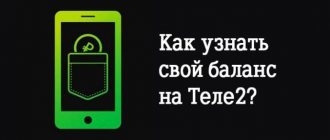Date: November 9, 2021 | Updated: August 23, 2021 | Author: Moblie-man
The number of Tele2 subscribers is becoming larger and larger every year. This can be explained by a competent approach to the formation of tariff plans, the quality of the services provided, as well as convenient additional options. True, such an increase in subscribers inevitably leads to the fact that the number of all kinds of questions coming from them increases significantly. By the way, some of these questions concern the simplest actions and operations that subscribers know nothing about.
And today in our article we will deal with one of these questions and learn about how to check the balance on Tele2. This question, oddly enough, interests a large number of subscribers of this operator every day, and they try to find an answer to it, which, by the way, is not so easy to find even on the operator’s official website.
How to check balance on Tele2 on a tablet
Subscribers using cellular services on a tablet computer also have the opportunity to check up-to-date information about the status of their account. It is noteworthy that for this you can use all the same options as in the case of a regular mobile phone. That is, you can find out the latest information by entering the request *105# or using your personal account.
In addition, you can install the official My Tele2 application on the tablet, available for download for iOS and Android devices. You can download and install the corresponding software versions using the following links:
- For Android;
- For iOS.
How to find out via USSD command?
This method is the fastest: you do not need to listen to the answering machine voice message to the end or wait for the Internet page to load. By entering a digital command, you can check both the balance on Tele2 in Kazakhstan and other data on the subscriber package of services.
To obtain information about the status of your personal account, you must dial *111# from your mobile phone. To find out information about the remaining traffic and bonuses on your tariff plan, you need to enter the command *123*1*3#. A list of other useful USSD codes can be found on the official Tele2 website.
About company
Tele2 is a major operator in Kazakhstan. The company has a number of advantages:
- Offers favorable rates.
- Doesn't inflate prices.
- Constantly improves the quality of services provided.
- Provides excellent communication.
- Provides Internet access at optimal speed.
- You can use a number of services from the operator.
- The company is developing its networks and updating equipment.
Among the services offered is the Internet. You can get a traffic package for later use. But it is important to control the balance so as not to be left without the Internet in the future.
Tele2 balance fast and free
Tele2 provides its subscribers with a useful service, the so-called operator menu “Tele2-Guide” .
Just type the command:
*111#
and after it - the call button, and then carefully follow the prompts that appear on the screen.
This way you can find out your balance, and it’s completely free.
You can also find out which services are already connected, connect the missing ones, and find out all the information about the current tariff. Using the operator menu is completely free.
For the same purpose, you can dial the number 697 , the cost of the call will be 1 rub.
Call the Tele2 contact center
You can find out all the necessary information upon request from a Tele2 contact center employee:
- The number of the single call center of Tele2 Kazakhstan is 611. After the call, press 141 to speak in Kazakh and 2241 in Russian. The call is free, but is only available when calling from a Tele2 SIM card.
- If you need to talk to a support center employee from other mobile operators in Kazakhstan, then use the number +7(707)-000-070. The call is free if you call on your home network. If you are roaming, the cost is determined in accordance with the tariff plan.
- Finally, for calls from landline numbers there is the number +7-(727)-355-0707. The cost is charged in accordance with KZT tariffs, but for residents of Almaty the call is free.
By connecting to the operator, you can request any information of interest for a specific number, including the current balance. At the same time, be prepared for the fact that the specialist will ask for your passport information before the announcement.
How to provide yourself with traffic for the whole month?
If you connect a data plan or package, there is a risk of using it up too quickly. How to spend it effectively?
- You can install the Opera Mini browser with additional compression.
- Consider the size of the package and, depending on this, choose a plan for using the mobile Internet.
- You can also disable loading images if your browser has such a feature.
Ways to check Internet traffic
Tele2 has several methods for checking the remaining MB. Each of the methods is easy to perform and does not require additional knowledge or skills.
So, you can control your Web quota:
- by sending a USSD code;
- through your personal account page;
- by calling the provider's technical support;
- using a special utility.
Call to operator
You can find out how much traffic is left on Tele2 by calling service number 611. After connecting, inform the manager about the purpose of your request, and, if necessary, provide personal information. After identifying you, a company employee will tell you the number of MB remaining on the package.
Personal Area
If you have already registered on the television system’s Web page, you can easily check your Internet traffic limit in the user account.
The algorithm for how to find out the remaining traffic on Tele2 via LAN is quite simple:
- Log in to your personal page;
- Go to the “Package Balances” section and view the necessary data.
By the way, if you are constantly short of MB, you can connect additional Internet options here. Cost, terms of use and activation codes for additional Internet functions can be found in the “Services” section.
Special application on a smartphone
If you do not have constant access to a personal computer, you can find out the remaining traffic on Tele2 using a special utility for mobile devices - “My Tele2”.
This Internet service operates on the LC platform, but it is intended exclusively for mobile devices. You can download the utility completely free of charge via Google Play, Play Market or AppStore.
After installation, find the utility on your phone, register online or enter existing data, and start checking the remaining Megabytes. The verification algorithm here is the same as through the personal account.
USSD and SMS commands
To check the remaining megabytes, Tele2 subscribers can use special USSD commands. The provider has two such commands in its arsenal:
- *155# – after sending the request, a special menu will become available to the user. To check your Internet quota, you need to select the “My packages” section and view the data. This digital combination can be used by any Tele2 subscriber, regardless of the tariff and the place of registration of the SIM card.
- *155*0# – by sending this USSD code, the balance on the package of MB, minutes and SMS can be checked by subscribers who are on such tariff plans as: “Black”, “Very Black”, “Super Black” and “Super Black” .
Mobile app
A mobile application is available for Tele2 subscribers. It can be downloaded for free from the Google Play store for Android devices or the App Store for iPhones. After downloading and installation, an icon for quick access will appear on the smartphone screen. To log in, indicate your phone number and password from your personal account.
When using the Tele2 application, traffic is free.
After authorization, the subscriber has access to information about his personal account: balance, details, tariff plan management. The current balance is located in the " Services " section. There you can also find out information about available minutes, SMS and gigabytes.
If Internet access is blocked, you can buy additional megabytes. The cost of the package depends on the volume of GB and ranges from 590 to 1390 tenge. Period of use – 30 days. In your personal account you can exchange the remaining minutes or SMS for megabytes.
Internet suitcase - remaining megabytes
Consistently high Internet speed and a sufficient amount of traffic are the main advantages of Tele2.
After connecting to this service, the user receives 30 GB of traffic. There are no Internet speed restrictions.
If the traffic is used up, then you can connect an additional traffic package of up to 5 GB.
You can find out the remaining traffic when using this service using the command, as well as using the “Personal Account”.
It is worth noting: some Tele2 services and tariffs are valid only in certain regions, for example, only in Moscow and the Moscow region, but are available in roaming throughout the country. This makes her even more in demand.
Balance Tele2
There are several ways to check your Tele2 balance. The most popular because of its simplicity is sending a USSD command .
On your phone you need to dial the following combination of characters:
*105#
and then press call.
Literally in 2 - 3 seconds the operator will provide balance data.
It is necessary to take into account that the balance may go into minus . The debt will be indicated by a minus sign in front of the numbers. If the balance goes into minus, you need to urgently top it up in order to continue using the phone.
There are two types of funds on the subscriber’s balance; they can be divided into “real” and “virtual”.
- Real money is money that the subscriber himself contributed to his balance.
- “ Virtual ” money is that which appeared on the balance sheet due to some kind of bonuses; they are often provided by the operator. Or is it the money that constitutes the “promised payment.” They differ from “real” ones in that they cannot be deduced.
If there is a need to find out how many funds are available for withdrawal , you need to use the USSD command:
*104#
Features of using connected traffic
Subscribers should know that the Tele2 operator offers different options for spending the rest of the Internet. On some tariffs, its monthly/daily unused amount is reset to zero after a set period, on others it is added to the next portion, that is, accumulated. Some packages do not imply zeroing, but only a significant reduction in Internet speed after exceeding the upper limit of the limit.
It is recommended to remember that the owner can use his gigabytes only if he makes timely payments for the package, tariff plan, and does not allow the development of debt on the SIM card.
Keyboard shortcuts
Like many operators, Tele2 allows customers to connect to various Internet options, but for each of them there is its own set of combinations of numbers for checking traffic.
By typing the following commands at the dial prompt, you can view the traffic status of the desired option:
- Internet suitcase - *155*021#;
- Day online - *155*16#;
- Internet portfolio - *155*020#;
- Internet from phone - *155*15#;
- Internet package - *155*19#.
If the subscriber does not know or has forgotten which option is connected to his tariff plan, then he should dial *153#, and can also enter *107# to get the name of the connected tariff. In order to find out the number of available MB of an additional Internet package, you need to send a free SMS to 9575 with the code word “KASUTUS”.
Find out the remaining service on the modem
Subscribers using the Internet for Devices tariff can check the traffic status in two ways.
The first is to remove the SIM card from the modem and check the balance using a standard request by inserting it into the phone. But this method is far from the most convenient. There is a simpler verification option.
Open the modem management program installed on your computer. Often it has a “Check Balance” or “Service” tab. In it you can either dial the required combination or select a card already stored in the memory for verification.
In addition, you can view statistics for the day, week and month. It is also available in the modem interface. It indicates how many megabytes were spent over a certain period. It is worth noting that the data displayed in statistics does not always coincide with the operator’s data.
other methods
In addition to the options listed above, the company’s clients can visit the nearest office and ask for help from the manager working there. This approach is not very convenient, but sometimes, when other methods are unavailable for various reasons, you can use it. It is impossible to find out the Tele2 balance on your phone via SMS.
But users can order call details and view information about all monetary transactions. You can order such a service in your personal account. But it is important to remember that it is paid, and the exact cost should be specified under the description of the service. A detailed statement will be available in the near future. She will help the client find out where exactly his money is going.