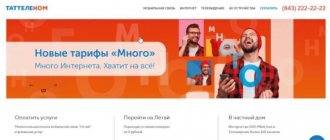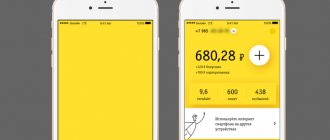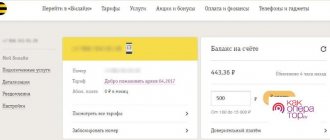Beeline payment systems
Checking finances on Beeline.
Mobile operator Beeline offers subscribers prepaid and postpaid payment systems.
Prepayment ensures the use of communication services after preliminary replenishment of the mobile account. The amount of funds debited depends on the selected tariff plan. The client can pay either a month in advance or one day.
This method allows you to:
- find out the balance at any time (you can display the balance on your phone screen);
- use mobile communications without having money in your account, using the available ones, “Call at the expense of the interlocutor”, “Top up my account”, “Live zero”, etc.);
- spend money on all types of calls, incl. international, without the need to connect additional services;
- use the subscriber account not only to pay for mobile communications, but also at your own discretion (for money transfers, utility bills, ordering tickets).
The postpaid system provides for the reverse sequence - first the connection is used, and then payments are made.
In this case the client receives:
- Unlimited Internet and, compared to prepayment, a larger number of minutes.
- The right to personally regulate the spending limit - the amount within which you are allowed to use communication services. As soon as the subscriber exceeds the established monetary threshold, an SMS notification is sent. If you pay on time, the allowable amount of funds spent increases.
- Opportunity to communicate freely for a whole month. The invoice is provided at the end of the allotted period via SMS. Payment can be made within 20 days, the service does not stop.
In the mobile application
You can also check the status of your mobile balance using the special “My Beeline” application. It can be downloaded from the official Beeline website directly for your OS. The program is available for users of mobile gadgets with IOS and Android platforms.
The application launches automatically for Beeline Kazakhstan cellular subscribers. Thanks to the designated tool, you can not only check your balance, but also manage your own tariff package.
Ways to find out your balance
ensures that mobile network users always stay connected and can check their balance as soon as necessary in any convenient way.
USSD command
A simple and quick way to check your balance is a USSD request:
- *102# - combination for subscribers receiving services on a prepaid basis;
- *110*04# - for customers served using the postpaid system.
After typing the command, press “call”. The amount is displayed on the screen. In case of a negative balance, users who pay for services after the fact will have information about the amount of the debt.
A simple USSD command to check your balance.
This option is suitable for those who want to always control the current state of their personal account without wasting time on additional requests. The cash balance after any paid transaction is shown on the screen.
The service is activated for free, but then 1 ruble is charged daily for use.
By calling *110*902# you will find out whether this option can be installed on your phone. To activate, dial *110*901#. To disconnect - *110*900#.
Balance option on the screen.
“SMS invoice” option
The meaning of the service is that every month the subscriber will receive a message indicating:
- personal account numbers;
- cost of used;
- time frame for payment of the required amount;
- telephone to clarify the nuances of the debt.
You can connect an SMS account for free by calling 067409231. To cancel the service, dial 067409230. If you have any questions about the invoice, call *110*03# or short number 067403.
The idea of the option is to limit children’s access to services with paid content (games, music, pictures) using short numbers. To regulate spending on mobile entertainment, an additional account is connected to the child’s number, intended only for paying for downloaded material.
If there are no funds on the second balance, the child will not be able to use infotainment services.
You can activate “Expense Control” for free using the command *110*5062#. To check the amount on your additional account, dial *622#.
.
Call to operator
To connect to the support service, there is a single short toll-free number 0611. You will be served by the Beeline answering machine - “Mobile Consultant”.
Waiting for a response from the dispatcher takes time, because... At the time of the call, all employees may be busy. You can talk directly to the operator without an answering machine by dialing 8 800 700 8378 or +7 495 797 2727 from any phone. Beeline network clients are not charged for the call.
Personal Area
To check your balance using your personal account, you need to do the following:
- find the official Internet resource of the Beeline network;
- register or log in to your online account (use your 10-digit phone number as your login);
- read the necessary information on the main account page.
If a subscriber owns several numbers, he will also find information on the additional balance in his personal account.
My Beeline login page.
Mobile app
Another proven way to find out your account status is to open the My Beeline application.
Next, do the following:
- To authorize in the system, enter your login and password in the fields provided for them and go to the online account;
- In the menu, select the “Finance and Detailing” subsection.
If the operation was completed without errors, the balance, the invoice ready for payment, the remaining SMS, minutes and traffic according to the tariff will appear on the screen.
SIM card menu
Beeline SIM cards have a built-in menu that allows the client to always have access to their personal account and control communication services.
The location of the option depends on the device you are using:
- owners of phones, Android smartphones and tablets should open the menu and find “Beeline” in it;
- iPhone and iPad users will need to find the “Phone” tab in the settings, then “SIM programs”;
- on other platforms such a menu is located in services or applications.
Next steps:
- open “My Beeline”;
- in the “My Balance” line, click “Main Balance”.
The information you are looking for will appear on the screen.
Call the service center
You can find out your balance using special toll-free numbers:
- 0611 (information provided by a smart answering machine);
- 88007000080 (search for necessary data using the voice menu);
- 0697 (oral notification of current balance);
- 067409231 (monthly receipt of information about debt).
Call the operator to the short number 0611.
Check with the company office
You can check the balance amount at any nearby office.
In order to convince the consultant that the SIM card belongs to you, it is recommended to have your passport with you and remember the password, provided that you entered it at the time of purchasing the starter package.
Checking your personal account is a quick procedure; in a few minutes you will know the result.
Personal Area
The most convenient option for controlling and managing a subscriber number is considered to be a personal account (PA). It displays all the information on the number, including reporting on the status of the personal account.
To get a personal account, the subscriber needs:
- Initially go to the official website of the mobile operator Beeline.
- After redirecting to your personal account, you need to authorize by indicating your phone number, which will subsequently serve as your login.
- Be sure to come up with a strong password.
- To check your cell phone account, you should pay attention to the upper right corner, where you can find out all the information about the balance.
- One more thing, to update your balance data you need to click on the semicircular arrow in the upper right corner.
Also in the personal account, subscribers can directly view data on the number of bonus minutes provided by SMS, calls and Internet traffic, as well as other information about the tariff package.
Checking Beeline corporate accounts
You can find out the balance on your corporate account through your personal online account, the My Beeline mobile application, the USSD command and the support service.
Necessary numbers to check the balance status:
- 067409321 (receive a message indicating the amount in the account);
- *110*16# or 067416 (find out the cost of mobile services in advance);
- *110*06# or 067406 (find out the remaining traffic, package SMS and minutes);
- *110*04# (amount to be paid).
Home 4G Internet
There is one tariff in effect here - “Benefit LTE Mix”, which allows you to use unlimited wireless access to the network at home based on fourth generation mobile communications.
The subscription fee is 7990 tenge per month. It includes unlimited home traffic, unlimited calls to Beeline subscribers, 120 minutes to numbers of other mobile operators in the Republic of Kazakhstan and 12 GB of mobile traffic.
If before the end of the subscription fee period, the volume of home traffic exceeds 500 GB, the network access speed may be reduced to 256 Kbps, depending on the network load.
The cost of connecting to the “Favorable LTE Mix” tariff is from 15,990 tenge and is written off one-time. This amount includes a Wi-Fi router. The higher the cost of the router, the higher the connection price will be.
You can connect to the 4G package at the Beeline office in your city or through an online application here.
Checking your balance on iPad
You can find out the account status on such a device by going through several simple steps:
- find the “Settings” option on your gadget;
- click on “Cellular Data”;
- open “SIM programs”;
- further - “Beeline”;
- the amount is indicated in the “My balance” line.
Checking your account status on your iPad.
Checking the special advance and bonus account
A special advance account is an option that allows Beeline subscribers served on a prepaid basis to use a mobile device for money transfers and depositing funds for services provided. To check your balance, call *222#.
You can find out information about accrued bonuses by sending a request to *102#. In response, you will receive an SMS with information about accumulated points and current balance. If your goal is only the size of the bonus account, dial *106#.
Clients participating in the “Happy Time” program check the number of points using the short number *767#.
"Happy Time" program.
Beeline Helper
We are also open to your letters and questions. Please address them by email at [email protected] or leave them in comments on our social media pages: Facebook, Twitter, VKontakte and Instagram. Checking Balance Beeline Corporate Number Kazakhstan|how to Check Balance on Beeline Kazakhstan Tariff All|balance on Beeline Kazakhstan How to Check Phone How to check connection speed?
How to update firmware for routers?
The instructions below are not exact step-by-step instructions for a specific device or associated software.
Due to the technical features of the interface, some items in reality may differ. For precise settings, please use the operating instructions for each individual device being configured. What needs to be done for good Wi-Fi performance? ▪ Install the router where you use the Internet most often. ▪ Do not place the router in closed cabinets, metal shields or other secluded corners of the apartment. ▪ Use the 2.4GHz band to connect smartphones and tablets and 5GHz for devices that require very fast Internet access.
How to find out the balance of another Beeline number
is designed to allow subscribers of the Beeline network to easily monitor the availability of funds in the mobile accounts of relatives.
It is recommended to know several digital combinations:
- *131*5*phone number of a loved one# (to activate the option and subsequently receive regular messages indicating the amount on the account);
- *131*0*phone number# (prohibition of control of your balance);
- 06409 (detailed information about the accounts of loved ones).
from Beeline.