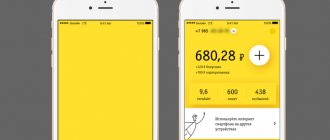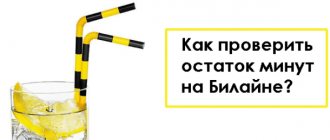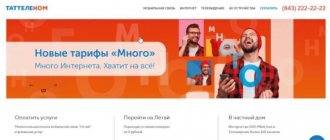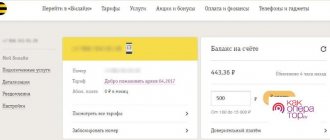Beeline mobile operator subscribers can check their balance at any time. This is necessary in order to avoid unpleasant situations when funds unexpectedly run out.
For corporate clients, checking the Bilany balance is no more difficult, you just need to take into account some nuances, because this is done a little differently when compared with ordinary subscribers.
Even if you have a corporate tariff, checking your balance is carried out using several methods. However, the most convenient of them is considered by the majority of subscribers to be using a personal account - you can get into it through the official website of the company.
Using this system, you can find a tariff that suits you at any time, connect and disconnect options, pay for additional services and make transfers between numbers.
So, let's look at all the ways to find out your balance below.
Methods for checking the balance on a corporate number of the Beeline operator
Let's figure out how to check the balance on a corporate Beeline. You can manage the balance on your corporate number and keep your account under control in several different ways:
- by logging into your Personal Account on the Beeline operator’s web resource;
- using USSD requests;
- by calling the service number.
Let's take a closer look at each of these possibilities.
Checking an account on a Beeline corporate number via the Internet
For those who are familiar with a computer, it is more convenient to perform many operations with their mobile number via the Internet. Checking your balance on your phone is no exception.
To find out the account balance, go to the web resource beeline.ru. By default, the main page for servicing private clients opens. From here you need to go to the “Business” section.
To do this, click on the appropriate link in the upper left part of the screen.
On the updated page in the upper right corner of the site, click on the orange button with the inscription “Personal Account”.
This sends the user to the login page. Here you need to indicate your username and enter your password.
As a login, you are allowed to use both your corporate number and the nickname assigned during registration.
Then click on the “Login” button. The balance can be seen immediately on the main page of your Personal Account.
Checking the balance on a Beeline corporate phone using the USSD command
- Owners of corporate numbers with a postpaid payment system can check their balance on their mobile phone using simple USSD commands.
- For ease of use, you can save them in your contacts list:
- *110*04# – this combination will allow you to request information about the amount to be paid, that is, those invoices that have already been issued but not yet paid by the subscriber;
- *110*06# – this request is sent to find out the remaining packages and options included in corporate tariffs;
- *110*16# – using this command it is easy to get a certificate of the preliminary cost of communication services.
Checking your balance by calling the operator
You can also keep control of the balance on your corporate number by calling the operator.
To do this, use the following numbers:
- 067409321 – this service number connects, which provides information about the account status in the form of SMS;
- 067416 – when calling this phone number, the subscriber receives information on the preliminary cost of corporate mobile communication services;
- 067406 – this number will allow you to quickly find out about the balance of package services on the corporate tariff.
Video
kak-popolnit.ru
How to find out your balance, payment date and details
- For mobile phone and tablet
- For USB modem
- Log in to the website in the “My Beeline” section or in the Mobile application - you will immediately see your balance and the balances of packages of minutes, SMS and Internet traffic.
- *102# — find out your balance one-time. The balance will be displayed on your phone screen.
- *110*901# - connect so that your balance is always under control without additional requests. You must first check whether the phone supports the service (*110*902# call). More details about the service
- Go to your Personal Account or the My Beeline mobile application - you will see your issued and paid invoices, current expenses, as well as the balances of packages of minutes, SMS and Internet traffic.
- *110*45# – view current expenses by number. The information will be sent to your phone in the form of SMS.
- *110*321# – with you you will receive complete financial information by number, including the amount to be paid, the spending limit and its balance.
- 06745 – view the remaining packages of minutes, internet and SMS.
To check the balance of another Beeline number of the prepaid payment system one-time or regularly, use.
You will always know when it's time to top up this number:
- Beeline will notify you via SMS that your balance has dropped below 60 rubles;
- You can also make an independent request about its current status.
If you are a Beeline subscriber and want to regularly find out the balance of another of our subscribers, you must first obtain his consent by sending a free request to the number: *131*5*the number of your loved one - a Beeline subscriber without 8# and wait for a positive response.
In the Personal Account of the USB modem, open the “Account Management” tab, then in the “My Data” section, select the “My Balance” subsection.
Checking your personal account balance on iPad
Go to the main menu in “Settings”, then in the “Cellular data” section, select “SIM programs”. Open “My Beeline” and select the “My Balance” subsection.
- For mobile phone and tablet
- For USB modem
- Log in to the website in the “My Beeline” section or in the Mobile application - you will immediately see your balance and the balances of packages of minutes, SMS and Internet traffic.
- *102# — find out your balance one-time. The balance will be displayed on your phone screen.
- *110*901# - connect so that your balance is always under control without additional requests. You must first check whether the phone supports the service (*110*902# call). More details about the service
- Go to your Personal Account or the My Beeline mobile application - you will see your issued and paid invoices, current expenses, as well as the balances of packages of minutes, SMS and Internet traffic.
- *110*45# – view current expenses by number. The information will be sent to your phone in the form of SMS.
- *110*321# – with you you will receive complete financial information by number, including the amount to be paid, the spending limit and its balance.
- 06745 – view the remaining packages of minutes, internet and SMS.
To check the balance of another Beeline number of the prepaid payment system one-time or regularly, use.
You will always know when it's time to top up this number:
- Beeline will notify you via SMS that your balance has dropped below 60 rubles;
- You can also make an independent request about its current status.
If you are a Beeline subscriber and want to regularly find out the balance of another of our subscribers, you must first obtain his consent by sending a free request to the number: *131*5*the number of your loved one - a Beeline subscriber without 8# and wait for a positive response.
In the Personal Account of the USB modem, open the “Account Management” tab, then in the “My Data” section, select the “My Balance” subsection.
Checking your personal account balance on iPad
Go to the main menu in “Settings”, then in the “Cellular data” section, select “SIM programs”. Open “My Beeline” and select the “My Balance” subsection.
The concept of “balance” is especially relevant for those provided on a prepaid basis, because At the beginning of the billing period, you must have on your balance an amount equal to the basic subscription fee and the subscription fee for additional services.
On the first day of a new billing period, an amount equal to the subscription fee is reserved for future payment for the period that has begun.
In case of tariff changes or disconnection of services during the billing period, the reserved amount is recalculated and the unused balance is returned to the balance.
You can easily track your balance in your Personal Account. It is displayed in the main window.
Important! Access to your Personal Account is available even with financial blocking.
If the balance is not enough to reserve, a financial lock occurs. To eliminate this situation, we recommend:
- activate the “Autopayment” option and your account will be replenished automatically and without commission;
- top up your account from a bank card through a secure payment system on our website;
- temporary replenishment of the balance with a “Trust payment”.
- All payment methods are described in more detail in the “Payment Methods” section
- Payment by bank card
- If the account is blocked
- Wrong payment
- Find out your account status
- Voluntary blocking
- Trust payment
moskva.beeline.ru
Conclusion
Beeline offers several variations on the topic of how to check the account of a current number and the balance of loved ones. All proposed commands are easy to remember and work in all regions of Russia and international roaming.
Sources
- https://MyTariffs.ru/finansy/kak-proverit-balans-nomera-bilajn.html
- https://Tarifki.ru/balans-bilayn
- https://MySotoS.ru/operatory/beeline/kak-proverit-balans-na-nomere-bilajn
- https://beeline-online.com/kak-proverit-sostoyanie-balansa-na-bilajne/
- https://beelinex.ru/ussd-zapros-balansa/
- https://my-beeline-kabinet.ru/kak-proverit-balans-bilajn-pyat-sposobov-uznat-ostatok/
- https://balashikha.beeline.ru/customers/pomosh/pay/sposoby-oplaty/kak-uznat-balans-datu-oplaty-i-detalizatsiyu/
- https://lkabinet-beeline.ru/faq/kak-uznat-balans
Balance on Beeline corporate number
If you represent a legal entity or an individual entrepreneur, then, for sure, you will be offered to sign a corporate agreement in the Beeline salon and receive a corporate number. Should I agree? What is the benefit of using such numbers? Are there any special features in checking your balance? We will talk about this below.
Tariffs for individuals or organizations?
A corporate number differs from all others, firstly, in that it does not belong to an individual, and secondly, it has individual terms of service. Moreover, service here means both a tariff plan, additional services and services, as well as dedicated employees in the operator’s office.
Let's start with tariff plans. If for the so-called “mass segment” the main tariff line is “Everything!”, then for the corporate segment it is “Everything for business”. Moreover, they have a similar not only name, but also the principle of payment for communication: for a fixed payment from 400 to 3000 rubles. per month the subscriber purchases packages of minutes, SMS and Internet traffic.
In terms of prices and content, corporate counterparts, of course, will not cost the subscriber less, but they have a number of significant advantages:
- Free communication in the Beeline network, both local, long-distance, and outside the home region (the region where the SIM card is connected); Moreover, minutes within the network are not consumed from the paid package;
- Unlimited calls, SMS and MMS within the company, including when traveling around Russia;
- The subscription fee includes not only SMS, but also MMS;
- Reduced rates for calls abroad and when traveling abroad.
Among the additional services that are useful only to organizations, as an example, we cite “SMS mailings”, “Answering machine”, “Unified network of office and mobile phones”, etc.
They allow a company to automate work processes, relieve or even reduce the number of employees, increase sales and level of service, and much more that is not offered to an individual. More information can be found on the website beeline.ru.
But corporate services, such as a general personal account and Mobile Budget, can not only save an enterprise the working time of its employees, but also, importantly, money. They allow you to establish continuous communication without overpaying beyond the allocated limits.
Separate and common personal account
Now that we've sorted out the benefits of corporate services, let's return to checking money on the phone. There will be a difference in the case when a company has a general account for its numbers or, following the example of individuals, a separate one for each.
“Personal account” is a record in the automated payment system of the telecom operator, which serves to record the volume of telephone services provided, the receipt and expenditure of funds contributed to pay for services.
You can check the balance of funds on a joint personal account in the same way as on a separate one, with the exception that for an ordinary user of the number - a company employee - this is not informative.
The company can set restrictions on “balance notification”, “Mini-office” service and “Service management restrictions” on employee numbers.
In the first case, users will not receive notifications about the balance of funds. In the second, self-service services from the Beeline website, which allows you to find out the balance or remaining traffic without registration, become unavailable.
In the latter, all self-service services are closed, including the website, applications, and combinations.
The employee himself is able to cancel receiving information SMS from the operator - through the combination 06740431.
Mobile budget
In addition to common and separate personal accounts, there is another settlement system between the organization, employees and the Beeline telecom operator - “Mobile Budget”.
Thanks to it, the company can divide work expenses into communication and personal expenses without much effort from the accounting department.
Employees, in turn, should not stock up on several devices: to communicate with colleagues, clients and loved ones.
The option is paid – 35 rubles/month, but it greatly saves the organization’s efforts and resources.
Using the option, it is convenient to program service accruals according to working hours or, in case of irregular hours, according to the direction of calls and types of services.
At the same time, each employee can select their own conditions, or combine them into groups. All expenses in excess of the established ones go to their personal accounts and, accordingly, are paid by them themselves.
This raises a logical question about requesting the amount of funds for such a service.
If an organization receives a monthly bill for communications and has access to the “Single Account”, then an ordinary employee needs to remember the combination of numbers - *110*17#, after typing it on his phone, he will receive the amount of personal accruals in response. He can pay these charges in any available way by phone number.
Personal Area
From our point of view, the most convenient way to check the balance and perform other actions with your personal account and numbers is through your My Beeline personal account on the website https://my.beeline.ru. The balance can be ordered here as a monthly invoice via SMS or e-mail. At the same time, legal entities can set a spending threshold through the “Service Management” section.
To register in your account, just send an application by email
Or check the availability of funds through the “Single Account” at the link https://elk.beeline.ru. The service combines mobile and fixed-line communications accounts, contains reference information about tariffs and options, allows you to analyze work and personal accruals, generate reports and much more. To gain access, follow the link called “Create a single account” (to the right of the login form for your personal account) and fill in the empty fields. After this, getting into any interface of any service will be easy: just go to one of the previously opened accounts and then move on to others without re-registering.
To check the status of your USB modem’s personal account, go to its personal account and on the “Account Management” tab, in the “My Data” section, select the “My Balance” subsection.
You can check the balance on your iPad through the “Settings” menu, the “Cellular data” section and the “SIM programs” subsection. Open “My Beeline” and select the “My Balance” subsection.
Mobile app
Information about the balance of money for mobile communications is also posted in the My Beeline program of the same name as your personal account or in the operator’s messenger called VEON. Both are available for download through application stores on devices running IOS and Android operating systems.
Self-service services
Source: https://telefon.guide/bilayn/oplatab/balans-na-korporativnom-nomere
Self-service services
If you have neither the time nor the desire to open pages on the Internet or launch programs, then voice services and so-called “USSD codes” will come to your aid.
The commands differ slightly depending on the chosen payment system with the mobile operator: prepaid or postpaid (payment by the 20th of the next month).
Postpaid system
Since corporate communications, for the most part, are serviced using the credit method, we will be the first to present commands specifically for such subscribers.
Expenses for the current month are received after dialing *110*45#. Request information about the account for the previous month via: *110*03# - for a personal number, *110*04# - for the entire corporate agreement.
If you do not want to go beyond your communication limits, then limit your expenses to a certain amount using the combination *110*41* indicate the amount #: you will be promptly notified by SMS that the threshold has been reached. For a similar function for the entire company agreement, dial *110*42* amount for the entire agreement #. The current status of the option is *110*43#.
Or you can simply activate the “Financial Report” service by dialing the numbers 067409321 or *110*321# on your phone. It is free of charge and shows data on the credit limit, balance of funds and charges for the period.
Prepaid system
The easiest way to find out the amount on your phone is to dial the USSD combination *102#.
It will be useful for prepaid subscribers. Dial *110*902# to check its availability on your phone and SIM card. Do you have access? Then dial *110*901# and receive notifications about finances after each call.
Since the option will cost 1 rub. per day, then you may want to turn it off after the test - in this case, dial *110*901#. Note that the option is not suitable for people who often travel abroad or go to Crimea: it only works when registering a mobile phone in the Beeline network.
In addition, those who pay for communications in advance receive SMS by default when the value is below the established threshold, as well as two days before the end of the balance period for the tariff plan.
For the same group of subscribers, through the combination *110*161#, you can add free information about the balance once a day with data relevant as of half past eleven at night. (only for Moscow and Central regions) Message deactivation is available via *110*160#.
Balance of loved ones
There is also a service for receiving the cash balance of another Beeline subscriber, the option “Balance of loved ones”. With it, the operator undertakes to inform you via SMS that your loved one’s communication limit has been reduced below 15 rubles. Send a request *131*5* number of interest without 8# and wait for the consent of the number owner. Owners of numbers from third-party operators who want to check the money balance of their Beeline number just need to ask them to dial *131*1*number #.
At the same time, the number of loved ones is not limited in any way - pay 5 rubles. from each and add at least the whole family and all the friends.
There are also one-time requests - *131*6*client number #. Other combinations are available on the operator's website.
How to find out the balance on a Beeline corporate number
54
users find this page useful.
Quick response:
- Use of “Personal Account”, with mandatory registration.
- Through the specialized mobile application “My Beeline”.
- By entering a special service combination on your phone.
- By calling a short or regular support number.
Modern reality in all spheres of economics and human life is associated with the use of innovative technologies, computer equipment and cellular and mobile communications services, with complex functionality, communication and the Internet.
In order to timely control the balance of funds in the account, it is important to know how to find out the balance on a Beeline corporate number or personal balance in order to ensure the ability to use the potential of the established tariff plan.
Possibilities for checking the balance of a Beeline mobile corporate number
Find out the balance on a Beeline corporate number
A timely replenished corporate tariff account connected to a mobile phone or smartphone makes it possible to always be in the center of events, stay in touch, solving work issues related to the duties performed. There are several practical, convenient and quick options for checking the balance on a corporate number:
- Use of “Personal Account”, with mandatory registration.
- Through the specialized mobile application “My Beeline”.
- By entering a special service combination on your phone.
- By calling a short or regular support number.
Additional Information
In addition to the functions of viewing funds, clients can familiarize themselves with the functionality of the entire offer (package or tariff).
Additional data that can be obtained from your mobile operator:
- list of options in the corporate tariff;
- free financial report;
- total cost of prepaid communication services;
- information about invoices (issued but unpaid).
Some users want to constantly monitor the remaining funds and see information about them in real time. The operator invites them to enable the “Balance on screen” option after an outgoing call.
Beeline balance check
To stay in touch consistently and avoid such troubles as number blocking, you need to regularly monitor the balance in your account. To do this, Rostelecom subscribers can use various methods.
How to find out the balance of a cell phone on Rostelecom?
To check the account balance of a mobile phone number, you can:
- Send a USSD request – information about the account status will be provided in a response SMS message;
- Log in to the subscriber’s Personal Account, which displays information not only about the current balance, but also detailed expense statistics.
- Use a Sberbank ATM - to check the balance of your mobile phone, simply enter its number.
- You can also call Rostelecom technical support and find out the balance status through the operator.
How to find out the balance of a Rostelecom landline phone?
Previously, you could find out your landline phone balance from the receipt you received in the mail, but now they don't send them. To check their debt or balance, Rostelecom subscribers can:
- Use a Sberbank ATM - enter the phone number, and the debt or the amount of the balance on the subscriber’s account will be displayed on the screen;
- Use your personal account - you can get all the relevant information there, as well as issue an SMS or e-mail notification about the required account replenishment;
- Call the operator at one of the numbers available for your region.
How to find out the Rostelecom Internet balance?
To inquire about the balance of your Internet account with Rostelecom, you can:
- Receive information in your personal account by entering your Internet account number and password;
- Select the notification service in your personal account and receive messages about the required account replenishment on your mobile phone or e-mail;
- Call the number:
8-800-1000-800;
- Use a Sberbank ATM - enter your Internet access login.
- Finally, I would like to say: keep your balance positive to always stay in touch!
- How to pay Rostelecom with a bank card?
- How to change the Rostelecom tariff?
How to find out Beeline balance on your phone
At Beeline I understand how important it is for every person to be constantly in touch and to be able to contact other subscribers at any time. Therefore, several commands were developed and special service numbers were created to check the balance on the Beeline SIM card.
How to check the balance for prepaid payment system tariffs
There are several ways to do this:
- Log in to your Beeline Personal Account using this link my.beeline.ru. To do this, enter your login - this is your phone number and password - it will be sent to you via SMS. After logging in, go to the “Account Management” tab. Select the section “My data” → “My balance” and on the page that opens you will see the balance of your SIM card, as well as how many packages of minutes, SMS and Internet traffic are left;
Source: https://mobile.infa4you.info/proverka-balansa-bilajn/
Are there any other ways to find out the balance on an MTS card?
You can get information about your card balance by visiting a bank office. For identification you must have your passport with you. This is the longest method. But thanks to a visit to the bank, you can get comprehensive information about the status of your account.
A customer service specialist will provide a printed card statement. It will also send an email with your data.
Finding out your card balance is quick and easy in any situation. For this purpose, MTS Bank has developed all the ways to conveniently use financial services. Using the card is accessible and convenient for every client.
How to check the balance on a Megafon corporate number
All Megafon users know the request *100# - they dial it to see the balance status. However, the company’s clients with a corporate package of services for employees of organizations and companies often encounter difficulties checking the balance on Megafon’s corporate number.
Balance check options for separate account
The telephone account of the organization's employees can be either common or separate. If everyone has a personal account on their phone, then you can find out the balance on Megafon using one of the usual, standard methods. To remember the check options, I will list them:
- the most common way: dial *100# and make a call;
- call number 0501;
- send a message to 000100 with any text;
- From a computer, laptop, tablet, you can get information about the account balance in your personal account. On a mobile device, you can easily use a special application to quickly log into your account;
When you activate the “Live Balance” option, this can be done on the page https://moscow.megafon.ru/services/account/live_balance/live_balance.html, the task of informing employees about the balance status will be much simpler - the account balance will be displayed all the time on the device screen.
Using these methods, you can check your balance regardless of how it is replenished: using an advance option or in credit form.
If the package is paid in advance, the normal balance will be reflected. And in the case of a loan provided, there will be information about the limit and how much funds are available. To find out the credit limit, you need to dial *990*7#. The limit size can always be changed by writing an application.
“SMS account” service
2 undoubted advantages of the service:
- available to all Beeline users;
- free.
Connecting an “SMS account” is free and can be done by calling 067409231.
If you need to disable the option, call 067409230.
Once connected, you will be able to receive a monthly message with the following information:
- balance number;
- the amount to be deposited;
- deadline for depositing funds;
- number that allows you to obtain information about debts.