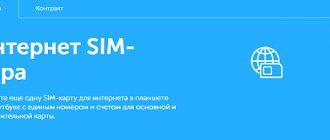As you all know, personal identification is possible mainly by passport, but cellular companies provide another option for this process. The Tele2 PUK code is another identification method; in addition, the owner of the number will need this data in order to unlock the SIM card after an incorrectly entered PIN. We will tell you in this article how to find out your PUK code of a Tele2 SIM card, as well as in what cases this may be required.
Briefly on the topic PUK code is an eight-digit individual subscriber number. Information about it can be obtained:
- In the contract, on the plastic base of the SIM card or on the packaging
- At the Tele2 office
- By calling technical support at 611
How to find out the PUK code on Tele2
Mobile companies put SIM card recovery numbers on the plastic carrier in which the SIM card is stored. When buying a mobile package, it is recommended to always save the plastic carrier, this is a kind of SIM card passport.
If you have lost a plastic bag and did not copy the PUK numbers into a notepad, then you can find out your personal code in several ways: by telephone, via the Internet, directly in the operator’s salon.
If you have access to the Internet, you can restore PUK in two ways:
- through the official Tele2 website;
- personal message via email.
If you have a registered personal account on the company’s website, then you must complete the following steps:
- Log in to the website and go to your personal account.
- Open the “Settings” section of your personal account.
- In the menu that opens, select the “Submit a personal application” option.
- Submit a request to unlock a SIM card if the card is blocked. To restore the code if the SIM is active, but there is a need to restore the PAK.
- Wait for a response from a company employee who will provide step-by-step instructions with further actions.
On the Tele2 website, activation of your personal account takes place through a confirmation sent to your mobile number.
If your phone is already blocked and you don’t have a personal account, you can send an email to the official TELE2 address [email protected]
In the letter, describe the problem in detail and get ready to confirm your right to a SIM card with screenshots of documents (passport, driver’s license, etc.).
In the same way, you can fill out a request on the mobile operator’s website in the “Feedback” section. The problem is described online via chat, and employees offer several solutions.
The disadvantage of all methods is that processing applications and responding to emails takes time. On average, a response from a company employee arrives within 2-6 hours. In exceptional cases, within a day.
By phone
One of the easiest ways to find out the puk code of a Tele2 SIM card is to contact your mobile operator. To do this you need:
- Call 611 to the contact center.
- Follow the prompts to connect with an employee.
- Describe the problem.
The employee will perform a check, identify the subscriber and transmit the eight digit PAC code. In this case, you must contact the operator from the number to which you want to receive the code data.
8-812-989-00-22 from a landline and describe the problem.
In this case, you must be prepared to voice all the information about the cardholder. In 80% of cases, to restore PUK you will have to visit a communication store.
In the Tele2 communication salon
In the cell phone store you can not only find out the PAK code of your SIM card, but also unlock your phone if all the codes are lost or forgotten. Subscribers must have not only a SIM, but also documents confirming their identity. To do this you should:
- Find out the operating hours of the service department.
- Visit the operator's salon.
- Describe the problem to the employee and present documents.
A visit to a Tele2 communication salon allows you to resolve all issues related to service. On the spot, you can restore access to your phone, review your tariff plan, take advantage of promotional discounts, etc.
What to do if the SIM card is not issued to you
It makes no sense to prove to the operator that the SIM card is registered to your relative, so you have the right to receive information about the number. The only option is to ask the SIM card issuer for his passport details, or ask him to make a call himself so that the owner of the SIM card can find out the PAK code.
By the way, the number can be re-registered in your name, but to do this you will have to go to the Tele2 office. If the SIM card is issued to you, but you do not know the PACK code, you can also go to the office of the mobile operator. It will be possible to restore the SIM card by issuing you a duplicate.
How to recover the code
Only the owner of the number or a person who has a power of attorney confirmed by a notary to carry out such an action can restore the PAC. The code is restored in the following ways:
- Personal visit to the communication salon.
- By email to the remote service [email protected]
- After calling the operator at the help desk from mobile tele2 - 636.
The operator may refuse to restore the PAC in the following cases:
- if the subscriber is not calling from the number to which you want to find out the code;
- does not know the code word that is given to the owner;
- cannot dictate the owner's passport details.
Contacting a Tele2 communication salon with a passport and a service agreement is the most reliable way to unlock your phone and restore access to your SIM card.
PrintReference information
This section provides information explaining some terms and features of using mobile communications. If you haven't found the answer you're looking for, use the special form to ask a question.
- What is a SIM card
- What is an R-UIM card
- What is a PIN code
- What is a PUK code
- Unlocking codes
- Changing codes
- Getting your phone started
- What is a connection
- Outgoing calls
- Incoming calls
- Toll free numbers
- Purchasing a new SIM card
- Service centers for repair of equipment sold by the company
- Security measures
What is a SIM card
A SIM card is a subscriber’s personal identification module, containing all the necessary data for using the selected services of the A1 network. The SIM card performs all network user identification functions.
What is an R-UIM card
R-UIM (Removable User Identity Module) is a subscriber identification module that contains the necessary service data for a mobile phone, modem, and other equipment that supports this standard to operate in the cdma2000 cellular network. The R-UIM card provides access to network resources, the ability to enter address book data, as well as protection against unauthorized use of the telephone number allocated to the subscriber.
What is a PIN code
The SIM card provides protection against unauthorized use of your phone number using a 4-digit personal identification code PIN1 (Personal Identification Number). It is impossible to use your number without a SIM card and knowledge of PIN1. PIN2 allows you to activate some additional functions that are available in the device menu.
After three attempts to enter the wrong PIN, the SIM card will be partially blocked. To unlock the PIN code, you must enter the 8-digit PUK code through the telephone menu or by pressing a special key combination (see the instructions for using the telephone).
What is a PUK code
Typically used to unlock a PIN code and provided with the SIM card. After 10 attempts to enter an incorrect PUK, the SIM card will be blocked, leaving only the ability to make an emergency call. In this case, you must contact any A1 sales and service center to purchase a new SIM card.
Unlocking codes
PIN1: **05*PUK1*new PIN1*new PIN1#
PIN2: **052*PUK2*new PIN2*new PIN2#
Changing codes
PIN1: **04*existing PIN1*new PIN1*new PIN1#
PIN2: **042*existing PIN2*new PIN2*new PIN2#
Getting your phone started
- Read the instructions for using your phone and fully charge the battery.
- Insert the SIM card into your phone.
- Turn on your phone.
- Enter PIN1 code.
- Confirm your choice.
- After the phone finds the network, you will see A1 BY or 257 01, BY 01 on the display.
The phone is ready to use.
What is a connection
A telephone connection is an interaction between communication means using lines, channels and switching devices of the telephone network, allowing the subscriber to transmit/receive voice and/or non-voice information.
The beginning of the connection is considered to be the moment the technical communication device* is activated, including in cases of forwarding, activation of Caller ID, fax, answering machine, modem, or other device that automatically generated a response.
In the event of a simultaneous Internet session and making/receiving voice calls, the client’s equipment will automatically suspend the ability to access.
The call duration limit on the A1 network is 60 minutes. In accordance with the settings of the company's switching equipment, communication is automatically disconnected after the specified time has elapsed.
* telephone, fax, answering machine, modem, subscriber loudspeaker, etc.
Outgoing calls
To connect to telephone numbers of city and rural telephone exchanges, you must dial the locality code in long-distance or international format, then the telephone number:
- 8 0 – city code – subscriber number or
- 0 – city code – subscriber number or
- +375 – city code – subscriber number or
- 810375 – city code – subscriber number or
- 00375 – city code – subscriber number
For example, numbers of the Minsk city telephone network should be dialed in the format:
- 8 017 xxxxxxx or
- 00 17 xxxxxxx or
- +375 17 xxxxxxx or
- 8 10 375 17 xxxxxxx or
- 00 375 17 xxxxxxxx
Also, for calls to Minsk GTS subscribers, it is possible to dial with the prefix “#”:
- #ххххххх – for GTS Minsk
Thus, calls can be made to Minsk city numbers when subscriber A1 is located in Minsk and the Minsk region.
To call from a mobile phone to a mobile phone within the A1 network, simply dial the subscriber's number:
- 9xxxxxxx ; 7xxxxxxx ; 6xxxxxxx ; 5xxxxxxx ; 4xxxxxxx ; 3xxxxxxx; 1xxxxxx .
Attention! There are two network zone codes in the A1 network
- area code 29 and number series +375 29 1*******, +375 29 3******, +375 29 6******, +375 29 9****** .
- area code 44 and number series +375 44 7******, +375 44 5******, +375 44 4******.
All outgoing calls to subscribers of other cellular operators operating in the territory of the Republic of Belarus, as well as to subscriber numbers transferred to the A1 network from other networks, must be made in international or long-distance format.
Dialing procedure in international format:
- “+” – international code of the Republic of Belarus (375) – mobile network code (29 or 33 – MTS, 29 – BelCel, 25 – BeST) – subscriber number (for example, +375 29 7ххххххх, +375 29 5хххххх, +375 33 6xxxxxx , +375 29 4хххххх, +375 25 9хххххх) or
- 8 10 – international code of the Republic of Belarus (375) – mobile network code (29 or 33 – MTS, 29 – BelSel, 25 – BeST) – subscriber number (for example, 8 10 375 29 7хххххх, 8 10 375 29 5хххххх, 8 10 375 33 6xxxxxx, 8 10 375 29 4хххххх, 8 10 375 25 9хххххх).
Dialing procedure in long-distance format:
- 8 0 – mobile network code (29 or 33 – MTS, 29 – BelSel, 25 – BeST) – subscriber number (for example, 8 0 29 7хххххх, 8 0 29 5хххххх, 8 0 33 6xxxxxx, 8 0 29 4хххххх, 8 0 25 9xxxxxxx).
To call from a mobile phone of the A1 network to any other city in the world (outside the Republic of Belarus), dial:
- + – country code – city code (or mobile network) – subscriber number .
To call from abroad from a mobile phone of the A1 network to a fixed network number in the Republic of Belarus, dial:
- +375 – city code – subscriber number
To call from abroad from a mobile phone of the A1 network to a mobile phone of the A1 network in the Republic of Belarus, dial:
- +375 29 9xxxxxxx ; +375 29 6xxxxxxx ; +375 29 3хххххх ; +375 29 1хххххх or +375 44 7хххххх , +375 44 5хххххх and +375 44 4хххххх ;
Incoming calls
Those who are within the Republic of Belarus can call subscriber A1 by dialing:
- 8 029 9xxxxxxx , 8 029 6xxxxxxx , 8 029 3xxxxxxx , 1xxxxxxx , 8 044 7xxxxxxx , 8 044 5xxxxxxx , 8 044 4xxxxxxx (fixed line) or
- 9хххххх , 7хххххх , 6хххххх , 5хххххх , 4хххххх , 3хххххх , 1хххххх (from a mobile phone).
You can call subscriber A1 from the networks of other operators within the Republic of Belarus by dialing:
- 8 029 9xxxxxxx , 8 029 6xxxxxxx , 8 029 3xxxxxxx , 8 029 1xxxxxxx , 8 044 7xxxxxxx , 8 044 5xxxxxxx , 8 044 4xxxxxx or
- +375 29 9xxxxxxx , +375 29 6xxxxxxx , +375 29 3xxxxxxx , +375 29 1xxxxxxx , +375 44 7xxxxxxx , +375 44 5xxxxxxx , +375 44 4xxxxxxx or
- 8 10 375 29 9хххххх , 8 10 375 29 6хххххх , 8 10 375 29 3хххххх , 8 10 375 29 1хххххх , , 8 10 375 44 5 xxxxxxx , 8 10 375 44 4xxxxxxx .
Those who are outside the Republic of Belarus can call subscriber A1 by dialing:
- +375 29 9xxxxxx , +375 29 6xxxxxx , +375 29 3xxxxxx , +375 29 1xxxxxx , +375 44 7xxxxxxx , +375 44 5xxxxxxx , +375 44 4xxxxxx or
- 8 10 375 29 9xxxxxx , 8 10 375 29 6xxxxxx , 8 10 375 29 3xxxxxx , 8 10 375 29 1xxxxxx , 8 10 375 44 7xxxxxxx , +375 44 5xxxxxxx , 8 10 375 44 4xxxxxxx or
- 00 375 29 9хххххх , 00 375 29 6хххххх , 00 375 29 3хххххх , 00 375 29 1хххххх, 00 375 44 7хххххх , 00 375 44 5хххххх , 00 3 75 44 4хххххх .
Toll free numbers
- Contact center A1 150
- Fire Department 101
- Police 102
- Ambulance 103
- Emergency gas service 104
Purchasing a new SIM card
If your SIM card is lost or blocked, you need to contact the customer service department to purchase a new one.
If the owner of the phone is an individual, in order to receive a SIM card, the service owner must appear in person with an identification document and pay the connection fee in accordance with the current tariff plan if the SIM card is lost or blocked.
If the owner of the phone is a legal entity, the connection invoice issued by the company in case of loss or blocking of the SIM card is initially paid. After the money is credited to the client’s balance, the service department employee issues a new card to the representative of the legal entity, if this representative has a power of attorney from the legal entity to receive a SIM card, passport and application from the company, drawn up on company letterhead.
Service centers for repair of equipment sold by the company
You can view the list of service centers by following the link.
Security measures
We recommend that you do not use your telephone during flights, as its use may interfere with the aircraft's radio equipment.
Cell phone use may interfere with hearing aids, internal medical devices such as pacemakers, and some electronic devices.
If you experience interference, move your mobile phone away from the affected device.
If you are near a construction site where radio transmission is prohibited, turn off your mobile phone.
We strongly recommend purchasing a hands-free kit for your car if you often talk while driving.
- What is a SIM card
- What is an R-UIM card
- What is a PIN code
- What is a PUK code
- Unlocking codes
- Changing codes
- Getting your phone started
- What is a connection
- Outgoing calls
- Incoming calls
- Toll free numbers
- Purchasing a new SIM card
- Service centers for repair of equipment sold by the company
- Security measures
Number of incorrect attempts to enter PUK for SIM card blocking
If to block a SIM card it is enough to enter the PIN incorrectly only 3 times, then in order to completely block the number, you need to enter the PIN incorrectly 10 times. This is a standard setting for all mobile operators.
Unfortunately, after such actions it will no longer be possible to restore the PAK or unlock the SIM card. The subscriber needs to visit a Tele2 communication salon and sign a contract for servicing a new number. Funds remaining on a blocked number are not refundable.
The mobile operator Tele2 provides its subscribers with enough options for unlocking a SIM card through restoring the PAK code; choose the most convenient one specifically for you. All information can be found and viewed on the company’s official website.
Other reasons for blocking
If your SIM card was blocked not due to an incorrect PIN code, but for another reason (for example, with a negative balance or after a long period of non-use of this number), the PUK code will not be needed. You can unlock your SIM only when you go to the office with your passport. Please also note that in some cases it is impossible to restore a card with an old number due to the terms of service. You can find out more in your personal account, on the website or at the MTS office, by calling the hotline number.
What it is
A PIN code for unlocking a network for a SIM card is a digital combination that allows you to allow the use of this mobile phone with a SIM card of any telecom operator. The requirement to enter this code may occur if the device is programmatically linked to a specific cellular operator, and a SIM card of another is inserted into it.
Such mobile phones are usually sold directly in operator stores and are cheaper than their universal counterparts. Of course, the easiest way is to insert the SIM card of the required operator into it, but if for some reason this is impossible, then the problem can be solved in other ways.
MegaFon today
Today MegaFon is the largest company in the domestic cellular communications market, occupying more than 25% of the market, providing fixed-line communications services in various formats.
Currently, it has a confident position in the cellular communications market and consistently occupies high positions among other companies. Many users choose .
The company's focus is making phone calls via the Internet, both within Russia and abroad. The company's specialists have developed a special program that allows you to make and receive video calls.
The subscriber base exceeds 77 million people. MegaFon has a presence in 83 regions of the Russian Federation, Tajikistan, as well as partially recognized Abkhazia and South Ossetia.
If you lost your PAK
The loss of a pack is quite common - due to the fact that the number is indicated only on the back of the SIM card holder, users are often faced with its absence at the right time. In order to restore the pack combination of numbers, you need to contact the operator directly.
Call the operator
The easiest and fastest option is to call the operator’s hotline. A company employee will ask you to provide passport information (usually first name, last name, patronymic, date of birth, passport series and number). Without an ID card, it will not be possible to restore this combination of numbers.
After entering the data and confirming it, the operator will dictate the PAC combination for a specific number.
Contact the office
An alternative to calling the Beeline hotline is to visit the actual office. On site, the subscriber will need to fill out information about personal data (an actual passport is required).
If the pack is not restored by the direct owner of the registered number, Beeline employees will have to provide a power of attorney filled out directly by the owner of the SIM card. Otherwise, restoration will be denied.
Recovery procedure
If you are lucky and have found the PUK, you need to start unlocking the card. To do this, just turn on your mobile phone and then enter the combination you found. As a rule, after entering the code, you will be asked to change the PIN code. We strongly recommend that you take advantage of the offer and enter a new four-digit combination that you will remember. Otherwise, the next time you turn on the device, a PUK will be requested.
Find your contract with Tele2, you may have written down your pack code in the contract.
We strongly do not recommend experimenting and selecting PUK on your own.
If you enter the wrong combination ten times, the card will be permanently blocked. To restore your number, you will need to contact the service center in person and order a new SIM card. The cost of the service is 50 rubles.
What is a PUK code for MTS sim
The PUK code for an MTS number is a combination of numbers required to unlock the phone if the PIN code is entered incorrectly three times. As a rule, it is indicated in the contract for the SIM card, which is drawn up when purchasing it. Therefore, it is not recommended to throw away the corresponding document and its packaging. If the information was also lost, it can be recovered in other ways.
Why disable the PIN code?
The need to disable a password from a mobile phone may arise for various reasons. Firstly, if the device is used by an elderly person, it can be really difficult for him to dial a four-digit combination of numbers when turning it on. Secondly, today SIM cards are often used for modems - and here a code set of numbers is also constantly requested. Considering that entering the password incorrectly leads to the phone being locked, it is easier to disable this option. Also, removing the code is the best option in the case when the owner does not remember it.
Since the PIN code is designed to ensure the safety of the owner’s data from hacking if the phone is lost or stolen, device manufacturers recommend leaving the PIN verification function enabled.
If the password is difficult to remember, it is easy to change it to another one. You can change it in two ways:
- dial the command **04*хххх*zzzz*zzzz#, where хххх is the current password, and zzzz is the new one;
- go to the phone settings, select Security or Lock (depending on the model), press Codes or PIN code, go to “Change PIN code” - and the device will first ask for the current and then a new password, which must be entered twice.
Before removing the password from the SIM card, you should make sure that you have the PAK code so that there are no difficulties in the process of disabling the function. If necessary, the option to check the PIN code can be returned at any time - there are no restrictions on the number of times.