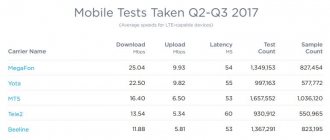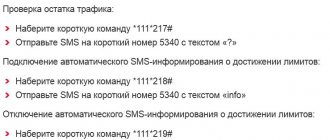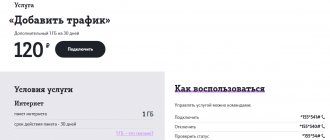Difficulties loading websites, watching videos and using online services can be caused by a variety of reasons. Sometimes the source of problems is the unreliable work of the provider or the restrictions it imposes on the quality of data transmission. The only way to make sure that the service company is performing poorly is to check the MTS Internet speed. This process will not cause difficulties for users and will not take much time. But subscribers will figure out what to do to correct the situation and regain a decent level of communication.
But users need to remember that the reliability of the information received depends on how responsibly they approach the verification. In order for the measurements to be as accurate and correct as possible, it is necessary to prepare the equipment for testing in advance and track the situation over time by taking several measurements throughout the day. This approach will help eliminate the influence of third-party factors and the connection between low speed and high load on the network.
Incoming connection and outgoing connection - what are they?
Different programs for measuring Internet speed help users find out different connection parameters. But some indicators are necessarily present in all tests. Similar indicators include incoming and outgoing Internet speed.
In order to correctly use the measurement result and understand what to focus on, you need to know what each obtained figure represents. This is especially important in the case of a connection: not every subscriber can immediately figure out exactly what network speed is important for him and what numbers are best to focus on.
Possible problems
Before you run to complain to the operator, you need to figure out what causes network failures:
- poor network coverage;
- line interference;
- malicious software;
- network congestion;
- traffic exhausted;
- unsuitable operating system.
The above reasons are eliminated on their own. Of course, there are situations when you cannot do without the help of an operator. For consultation, contact technical support by phone - 0890.
What does incoming and outgoing Internet speed mean?
Both of the concepts mentioned above are decisive for the quality of the Internet connection. They are present in the results of each program for measuring traffic quality, which also emphasizes their importance (ping, for example, is not taken into account by individual services). Moreover, these indicators are not identical; they have different purposes and are responsible for different functions. Therefore, sometimes low numbers of one of the parameters do not yet indicate that the operator provides low-quality services.
Incoming Internet speed
The incoming speed is responsible for the loading time. It shows how many megabytes can be downloaded from the Internet over a certain period of time.
The incoming connection is important for:
- downloading files;
- opening and visiting websites, portals;
- use of some online services and programs;
- watching videos and films;
- listening to music online.
That is, to summarize, it turns out that it is responsible for what comes to the user’s computer or smartphone, for receiving information and files. Incoming traffic has no other functions.
Outgoing internet speed
Upstream speed, as the name suggests, is responsible for sending files and information to the network.
- for uploading files to the Internet, including their placement in cloud storage and file sharing services;
- to use communication and communication programs, for example, Skype (necessary for transmitting video and audio to the interlocutor);
- for uploading photos, music, videos to various sites, services and social networks.
Measurements are carried out in megabits per second, but some services allow the use of other units, so sometimes subscribers encounter other designations.
What is more important: outgoing or
It is impossible to unambiguously select the most important element, since when comparing two indicators, two important nuances must be taken into account. Firstly, the Internet in the global sense of this phenomenon is unthinkable without outgoing and incoming connections. Removing one of the two mentioned elements will destroy the network. Secondly, every person uses the Internet differently in 2021, so any of the parameters considered may have priority for each user. For those who often talk on Skype, the outgoing connection is more important, for those who like to watch videos, the incoming traffic is more important.
Tariff “Smart Unlimited”
MTS has secured a significant increase in its customer base thanks to the “Smart Unlimited” tariff. Initially, this tariff plan was very good and many were even ready to switch to MTS from another operator solely for the sake of this offer. First of all, the tariff is interesting for its unlimited Internet. In principle, other operators also have similar offers, but MTS was superior to them in certain parameters, for example, it was possible to distribute the Internet for free via Wi-Fi. Why do we speak in the past tense? Yes, because since the introduction of the tariff, its conditions have changed a lot.
Check MTS Internet speed
Difficulties loading websites, watching videos and using online services can be caused by a variety of reasons. Sometimes the source of problems is the unreliable work of the provider or the restrictions it imposes on the quality of data transfer. The only way to make sure that the service company is performing poorly is to check the MTS Internet speed. This process will not cause difficulties for users and will not take much time. But subscribers will figure out what to do to correct the situation and regain a decent level of communication.
But users need to remember that the reliability of the information received depends on how responsibly they approach the verification. In order for the measurements to be as accurate and correct as possible, it is necessary to prepare the equipment for testing in advance and track the situation over time by taking several measurements throughout the day. This approach will help eliminate the influence of third-party factors and the connection between low speed and high load on the network.
What happened in the end? Who became the fastest operator in Moscow
Average speeds of operators in Moscow, March 2021, iPhones.ru test
Based on the number of best results, MegaFon won :
1. MegaFon, 17 points 2. Beeline, 7 points 3. MTS, 5 points 4. Tele2, 0 points
Beeline took second place instead of MTS, so the readers made a mistake here. There is nothing to say about Tele2.
MegaFon won in terms of average speed :
◾ MegaFon: 75.6 Mbit/s ◾ Beeline: 40 Mbit/s ◾ MTS: 34.9 Mbit/s ◾ Tele2: 16.7 Mbit/s
Here again a similar picture. With MegaFon everything is clear. But Beeline’s second place was an unexpected result that contradicted both our expectations and yours. You gave him the last place.
In general, congratulations to the “greens”.
I emphasize that these results reflect specifically our test, which was limited to 29 points in the capital and its surrounding region. We would be happy to collect at least a thousand more points. This would require testing for several months. And, okay, but we had to stop, since self-isolation began in the country at the end of March.
Internet speed MTS Tariffishche
We have already discussed the influence of third-party factors on MTS Internet speed. Neither the provider nor the subscriber will be able to influence them, since they are related to the environment and time (time is less common). That is why it is pointless to consider the quality of connection on a separate tariff plan, since it will be possible to objectively compare conditions only in exceptional cases, when nothing interferes with signal reception.
But this is unlikely, since it leads to a decrease in indicators:
- coverage area and current network level in a particular city or area (3G, 4G, and in the near future 5G);
- network load (number of users using the connection simultaneously);
- weather conditions (in rain and bad weather the quality of the connection drops);
- terrain features (tall buildings, hills and other obstacles can reduce signal reliability even when a radio tower is nearby).
Another nuance that you need to pay attention to is the age of the equipment used to connect. The SIM card and smartphone may be outdated and therefore not able to support a high level of traffic. In such situations, only replacing them will help.
Additional connection options
Additional services related to access to the network include the following:
- Maxi.
- Mini.
- Internet for a day.
Internet for a day is an offer that is convenient because the client pays only for the time when he actually goes online. For the rest of the time, no money is spent. The user receives 500 MB per day, the cost of which is 50 rubles. Tariffing does not provide for additional payments.
But now the service has been archived, so some problems may arise with its activation. Only those who have connected in the past can use it.
Of all the options, the most insignificant is the Mini option. In this case, the client has only 7 GB of traffic for a month. The scope of the package refers to the positive features of the offer. The limit can be used regardless of where the client is currently located. The connection fee does not change upward; the remaining conditions also retain the old provisions. But these rules do not apply when it comes to international roaming.
The amount of traffic and additional privileges are the main differences between the Maxi tariff and what was described earlier. According to the description of the service, it includes:
- Mobile TV with 30% discount.
- Internet without restrictions at night.
- 15 Gigabytes of traffic.
According to the agreement, the client pays only 800 rubles per month, there are no other additional expenses. How much calls will cost depends on the basic tariff on the SIM card.
Maximum freedom for users with VBIP Internet. Available here:
- The total fee for the service is 1200 rubles.
- 50% discount for TV.
- Unlimited offer for night use.
- 30 Gigabytes of traffic.
Maximum 4G Internet speed MTS
Having understood the reasons for a possible drop in communication quality, you should move on to measuring it. A 4G connection, in theory, is capable of supporting a mobile Internet speed of 300 Mbit/s, but the potential connection capabilities are best assessed on the cellular operator’s website, on the pages describing the tariff. It should be borne in mind that the actual figures will be even lower.
To make sure of this, it is worth taking measurements using programs specially designed for this:
- on our portal;
- on Yandex (special Internetometer service);
- speedtest.net.
There are other verification systems, but the most reliable ones are listed above. Ideally, it is better to conduct tests 3-4 times a day at different times. This will allow you to get an objective result that will not be affected by peak load on the network (in the afternoon and evening).
Additional tips for choosing tariffs
There is practically no ideal proposal. Each user makes a choice depending on what his current needs are.
As for the Internet, the most important indicator here remains speed. But lately slow offers have been eliminated. For most cases, the standard of 100 Mbit/second is maintained. This is enough for almost most tasks that the user encounters on a daily basis. Only in some cities there is an offer with a speed of 200 Mbps and higher. This option is relevant when accessing the network from several devices and wanting to consume high-resolution content.
Additionally, if necessary, MTS tariffs include a television function. It can be regular or mobile - designed for cell phones. Typically the offer includes a basic package. If necessary, specific channels of interest are added to it.
You cannot do without TV set-top boxes or special modules to gain access to all the features. For some tariff plans, the maximum cost of equipment daily is 10 rubles. Costs increase if you need to separately connect television, and other additional functions are abandoned, even the Internet and other connections.
It is best to connect or switch to new tariffs at times when special offers are available. In this case, part of the set is given at a reduced price, or without it at all. The consumer benefit is greater. At some point, expenses will still return to the same level, but this will not happen soon.
Checking on a computer
To measure the connection speed on a computer, you need to perform a number of simple steps:
- prepare equipment for the MTS speed test, turning off everything that could affect the result;
- select the measurement service you like and visit it;
- start traffic testing by clicking the appropriate button;
- wait for the process to complete.
Typically the entire procedure takes less than a minute, and the longest and most difficult part is preparing the equipment. Theoretically, users can do without it, but then the information obtained may differ from the real state of affairs.
Why did the speed drop?
In addition to the listed reasons for the drop in Internet speed (including mobile), the decrease in communication quality leads to:
- running background programs that take up part of the traffic;
- active downloads and applications on the phone that require constant access to the network;
- third-party devices connected to a modem or smartphone via wi-fi;
- viruses and malware that affect equipment performance.
It is these factors that need to be excluded in order to use the computer correctly and avoid inaccuracies.
Preparing to test your Internet connection
To fully use the 4g Internet speed from MTS, you need to prepare your device before testing.
To do this, follow the instructions and simple rules:
- Connect to the network cable of your Internet provider. This will help you get the most accurate results.
- When using a router or modem, make sure that there is no other electronic equipment connected to the device that will affect the readings. After disconnecting all devices, reboot the router/modem and wait a couple of minutes until a stable connection is established.
- Completely disable programs and applications that use traffic. Check to see if they are running in the background. After disabling the torrent program, you will need to wait 2-3 minutes, since the program does not stop using traffic immediately.
- To check, use any convenient browser: Internet Explorer, Chrome, Opera, Firefox or Safari. One tab for speedtest must be active in the browser.
How to increase Internet speed MTS
Changing the tariff to increase MTS Internet speed is useless, since most modern offers differ only in the size of gigabytes, and not in the quality of communication. But there are several ways to restore stable connection quality if the speed suddenly drops:
- First of all, the provider recommends rebooting the device;
- then it is advisable to check the operation of background programs and the presence of active downloads;
- The slot into which the SIM card is inserted also matters (you need to use the first slot).
In the most difficult situations, when the listed methods did not help to increase the signal level and communication quality, all that remains is to call support operators. The consultants will independently check the reliability of the connection and try to restore the system or, if necessary, explain to the caller what needs to be done.
What does 3G speed depend on?
What is the maximum 3G Internet speed? Officially, only the minimum is declared for this standard - 144 kbit/sec for fast movement, 384 kbit/sec for slow movement, and 2 Mbit/sec for stationary traffic (for example, in the case of a home modem). In practice, connection speed depends on many factors.
- Firstly , the distance of the subscriber to the nearest communication tower matters. This is especially true in rural areas, where this can be a problem.
- Secondly , the propagation of the signal can be hampered by obstacles - high and closely spaced houses, mountains. Also, the maximum speed of 3G Internet is negatively affected by network congestion by other subscribers.
- Thirdly , the quality of the connection is affected by the characteristics of the device receiving the signal. If the speed of the 3G modem leaves much to be desired, you need to replace it with a newer model. It's the same with a mobile phone. The maximum speed of the most common 3G UMTS standard is 21 Mbit/s.