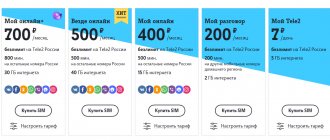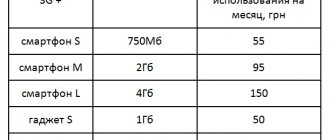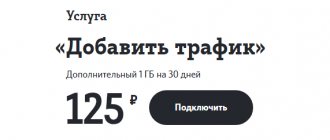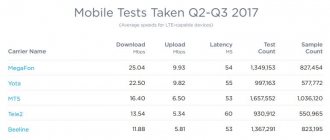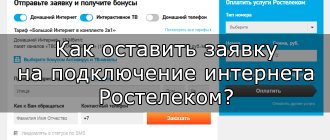Currently, the services of the cellular operator MTS are used by millions of people not only in Russia, but also in other CIS countries. The operator has become popular a long time ago and still holds one of the first places among all CIS companies providing mobile communications and Internet services. The MTS operator is one of the “Big Three of Russia” along with Beeline and Megafon. Modern people basically only need Internet access from such companies. That is why they most often look for an answer to the question: “How to connect the Internet to MTS?” This article will talk about this, as well as what tariffs this operator has for accessing the network.
MTS 3G and 4G coverage area
Since 1993, MTS has been one of the leaders in the mobile technology and communications market. As of 2021, its 4G LTE coverage area is recognized as the largest in Russia. This happened due to the fact that the company took first place in the number of installed cellular towers of the new standard. At the moment, stations are located in 86 regions of the Russian Federation.
Important! As for 3G, it is provided to the entire European part of the country, including urban areas and villages remote from large cities and megalopolises.
Connecting the MTS Internet on your phone
To connect any Internet to your phone, it is necessary that the device meets all technical requirements set by the operator, and is also connected to a tariff plan that allows you to access the network. If everything is clear with the second, then the first point needs to be analyzed in more detail.
Connecting to the Super MTS tariff: amount of Internet traffic
Technical requirements
A connection to the Internet using one or another standard is possible if the phone meets all the technical requirements for it. That is, to gain access to the global network you need to:
- Have a gadget that supports GPRS/EDGE/3G or 4G LTE standards, as well as other communication equipment.
- Enable the Data Transfer option. This is done differently on different systems.
Also, in order to access the Internet, you need to be in the operator’s coverage area. Before connecting to a tariff, you should always check the coverage map on the official website using the link.
Tariffs and options with Internet traffic
Below are the options that allow you to access the network:
- "Smart Mini". Provides a minimum of services (350 SMS and minutes, and 1 gigabyte of Internet). Cost – 350 rubles per month.
- "Smart". This is already 550 SMS and minutes throughout Russia and 5 gigabytes of Internet traffic. Cost – 550 rubles per month.
- "Smart Unlimited". 350 minutes and messages are available, as well as 10 GB of traffic and free satellite TV. The fee remains the same - 550 rubles per month.
- "Smart Top". Offers subscribers 20 GB of traffic and 3,000 minutes and SMS for 1,950 rubles.
- "Smart Zabugorishche". One of the newest plans with 7 GB of Internet, completely unlimited calls on the network and 350 SMS. Payment is made every week and amounts to 250 rubles.
- "Smart Ultra". This is 20 GB of traffic, 5,000 minutes for calls to other operators, unlimited within the network, as well as 5,000 SMS. It will cost 2,900 rubles per month.
Important! In addition to such plans, there are also options that are not tariff packages: “BIT”, “Super BIT” and “Internet Mini, Maxi, VIP”. They offer daily or monthly traffic packages with a one-time fee.
The option provides unlimited access to instant messengers and popular social networks. To use the offer you must pay 4 rubles every day. The subscription fee is charged automatically; if there is not enough money to renew, then the tariff is charged according to the standard terms of the established contract. On tariff plans from MTS Zabugorishche and Unlimited it is provided free of charge - it is included in the starter kit of contracts.
After activation, traffic is not consumed by most portals for communication and correspondence; the conditions do not apply in the following situations:
- Pop-up windows and links to third-party sites.
- Automatically update mobile device software and consume application resources in the background.
- When using browsers in compression mode – data compression.
- When accessing the Internet via a WAP access point.
- While surfing network resources in incognito mode - private browsing.
Attention! The option does not work for users who have activated the “General package” or “Unified Internet”.
Most free resources may use links and materials from third-party services, visiting which leads to traffic consumption. The function works throughout Russia, with the exception of the Chukotka Autonomous Okrug. To activate the service, enter the code - *345# and wait for a notification from the provider. To deactivate - *111*345*2#.
What is suitable for budget-conscious users
How to find out how much Internet is left on MTS via the Internet: USSD commands
For lovers of economical tariffs, the Smart Mini plan is ideal. It has a fixed and fairly low fee of 300–350 rubles per month (depending on the region). For this money, the user will receive: 2 GB of Internet, 250 minutes and SMS for calls outside the home region, and free calls within the “home” to MTS numbers.
Options with unlimited destinations
In addition to tariff plans, the provider has implemented additional services that provide unlimited traffic:
- Lots of internet. Upon activation, the consumer receives complete unlimited access to network resources; it has the following restrictions:
- the option is incompatible with contracts for modem devices and routers;
- if you download a file, the transfer speed will be reduced to the minimum possible;
- the consumer cannot share traffic with other users, a ban has been established;
- traffic is not charged only in the home region. Outside of it, the subscriber receives only 500 megabytes at maximum speed, after their completion it will be equal to 128 kilobits per second and will be restored only the next day;
- not compatible with other similar products for smartphones - “Vseti”, “YouTube”, “Social networks”;
- when the “Unified Internet” function is activated, gigabytes will be consumed from the standard package that is installed on the subscriber’s tariff plan;
- the offer costs 200 rubles, it is debited by default every month;
- To activate the offer, enter the USSD command *111*837*1#.
- Internet 4 Mbit per second. Based on the name, it becomes clear that the consumer has unlimited traffic at his disposal, but with a set speed limit of 4 Mbit per second. It is quite enough for communication and correspondence, watching videos in good quality and listening to music, as well as downloading heavy files. The function has no territorial restrictions and is available for connection to the MTS Connect 4 contract. There is a constant fee of 750 rubles per month for use. To launch, you will need to purchase a certain set of equipment - USB modems or routers from MTS partners or in any of its showrooms, or seek assistance from specialists at the provider’s office.
- YouTube.
For 399 rubles per month, the operator gives the user the opportunity to watch videos or broadcasts on the YouTube website or application for free and without limits. On this service, traffic is not included in the overall account details. To perform the functions correctly, you must use the official utility and updated software, and also do not go to third-party resources or open links. Activation occurs by entering the code command *678#, after which you will receive a notification from the company.
What to choose if you have high traffic consumption
How to exchange points for MTS Internet: how much Internet can you get
If a person needs a large amount of Internet, then the new “Smart” tariffs will suit him, for example, Smart Nonstop. The fee for it is fixed and amounts to 500 rubles. The following services are provided:
- Night unlimited (from 1 am to 7 am).
- 10 gigabytes of traffic per month.
- Free calls to MTS numbers throughout Russia.
- 400 minutes and messages to MTS subscribers.
Automatic Internet settings "MTS"
Automatic parameters for accessing the MTS operator network are the easiest way to configure your gadget to receive the Internet. Usually the operator sends them independently the first time a SIM card appears on the network - it is activated. It is also possible to order automatic settings.
Ordering automatic settings
You can order all parameters automatically. This is done using the following methods:
- Call service number 0876.
- Send an SMS message without text to number 1234.
- Log in to your personal account on the MTS website and find the request there.
After performing any of the specified actions, immediately or after a couple of seconds an SMS will be sent to the subscriber’s number, which will contain all the necessary settings. You just need to agree to their change and save the message.
What to do if the settings do not arrive/are not saved
It also happens that the settings do not arrive automatically, or the result of saving them does not provide access to the network. This happens quite rarely, and the only possible way to access the Internet in this case is to enter the settings manually. You can act independently, but it is better to contact the nearest service center or customer support department. Specialists will solve the problem in a matter of minutes.
On modern tariffs, the “Access without settings” option is active by default. It allows everyone to access the network, even though the subscriber’s phone parameters are set incorrectly. The only condition for this function to work is that Mobile Internet is activated. You can enable the function in your personal account, through the proprietary application “My MTS” or using the USSD command *111*18#.
Tariff for modem or router
For USB modems or routers, a special offer “For a laptop” has been implemented. As part of the tariff plan, the consumer will receive unlimited access to the network space, but with a speed limit of 4 Mbit per second. The cost is 800 rubles, they are charged in full each billing period. If there are insufficient funds in the account, the operator blocks the contract. This speed is enough for standard communication on social networks, viewing photos and videos, and downloading medium files. If necessary, you can increase the limit by 3 or 6 hours using extension services. To do this, enter the command *637# or *638#, respectively.
The cost of all outgoing calls in the home region is 5 rubles, and outside of it to MTS - 5 rubles, to other phones - 12 rubles. Sending SMS – 2.5 rubles. across the region and across Russia. To connect to the contract, dial the code sequence *111*3621#.
How to get MTS Internet settings to your phone via SMS
As already mentioned, to set network settings automatically, you will need to perform some actions, one of which is sending a service SMS message. Recently, this method has become less and less popular, and it is unlikely that it still functions, but you can try. It is enough to send a blank message to number 1234 or SMS with code 111 to number 2122.
Important! Modern people obtain network settings using their personal account, contact the official support service, specify the parameters themselves, or even go online without prior configuration.
Manual Internet settings "MTS"
Even for the most inexperienced users, such manual configuration should not cause problems. The method is very convenient, as it allows you not to contact strangers, even if they are consultants to the company. Below we will discuss step-by-step instructions for configuring network settings on Android and iOS.
iOS (on iPhone, iPad)
If it happens that requesting automatic settings from an iPhone or iPad is unsuccessful, then you should take matters into your own hands. To do this, you need to understand how to connect mobile Internet to MTS. The instructions are:
- Go to “Settings”.
- Select the “Cellular Communications” section and the “Data Transfer” subsection.
- Create a new access point or change the old one with the following parameters: APN: internet.mts.ru, login and password – mts.
After this, the changes are saved and the device is rebooted.
Setting up MTS Internet on Android
The setup on Android OS is practically no different:
- Go to “Settings”.
- Look for an item related to a wireless or mobile connection.
- Allow the use of mobile Internet by setting the appropriate switch.
- Click “Create APN” and set the following parameters: Name – MTS internet, APN – internet.mts.ru, login and password – MTS.
Other parameters are left unchanged, the current ones are saved and the smartphone is restarted.
How it works?
The principle of operation of cellular communications is based on the transmission of radio signals. As soon as a call is made or a request is sent to the network, the signal is sent to the nearest tower and then its processing begins.
Therefore, we can conclude that the quality of communication depends on the proximity of the tower, direction, and the presence of obstacles. If you are outside the operator's coverage area, then you will not have a network.
Commands for connecting to the MTS Internet
There are several Internet options that can be connected using various USSD commands. We should consider them in more detail:
- Internet VIP (*166#);
- Internet Maxi (*161#);
- Internet Mini (*160#);
- “VNet” (*345#);
- YouTube (*678#).
Important! In addition, each subscriber can order additional gigabyte packages: 3 GB using the command *111*1417*1#, 5 GB using USSD *111*1517*1# and 10 GB using the combination *111*1617*1#.