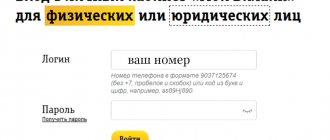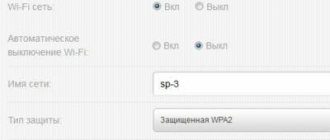Mobile operators regularly expand the list of services they provide to the population, and many are not limited to tariffs for cell phones. The largest number of proposals comes from operators occupying leading positions in the Russian mobile communications market, among which MTS takes not the least place. This operator has many interesting tariff plans with favorable conditions for telephone calls and mobile Internet use. The provider also provides the opportunity to connect home Internet and television. MTS satellite TV deserves special attention. The service provides access to 190 channels (including 35 in HD) and is available even in the farthest corners of Russia. In addition, MTS includes many interactive services and has solid functionality.
Of course, any service from operators has not only advantages, but also disadvantages. Therefore, when planning to connect to satellite television from MTS, you must first carefully familiarize yourself with the features of this service and its characteristic pitfalls. In this article we will try to explain in as much detail and honestly as possible what MTS satellite TV is, under what conditions this service is provided and how to connect it. In addition, you can read real reviews from other users and share your own opinions.
There is currently a promotion under which satellite TV is available without a subscription fee to everyone with a Smart tariff.
You need to know about satellite TV from MTS before connecting
Satellite television from MTS today (the official website where you can get acquainted with the service, tariffs and connection conditions is here https://sputnik.mts.ru/) - this is more than 200 high-definition TV channels, including 48 programs in HD format, and 3 - in UHD. All TV programs are presented in 12 categories.
MTS subscribers also have access to various interactive services: TV program announcements, media player, replay and recording of TV broadcasts, parental control, etc.
Features and benefits of MTS satellite TV
Equipment for connecting satellite television from MTS
To connect to the service you will need special equipment. The installation kit consists of:
- antennas;
- converter; LNB satellite antenna converter
- coaxial cable and F-connector;
- TV set-top boxes with HD or CAM module function;
Cam module MTS - smart cards.
MTS smart card
Important! When choosing an antenna, it is necessary to take into account the subscriber’s area of residence. So, for the main territory of the Russian Federation, a dish with a diameter of 0.6 m is suitable. In regions with a weak signal, for example, in Yakutia, Karelia, Primorsky Territory, the Republic of Sakha and the Kaliningrad Region, it is recommended to install a mirror with a larger diameter - 0.9 m.
When choosing between a TV set-top box and a CAM module, we pay attention to the technical characteristics of the TV. For TV devices with a built-in DVB-S2 receiver, we purchase the module itself; for all others, we purchase a set-top box. The number of set-top boxes/modules is directly proportional to the number of TVs.
Note! It is recommended to purchase installation equipment on the official MTS website https://sputnik.mts.ru/ or from the company’s dealers. Here all the subscriber’s data will be taken into account and the most suitable kit or its elements will be selected. The price of the complete set is 3100 – 6400 rubles. Installation can be received as a gift.
Coverage area
Television broadcasts from MTS are carried out thanks to the ABS-2A satellite, the coverage area of which covers the entire territory of the Russian Federation. Exceptions are the Chukotka Autonomous Okrug and the Kamchatka Territory.
Satellite signal coverage from MTS TV - antenna diameter
Connecting and setting up satellite TV from MTS yourself
For the user, the process of connecting to satellite MTS TV is quite simple. First of all, we leave the corresponding request:
- go to the official website of MTS (www.mts.ru);
- select your city of residence;
- Expand the “Home” tab;
- then go to “Satellite TV” https://sputnik.mts.ru/ and “Connection”;
- here an application form will open that needs to be filled out: if necessary, adjust the connection region, indicate the name and contact phone number of the future subscriber, as well as the connection address.
- give consent to the processing of personal knowledge;
- Click on the “Submit Application” button.
The second way is to contact the MTS hotline at 8 / / 0877. And leave the corresponding request here.
Answers to all your questions can be found on the company’s website. Or contact the support hotline - 8 495 636 0 636. All calls within Russia are free.
Next, the operator will do all the work - select, install and configure all the necessary equipment. Users just have to choose the appropriate tariff plan.
Advantages of MTS TV
How to connect/deactivate a tariff
To make the transition to any of the presented tariff plans, it is recommended to send an application using one of the proposed options:
- contact a consultant at MTS stores;
- independently through the DOM MTS resource;
- use the “My MTS” mobile application;
- call the technical support contact number 8 800 250 0050.
After receiving the application, consultants will check the technical feasibility of switching to this contract from the current service, then contact the client and agree on subsequent actions.
All clients of the Mobile Telesystems operator can at any time cancel the current tariff and switch to any company contract they like.
There is no need to perform any additional actions; after connecting to another tariff plan, the one operating in automatic mode will be transferred to the status of a service open for connection.
Tariff plans from MTS
The number of available TV channels for MTS satellite television subscribers is constantly growing. But you can always find up-to-date information about tariff packages on the company’s website.
Currently the company offers 4 basic tariffs:
- The “Basic” package includes 203 TV channels (37 HD and 3 UHD) at a price of 175 rubles. per month. It is one of the most compact. But here, too, a huge assortment of high-quality, varied programs is presented. The full list of TV channels in the package is presented on the website, where it is divided into categories.
- The Basic Plus tariff plan will provide an even greater number of programs for both children and adults. Now it’s 222 channels (42 HD and 3 UHD) for 250 rubles. per month.
- “Advanced” package is also offered at the same price . Here we get 231 channels (43 HD and 3 UHD)
- The fourth tariff plan, “Extended Plus,” is suitable for those who like everything at once. All content is presented on 250 channels (48 HD and 3 UHD) for 390 rubles per month.
Current MTS tariffs at the end of 2021.
MTS subscribers can also subscribe to additional packages:
- Package “Ocean of Discovery” – 99 rub. per month;
- “Children’s” – 50 rub. per month;
- The “After Midnight” package for adults will cost 150 rubles;
- For sports fans, the “Match! Premier" and "Match! Football" will cost 299 and 380 rubles, respectively.
- Film fans have the opportunity to activate packages “Get in the Movie Mood!” and “AMEDIA Premium HD” for 239 and 200 rubles.
MTS TV tariffs
The MTS operator also offers to take advantage of the “All MTS Extra” promotional offer, within which we purchase Satellite TV (over 231 channels, including 43 HD and 3 UHD) and unlimited modem. The cost of such a service will cost only 490 rubles per month instead of 790.
Important! We also draw your attention to the fact that the cost of tariff plans for users from different regions may differ slightly.
Subscribe and unsubscribe from MTS channels - registration and login to your personal account, personal account
You can select, connect or disconnect a tariff plan on the official MTS website or on the dealer’s website in your personal account. To do this, you must register as a user. Next, log into your MTS personal account for satellite television subscribers using the link https://lk.ug.mts.ru/#/auth/login.
Personal entrance to the MTS account
A pop-up window will appear with all the data, including information about the active tariff plan, account status, etc. Guided by the instructions of the site, here we also manage tariff plans, subscribe or unsubscribe from them.
The second way is to contact the MTS hotline. Here they will always provide competent advice and fill out the appropriate application.
You can also dial the USSD command:
- To connect – *111*9999#;
- To turn off – *111*9999*0*1#.
There are many ways to manage subscriptions. Choose the one that is most convenient for you.
Payment for satellite TV MTS
You can pay for satellite TV from MTS in different ways:
- By bank card on the company’s website at the link https://moskva.mts.ru/personal. Follow the instructions and tips on the site.
Payment for MTS via the website - With a bank card in your online banking.
- In the application “My MTS”, “MTS Money”, “MTS Money Wallet”, “New MTS Bank”.
- In the personal account of the MTS TV satellite user. By clicking on the “Pay” button, the subscriber will be redirected to payment.mts.ru.
- In MTS stores - through the terminal (payment without commission) or through an employee (the commission will be 5% of the replenishment, but not less than 10 rubles).
- By personal account via Qiwi terminals.
- By personal account or agreement number through other terminals, such as Delta Telecom, Forward Mobile, KB Platina, etc.
- From the phone account, provided that the mobile operator is also MTS.
- By calling 111749.
Note! An MTS satellite television subscriber can check the status of his personal account in the user’s personal account at any time of the day.
How to determine the direction of the antenna to the satellite using special applications
Accurate determination of the antenna direction is the key to excellent and fast TV operation. It is not necessary to have clear knowledge of the satellite system in order to properly tune the antenna to the desired frequency and direction. You don’t even need to call a specialist who will do it all quickly and expensively. It is enough to download a specialized application and have basic knowledge about the satellite installation and device.
Setting up the antenna yourself is much more profitable than calling a specialist. It is for this reason that many begin to study in more detail topics such as antenna tuning using various applications or websites.
Applications can be downloaded to any convenient device, from a phone to a tablet.
The main thing is the presence of GPS, which will indicate a clear location of the antenna and find the necessary coordinates.
There are many more applications for the Android operating system than for iOS, so most developers make applications specifically for this base. The best thing is that they are available from official sources. You can download them and not worry about the legality of use.
List of the most popular applications:
- SatFinder (available on Android and iOS);
- Dishpointer Pro;
- Multifeed.
In order to configure, you need to download any of these applications and launch it.
There are differences between the applications, but they are minimal. You can download any one and configure it using it.
After launching the application, the device must be held vertically. This is so that it can more accurately determine the coordinates. You also need to start the GPS before starting.
Next, you need to wait until the application determines where you are. After this, various satellites will appear on the screen. MTS TV is ABS 2A. He is one of the first on the list. The application will direct the antenna in the right direction. The main task of the adjuster is to clearly follow the arrows on the screen. Each of them means something different:
- Yellow arrows indicate direction;
- If a person has properly directed the antenna branches, they will turn green;
- The application also contains a sound signal that indicates the exact direction.
The setup base for all applications on the device is the same. It is enough to understand the algorithm and configure the antenna.
Advantages of satellite television from MTS
It is not for nothing that the MTS operator occupies a leading position in the supply of satellite television services. Their advantages:
- Wide coverage area.
- High quality TV broadcasts.
- Large selection of TV channels.
- Moderate subscription fee.
- Constant promotional offers and bonus systems.
- Availability of additional services.
- Competent work with clients.
- Convenience in managing services and using your personal account.
MTS or Tricolor?
Both providers are quite popular among users. When choosing between the two companies, first consider your location and satellite coverage.
Analyzing reviews from existing subscribers, we also notice the main difference between the two operators. This is picture and sound quality for a reasonable price. While broadcasts from Tricolor will be more budget-friendly, but with some loss of television quality.
MTS TV channel package
Similar contracts of other operators
To evaluate all the advantages of the new offer from the MTS operator, a comparison should be made with similar services of other operators presented this year on the cellular communications market. Today, the only competitor with similar offers that include digital television in the package is Beeline.
Comparative table of cost of services and package content:
| Options | "All MTS Sputnik" | Beeline "All in one 2" | Beeline "All in one 5" |
| Subscription fee RUR/month. | 950 | 600 | 2500 |
| Package of minutes | 500 | 1200 | 5000 |
| SMS package | 500 | 300 | 300 |
| Internet, GB | UNLIMITED | 24 | 30 |
| Digital TV | 140 channels | 152 channels | 198 channels |
| Speed | up to 300 Mb/s | up to 50 Mb/s | up to 100 Mb/s |
The comparison table shows the entire priority of choosing between the presented offers; as you can see, the MTS operator has a more balanced package content, the highest connection speed and a fairly reasonable cost of services.
The “All MTS Sputnik 2019” tariff is a practical cellular connection with unlimited mobile traffic, Home Internet at a high connection speed and digital TV. A comprehensive offer allows you to effectively pay for all services from one personal account, while receiving mobile communications as a gift.